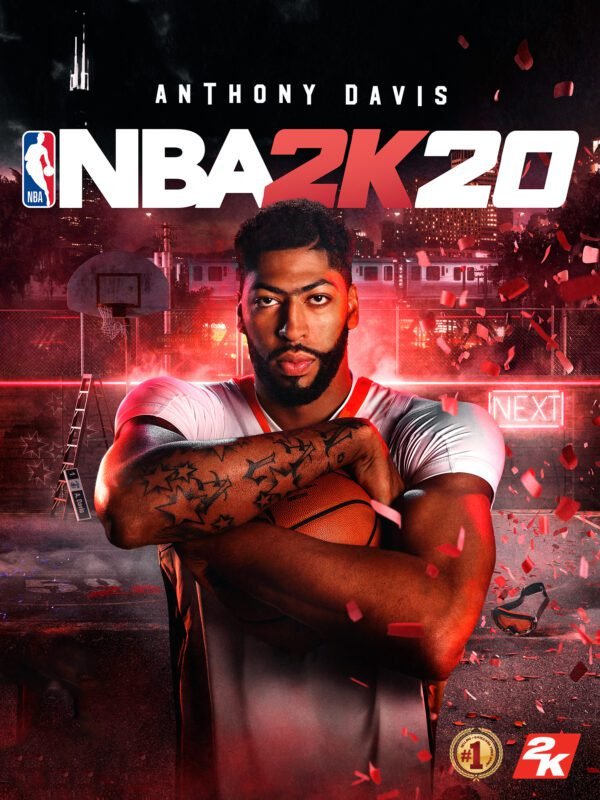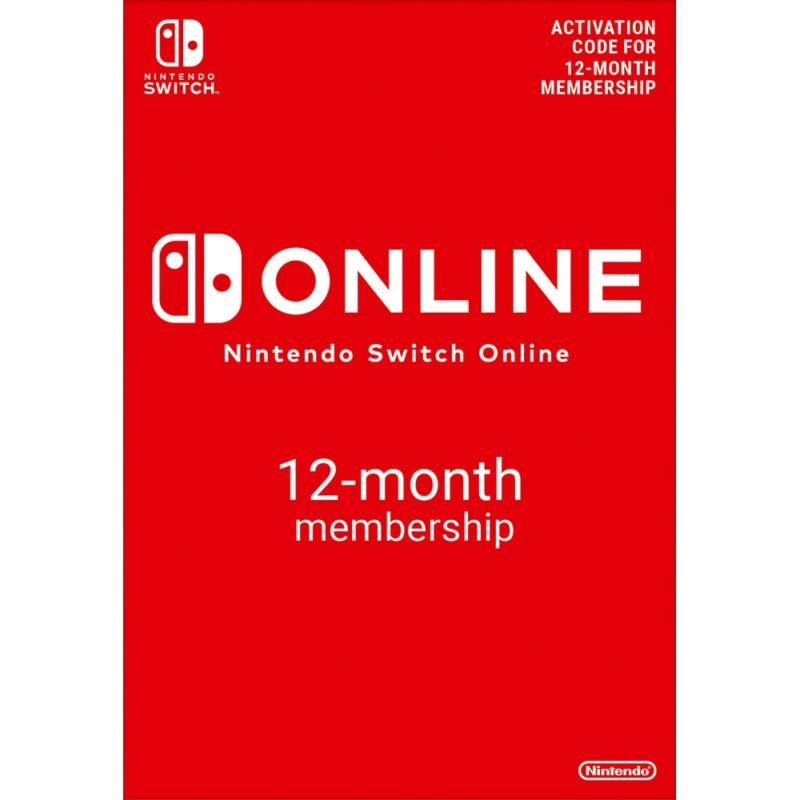Crysis Remastered Trilogy Nintendo Switch (Digital Download)
€ 22,99 inc. Vat
Embark on a breathtaking journey with the “Crysis Remastered Trilogy” for the Nintendo Switch, a collection that redefines the boundaries of console gaming. This trilogy brings together the acclaimed titles – “Crysis,” “Crysis 2,” and “Crysis 3” – each remastered to harness the unique capabilities of the Nintendo Switch, delivering an experience that’s both visually stunning and deeply engaging.
In “Crysis,” immerse yourself in a riveting storyline set in a future where a mysterious alien artifact has been discovered. As Nomad, a soldier equipped with a state-of-the-art Nanosuit, you navigate a beautifully rendered environment, filled with lush landscapes and dynamic challenges. The remaster enhances every detail, from the nuanced textures to the immersive sound design, making the game more vibrant and realistic than ever before.
“Crysis 2” and “Crysis 3” continue the saga, each offering its unique narrative and gameplay twists. In “Crysis 2,” the battleground shifts to the urban jungle of New York City, while “Crysis 3” introduces new weapons and a compelling storyline that culminates the trilogy in an unforgettable way.
This trilogy is not just a visual upgrade but a complete overhaul, optimized for the Switch. With responsive controls, improved lighting, and textures, these games feel fresh, providing hours of entertainment for both fans of the original series and new players alike. Whether you’re a seasoned gamer or new to the Crysis world, this collection promises to deliver an extraordinary gaming experience on the go.
In stock
In stock
The classic first person shooter from Crytek is back with the action-packed gameplay, sandbox world, and thrilling epic battles you loved the first time around – now with remastered graphics optimized for a new generation of hardware.
| Release Date |
2021-10-15 |
|---|---|
| Publishers |
Crytek |
| Platform |
Nintendo |
| Region |
EUROPE |
| Platform |
Nintendo Switch |
All of our products are delivered digitally via email.
Upon purchase, you will obtain a unique product key, a link to download the product, along with guidelines for installation and activation. The delivery of most items occurs swiftly, typically between 1 to 5 minutes. However, certain products necessitate manual processing and may take approximately an hour to reach you.
To access your purchased product, you can follow these steps:
1. Navigate to “My Account” by selecting your name in the top right corner of our website.
2. Click on “Orders” to view your purchases. Locate the specific order ID you need and click “SHOW” under “ACTIONS” to get more details.
3. On the specific order’s page, you will find your product key and a guide for downloading (note: for some items, the download guide is exclusively sent via email).
If you don't see the product key on the order page or in your confirmation email, rest assured it will be emailed to you automatically within one hour of your purchase. Should there be a delay of more than two hours in receiving your product key, please do not hesitate to get in touch with our support team for assistance.
Instructions on redeeming a software download code in Nintendo eShop for Nintendo Switch.
Additional Information:
- An internet connection and Nintendo Account are required to access Nintendo eShop for Nintendo Switch.
- For assistance with redeeming a code for a Nintendo Switch Online membership, click here.
Complete These Steps:
- Select “Nintendo eShop” on the HOME Menu to launch Nintendo eShop.
- Select the account you want to use.
- Select “Redeem Code” on the left side of the screen.
- Enter the 16-character download code.
- Some retailer cards for Nintendo Switch software will include both a Control Number and a Download Code. Make sure that you are entering the Download Code (usually begins with a B, no hyphens in the number) and not the Control Number (usually begins with an S, has hyphens).
- Any letters and symbols not used with prepaid codes (i.e. O, I, Z, commas, hyphens, etc.) will be disabled from the on-screen keyboard.
- Select “Confirm”. The software will begin downloading once the code is confirmed.
- The software icon will appear on the HOME Menu, with a download status bar. The status bar will disappear once the game download is complete.