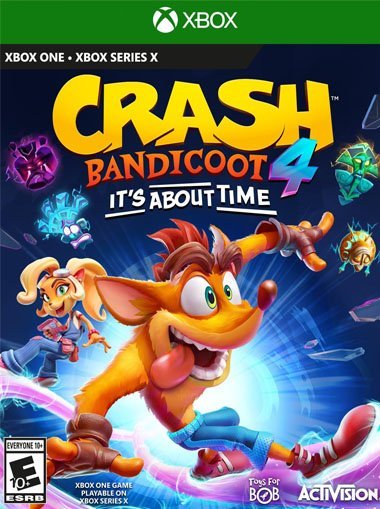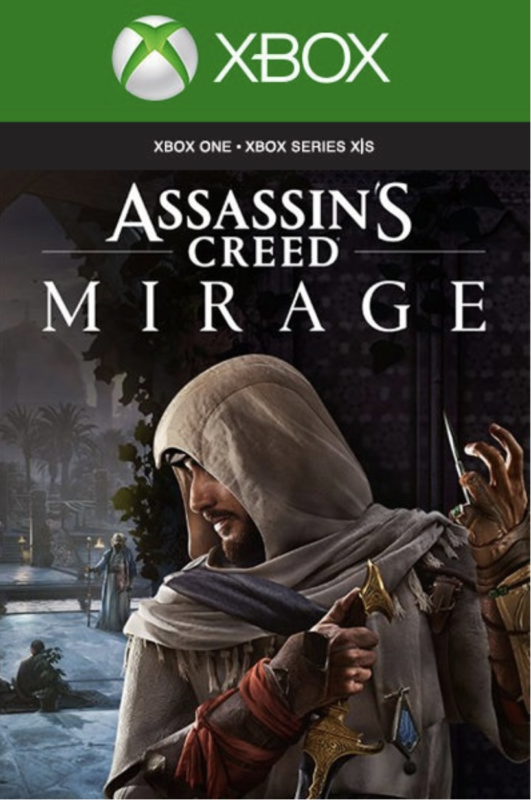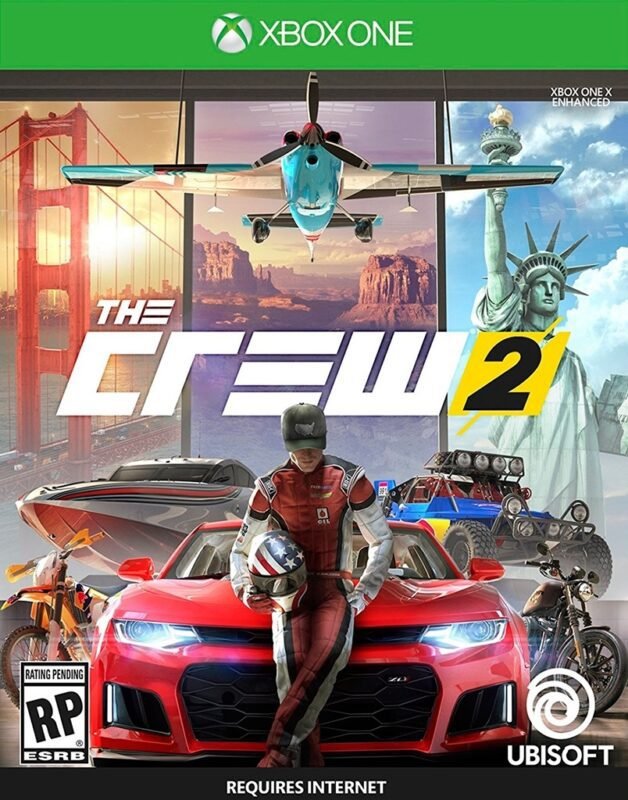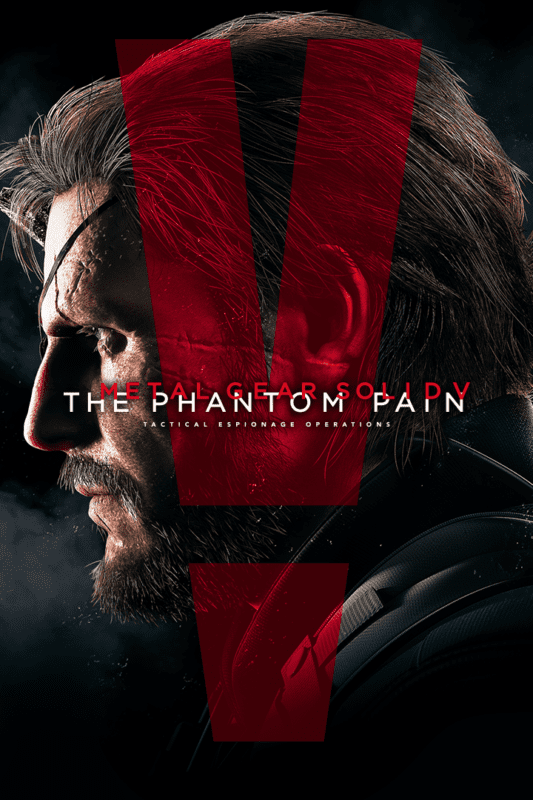
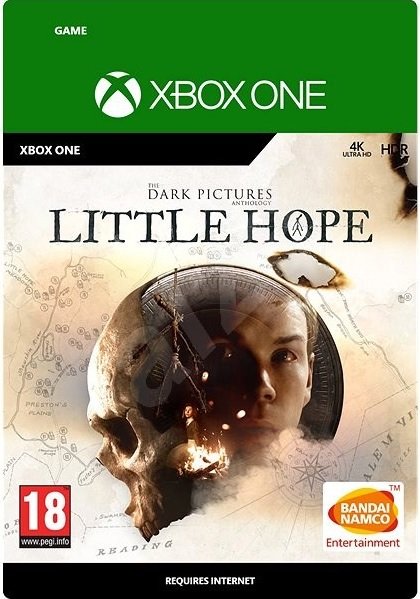
Crash Bandicoot 4: It’s About Time XBOX One (Digital Download)
€ 33,99 inc. Vat
Crash Bandicoot 4: It’s About Time catapults players into an exhilarating, time-twisting adventure with everyone’s favorite marsupials. This brand-new entry in the iconic Crash Bandicoot series delivers a fresh narrative packed with excitement and nostalgia. The notorious villains Neo Cortex and N. Tropy are back with a vengeance, threatening not just our universe but the entire multiverse. It’s up to Crash and Coco to thwart their plans by reuniting the four Quantum Masks, powerful artifacts that enable them to bend the very fabric of reality and navigate the challenges thrown their way.
This game elevates the classic Crash formula with several exciting additions. Players can expect new abilities to master, which expand the gameplay dynamics and offer innovative ways to tackle challenges. The inclusion of more playable characters adds diversity to the experience, each bringing unique perspectives and skills. The adventure spans alternate dimensions, offering varied and imaginative settings that keep the journey fresh and engaging. Along the way, players face off against a collection of “ridonkulous” bosses, each more entertaining and challenging than the last. True to its roots yet brimming with new content, Crash Bandicoot 4: It’s About Time successfully blends the original’s charm with modern gameplay innovations, ensuring that fans old and new will find something to love in this multiverse escapade.
In stock
In stock
Embark on a wacky and wild adventure through time and space with “Crash Bandicoot 4: It’s About Time,” the latest installment in the beloved platforming series developed by Toys for Bob and published by Activision. Join Crash, Coco, and their friends as they race against the clock to save the multiverse from the clutches of the nefarious Dr. Neo Cortex and his army of minions.
Journey Through Time: In “Crash Bandicoot 4: It’s About Time,” players will embark on an epic journey through diverse worlds and time periods, from prehistoric jungles and futuristic cities to pirate ships and ancient ruins. With new dimensions to explore and challenges to overcome, the game offers a thrilling mix of classic platforming action and mind-bending puzzles.
Master New Abilities: Crash and Coco are more versatile than ever with a range of new abilities at their disposal. From wall-running and rope-swinging to rail-grinding and time-slowing, players can unleash a variety of acrobatic moves to navigate treacherous obstacles, defeat enemies, and collect precious Wumpa Fruit along the way.
Play as Multiple Characters: For the first time in the series, players can take control of multiple characters, each with their own unique abilities and playstyles. Whether you’re smashing crates with Crash, hacking computers with Coco, or wreaking havoc as the villainous Dr. Neo Cortex himself, “Crash Bandicoot 4” offers a diverse and exciting gameplay experience for players of all ages.
Challenge Your Skills: With its challenging levels, hidden secrets, and collectibles to discover, “Crash Bandicoot 4” offers plenty of replay value for hardcore fans and completionists alike. Test your skills in Time Trial mode, compete for high scores on global leaderboards, and unlock bonus content and rewards as you master each level and conquer every challenge.
Conclusion:
“Crash Bandicoot 4: It’s About Time” is a nostalgic blast from the past that captures the magic and mayhem of the original trilogy while introducing fresh ideas and innovations for a new generation of players. With its colorful characters, vibrant worlds, and addictive gameplay, this game is a must-have for fans of platforming adventures and classic gaming experiences. So grab your controller, put on your Aku Aku mask, and get ready for a wild ride through time and space with Crash Bandicoot!
| GTIN / EAN |
00120001121846 |
|---|---|
| Platform |
XBOX ONE |
| Region |
Region free |
All of our products are delivered digitally via email.
Upon purchase, you will obtain a unique product key, a link to download the product, along with guidelines for installation and activation. The delivery of most items occurs swiftly, typically between 1 to 5 minutes. However, certain products necessitate manual processing and may take approximately an hour to reach you.
To access your purchased product, you can follow these steps:
1. Navigate to “My Account” by selecting your name in the top right corner of our website.
2. Click on “Orders” to view your purchases. Locate the specific order ID you need and click “SHOW” under “ACTIONS” to get more details.
3. On the specific order’s page, you will find your product key and a guide for downloading (note: for some items, the download guide is exclusively sent via email).
If you don't see the product key on the order page or in your confirmation email, rest assured it will be emailed to you automatically within one hour of your purchase. Should there be a delay of more than two hours in receiving your product key, please do not hesitate to get in touch with our support team for assistance.
Activate with Xbox

Xbox One
- Sign in to your Xbox One (make sure you’re signed in with the Microsoft account you want to redeem the code with).
- Press the Xbox button to open the guide, then select Home.
- Select Store.
- Select Use a code
- Enter the product key that were delivered to your email. You can also find the product key under "Orders" in your account on GameKeyZone.
Note If you can’t locate Store, scroll down to Add more on the Home screen and select the Store tile. (You may need to select See all suggestions.) Then select Add to Home.
Xbox Series X And Series S
- Sign in to your Xbox One (make sure you’re signed in with the Microsoft account you want to redeem the code with).
- Select the Microsoft Store app from your Home Screen or search for it.
- Scroll down to "Redeem Code" (on the left-hand side (under your account name).)
- Enter the product key that were delivered to your email. You can also find the product key under "Orders" in your account on GameKeyZone.
Note If you can’t locate Store, scroll down to Add more on the Home screen and select the Store tile. (You may need to select See all suggestions.) Then select Add to Home.
Web Browser
- Load a web browser and go to this address: https://redeem.microsoft.com/enter
- Sign in with your Microsoft account credentials.
- Enter the product key that were delivered to your email. You can also find the product key under "Orders" in your account on GameKeyZone.

Windows 10
- Sign in to your PC (make sure you’re signed in with the Microsoft account you want to redeem the code with).
- Press the Start button, type store, then select Microsoft Store.
- Select More … > Redeem a code.
- Select “Redeem Code”
- Enter the product key that were delivered to your email. You can also find the product key under "Orders" in your account on GameKeyZone.
Android/Windows 10 Mobile device
- Open the Xbox mobile app, then sign in (make sure you’re signed in with the Microsoft account you want to redeem the code with).
- Press the Menu button in the upper left corner.
- Select Microsoft Store from this list, then choose Redeem a code.
- Select “Redeem Code”
- Enter the product key that were delivered to your email. You can also find the product key under "Orders" in your account on GameKeyZone.
iOS Mobile device
- Go to https://redeem.microsoft.com.
- Enter the product key that were delivered to your email. You can also find the product key under "Orders" in your account on GameKeyZone.
Xbox Console Companion App on Windows 10
- On your PC, press the Start button , then select Xbox Console Companion from the list of apps.
- Make sure you're signed in with the account that you want to redeem the code with. If you need to sign in with a different account, select the Gamertag picture on the left navigation bar, then select Sign out and sign in with the correct account.
- Select Microsoft Store from the left navigation bar, then select Redeem a code.
- Enter the product key that were delivered to your email. You can also find the product key under "Orders" in your account on GameKeyZone.

Xbox 360
- Sign in to your Xbox 360 (make sure you’re signed in with the Microsoft account you want to redeem the code with).
- Press the Xbox Guide button on your controller
- Select Games & Apps, then choose Redeem Code.
- Enter the product key that were delivered to your email. You can also find the product key under "Orders" in your account on GameKeyZone.