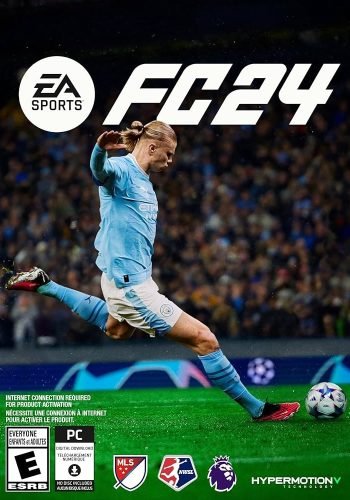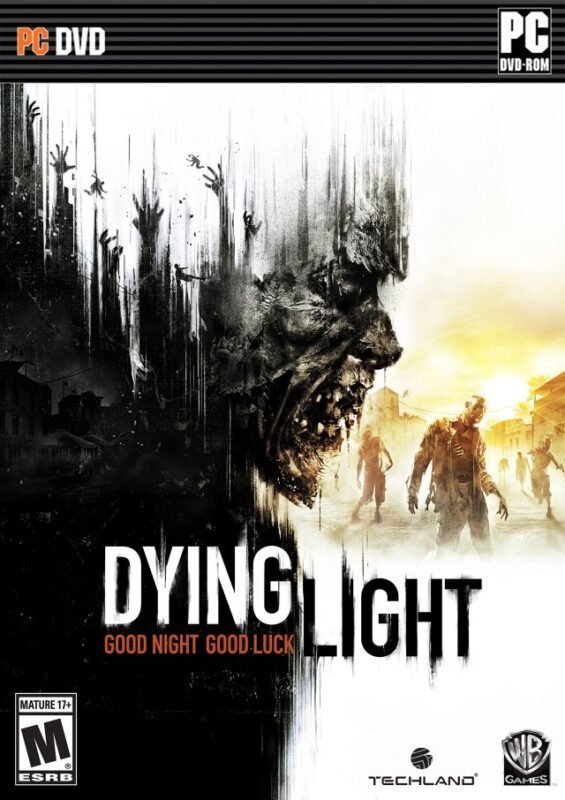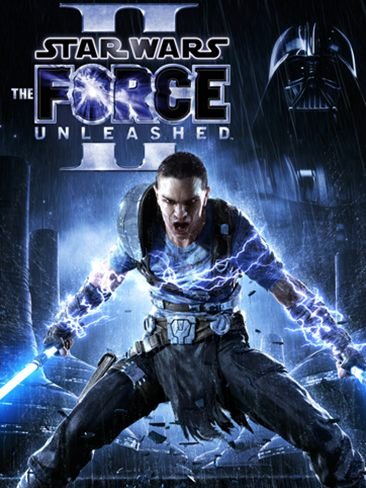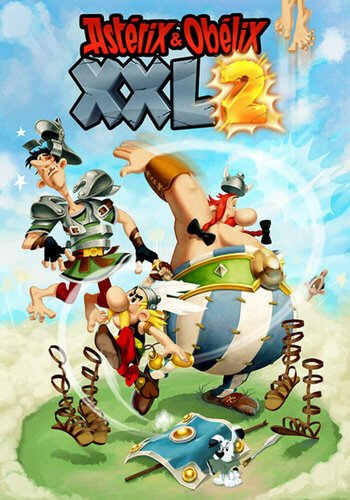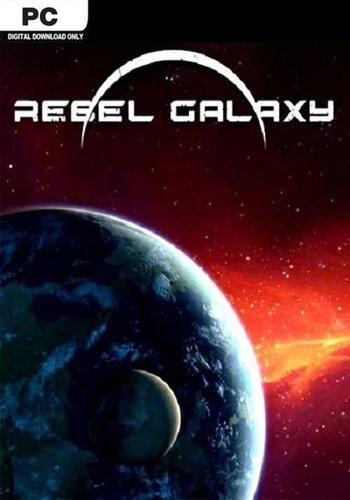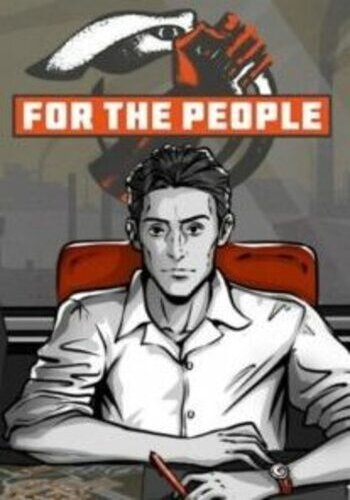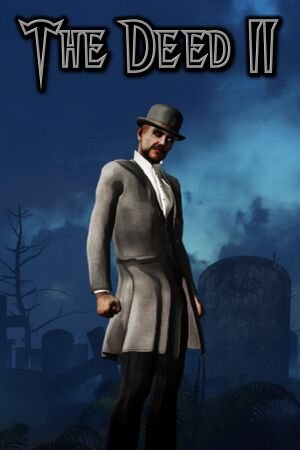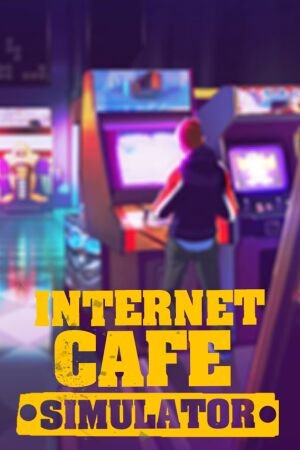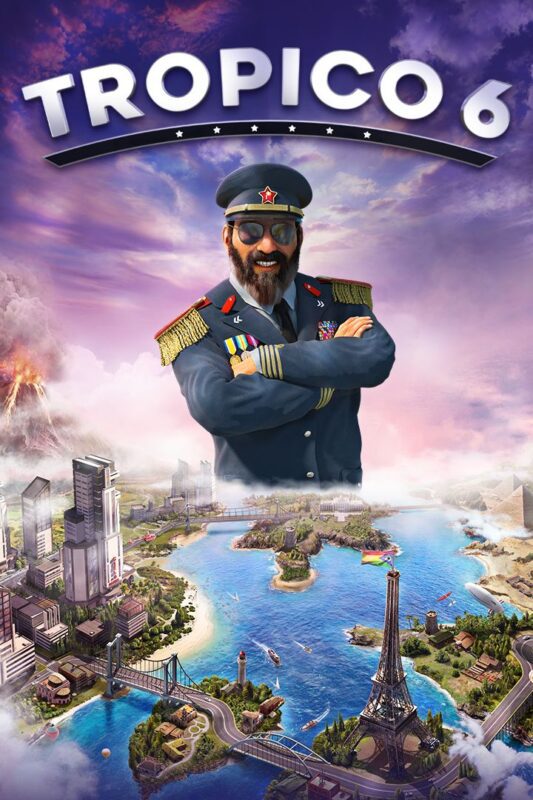

Cities: Skylines Steam (Digital Download)
€ 12,99 inc. Vat
“Cities: Skylines,” the celebrated city management simulation game, has made its way to the PS4, bringing with it the full depth and charm of its city-building experience. Players are given the reins to create and manage their own city, starting from a blank canvas and growing it into a bustling metropolis. The game offers a rich array of planning options, from designing intricate road networks and public transportation systems to zoning diverse districts. Whether you want to build a heavily industrialized city or a serene beachside town focused on renewable energy, “Cities: Skylines” provides the tools and flexibility to bring any urban vision to life.
A standout feature of the PS4 version is the inclusion of the popular “After Dark” expansion, which introduces a dynamic day-night cycle, changing the gameplay experience significantly. Players must adapt to the different needs and behaviors of their city’s inhabitants after dark, adding a new layer of strategy and realism. The game excels in its detailed simulation of urban dynamics, including managing policies, controlling the economy, and ensuring the wellbeing of citizens. With its comprehensive city-simulation gameplay and the added dimension of nighttime management, “Cities: Skylines” on PS4 offers both aspiring and seasoned city planners an immersive and engaging experience in crafting the city of their dreams.
In stock
Welcome to the world of urban planning and city management in “Cities: Skylines” – the award-winning city-building simulation game from Paradox Interactive that puts you in control of your own metropolis. Whether you dream of designing a bustling metropolis, a tranquil suburban paradise, or a bustling industrial powerhouse, “Cities: Skylines” offers endless possibilities for creativity, challenge, and exploration as you build and manage the city of your dreams.
Design Your Dream City: In “Cities: Skylines,” you’re the mayor of your own city, with the power to design and develop every aspect of its layout, infrastructure, and economy. From zoning residential, commercial, and industrial areas to laying down roads, utilities, and public services, the only limit is your imagination as you create the perfect cityscape to suit your vision and goals.
Manage Your Resources: Building and maintaining a thriving city is no easy task, and in “Cities: Skylines,” you’ll need to carefully balance your city’s budget, resources, and infrastructure to ensure its continued growth and prosperity. From managing taxes and budgets to providing essential services like healthcare, education, and transportation, every decision you make will have an impact on the success – or failure – of your city.
Respond to the Needs of Your Citizens: As your city grows, so too will the needs and desires of its citizens. Keep a close eye on the needs of your population, responding to their demands for housing, jobs, and amenities to keep them happy and satisfied. Failure to meet their needs could result in protests, strikes, and even riots, so be sure to stay proactive and attentive to the needs of your citizens to maintain order and stability in your city.
Expand Your Horizons: With its expansive map and modular design, “Cities: Skylines” offers endless opportunities for expansion and growth. Expand your city’s borders, unlock new districts and neighborhoods, and develop new industries and attractions to attract new residents and businesses to your city. With a variety of DLC expansions and mods available, the possibilities for customization and expansion are virtually limitless, ensuring that no two cities are ever the same.
Engage with the Community: “Cities: Skylines” boasts a vibrant and passionate community of players, modders, and creators who are constantly sharing tips, tricks, and custom content to enhance the game. Join online forums, social media groups, and community websites to connect with fellow players, share your creations, and discover new ways to play and enjoy “Cities: Skylines” with others.
Conclusion:
“Cities: Skylines” is more than just a game – it’s a sandbox of creativity, challenge, and exploration that offers endless possibilities for building and managing your own virtual city. With its intuitive gameplay, deep simulation mechanics, and vibrant community, “Cities: Skylines” offers a city-building experience that is as rewarding as it is immersive. So grab your hard hat, roll up your sleeves, and get ready to build the city of your dreams in “Cities: Skylines.” The future is yours to shape – are you ready to take on the challenge?
| GTIN / EAN |
04020628851309 |
|---|---|
| Platform |
Steam |
| Region |
Region free |
| Windows minimum requirements |
3.0GHz or AMD Athlon 64 X2 6400+ ,3.2GHzMemory: 4 GB RAMGraphics: nVIDIA GeForce GTX 260 ,512 MB (Does not support Intel Integrated Graphics Cards)DirectX: Version 9.0cNetwork: Broadband Internet connectionStorage: 4 GB available space ,512 MB or ATI Radeon HD 5670 ,WindowsRequires a 64-bit processor and operating systemOS: Microsoft Windows XP/Vista/7/8/8.1 (64-bit)Processor: Intel Core 2 Duo |
All of our products are delivered digitally via email.
Upon purchase, you will obtain a unique product key, a link to download the product, along with guidelines for installation and activation. The delivery of most items occurs swiftly, typically between 1 to 5 minutes. However, certain products necessitate manual processing and may take approximately an hour to reach you.
To access your purchased product, you can follow these steps:
1. Navigate to “My Account” by selecting your name in the top right corner of our website.
2. Click on “Orders” to view your purchases. Locate the specific order ID you need and click “SHOW” under “ACTIONS” to get more details.
3. On the specific order’s page, you will find your product key and a guide for downloading (note: for some items, the download guide is exclusively sent via email).
If you don't see the product key on the order page or in your confirmation email, rest assured it will be emailed to you automatically within one hour of your purchase. Should there be a delay of more than two hours in receiving your product key, please do not hesitate to get in touch with our support team for assistance.

1. Download and install the Steam Client on your PC.
2. Open the Steam Client, login and locate the games tab on the top menu. Click on "Games" and then select "Activate a Product on Steam"

3. Enter the product key that was delivered to your e-post. You can also find the product key under the "Orders" page at user at GameKeyZone.

4. The game is now activated and can be downloaded and installed from the library when you are ready.
You can find more support regarding Steam activation on the official Steam Support Site: https://help.steampowered.com/en/wizard/HelpWithSteam