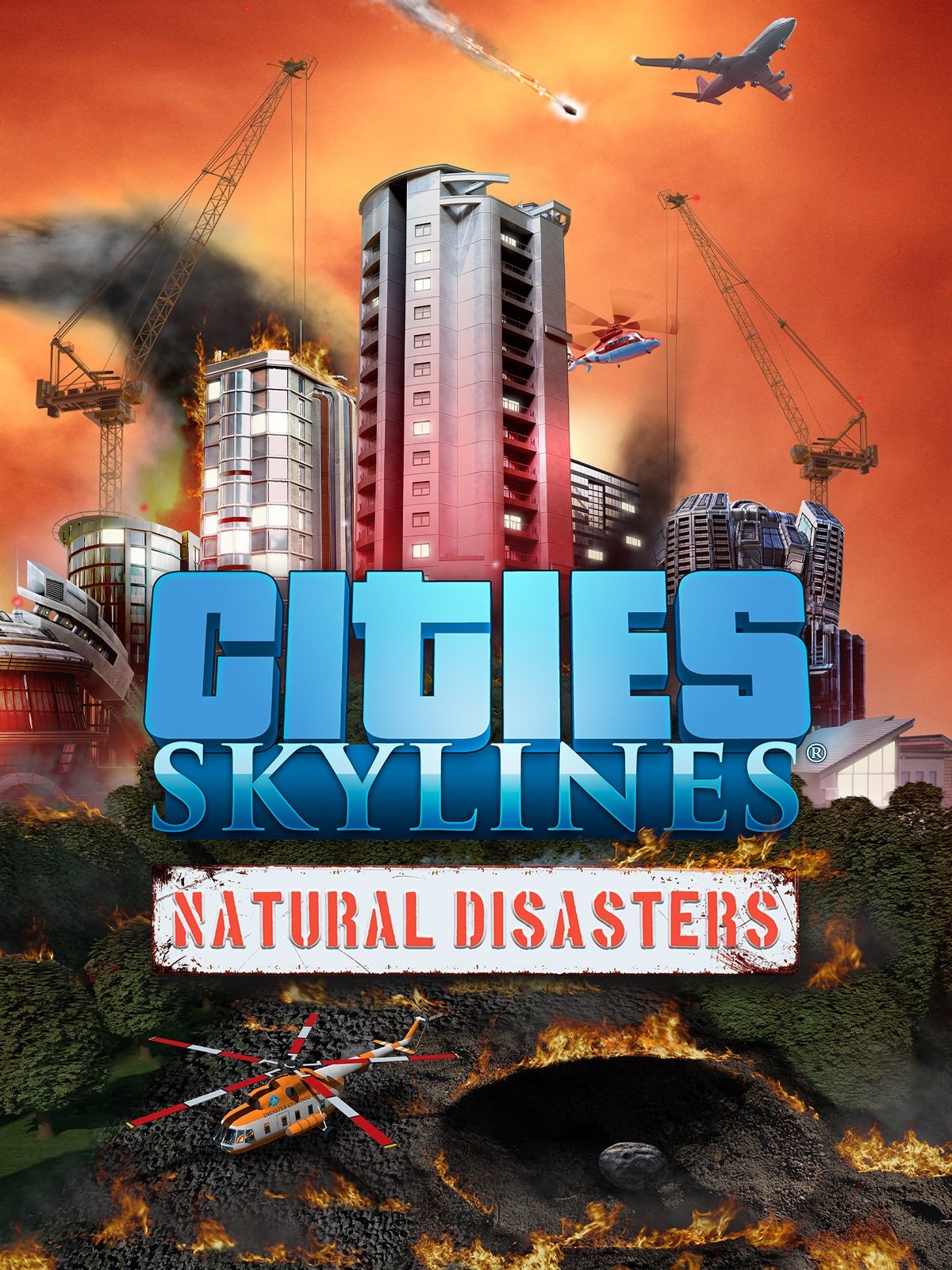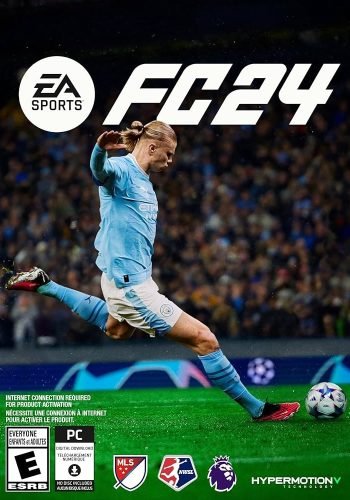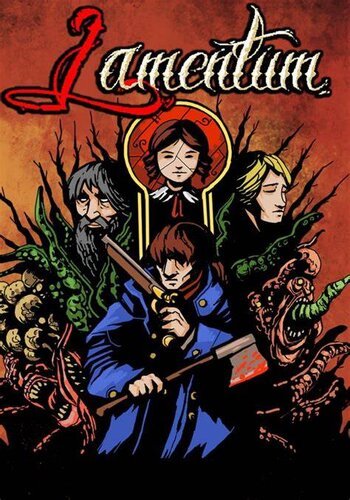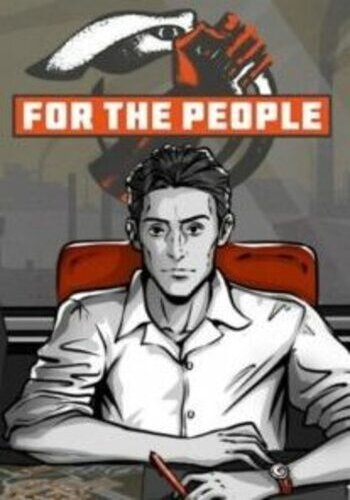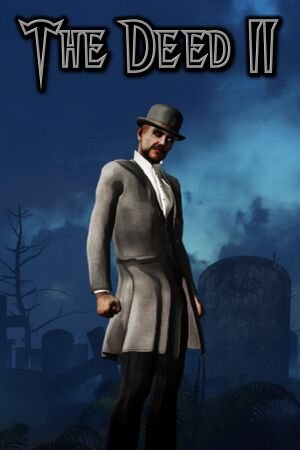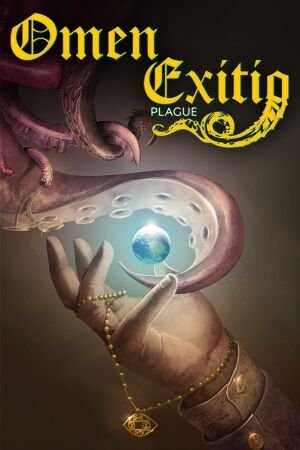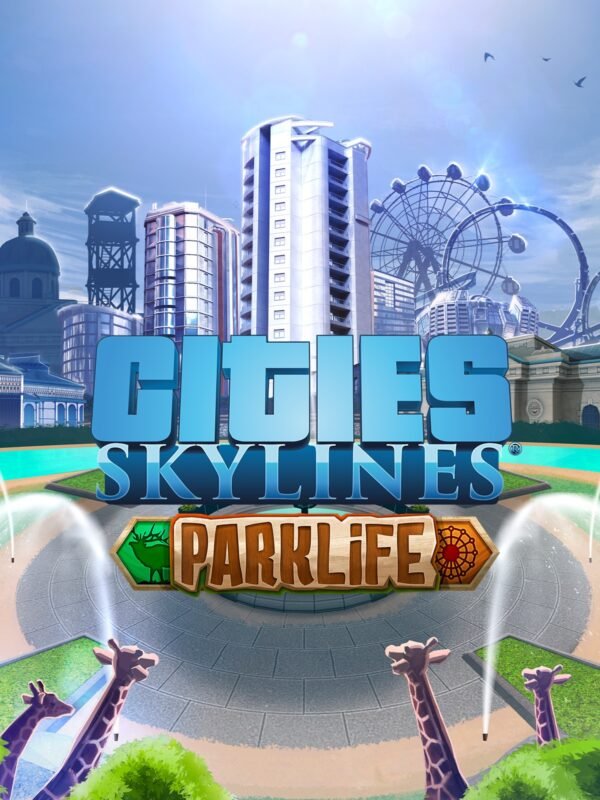
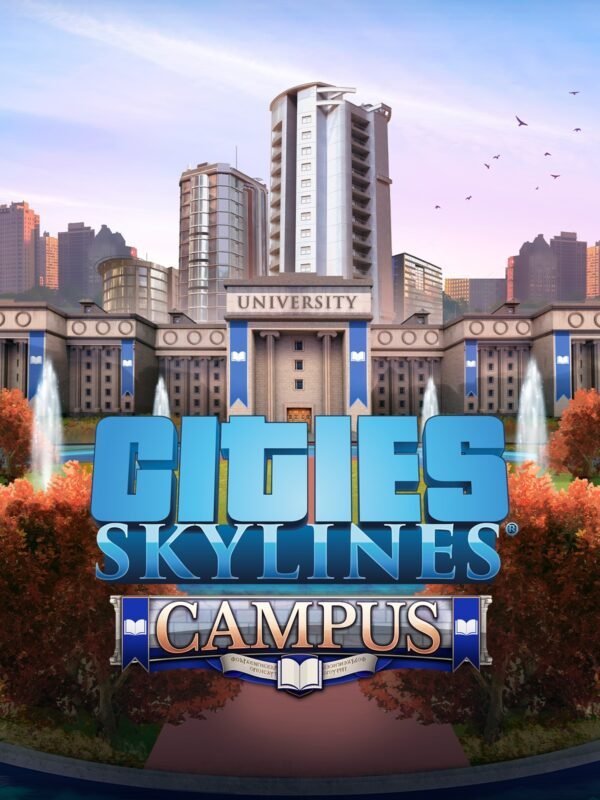
Cities: Skylines – Natural Disasters DLC Steam (Digital Download)
€ 9,99 inc. Vat
Brace for Impact with ‘Cities: Skylines – Natural Disasters’
‘Cities: Skylines – Natural Disasters’ introduces a thrilling and challenging dimension to the popular city-building game. This expansion tests the resilience and strategic skills of mayor-players with a range of catastrophic events, adding a new layer of complexity to the urban planning and management experience.
Prepare and Respond to Cataclysmic Events as you integrate early warning systems and emergency routes into your city planning. The expansion brings realistic and devastating disaster effects, from earthquakes and tsunamis to meteor strikes, challenging players to manage these crises effectively while ensuring the safety and well-being of their city’s inhabitants.
Post-disaster, the focus shifts to recovery and rebuilding, adding a depth of realism and empathy to the gameplay as you care for the affected populace. This expansion isn’t just about managing disasters; it’s also about the human element of dealing with their aftermath.
‘Cities: Skylines – Natural Disasters’ also introduces a new scenario editor and gameplay mode, offering players more control over their gaming experience. With these tools, players can create custom scenarios to test their mayoral skills or play under specific conditions, adding to the game’s replayability.
This expansion offers players a chance to experience the highs and lows of city management in the face of nature’s unpredictability. Whether striving to prevent disasters or recovering from their effects, ‘Cities: Skylines – Natural Disasters’ presents a unique, engaging challenge for all aspiring city planners.
In stock
Prepare for Catastrophe with Cities: Skylines – Natural Disasters DLC
Experience the thrill and challenge of managing a city amidst chaos in “Cities: Skylines – Natural Disasters,” a compelling expansion for the critically acclaimed city-building game developed by Colossal Order and published by Paradox Interactive. This DLC introduces a range of catastrophic events that test your planning and emergency response strategies to the limit.
Face Devastating Natural Disasters
Natural Disasters brings an array of calamities to your city, from raging fires and devastating tornadoes to catastrophic earthquakes and meteor strikes. Each disaster occurs randomly and can have severe consequences for your city’s infrastructure, economy, and the safety of its inhabitants. Prepare to react quickly and efficiently to minimize damage and save lives.
Enhance Your Emergency Preparedness
This expansion not only introduces challenges but also provides tools to manage them. Implement early warning systems, build emergency routes, and construct disaster response units like earthquake detectors and fire-fighting helicopters. Your ability to plan and react to emergencies will be the key to your city’s survival.
Scenario Editor and New Game Scenarios
Natural Disasters includes a comprehensive scenario editor that allows you to create and share your custom scenarios. Design scenarios with specific objectives and challenges, such as maintaining city happiness during a disaster or rebuilding after destruction. Additionally, the DLC offers several pre-made scenarios that test your ability to manage and recover from disaster conditions.
Broadcast Warnings with Radio Networks
Use the new radio communication tool to broadcast warnings and emergency alerts to your city’s population. Build radio towers and broadcasting buildings to keep your citizens informed and prepared. Managing communication during crises is crucial to ensure public safety and order.
Witness the Beauty and Destruction
The Natural Disasters DLC not only adds gameplay depth but also brings visual enhancements to Cities: Skylines. Watch as realistic disaster effects unfold, from the ominous build-up of storm clouds to the aftermath of a disaster, adding a dramatic layer to your city-building experience.
Rebuild and Recover
After a disaster strikes, the recovery process begins. Manage the reconstruction of your city, from clearing rubble and rebuilding roads to ensuring the welfare of displaced citizens. Your effectiveness in recovery efforts will impact your city’s resilience and future growth.
A Test of Your Mayoral Skills
“Cities: Skylines – Natural Disasters” challenges veteran city planners and new players alike, adding a layer of complexity and excitement to the urban management experience. Are you ready to lead your city through its darkest hours and emerge stronger?
Secure Your City’s Future
Prepare to tackle the ultimate test of your planning skills and resilience. Buy “Cities: Skylines – Natural Disasters DLC” now and transform your city’s ability to face and overcome epic challenges.
| Platform |
Steam |
|---|---|
| Region |
Region free |
| Windows minimum requirements |
3.0GHz or AMD Athlon 64 X2 6400+ ,3.2GHzMemory: 4 GB RAMGraphics: nVIDIA GeForce GTX 260 ,512 MB (Does not support Intel Integrated Graphics Cards)DirectX: Version 9.0cNetwork: Broadband Internet connectionStorage: 4 GB available space ,512 MB or ATI Radeon HD 5670 ,Windows Requires a 64-bit processor and operating systemOS: Microsoft Windows XP/Vista/7/8/8.1 (64-bit)Processor: Intel Core 2 Duo |
All of our products are delivered digitally via email.
Upon purchase, you will obtain a unique product key, a link to download the product, along with guidelines for installation and activation. The delivery of most items occurs swiftly, typically between 1 to 5 minutes. However, certain products necessitate manual processing and may take approximately an hour to reach you.
To access your purchased product, you can follow these steps:
1. Navigate to “My Account” by selecting your name in the top right corner of our website.
2. Click on “Orders” to view your purchases. Locate the specific order ID you need and click “SHOW” under “ACTIONS” to get more details.
3. On the specific order’s page, you will find your product key and a guide for downloading (note: for some items, the download guide is exclusively sent via email).
If you don't see the product key on the order page or in your confirmation email, rest assured it will be emailed to you automatically within one hour of your purchase. Should there be a delay of more than two hours in receiving your product key, please do not hesitate to get in touch with our support team for assistance.

1. Download and install the Steam Client on your PC.
2. Open the Steam Client, login and locate the games tab on the top menu. Click on "Games" and then select "Activate a Product on Steam"

3. Enter the product key that was delivered to your e-post. You can also find the product key under the "Orders" page at user at GameKeyZone.

4. The game is now activated and can be downloaded and installed from the library when you are ready.
You can find more support regarding Steam activation on the official Steam Support Site: https://help.steampowered.com/en/wizard/HelpWithSteam