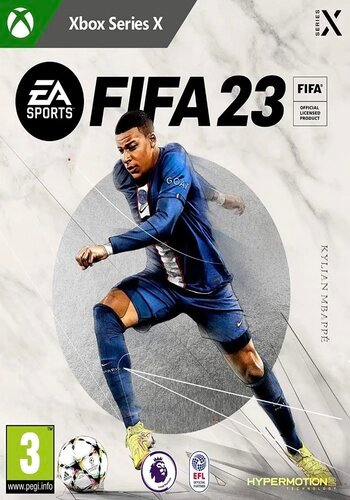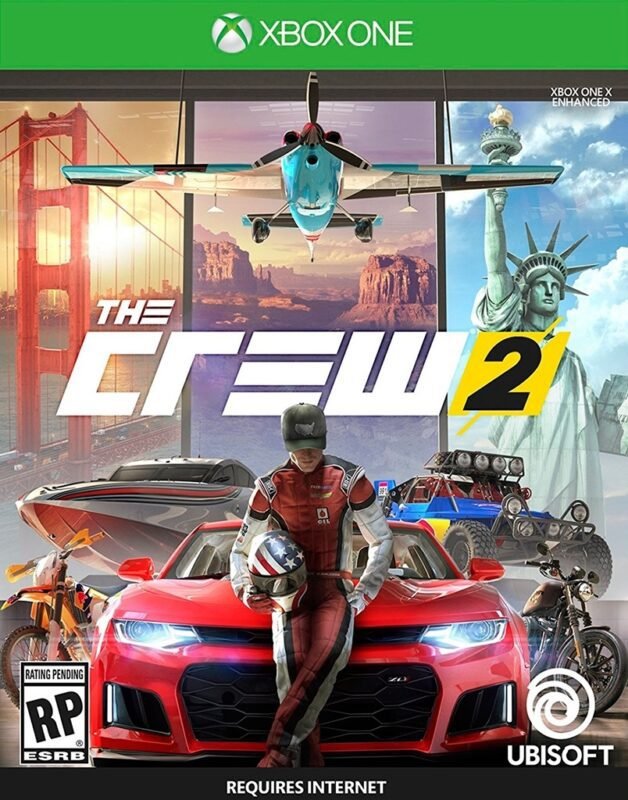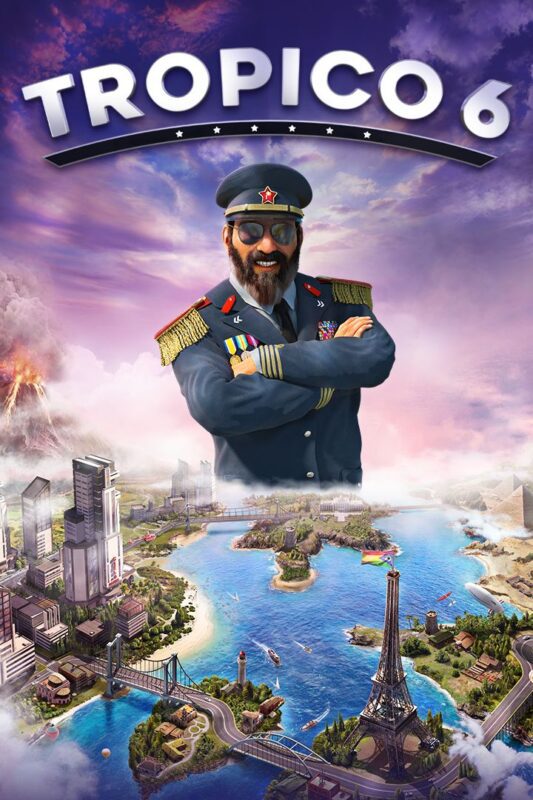

Cars 3: Driven to Win EU XBOX One / Series X|S (Digital Download)
€ 17,99 inc. Vat
“Cars 3: Driven to Win” is a high-speed racing game inspired by Disney•Pixar’s “Cars 3” film, offering an exhilarating experience for fans of the franchise and racing enthusiasts alike. Players have the opportunity to take the wheel as more than 20 customizable characters, including fan favorites like Lightning McQueen, Jackson Storm, and Cruz Ramirez, along with a new generation of racers. The game features over 20 tracks, each meticulously designed to reflect iconic locations from the film, such as the nostalgic Radiator Springs, providing a diverse range of racing environments.
The game is rich in content with six engaging game modes that cater to various skill levels and play styles, allowing players to train and improve their racing abilities. One of the highlights is the Battle Race mode, where players can challenge friends and family, adding a competitive edge to the gameplay. “Cars 3: Driven to Win” is not just about speed; it’s about strategy, skill, and training to become a Hall of Fame Driver. The game’s focus on skill development means that victory is within reach for racers of all ages and abilities.
Visually, the game captures the charm and vibrancy of the “Cars” universe, with detailed, colorful graphics that bring the characters and world to life. The customizable options and varied game modes make “Cars 3: Driven to Win” a dynamic and entertaining racing game, perfect for players looking to immerse themselves in the world of “Cars” and enjoy a fun, family-friendly racing adventure.
In stock
Rev up your engines and hit the track in “Cars 3: Driven to Win” – the high-octane racing game inspired by Disney Pixar’s beloved Cars franchise. Developed by Avalanche Software and published by Warner Bros. Interactive Entertainment, this action-packed racing adventure puts players in the driver’s seat as they compete in thrilling races, perform jaw-dropping stunts, and prove their skills on the road to becoming the ultimate champion.
Race as Your Favorite Characters: In “Cars 3: Driven to Win,” players can step into the shoes of their favorite characters from the Cars universe, including Lightning McQueen, Cruz Ramirez, Mater, and more. Each character comes with their own unique abilities and racing styles, allowing players to choose the racer that best suits their playstyle and preferences.
Thrilling Racing Action: Get ready for heart-pounding racing action as you compete in a variety of high-speed races across iconic locations from the Cars movies. From the sun-soaked beaches of Radiator Springs to the bustling streets of Thunder Hollow, each track offers its own unique challenges and obstacles to overcome as you vie for victory against rival racers.
Perform Jaw-Dropping Stunts: In addition to traditional racing, “Cars 3: Driven to Win” introduces an exciting new feature – stunt driving. Players can perform a variety of jaw-dropping stunts and tricks, including flips, spins, and jumps, to earn boost and gain the edge over their opponents. Mastering these stunts is key to dominating the competition and crossing the finish line in style.
Unlock and Upgrade: As you progress through the game, you’ll unlock a wide variety of cars, tracks, and customization options to personalize your racing experience. Upgrade your vehicles with performance-enhancing modifications, unlock new paint jobs and decals, and show off your unique style on the track as you strive to become the ultimate champion of the Cars universe.
Conclusion:
“Cars 3: Driven to Win” is a thrilling racing adventure that captures the excitement and charm of Disney Pixar’s Cars franchise. With its action-packed gameplay, iconic characters, and stunning visuals, this game offers hours of fun for players of all ages. So strap in, rev your engines, and get ready to hit the track in “Cars 3: Driven to Win.” The race of a lifetime awaits!
| Platform |
S ,Xbox Series X |
|---|---|
| Region |
EUROPE |
All of our products are delivered digitally via email.
Upon purchase, you will obtain a unique product key, a link to download the product, along with guidelines for installation and activation. The delivery of most items occurs swiftly, typically between 1 to 5 minutes. However, certain products necessitate manual processing and may take approximately an hour to reach you.
To access your purchased product, you can follow these steps:
1. Navigate to “My Account” by selecting your name in the top right corner of our website.
2. Click on “Orders” to view your purchases. Locate the specific order ID you need and click “SHOW” under “ACTIONS” to get more details.
3. On the specific order’s page, you will find your product key and a guide for downloading (note: for some items, the download guide is exclusively sent via email).
If you don't see the product key on the order page or in your confirmation email, rest assured it will be emailed to you automatically within one hour of your purchase. Should there be a delay of more than two hours in receiving your product key, please do not hesitate to get in touch with our support team for assistance.
Activate with Xbox

Xbox One
- Sign in to your Xbox One (make sure you’re signed in with the Microsoft account you want to redeem the code with).
- Press the Xbox button to open the guide, then select Home.
- Select Store.
- Select Use a code
- Enter the product key that were delivered to your email. You can also find the product key under "Orders" in your account on GameKeyZone.
Note If you can’t locate Store, scroll down to Add more on the Home screen and select the Store tile. (You may need to select See all suggestions.) Then select Add to Home.
Xbox Series X And Series S
- Sign in to your Xbox One (make sure you’re signed in with the Microsoft account you want to redeem the code with).
- Select the Microsoft Store app from your Home Screen or search for it.
- Scroll down to "Redeem Code" (on the left-hand side (under your account name).)
- Enter the product key that were delivered to your email. You can also find the product key under "Orders" in your account on GameKeyZone.
Note If you can’t locate Store, scroll down to Add more on the Home screen and select the Store tile. (You may need to select See all suggestions.) Then select Add to Home.
Web Browser
- Load a web browser and go to this address: https://redeem.microsoft.com/enter
- Sign in with your Microsoft account credentials.
- Enter the product key that were delivered to your email. You can also find the product key under "Orders" in your account on GameKeyZone.

Windows 10
- Sign in to your PC (make sure you’re signed in with the Microsoft account you want to redeem the code with).
- Press the Start button, type store, then select Microsoft Store.
- Select More … > Redeem a code.
- Select “Redeem Code”
- Enter the product key that were delivered to your email. You can also find the product key under "Orders" in your account on GameKeyZone.
Android/Windows 10 Mobile device
- Open the Xbox mobile app, then sign in (make sure you’re signed in with the Microsoft account you want to redeem the code with).
- Press the Menu button in the upper left corner.
- Select Microsoft Store from this list, then choose Redeem a code.
- Select “Redeem Code”
- Enter the product key that were delivered to your email. You can also find the product key under "Orders" in your account on GameKeyZone.
iOS Mobile device
- Go to https://redeem.microsoft.com.
- Enter the product key that were delivered to your email. You can also find the product key under "Orders" in your account on GameKeyZone.
Xbox Console Companion App on Windows 10
- On your PC, press the Start button , then select Xbox Console Companion from the list of apps.
- Make sure you're signed in with the account that you want to redeem the code with. If you need to sign in with a different account, select the Gamertag picture on the left navigation bar, then select Sign out and sign in with the correct account.
- Select Microsoft Store from the left navigation bar, then select Redeem a code.
- Enter the product key that were delivered to your email. You can also find the product key under "Orders" in your account on GameKeyZone.

Xbox 360
- Sign in to your Xbox 360 (make sure you’re signed in with the Microsoft account you want to redeem the code with).
- Press the Xbox Guide button on your controller
- Select Games & Apps, then choose Redeem Code.
- Enter the product key that were delivered to your email. You can also find the product key under "Orders" in your account on GameKeyZone.