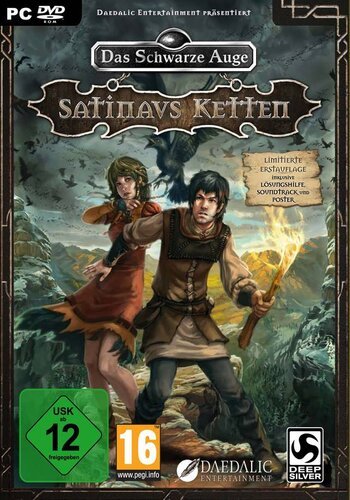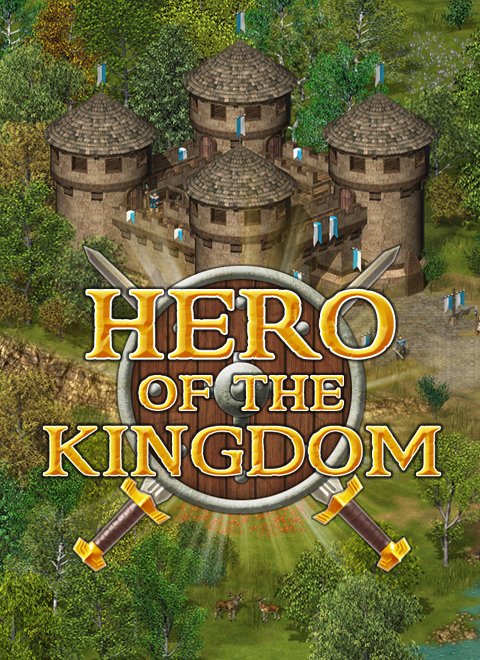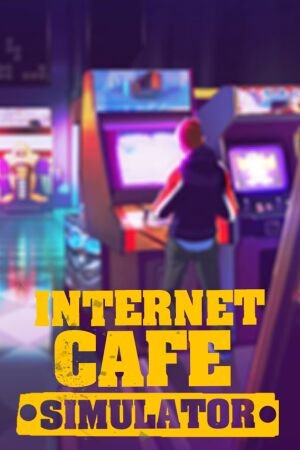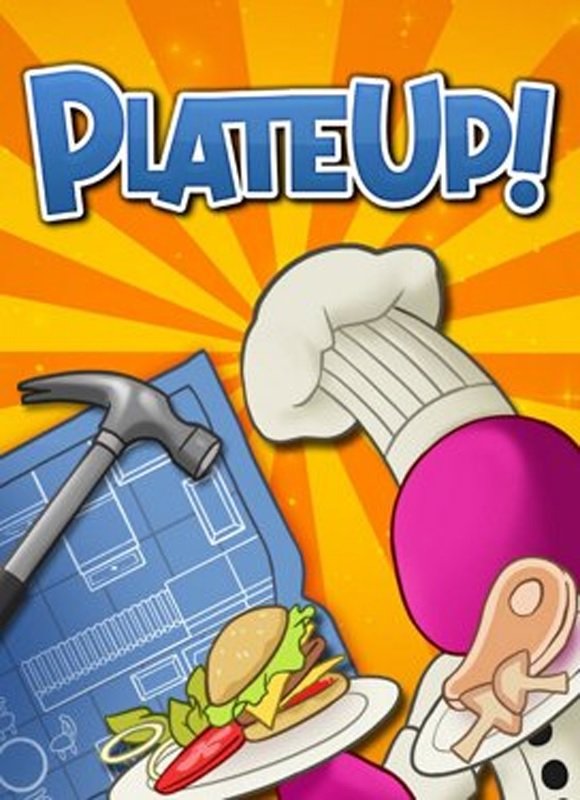
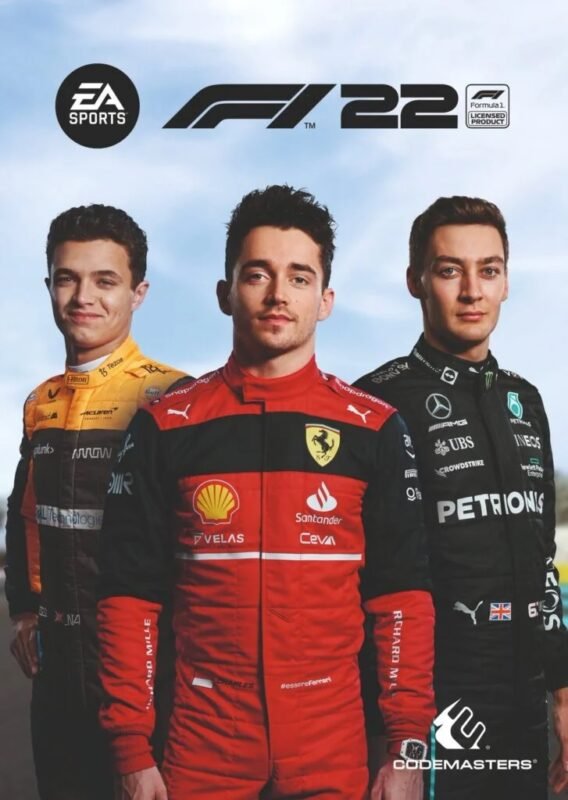
As Dusk Falls Xbox/Windows (Digital Download for PC)
€ 31,99 inc. Vat
Out of stock
Digital Delivery
Free instant delivery on email
As Dusk Falls Xbox/Windows (Digital Download)
As Dusk Falls is an enthralling interactive drama developed by INTERIOR/NIGHT that intricately weaves the stories of two families over three decades. The narrative unfolds in a small Arizona town and begins with a pivotal event in 1998 — a robbery that spirals out of control, setting the stage for a gripping tale of betrayal, sacrifice, and resilience.
This game stands out for its deep narrative engagement, where your choices significantly impact the characters’ lives and destinies. Each decision you make resonates through the storyline, influencing not just immediate outcomes but also long-term consequences.
The beauty of As Dusk Falls lies in its replayability. As you navigate through the story multiple times, you can discover a myriad of potential outcomes for the characters. Each playthrough reveals new layers and hidden dimensions behind every decision, inviting players to explore the vast spectrum of human emotions and consequences.
Spanning two intense books, the game allows you to drive the lives and relationships of multiple characters. The narrative depth is profound, as every family secret and every hidden truth carries a price.
As Dusk Falls offers more than just an interactive story; it’s an exploration of the complexities of human nature and the ripple effects of our choices. It challenges players to ponder the question: What kind of people will these characters become, and how will their stories intertwine and evolve over time? Prepare to uncover the secrets and bear the weight of their consequences in this captivating narrative journey.
Out of stock
As Dusk Falls Xbox/Windows – Digital Download
Unravel Family Secrets and Choices in As Dusk Falls
Dive into the gripping narrative and intense emotional drama of “As Dusk Falls,” an interactive drama developed by INTERIOR/NIGHT. Set in the American Southwest, this game explores the entangled lives of two families across thirty years, starting with a hostage situation in a small Arizona town. “As Dusk Falls” combines stunning visual storytelling with deep, branching narratives, challenging players to make choices that will shape the destinies of the characters and the outcomes of their stories.
Innovative Visual Style
“As Dusk Falls” features a unique art style that stands out in the world of interactive dramas. The game uses a combination of beautiful hand-painted visuals and motion graphics to bring its story to life, creating a distinctive and immersive experience. This artistic approach enhances the emotional depth and complexity of the narrative, drawing players into a world where every decision has weight.
Deep, Branching Storylines
Experience a multi-generational story that delves into themes of resilience, sacrifice, and the complex nature of morality. “As Dusk Falls” allows players to explore diverse perspectives of each family member, whose lives are profoundly affected by the initial events in Arizona. Decisions made by players can lead to vastly different outcomes, adding layers of replayability and exploration to the narrative.
Intense Moral Choices
At the heart of “As Dusk Falls” is the choice-driven gameplay that challenges players to make difficult decisions under pressure. Each choice will impact the story’s direction, character relationships, and ultimately the game’s ending. The game tests your ethics and values, presenting scenarios with no clear right or wrong answers, only the harsh consequences of your actions.
Multiplayer Experience
While primarily a single-player experience, “As Dusk Falls” also offers an innovative multiplayer mode where you can experience the story with friends or online players. Each participant can vote on decisions, influencing the group’s path through the narrative. This social component adds a layer of complexity and conversation to the game, as players must negotiate or persuade others of their choices.
Engage with Complex Characters
Interact with a cast of fully realized characters, each with their own motivations, fears, and backstories. As the story unfolds, players can unlock deeper insights into each character’s psyche, enhancing understanding and emotional connection. These relationships form the core of the game’s narrative, influencing the direction and outcomes of the plot.
Are You Ready to Face the Consequences?
“As Dusk Falls” offers an emotionally charged journey through life’s challenges and the impact of past decisions on future generations. Whether you’re navigating the game alone or with others, it promises a profound narrative experience that will leave you contemplating long after you’ve put down the controller.
| Platform |
Other |
|---|---|
| Region |
Region free |
All of our products are delivered digitally via email.
Upon purchase, you will obtain a unique product key, a link to download the product, along with guidelines for installation and activation. The delivery of most items occurs swiftly, typically between 1 to 5 minutes. However, certain products necessitate manual processing and may take approximately an hour to reach you.
To access your purchased product, you can follow these steps:
1. Navigate to “My Account” by selecting your name in the top right corner of our website.
2. Click on “Orders” to view your purchases. Locate the specific order ID you need and click “SHOW” under “ACTIONS” to get more details.
3. On the specific order’s page, you will find your product key and a guide for downloading (note: for some items, the download guide is exclusively sent via email).
If you don't see the product key on the order page or in your confirmation email, rest assured it will be emailed to you automatically within one hour of your purchase. Should there be a delay of more than two hours in receiving your product key, please do not hesitate to get in touch with our support team for assistance.
Activate with Xbox

Xbox One
- Sign in to your Xbox One (make sure you’re signed in with the Microsoft account you want to redeem the code with).
- Press the Xbox button to open the guide, then select Home.
- Select Store.
- Select Use a code
- Enter the product key that were delivered to your email. You can also find the product key under "Orders" in your account on GameKeyZone.
Note If you can’t locate Store, scroll down to Add more on the Home screen and select the Store tile. (You may need to select See all suggestions.) Then select Add to Home.
Xbox Series X And Series S
- Sign in to your Xbox One (make sure you’re signed in with the Microsoft account you want to redeem the code with).
- Select the Microsoft Store app from your Home Screen or search for it.
- Scroll down to "Redeem Code" (on the left-hand side (under your account name).)
- Enter the product key that were delivered to your email. You can also find the product key under "Orders" in your account on GameKeyZone.
Note If you can’t locate Store, scroll down to Add more on the Home screen and select the Store tile. (You may need to select See all suggestions.) Then select Add to Home.
Web Browser
- Load a web browser and go to this address: https://redeem.microsoft.com/enter
- Sign in with your Microsoft account credentials.
- Enter the product key that were delivered to your email. You can also find the product key under "Orders" in your account on GameKeyZone.

Windows 10
- Sign in to your PC (make sure you’re signed in with the Microsoft account you want to redeem the code with).
- Press the Start button, type store, then select Microsoft Store.
- Select More … > Redeem a code.
- Select “Redeem Code”
- Enter the product key that were delivered to your email. You can also find the product key under "Orders" in your account on GameKeyZone.
Android/Windows 10 Mobile device
- Open the Xbox mobile app, then sign in (make sure you’re signed in with the Microsoft account you want to redeem the code with).
- Press the Menu button in the upper left corner.
- Select Microsoft Store from this list, then choose Redeem a code.
- Select “Redeem Code”
- Enter the product key that were delivered to your email. You can also find the product key under "Orders" in your account on GameKeyZone.
iOS Mobile device
- Go to https://redeem.microsoft.com.
- Enter the product key that were delivered to your email. You can also find the product key under "Orders" in your account on GameKeyZone.
Xbox Console Companion App on Windows 10
- On your PC, press the Start button , then select Xbox Console Companion from the list of apps.
- Make sure you're signed in with the account that you want to redeem the code with. If you need to sign in with a different account, select the Gamertag picture on the left navigation bar, then select Sign out and sign in with the correct account.
- Select Microsoft Store from the left navigation bar, then select Redeem a code.
- Enter the product key that were delivered to your email. You can also find the product key under "Orders" in your account on GameKeyZone.

Xbox 360
- Sign in to your Xbox 360 (make sure you’re signed in with the Microsoft account you want to redeem the code with).
- Press the Xbox Guide button on your controller
- Select Games & Apps, then choose Redeem Code.
- Enter the product key that were delivered to your email. You can also find the product key under "Orders" in your account on GameKeyZone.