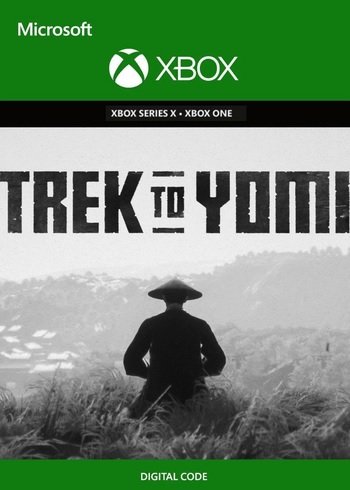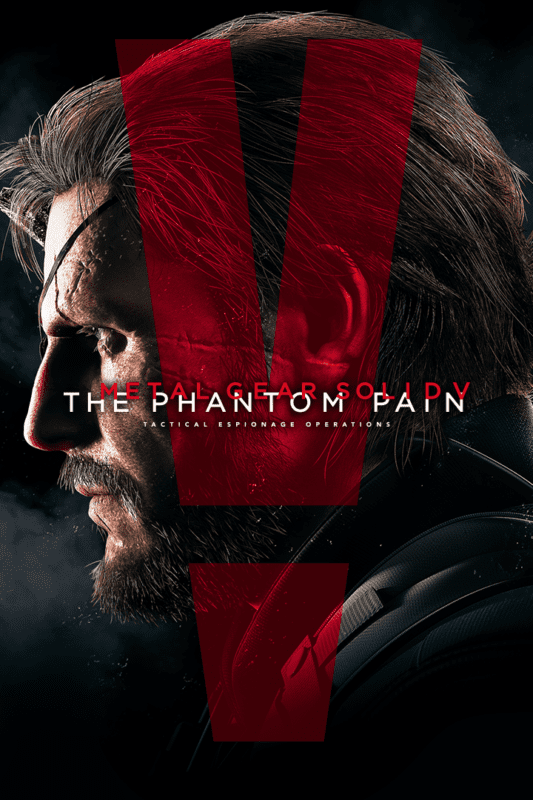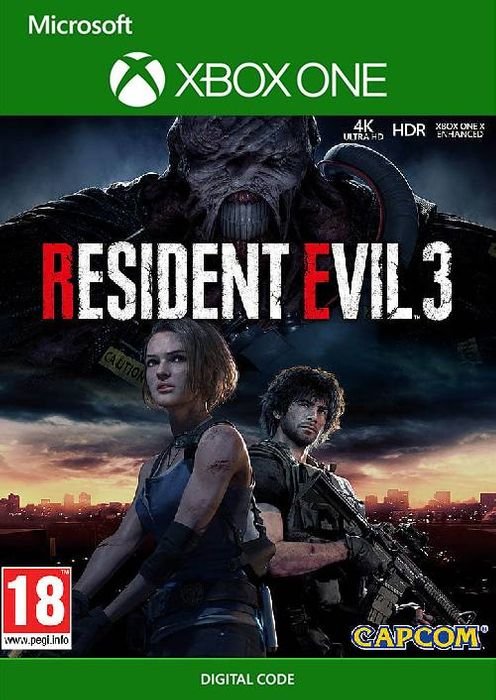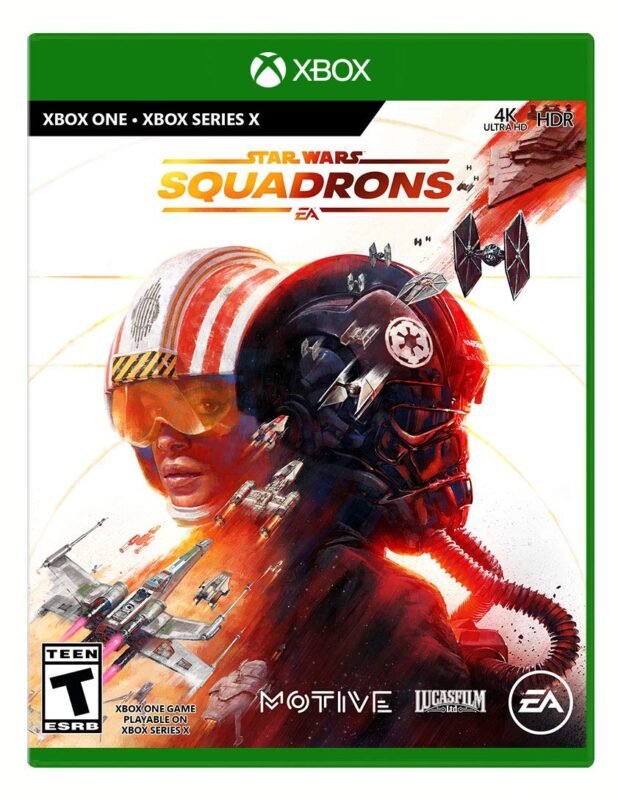

Anthem XBOX One (Digital Download)
€ 14,99 inc. Vat
“Anthem” is an action-packed shared-world RPG that offers players a unique blend of exploration, combat, and teamwork. Set in an expansive world filled with awe-inspiring technology and hidden treasures, the game invites players to become Freelancers, skilled warriors equipped with powerful exosuits. These Freelancers are tasked with a noble and dangerous mission: to protect humanity from a myriad of threats including savage beasts, ruthless marauders, and mysterious forces aiming to conquer the world. “Anthem” focuses on cooperative gameplay, encouraging players to team up with friends or other adventurers to tackle challenges and uncover the secrets of its dynamic, ever-evolving world.
The game excels in its graphical presentation, showcasing a breathtaking environment that’s rich in detail and vibrant in color. One of the most remarkable features of “Anthem” is the freedom of movement provided by the exosuits, which allow players to fly, dive, and traverse the game’s diverse landscapes with exhilarating agility and speed. This mechanic not only adds a thrilling dimension to exploration but also revolutionizes combat, giving players new ways to engage in battles. The game’s world is regularly updated, offering new adventures and challenges that keep the gameplay experience fresh and engaging. With its stunning visuals, innovative gameplay mechanics, and a focus on teamwork and exploration, “Anthem” promises an enthralling experience for fans of action RPGs.
In stock
Welcome to the breathtaking and dynamic world of “Anthem,” an action-packed multiplayer shooter developed by BioWare and published by Electronic Arts. Set in a lush and mysterious sci-fi universe, “Anthem” invites players to don powerful exosuits known as Javelins and embark on exhilarating adventures filled with danger, discovery, and epic battles.
Immersive World: Explore the beautiful and ever-changing world of Anthem, a vast and visually stunning landscape filled with ancient ruins, lush forests, and towering mountains. From the sprawling cities of Fort Tarsis to the untamed wilderness of the Anthem, every corner of the world is teeming with life and secrets waiting to be uncovered.
Javelin Exosuits: Suit up and pilot one of four unique Javelin exosuits, each with its own set of abilities and playstyle. Whether you prefer the agile and versatile Ranger, the heavy-hitting Colossus, the elemental Storm, or the stealthy Interceptor, there’s a Javelin to suit every playstyle and situation.
Dynamic Combat: Engage in fast-paced and adrenaline-fueled combat as you battle against hordes of enemies, from ruthless mercenaries to towering creatures. Use your Javelin’s unique abilities and weapons to unleash devastating attacks, fly through the air with precision, and unleash elemental powers to turn the tide of battle in your favor.
Cooperative Multiplayer: Team up with friends or join forces with other Freelancers in “Anthem’s” cooperative multiplayer mode. Embark on missions, explore the world, and take on challenging Strongholds together as you work to uncover the mysteries of the Anthem and protect humanity from the dangers that lurk within.
Endless Customization: Customize your Javelin with a variety of weapons, gear, and cosmetic options to create a unique and powerful character that reflects your personal style. From powerful weapons and gear mods to stylish paint jobs and emotes, there’s no limit to how you can customize your Javelin to make it your own.
Living World: Experience a living, breathing world that reacts to your actions and decisions in real-time. Dynamic weather, day-night cycles, and world events keep the world of Anthem constantly changing and evolving, providing endless opportunities for exploration and adventure.
Conclusion:
“Anthem” is an exhilarating and immersive multiplayer experience that combines stunning visuals, dynamic gameplay, and a rich sci-fi universe to create an unforgettable gaming experience. Whether you’re soaring through the skies in your Javelin, battling enemies with friends, or uncovering the secrets of the Anthem, “Anthem” offers endless opportunities for excitement, discovery, and adventure. So suit up, grab your friends, and prepare to embark on an epic journey in “Anthem.”
| GTIN / EAN |
05030932121509 |
|---|---|
| Platform |
XBOX ONE |
| Region |
Region free |
All of our products are delivered digitally via email.
Upon purchase, you will obtain a unique product key, a link to download the product, along with guidelines for installation and activation. The delivery of most items occurs swiftly, typically between 1 to 5 minutes. However, certain products necessitate manual processing and may take approximately an hour to reach you.
To access your purchased product, you can follow these steps:
1. Navigate to “My Account” by selecting your name in the top right corner of our website.
2. Click on “Orders” to view your purchases. Locate the specific order ID you need and click “SHOW” under “ACTIONS” to get more details.
3. On the specific order’s page, you will find your product key and a guide for downloading (note: for some items, the download guide is exclusively sent via email).
If you don't see the product key on the order page or in your confirmation email, rest assured it will be emailed to you automatically within one hour of your purchase. Should there be a delay of more than two hours in receiving your product key, please do not hesitate to get in touch with our support team for assistance.
Activate with Xbox

Xbox One
- Sign in to your Xbox One (make sure you’re signed in with the Microsoft account you want to redeem the code with).
- Press the Xbox button to open the guide, then select Home.
- Select Store.
- Select Use a code
- Enter the product key that were delivered to your email. You can also find the product key under "Orders" in your account on GameKeyZone.
Note If you can’t locate Store, scroll down to Add more on the Home screen and select the Store tile. (You may need to select See all suggestions.) Then select Add to Home.
Xbox Series X And Series S
- Sign in to your Xbox One (make sure you’re signed in with the Microsoft account you want to redeem the code with).
- Select the Microsoft Store app from your Home Screen or search for it.
- Scroll down to "Redeem Code" (on the left-hand side (under your account name).)
- Enter the product key that were delivered to your email. You can also find the product key under "Orders" in your account on GameKeyZone.
Note If you can’t locate Store, scroll down to Add more on the Home screen and select the Store tile. (You may need to select See all suggestions.) Then select Add to Home.
Web Browser
- Load a web browser and go to this address: https://redeem.microsoft.com/enter
- Sign in with your Microsoft account credentials.
- Enter the product key that were delivered to your email. You can also find the product key under "Orders" in your account on GameKeyZone.

Windows 10
- Sign in to your PC (make sure you’re signed in with the Microsoft account you want to redeem the code with).
- Press the Start button, type store, then select Microsoft Store.
- Select More … > Redeem a code.
- Select “Redeem Code”
- Enter the product key that were delivered to your email. You can also find the product key under "Orders" in your account on GameKeyZone.
Android/Windows 10 Mobile device
- Open the Xbox mobile app, then sign in (make sure you’re signed in with the Microsoft account you want to redeem the code with).
- Press the Menu button in the upper left corner.
- Select Microsoft Store from this list, then choose Redeem a code.
- Select “Redeem Code”
- Enter the product key that were delivered to your email. You can also find the product key under "Orders" in your account on GameKeyZone.
iOS Mobile device
- Go to https://redeem.microsoft.com.
- Enter the product key that were delivered to your email. You can also find the product key under "Orders" in your account on GameKeyZone.
Xbox Console Companion App on Windows 10
- On your PC, press the Start button , then select Xbox Console Companion from the list of apps.
- Make sure you're signed in with the account that you want to redeem the code with. If you need to sign in with a different account, select the Gamertag picture on the left navigation bar, then select Sign out and sign in with the correct account.
- Select Microsoft Store from the left navigation bar, then select Redeem a code.
- Enter the product key that were delivered to your email. You can also find the product key under "Orders" in your account on GameKeyZone.

Xbox 360
- Sign in to your Xbox 360 (make sure you’re signed in with the Microsoft account you want to redeem the code with).
- Press the Xbox Guide button on your controller
- Select Games & Apps, then choose Redeem Code.
- Enter the product key that were delivered to your email. You can also find the product key under "Orders" in your account on GameKeyZone.