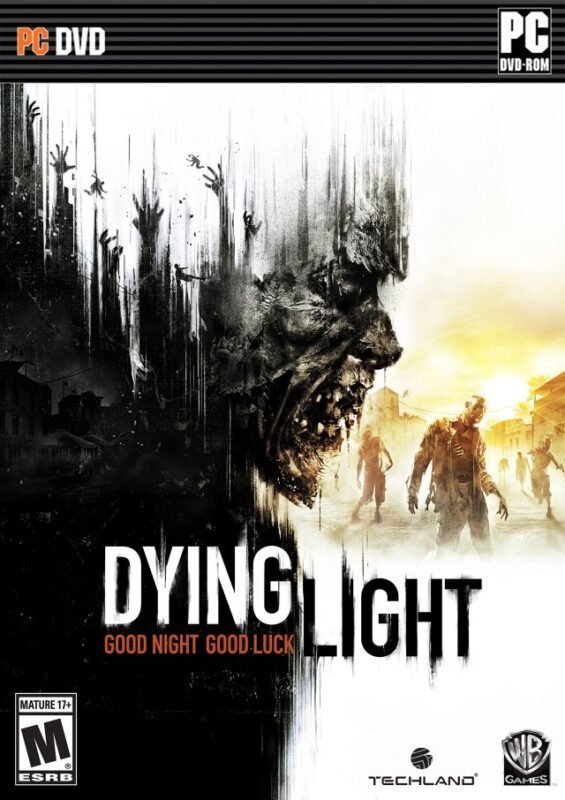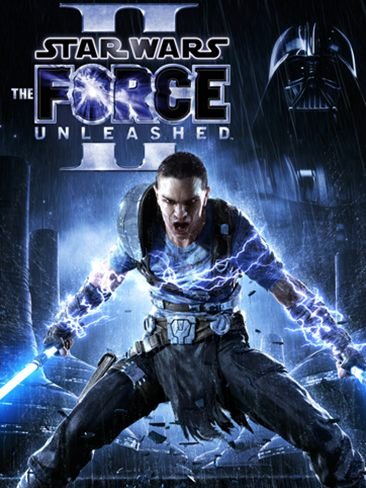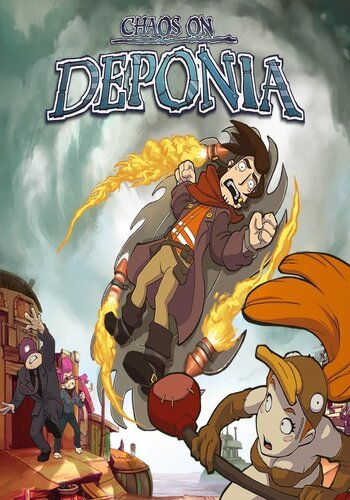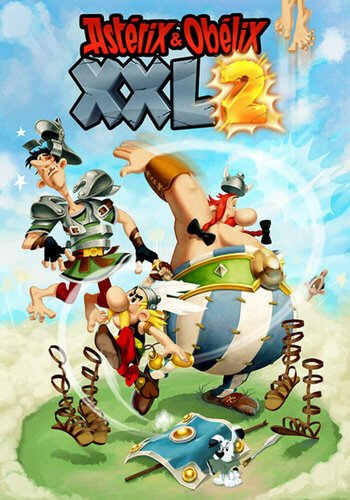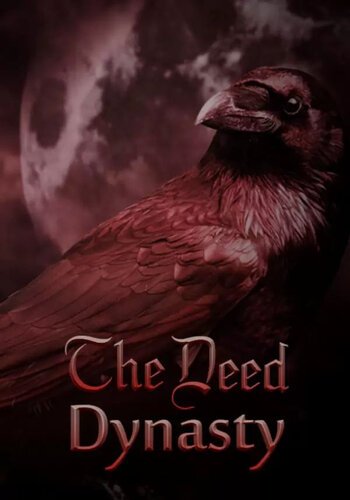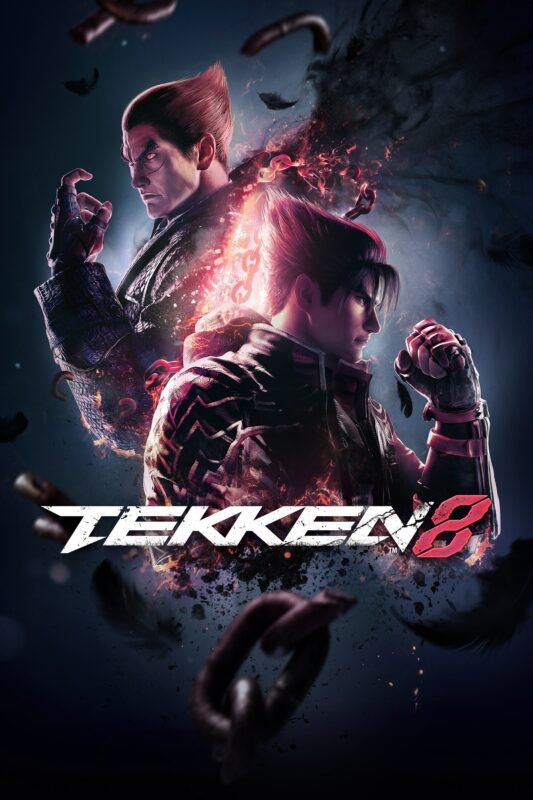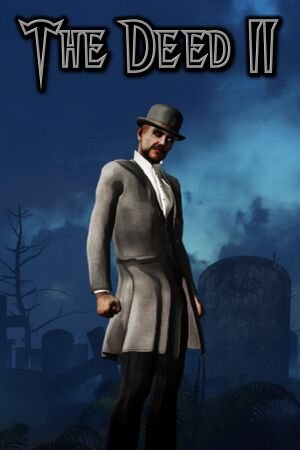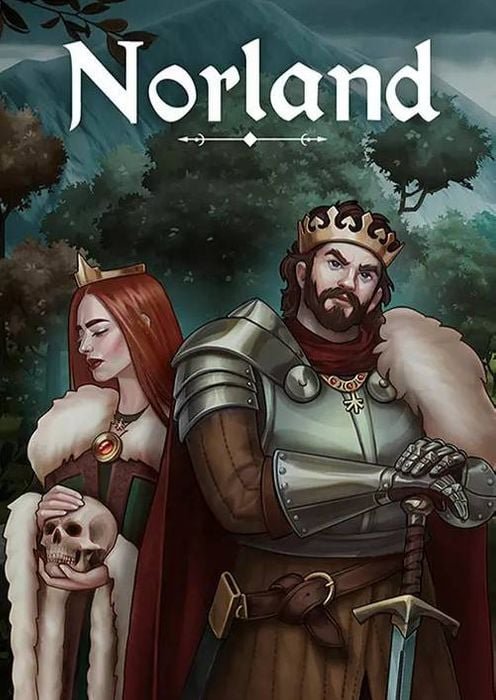
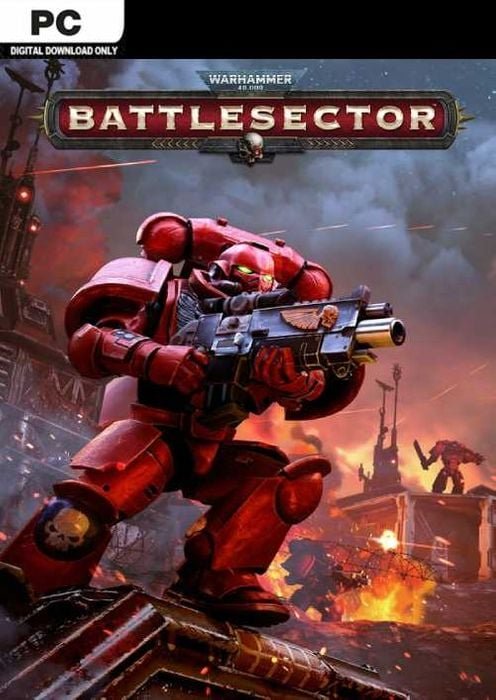
Alien: Isolation Steam (Digital Download)
€ 11,99 inc. Vat
Alien: Isolation is a survival horror game that transports players back to the terrifying atmosphere of the original 1979 Alien movie. You play as Amanda Ripley, daughter of Ellen Ripley, who finds herself aboard the Sevastopol space station in search of the truth about her mother’s disappearance. Little does Amanda know, she will soon face the ultimate nightmare—a deadly Xenomorph stalking her at every turn.
The game combines stealth gameplay with a constant sense of danger, where players must use cunning, skill, and strategic thinking to survive. Weapons and resources are limited, forcing players to choose between hiding or confronting threats directly. With a dynamic AI that reacts to every movement and sound, nowhere is safe.
Alien: Isolation delivers an intense and unpredictable gaming experience that tests players’ nerves and decision-making skills. Experience an authentic recreation of the claustrophobic environment and eerie atmosphere that made the original Alien movie a classic.
In stock
In stock
Survive the Nightmare in Alien: Isolation – The Ultimate Survival Horror Game
Alien: Isolation is an award-winning survival horror game that plunges you deep into the terrifying world of the Alien universe. As Amanda Ripley, daughter of the legendary Ellen Ripley, you must navigate the abandoned Sevastopol space station in search of answers about your mother’s mysterious disappearance. But this is no easy task—a lone Xenomorph prowls the corridors, always hunting for its next victim.
Authentic Atmosphere and Intense Tension
Alien: Isolation creates an authentic experience true to the original Alien movie, with meticulously recreated environments, soundtracks, and a sense of claustrophobia that envelops you at every turn. Players must use stealth, improvisation, and tactical thinking to survive, as resources like ammunition and medical supplies are extremely scarce.
A Dynamic and Unpredictable Enemy
What truly sets Alien: Isolation apart from other horror games is the dynamic AI of the Xenomorph. This enemy reacts to every sound and movement, ensuring that no two encounters with it are the same. You must always be on guard, plan your moves carefully, and be ready to improvise when things go wrong.
A Game That Tests Your Nerves
Alien: Isolation is not just a game—it’s a test of your nerves. Every decision can mean life or death, and the tension builds as you explore the dark, abandoned station. This is a gaming experience that will challenge even the most hardened survival horror fans.
| Release Date |
6. okt. 2014 |
|---|---|
| Publishers |
SEGA, Feral Interactive (Mac), Feral Interactive (Linux) |
| Region |
Region free |
| Delivery |
Free digital delivery via email |
| Platform |
PC – Steam |
All of our products are delivered digitally via email.
Upon purchase, you will obtain a unique product key, a link to download the product, along with guidelines for installation and activation. The delivery of most items occurs swiftly, typically between 1 to 5 minutes. However, certain products necessitate manual processing and may take approximately an hour to reach you.
To access your purchased product, you can follow these steps:
1. Navigate to “My Account” by selecting your name in the top right corner of our website.
2. Click on “Orders” to view your purchases. Locate the specific order ID you need and click “SHOW” under “ACTIONS” to get more details.
3. On the specific order’s page, you will find your product key and a guide for downloading (note: for some items, the download guide is exclusively sent via email).
If you don't see the product key on the order page or in your confirmation email, rest assured it will be emailed to you automatically within one hour of your purchase. Should there be a delay of more than two hours in receiving your product key, please do not hesitate to get in touch with our support team for assistance.

1. Download and install the Steam Client on your PC.
2. Open the Steam Client, login and locate the games tab on the top menu. Click on "Games" and then select "Activate a Product on Steam"

3. Enter the product key that was delivered to your e-post. You can also find the product key under the "Orders" page at user at GameKeyZone.

4. The game is now activated and can be downloaded and installed from the library when you are ready.
You can find more support regarding Steam activation on the official Steam Support Site: https://help.steampowered.com/en/wizard/HelpWithSteam