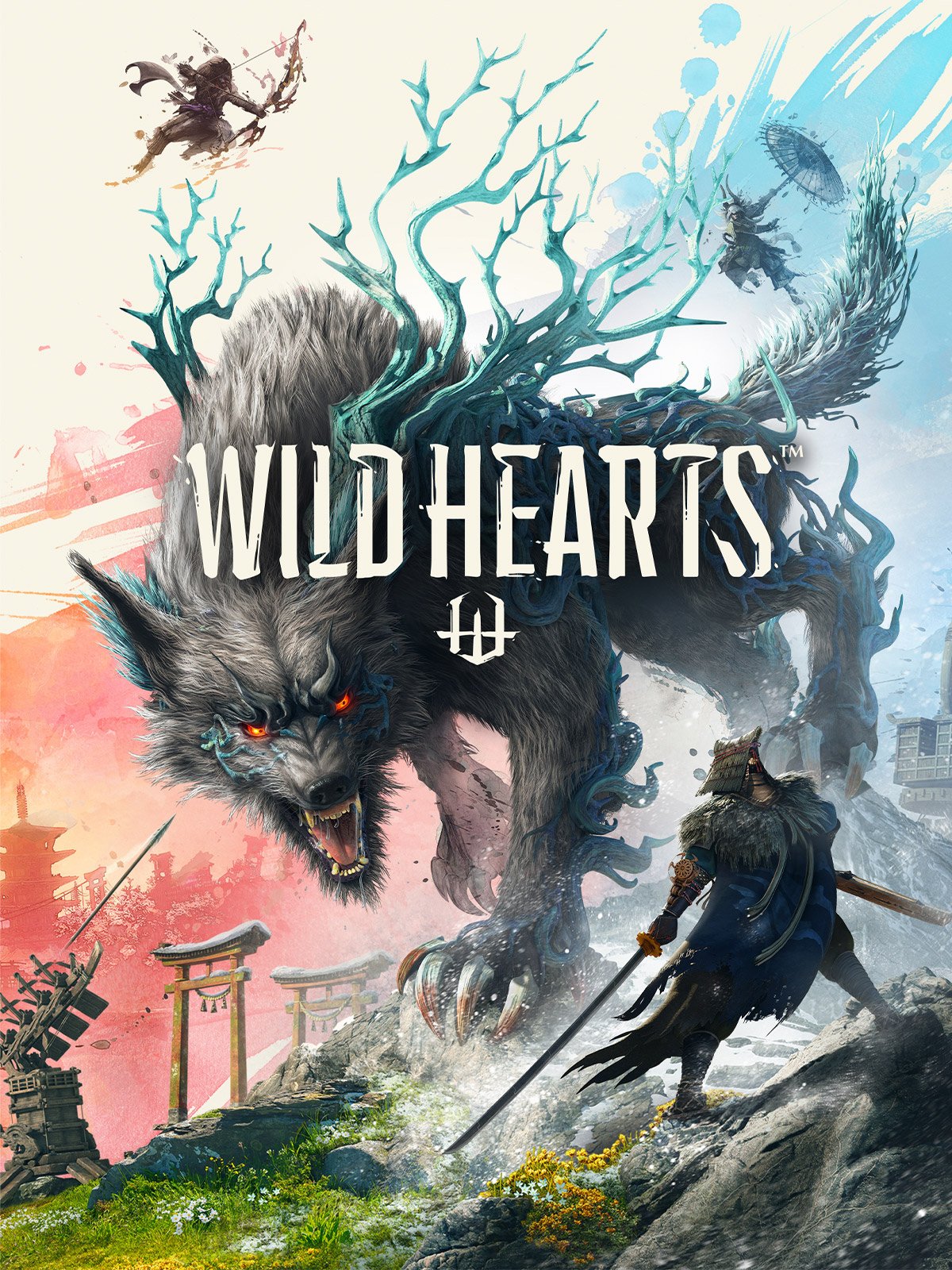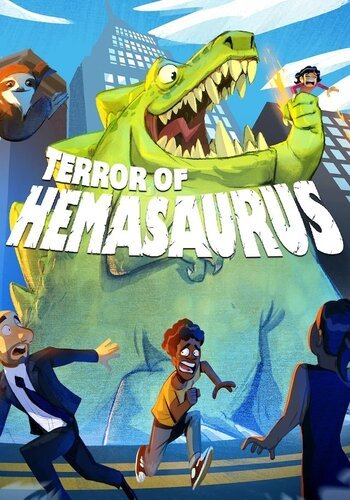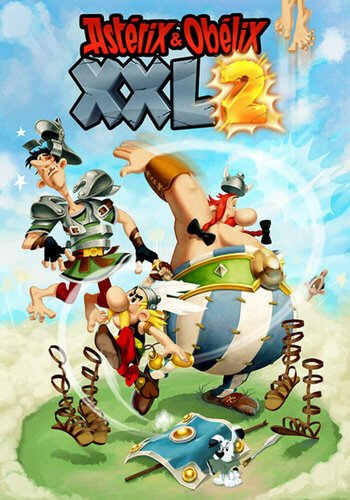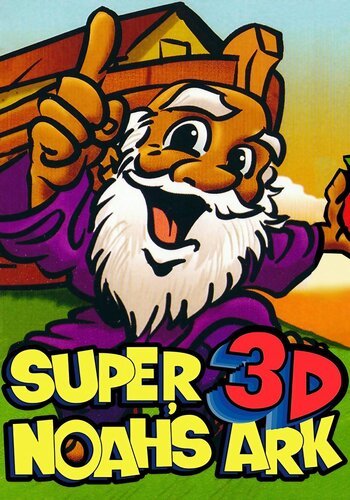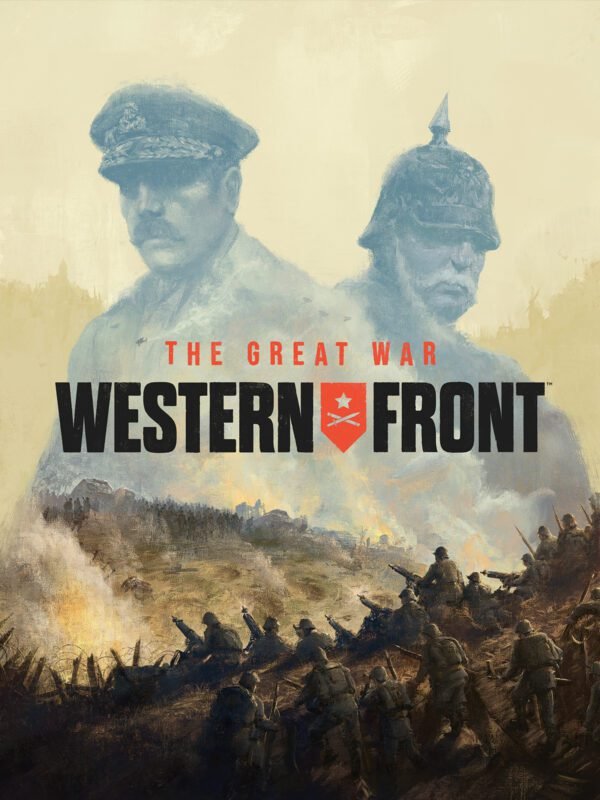

WILD HEARTS Standard Edition – EA (Digital Download)
€ 8,99 inc. Vat
Embark on an Epic Hunt in ‘WILD HEARTS Standard Edition’
‘WILD HEARTS’ revolutionizes the hunting game genre with its inventive blend of technology and raw nature. Set in the beautifully rendered, yet tumultuous world of Azuma, this game invites players into a realm where nature’s fury is unleashed through formidable beasts known as Kemono. Each creature in this game is not just a target but a force of nature, presenting unique challenges and thrilling encounters.
Harness the Power of Ancient Technology as you face these fearsome beasts. The game’s standout feature is the use of Karakuri, ancient technology that empowers players with extraordinary weapons and gadgets. This technological edge adds a fresh dynamic to the hunting experience, balancing the scales in epic battles against the Kemono.
Whether you choose to take on these behemoths solo or team up with friends in the game’s seamless co-op mode, ‘WILD HEARTS’ delivers an intense and rewarding hunting experience. The game’s narrative, steeped in mystery, invites players to uncover why the Kemono began their rampage and how to restore balance to Azuma.
With its unique concept, stunning visuals, and engaging gameplay mechanics, ‘WILD HEARTS’ is more than a hunting game – it’s an adventure that tests your skills, strategy, and resilience against the awe-inspiring power of nature. For gamers looking for a fresh twist in the genre, ‘WILD HEARTS’ promises an unforgettable journey.
In stock
Embark on a Mythical Adventure with WILD HEARTS Standard Edition EA Origin
Enter the enchanting world of “WILD HEARTS,” where fantasy and reality blend seamlessly. Developed by the renowned creators at Omega Force, the Standard Edition of this epic monster-hunting game offers players a unique opportunity to battle mythical creatures using ancient technology known as Karakuri. Set in a lush, reimagined Azuma inspired by feudal Japan, WILD HEARTS invites players into a beautifully crafted world teeming with awe-inspiring beasts and rich storytelling.
Innovative Karakuri Combat System
At the heart of WILD HEARTS is the innovative Karakuri system, which allows players to build a variety of structures in real-time to gain tactical advantages in battles. Whether crafting giant weapons to deal massive damage or constructing defensive barriers to shield yourself, mastering the Karakuri will be crucial to your success.
Dynamic, Thrilling Hunts
Prepare for heart-pounding action as you face off against giant creatures with powers drawn from the natural world. Each beast presents unique challenges and requires different strategies to defeat. The game’s dynamic environment allows you to use the terrain to your advantage, crafting a truly interactive and immersive combat experience.
Solo or Cooperative Play
While WILD HEARTS can be enjoyed as a thrilling solo adventure, the game also supports cooperative play for up to three hunters. Team up with friends or join forces with hunters from around the world to take down the most formidable monsters. The cooperative mode enhances the strategic elements of the game, allowing for more complex and rewarding encounters.
Stunning Graphics and Atmospheric Soundtrack
WILD HEARTS Standard Edition dazzles with its stunning visuals and atmospheric soundtrack. Experience the beauty of Azuma in high-definition, where every detail, from the fluttering of leaves to the movements of creatures, is rendered with striking clarity. The immersive audio design complements the visuals, enhancing the overall gameplay experience.
Purchase Now
Don’t miss your chance to dive into the vibrant world of WILD HEARTS. Whether you’re a seasoned hunter of mythical beasts or a newcomer eager to explore the mysteries of Azuma, WILD HEARTS Standard Edition offers an unforgettable adventure. Buy now and unleash your wild heart in the hunt of a lifetime!
| Platform |
EA Origin |
|---|
All of our products are delivered digitally via email.
Upon purchase, you will obtain a unique product key, a link to download the product, along with guidelines for installation and activation. The delivery of most items occurs swiftly, typically between 1 to 5 minutes. However, certain products necessitate manual processing and may take approximately an hour to reach you.
To access your purchased product, you can follow these steps:
1. Navigate to “My Account” by selecting your name in the top right corner of our website.
2. Click on “Orders” to view your purchases. Locate the specific order ID you need and click “SHOW” under “ACTIONS” to get more details.
3. On the specific order’s page, you will find your product key and a guide for downloading (note: for some items, the download guide is exclusively sent via email).
If you don't see the product key on the order page or in your confirmation email, rest assured it will be emailed to you automatically within one hour of your purchase. Should there be a delay of more than two hours in receiving your product key, please do not hesitate to get in touch with our support team for assistance.
Please note that EA App is only available for Windows. If you want to activate the game on MacOS please download Origin for MacOS and see "Activate with Origin Client" below.
Activate with EA App:

1. Download the EA App from the link below
- Click here, to download the EA App for Windows
2. Log in to your EA Account
3. Open My Collection"
4. Select Redeem code
5. Enter your product key that was delivered to your email. You can also find your product key under "Orders" in your account at GameKeyZone.
Activate with Origin Client:
For Windows:
- Log in with the EA Account where you want to add the game.
- Click the Origin menu
- Select Redeem Code
- Enter your product key that was delivered to your email. You can also find your product key under "Orders" in your account at GameKeyZone.
For Mac:
- Log in with the EA Account where you want to add the game.
- Go to your computer’s top menu to select Games and Redeem Code
- Enter your product key that was delivered to your email. You can also find your product key under "Orders" in your account at GameKeyZone.
To Redeem EA Gift Card:
- Go to your EA Account and Billing settings.
- Click on Payment Methods.
- Next to EA Wallet, click Add More.
- Enter your product key that was delivered to your email. You can also find your product key under "Orders" in your account at GameKeyZone.
- Read and accept the Terms and Conditions.
- Click Submit.