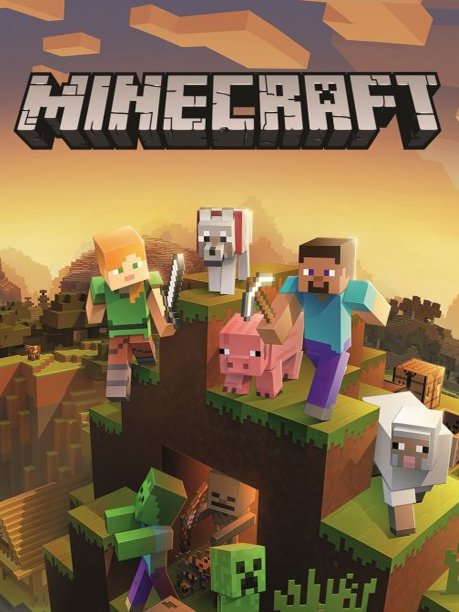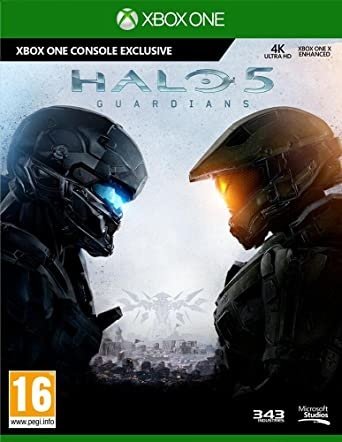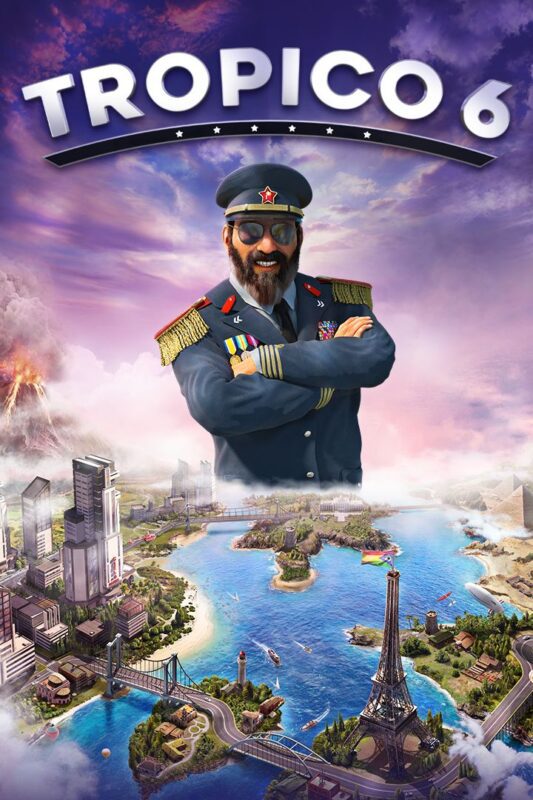

Way of the Hunter Xbox Series X|S (Digital Download)
€ 5557,99 inc. Vat
“Way of the Hunter” offers an immersive and authentic hunting experience, setting players loose in expansive open-world environments across the USA and Europe. The game stands out with its emphasis on realism, from the behavior and appearance of the wildlife to the intricacies of the hunting environments. Players find themselves surrounded by breathtakingly natural habitats, each meticulously crafted to mirror real-world locations. The game’s attention to detail extends to its portrayal of a wide range of wildlife, providing a true-to-life hunting experience.
The arsenal in “Way of the Hunter” is impressively detailed and highly realistic, allowing players to handle various types of weapons that mirror their real-world counterparts in functionality and design. Players are not only tasked with the hunt itself but also with the ethical considerations that come with it. This adds a thought-provoking layer to the game, challenging players to consider their impact on the ecosystem. The game features a compelling narrative that guides players through the challenges and nuances of hunting, while also offering the freedom to explore and hunt in the rich environments at their leisure. The combination of realistic wildlife, diverse environments, and ethical decision-making makes “Way of the Hunter” a unique and engaging title for those who appreciate the complexities and beauty of hunting in the virtual realm.
Out of stock
The Call of the Wild: Exploring “Way of the Hunter”
“Way of the Hunter” is an immersive hunting simulator that invites players to step into the boots of a seasoned hunter, exploring expansive and richly detailed environments teeming with wildlife. Developed by Nine Rocks Games and released in 2022, this game captures the essence of hunting, combining realistic mechanics with breathtaking natural landscapes. It offers a significant departure from traditional fast-paced shooters by focusing on the authenticity and patience required in real-life hunting.
Gameplay and Mechanics
The heart of “Way of the Hunter” lies in its commitment to realism and authenticity. Players must utilize a wide array of hunting skills and techniques to track, stalk, and harvest their game. The game features a sophisticated ballistics system that considers bullet trajectory, wind, and distance, making each shot a calculated and realistic endeavor.
The environments are vast and open-ended, providing players with the freedom to explore various terrains such as dense forests, tranquil lakes, and rugged mountains. Each area is populated with a diverse array of animals, each behaving according to unique AI that mimics real animal behaviors and reactions. This dynamic ecosystem not only enhances the game’s realism but also impacts the hunting experience, requiring players to adapt their strategies based on animal movements and environmental factors.
Tools, Weapons, and Management
“Way of the Hunter” equips players with an extensive arsenal of hunting gear and weapons, from rifles and shotguns to specialized scopes and tracking devices. Managing equipment is crucial, as different situations may call for different tools, adding a layer of strategy to the game.
Additionally, the game introduces a management aspect where players take over a hunting lodge, adding a business simulation layer. This element requires players to manage the economic aspects of their lodge, make decisions on property upgrades, and balance the ecosystem to ensure sustainable hunting practices.
Visuals and Audio
Graphically, “Way of the Hunter” is a standout, with highly detailed animal models and lush, vibrant environments that make the virtual wilderness come alive. The game’s day-night cycle and weather system further add to the immersion, affecting both visuals and gameplay.
The sound design is meticulously crafted, with the ambient sounds of the wilderness providing a realistic backdrop to the hunting experience. Animal calls, rustling leaves, and environmental sounds are not just details; they play an integral role in tracking game.
Conclusion: A Hunter’s Paradise
For those fascinated by the challenge and tranquility of hunting, “Way of the Hunter” offers a profound and immersive experience. It goes beyond mere sport, encouraging ethical hunting practices and wildlife conservation through its gameplay mechanics. With its realistic approach, detailed management simulation, and stunning visual and audio design, the game provides an authentic look into the life of a hunter. Whether you’re a seasoned virtual hunter or a newcomer curious about the sport, “Way of the Hunter” promises a deep, engaging adventure in the great outdoors.
| Platform |
S ,Xbox Series X |
|---|---|
| Region |
Region free |
All of our products are delivered digitally via email.
Upon purchase, you will obtain a unique product key, a link to download the product, along with guidelines for installation and activation. The delivery of most items occurs swiftly, typically between 1 to 5 minutes. However, certain products necessitate manual processing and may take approximately an hour to reach you.
To access your purchased product, you can follow these steps:
1. Navigate to “My Account” by selecting your name in the top right corner of our website.
2. Click on “Orders” to view your purchases. Locate the specific order ID you need and click “SHOW” under “ACTIONS” to get more details.
3. On the specific order’s page, you will find your product key and a guide for downloading (note: for some items, the download guide is exclusively sent via email).
If you don't see the product key on the order page or in your confirmation email, rest assured it will be emailed to you automatically within one hour of your purchase. Should there be a delay of more than two hours in receiving your product key, please do not hesitate to get in touch with our support team for assistance.
Activate with Xbox

Xbox One
- Sign in to your Xbox One (make sure you’re signed in with the Microsoft account you want to redeem the code with).
- Press the Xbox button to open the guide, then select Home.
- Select Store.
- Select Use a code
- Enter the product key that were delivered to your email. You can also find the product key under "Orders" in your account on GameKeyZone.
Note If you can’t locate Store, scroll down to Add more on the Home screen and select the Store tile. (You may need to select See all suggestions.) Then select Add to Home.
Xbox Series X And Series S
- Sign in to your Xbox One (make sure you’re signed in with the Microsoft account you want to redeem the code with).
- Select the Microsoft Store app from your Home Screen or search for it.
- Scroll down to "Redeem Code" (on the left-hand side (under your account name).)
- Enter the product key that were delivered to your email. You can also find the product key under "Orders" in your account on GameKeyZone.
Note If you can’t locate Store, scroll down to Add more on the Home screen and select the Store tile. (You may need to select See all suggestions.) Then select Add to Home.
Web Browser
- Load a web browser and go to this address: https://redeem.microsoft.com/enter
- Sign in with your Microsoft account credentials.
- Enter the product key that were delivered to your email. You can also find the product key under "Orders" in your account on GameKeyZone.

Windows 10
- Sign in to your PC (make sure you’re signed in with the Microsoft account you want to redeem the code with).
- Press the Start button, type store, then select Microsoft Store.
- Select More … > Redeem a code.
- Select “Redeem Code”
- Enter the product key that were delivered to your email. You can also find the product key under "Orders" in your account on GameKeyZone.
Android/Windows 10 Mobile device
- Open the Xbox mobile app, then sign in (make sure you’re signed in with the Microsoft account you want to redeem the code with).
- Press the Menu button in the upper left corner.
- Select Microsoft Store from this list, then choose Redeem a code.
- Select “Redeem Code”
- Enter the product key that were delivered to your email. You can also find the product key under "Orders" in your account on GameKeyZone.
iOS Mobile device
- Go to https://redeem.microsoft.com.
- Enter the product key that were delivered to your email. You can also find the product key under "Orders" in your account on GameKeyZone.
Xbox Console Companion App on Windows 10
- On your PC, press the Start button , then select Xbox Console Companion from the list of apps.
- Make sure you're signed in with the account that you want to redeem the code with. If you need to sign in with a different account, select the Gamertag picture on the left navigation bar, then select Sign out and sign in with the correct account.
- Select Microsoft Store from the left navigation bar, then select Redeem a code.
- Enter the product key that were delivered to your email. You can also find the product key under "Orders" in your account on GameKeyZone.

Xbox 360
- Sign in to your Xbox 360 (make sure you’re signed in with the Microsoft account you want to redeem the code with).
- Press the Xbox Guide button on your controller
- Select Games & Apps, then choose Redeem Code.
- Enter the product key that were delivered to your email. You can also find the product key under "Orders" in your account on GameKeyZone.