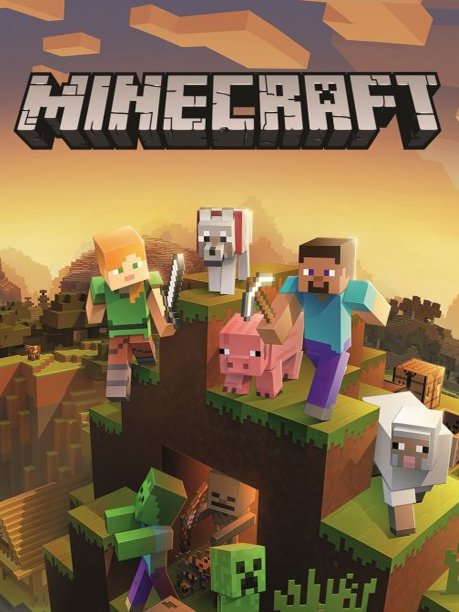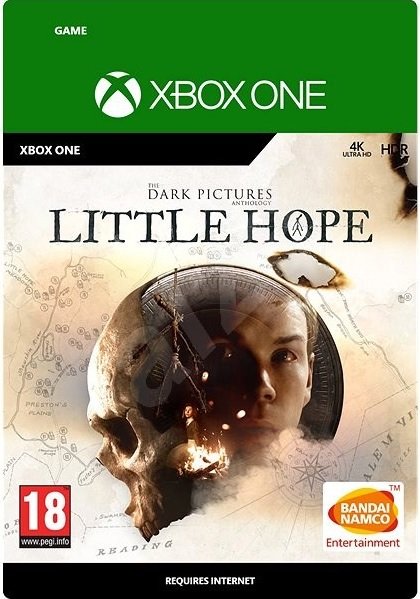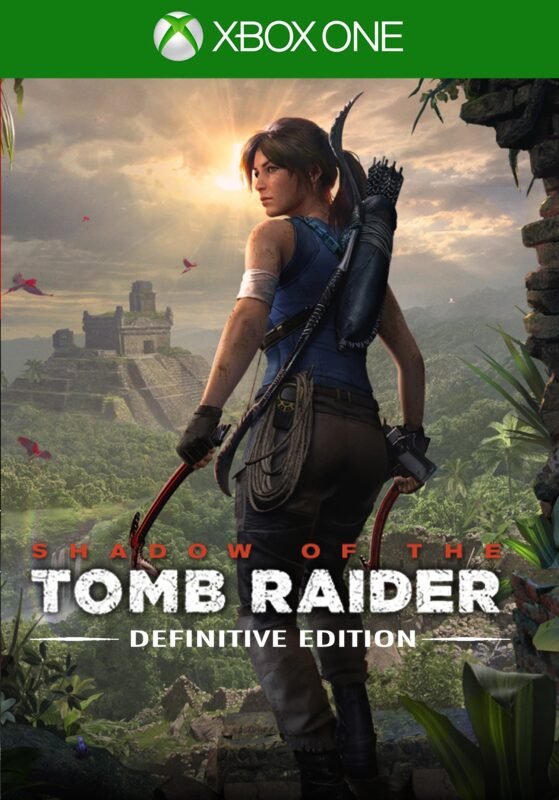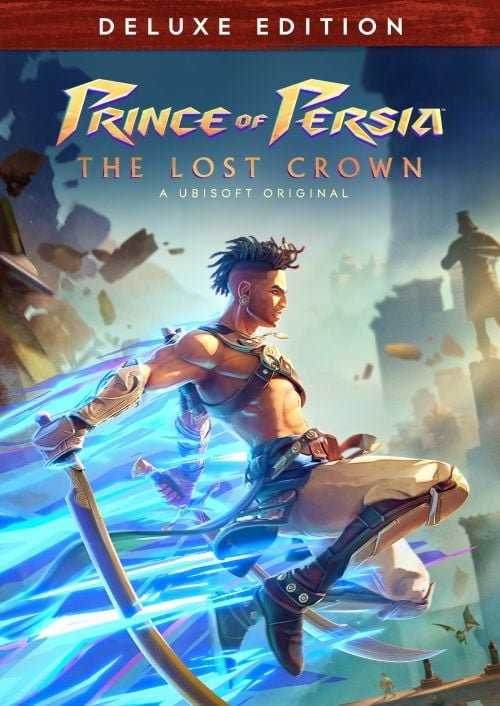Watch Dogs: Legion XBOX One (Digital Download)
€ 35,99 inc. Vat
Watch Dogs: Legion, the latest entry in the Watch Dogs series, propels players into a near-future London teetering on the brink of societal collapse. The city, a once-proud bastion of democracy, is now a dystopian landscape dominated by an omnipresent surveillance state, ruthless private militaries, and a menacing crime syndicate that preys on the weak. The game presents a dark, cautionary tale of technology’s potential to empower or oppress, set against the backdrop of one of the world’s most iconic cities. Players are called upon to rise against the tide of tyranny and become the spearhead of a burgeoning resistance movement, with the fate of London resting in their hands.
The defining feature of Watch Dogs: Legion is its ‘Play as Anyone’ system, a groundbreaking innovation in the realm of open-world gaming. This mechanic allows players to recruit and play as any character in the game’s vast population, each with their own unique background, personality, and skill set. This unprecedented level of character diversity and flexibility influences how players approach missions and navigate the game’s narrative landscape. Combining stealth, strategy, and combat, the game offers an immersive experience in a world where every action and decision shapes the resistance’s journey towards reclaiming London’s freedom. Watch Dogs: Legion stands as a testament to the power of collective action and the unyielding spirit of rebellion in the face of overwhelming odds.
In stock
Welcome to the near-future dystopia of “Watch Dogs: Legion,” the highly anticipated action-adventure game developed by Ubisoft Toronto. Set in a sprawling and dynamic open-world version of London, “Watch Dogs: Legion” offers players unprecedented freedom and choice as they fight to liberate the city from the grip of tyranny and oppression.
A City Under Siege: In “Watch Dogs: Legion,” players find themselves in a London on the brink of collapse, where rampant corruption, mass surveillance, and authoritarian rule have plunged the city into chaos. As members of DedSec, a notorious hacker collective, players must recruit a diverse team of resistance fighters known as “Operatives” to take on the oppressive forces of the authoritarian regime known as Albion and restore freedom to the people of London.
Play as Anyone: One of the most innovative features of “Watch Dogs: Legion” is the ability to recruit and play as any character you encounter in the game world. From retired spies and street artists to construction workers and grandmothers, each character brings their own unique skills, abilities, and backstory to the fight, allowing players to approach missions and challenges in creative and unexpected ways.
Dynamic Open World: With its vast and detailed recreation of London, “Watch Dogs: Legion” offers players an immersive and dynamic open-world environment to explore and interact with. From iconic landmarks like Buckingham Palace and the Tower of London to bustling neighborhoods and hidden alleyways, every corner of the city is teeming with life, activity, and opportunities for adventure.
Hack Everything: As a skilled hacker, players have the ability to manipulate and control the technology that permeates every aspect of life in London. From hacking security cameras and drones to manipulating traffic lights and sabotaging enemy equipment, the possibilities are endless when it comes to using technology to gain the upper hand against your enemies.
Engaging Story: “Watch Dogs: Legion” features a gripping narrative that explores themes of surveillance, freedom, and the power of the people to rise up against oppression. With its compelling characters, complex moral choices, and branching storylines, the game offers a thought-provoking and immersive experience that will keep players engaged from start to finish.
Conclusion:
“Watch Dogs: Legion” is a groundbreaking and ambitious open-world adventure that redefines the genre with its innovative gameplay mechanics, dynamic world, and engaging narrative. Whether you’re recruiting a team of resistance fighters, hacking into enemy systems, or exploring the streets of London, the game offers a thrilling and immersive experience that will keep you coming back for more. So gear up, hack the system, and join the fight to liberate London in “Watch Dogs: Legion.”
| GTIN / EAN |
03307216135418 |
|---|---|
| Platform |
XBOX ONE |
| Region |
Region free |
All of our products are delivered digitally via email.
Upon purchase, you will obtain a unique product key, a link to download the product, along with guidelines for installation and activation. The delivery of most items occurs swiftly, typically between 1 to 5 minutes. However, certain products necessitate manual processing and may take approximately an hour to reach you.
To access your purchased product, you can follow these steps:
1. Navigate to “My Account” by selecting your name in the top right corner of our website.
2. Click on “Orders” to view your purchases. Locate the specific order ID you need and click “SHOW” under “ACTIONS” to get more details.
3. On the specific order’s page, you will find your product key and a guide for downloading (note: for some items, the download guide is exclusively sent via email).
If you don't see the product key on the order page or in your confirmation email, rest assured it will be emailed to you automatically within one hour of your purchase. Should there be a delay of more than two hours in receiving your product key, please do not hesitate to get in touch with our support team for assistance.
Activate with Xbox

Xbox One
- Sign in to your Xbox One (make sure you’re signed in with the Microsoft account you want to redeem the code with).
- Press the Xbox button to open the guide, then select Home.
- Select Store.
- Select Use a code
- Enter the product key that were delivered to your email. You can also find the product key under "Orders" in your account on GameKeyZone.
Note If you can’t locate Store, scroll down to Add more on the Home screen and select the Store tile. (You may need to select See all suggestions.) Then select Add to Home.
Xbox Series X And Series S
- Sign in to your Xbox One (make sure you’re signed in with the Microsoft account you want to redeem the code with).
- Select the Microsoft Store app from your Home Screen or search for it.
- Scroll down to "Redeem Code" (on the left-hand side (under your account name).)
- Enter the product key that were delivered to your email. You can also find the product key under "Orders" in your account on GameKeyZone.
Note If you can’t locate Store, scroll down to Add more on the Home screen and select the Store tile. (You may need to select See all suggestions.) Then select Add to Home.
Web Browser
- Load a web browser and go to this address: https://redeem.microsoft.com/enter
- Sign in with your Microsoft account credentials.
- Enter the product key that were delivered to your email. You can also find the product key under "Orders" in your account on GameKeyZone.

Windows 10
- Sign in to your PC (make sure you’re signed in with the Microsoft account you want to redeem the code with).
- Press the Start button, type store, then select Microsoft Store.
- Select More … > Redeem a code.
- Select “Redeem Code”
- Enter the product key that were delivered to your email. You can also find the product key under "Orders" in your account on GameKeyZone.
Android/Windows 10 Mobile device
- Open the Xbox mobile app, then sign in (make sure you’re signed in with the Microsoft account you want to redeem the code with).
- Press the Menu button in the upper left corner.
- Select Microsoft Store from this list, then choose Redeem a code.
- Select “Redeem Code”
- Enter the product key that were delivered to your email. You can also find the product key under "Orders" in your account on GameKeyZone.
iOS Mobile device
- Go to https://redeem.microsoft.com.
- Enter the product key that were delivered to your email. You can also find the product key under "Orders" in your account on GameKeyZone.
Xbox Console Companion App on Windows 10
- On your PC, press the Start button , then select Xbox Console Companion from the list of apps.
- Make sure you're signed in with the account that you want to redeem the code with. If you need to sign in with a different account, select the Gamertag picture on the left navigation bar, then select Sign out and sign in with the correct account.
- Select Microsoft Store from the left navigation bar, then select Redeem a code.
- Enter the product key that were delivered to your email. You can also find the product key under "Orders" in your account on GameKeyZone.

Xbox 360
- Sign in to your Xbox 360 (make sure you’re signed in with the Microsoft account you want to redeem the code with).
- Press the Xbox Guide button on your controller
- Select Games & Apps, then choose Redeem Code.
- Enter the product key that were delivered to your email. You can also find the product key under "Orders" in your account on GameKeyZone.