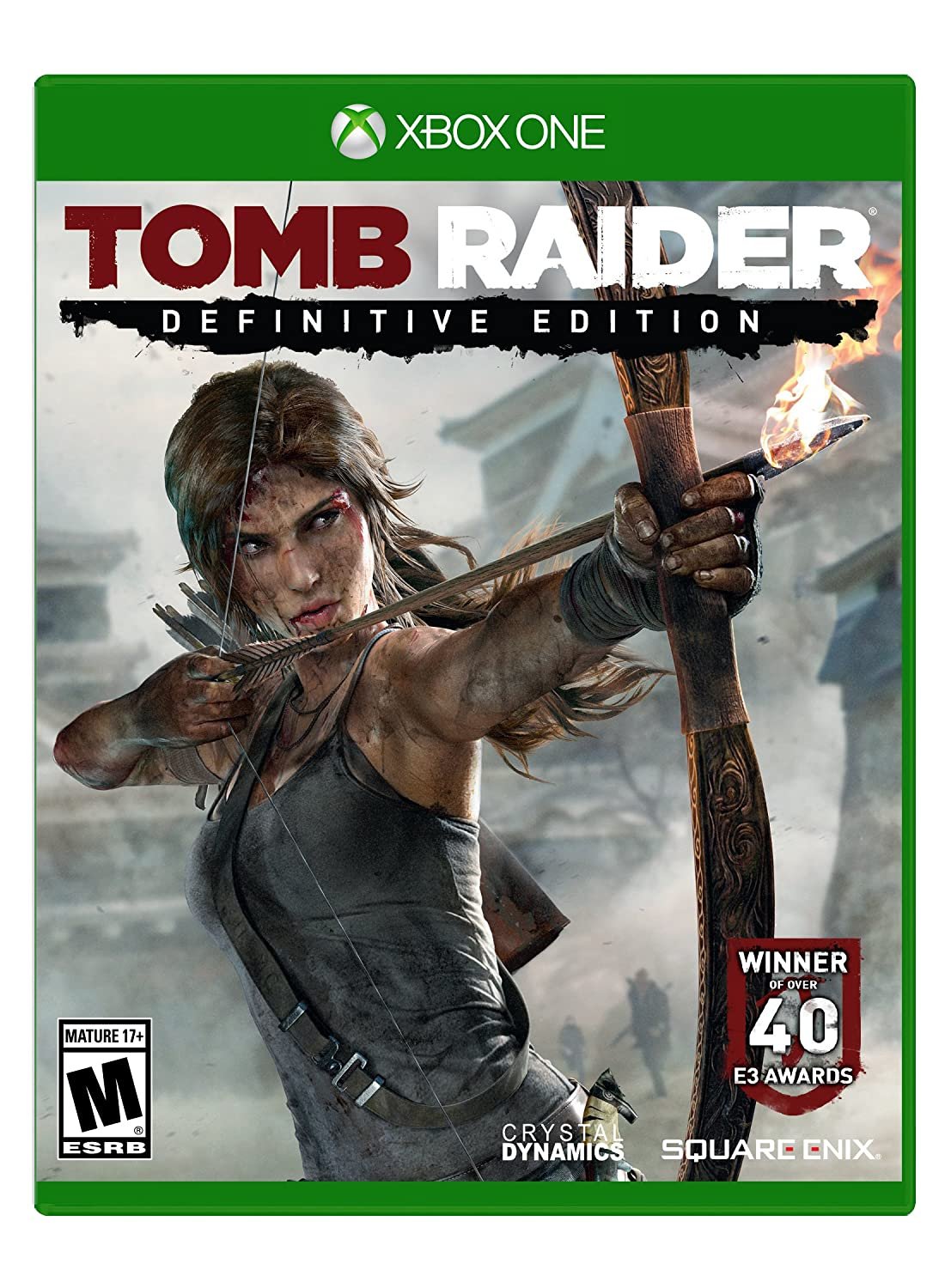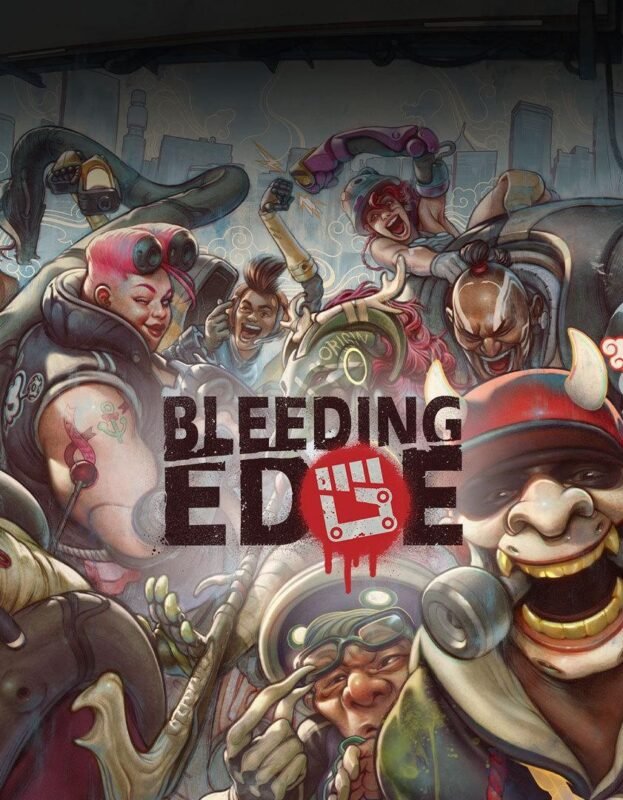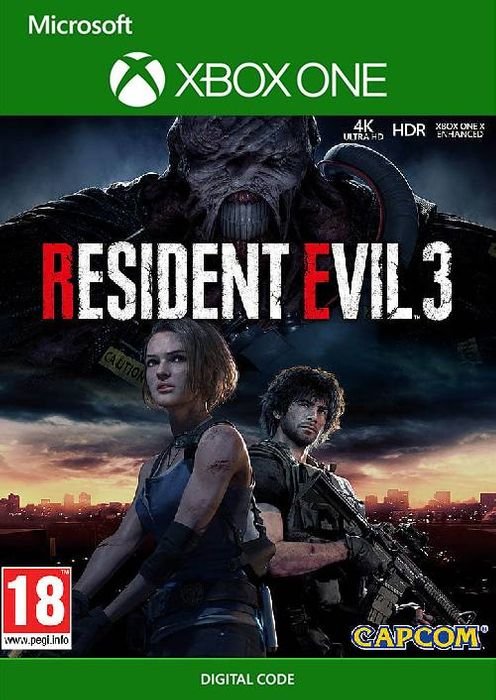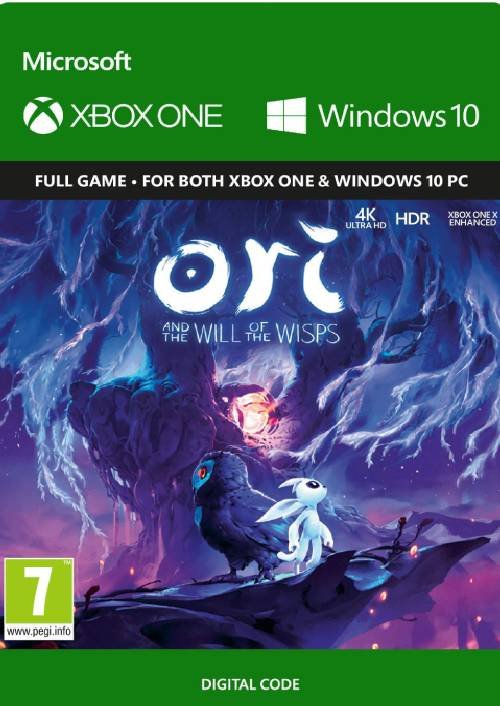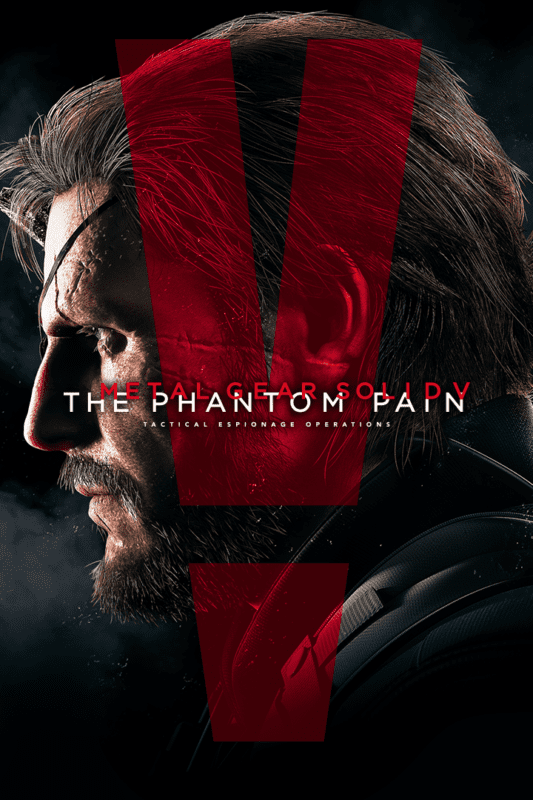
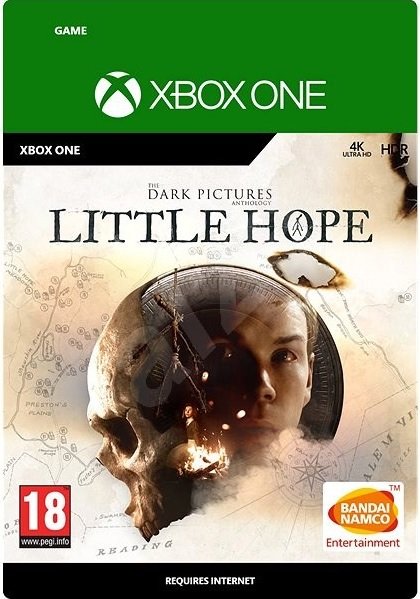
Tomb Raider: Definitive Edition EU XBOX ONE (Digital Download)
€ 10,99 inc. Vat
Tomb Raider: Definitive Edition – A Reimagined Adventure
Tomb Raider: Definitive Edition presents a re-envisioned experience of the iconic action-adventure game, now meticulously rebuilt for next-generation consoles. This edition elevates the origin story of Lara Croft, transforming her from a fledgling adventurer into a resilient survivor. Set in a world that is both stunning and lifelike, players guide Lara through a series of intense combats and grueling environments. The game challenges players to adapt and evolve as they uncover the treacherous secrets of a mysterious island. The journey is not only about survival but also about Lara’s metamorphosis into the legendary tomb raider.
The Definitive Edition is notable for its enhanced visual fidelity, showcasing an obsessively detailed Lara Croft and a breathtakingly realistic world. Every element, from character models to the dynamic weather system, has been upgraded to provide an immersive and visually stunning experience. This edition also includes bonus content and all the downloadable content from the Xbox 360 version, enriching the gameplay with additional weapons, gear, and challenges. The combination of high-octane combat, weapon and gear customization, and the intense narrative makes Tomb Raider: Definitive Edition a comprehensive and compelling package. It not only offers a definitive experience for fans of the series but also serves as an excellent entry point for new players, showcasing the evolution of a beloved gaming icon in the modern era of gaming.
In stock
Embark on a thrilling adventure of survival and exploration with “Tomb Raider: Definitive Edition” – the ultimate version of the critically acclaimed action-adventure game developed by Crystal Dynamics and published by Square Enix. Experience the iconic origin story of Lara Croft like never before, with stunning visuals, enhanced gameplay, and all the downloadable content included for the ultimate Tomb Raider experience.
Uncover Lara’s Origin Story: In “Tomb Raider: Definitive Edition,” players follow the journey of a young and inexperienced Lara Croft as she finds herself stranded on a mysterious island filled with danger and intrigue. Witness Lara’s transformation from a vulnerable survivor to a fearless adventurer as she battles against the elements, confronts hostile mercenaries, and uncovers the secrets of the island’s ancient inhabitants.
Stunning Visuals: Immerse yourself in the breathtaking landscapes and immersive environments of “Tomb Raider: Definitive Edition,” brought to life with stunning high-definition graphics and enhanced visuals. From lush jungles and treacherous cliffs to hidden tombs and ancient ruins, every location is rendered with stunning detail and realism, making for an unforgettable visual experience.
Enhanced Gameplay: “Tomb Raider: Definitive Edition” features enhanced gameplay mechanics and controls, refined for the next-generation consoles. Navigate treacherous terrain, solve intricate puzzles, and engage in intense combat encounters with improved precision and responsiveness, delivering a smoother and more immersive gameplay experience.
All DLC Included: With the Definitive Edition, players have access to all of the downloadable content released for the original game, including bonus outfits, weapons, multiplayer maps, and the critically acclaimed “Tomb of the Lost Adventurer” single-player expansion. Dive deeper into Lara’s world and uncover even more secrets with this comprehensive collection of additional content.
Conclusion:
“Tomb Raider: Definitive Edition” is the ultimate way to experience Lara Croft’s thrilling origin story, with stunning visuals, enhanced gameplay, and all the additional content included for the ultimate Tomb Raider experience. Whether you’re a longtime fan of the series or a newcomer eager to embark on Lara’s first adventure, this definitive edition offers the perfect opportunity to dive into the world of Tomb Raider and experience one of gaming’s most iconic franchises in all its glory. So grab your gear, prepare for adventure, and join Lara Croft on her journey to become the legendary Tomb Raider.
| Platform |
XBOX ONE |
|---|---|
| Region |
EUROPE |
All of our products are delivered digitally via email.
Upon purchase, you will obtain a unique product key, a link to download the product, along with guidelines for installation and activation. The delivery of most items occurs swiftly, typically between 1 to 5 minutes. However, certain products necessitate manual processing and may take approximately an hour to reach you.
To access your purchased product, you can follow these steps:
1. Navigate to “My Account” by selecting your name in the top right corner of our website.
2. Click on “Orders” to view your purchases. Locate the specific order ID you need and click “SHOW” under “ACTIONS” to get more details.
3. On the specific order’s page, you will find your product key and a guide for downloading (note: for some items, the download guide is exclusively sent via email).
If you don't see the product key on the order page or in your confirmation email, rest assured it will be emailed to you automatically within one hour of your purchase. Should there be a delay of more than two hours in receiving your product key, please do not hesitate to get in touch with our support team for assistance.
Activate with Xbox

Xbox One
- Sign in to your Xbox One (make sure you’re signed in with the Microsoft account you want to redeem the code with).
- Press the Xbox button to open the guide, then select Home.
- Select Store.
- Select Use a code
- Enter the product key that were delivered to your email. You can also find the product key under "Orders" in your account on GameKeyZone.
Note If you can’t locate Store, scroll down to Add more on the Home screen and select the Store tile. (You may need to select See all suggestions.) Then select Add to Home.
Xbox Series X And Series S
- Sign in to your Xbox One (make sure you’re signed in with the Microsoft account you want to redeem the code with).
- Select the Microsoft Store app from your Home Screen or search for it.
- Scroll down to "Redeem Code" (on the left-hand side (under your account name).)
- Enter the product key that were delivered to your email. You can also find the product key under "Orders" in your account on GameKeyZone.
Note If you can’t locate Store, scroll down to Add more on the Home screen and select the Store tile. (You may need to select See all suggestions.) Then select Add to Home.
Web Browser
- Load a web browser and go to this address: https://redeem.microsoft.com/enter
- Sign in with your Microsoft account credentials.
- Enter the product key that were delivered to your email. You can also find the product key under "Orders" in your account on GameKeyZone.

Windows 10
- Sign in to your PC (make sure you’re signed in with the Microsoft account you want to redeem the code with).
- Press the Start button, type store, then select Microsoft Store.
- Select More … > Redeem a code.
- Select “Redeem Code”
- Enter the product key that were delivered to your email. You can also find the product key under "Orders" in your account on GameKeyZone.
Android/Windows 10 Mobile device
- Open the Xbox mobile app, then sign in (make sure you’re signed in with the Microsoft account you want to redeem the code with).
- Press the Menu button in the upper left corner.
- Select Microsoft Store from this list, then choose Redeem a code.
- Select “Redeem Code”
- Enter the product key that were delivered to your email. You can also find the product key under "Orders" in your account on GameKeyZone.
iOS Mobile device
- Go to https://redeem.microsoft.com.
- Enter the product key that were delivered to your email. You can also find the product key under "Orders" in your account on GameKeyZone.
Xbox Console Companion App on Windows 10
- On your PC, press the Start button , then select Xbox Console Companion from the list of apps.
- Make sure you're signed in with the account that you want to redeem the code with. If you need to sign in with a different account, select the Gamertag picture on the left navigation bar, then select Sign out and sign in with the correct account.
- Select Microsoft Store from the left navigation bar, then select Redeem a code.
- Enter the product key that were delivered to your email. You can also find the product key under "Orders" in your account on GameKeyZone.

Xbox 360
- Sign in to your Xbox 360 (make sure you’re signed in with the Microsoft account you want to redeem the code with).
- Press the Xbox Guide button on your controller
- Select Games & Apps, then choose Redeem Code.
- Enter the product key that were delivered to your email. You can also find the product key under "Orders" in your account on GameKeyZone.