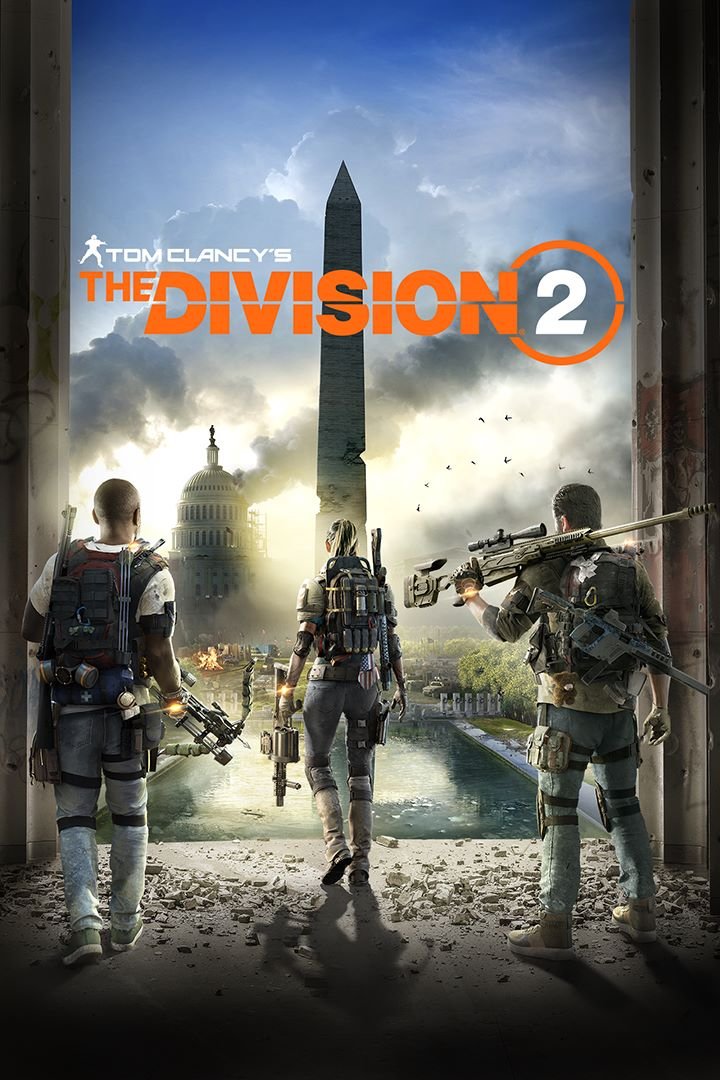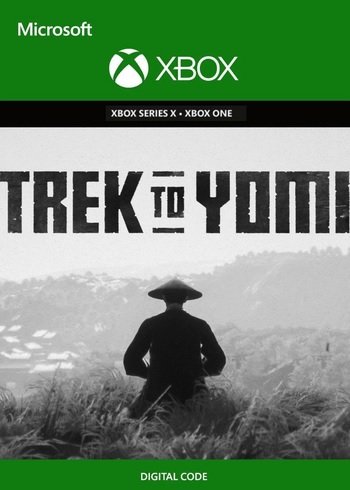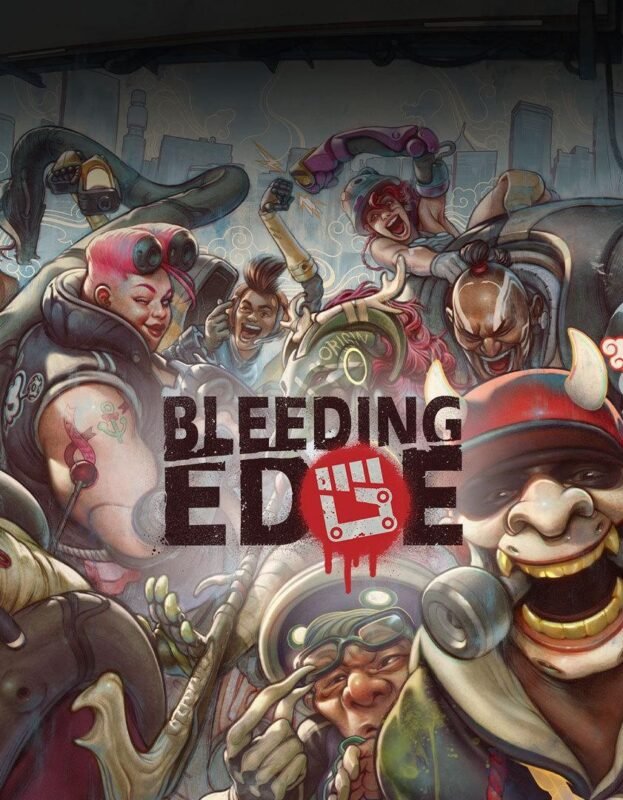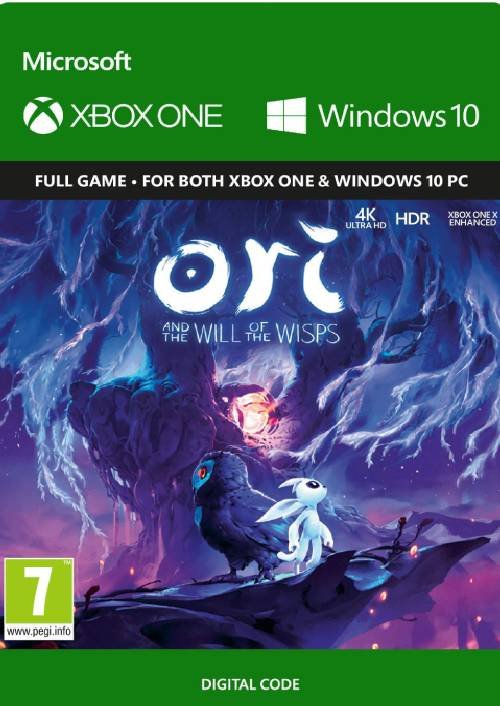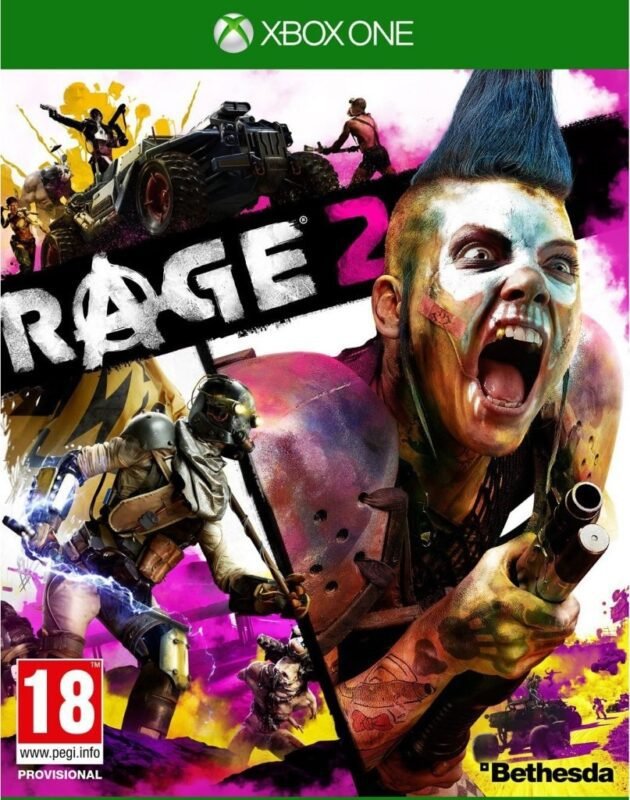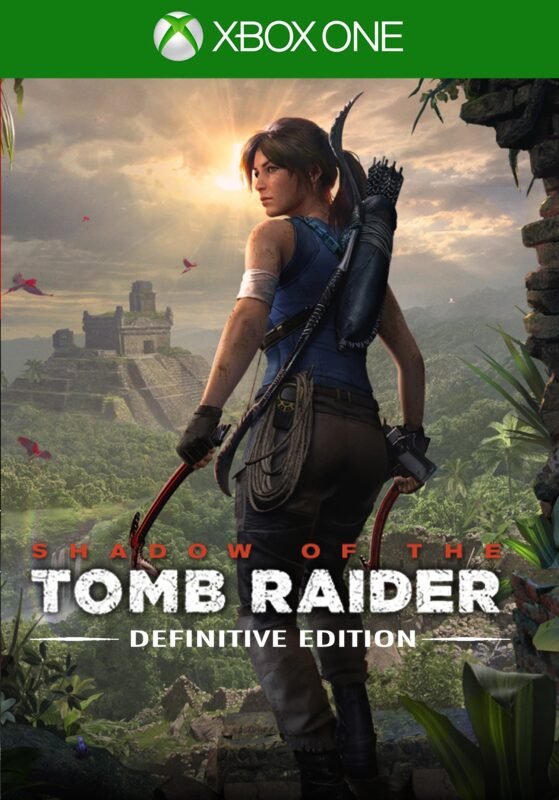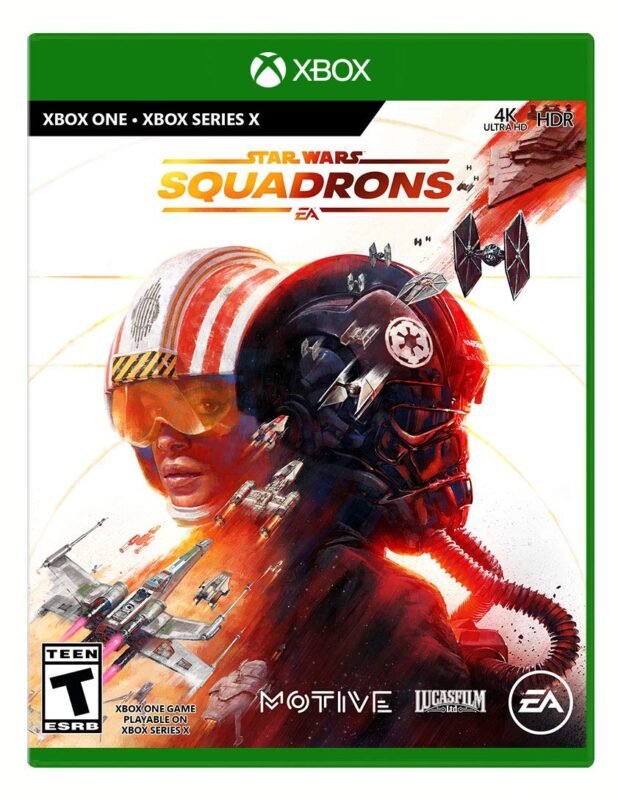

Tom Clancy’s The Division 2 XBOX One (Digital Download)
€ 13,99 inc. Vat
“Tom Clancy’s The Division 2” is a robust action-shooter RPG that elevates the open-world experience to new heights. Set in a meticulously recreated post-pandemic Washington, D.C., the game thrusts players into a chaotic and fractured society. In this setting, players join the ranks of the Division, an elite group of civilian agents charged with restoring order and preventing the collapse of the city. “The Division 2” expands upon its predecessor with more varied missions, challenging co-op, and engaging PvP modes. The game introduces new progression systems, each with its own unique twists and surprises, ensuring a fresh and evolving experience for newcomers and veterans alike.
Graphically, “The Division 2” is stunning, capturing the essence of a desolate yet still recognizable Washington, D.C., with exceptional detail and realism. The game is particularly noted for its innovative approach to environmental storytelling, where every street, building, and hidden alley tells a part of the city’s tragic story. Beyond its visual prowess, the game shines in its gameplay innovations, offering a multitude of activities and challenges that keep players engaged long-term. From strategic gunfights and resource management to cooperative missions and sprawling PvP zones, “The Division 2” promises a rich and fulfilling experience, tailor-made for fans of action-RPGs and tactical shooters seeking a deep, immersive game world.
In stock
Welcome to the chaotic and ravaged streets of Washington D.C. in “Tom Clancy’s The Division 2,” a gripping online action role-playing game developed by Massive Entertainment and published by Ubisoft. Set in the aftermath of a devastating pandemic, the game plunges players into a world on the brink of collapse, where society has crumbled, and chaos reigns supreme. As a member of the elite Division agent, it’s up to you to restore order, reclaim the city, and save what remains of civilization.
Join the Fight: Step into the shoes of a Division agent, highly trained operatives tasked with maintaining order and protecting the innocent in the wake of a global catastrophe. Armed with cutting-edge technology and specialized skills, you’ll embark on a mission to restore peace and stability to the streets of Washington D.C. as you battle against hostile factions, rogue agents, and the ever-present threat of the virus.
Experience Dynamic Battles: Engage in intense tactical combat as you navigate through the war-torn streets of Washington D.C. Each encounter is a test of skill and strategy, requiring you to make split-second decisions, use cover to your advantage, and coordinate with your team to overcome overwhelming odds. Whether you’re engaging in frenetic firefights, coordinating precision strikes, or executing stealthy takedowns, every battle is a pulse-pounding test of your abilities as a Division agent.
Explore a Living World: Immerse yourself in a vast and dynamic open world that reacts to your actions and decisions. From the urban sprawl of downtown D.C. to the lush greenery of the surrounding countryside, every inch of the game world is filled with secrets to uncover, enemies to defeat, and resources to scavenge. Whether you’re exploring abandoned buildings, infiltrating enemy strongholds, or battling against powerful bosses, there’s always something new and exciting to discover in the world of The Division 2.
Build Your Arsenal: Customize your agent with a wide range of weapons, gear, and skills to suit your playstyle. From assault rifles and sniper rifles to grenades and drones, the game offers a vast array of options for outfitting your agent for any situation. Experiment with different loadouts, unlock powerful abilities, and upgrade your gear to become the ultimate Division agent.
Cooperative Multiplayer: Team up with friends or join forces with other players from around the world in The Division 2’s cooperative multiplayer mode. Embark on challenging missions, tackle dynamic world events, and take on powerful bosses together as you work as a team to restore order to the city. Whether you’re playing with friends or strangers, cooperation is key to survival in the dangerous world of The Division 2.
Conclusion:
“Tom Clancy’s The Division 2” is a pulse-pounding and immersive online action RPG that offers a thrilling blend of tactical combat, exploration, and cooperative multiplayer gameplay. With its expansive open world, dynamic battles, and deep customization options, it’s the ultimate experience for fans of the Tom Clancy series and online multiplayer gaming alike. So grab your gear, rally your team, and prepare to take back the streets in “Tom Clancy’s The Division 2.”
| GTIN / EAN |
00887256036331 |
|---|---|
| Platform |
XBOX ONE |
| Region |
EUROPE |
All of our products are delivered digitally via email.
Upon purchase, you will obtain a unique product key, a link to download the product, along with guidelines for installation and activation. The delivery of most items occurs swiftly, typically between 1 to 5 minutes. However, certain products necessitate manual processing and may take approximately an hour to reach you.
To access your purchased product, you can follow these steps:
1. Navigate to “My Account” by selecting your name in the top right corner of our website.
2. Click on “Orders” to view your purchases. Locate the specific order ID you need and click “SHOW” under “ACTIONS” to get more details.
3. On the specific order’s page, you will find your product key and a guide for downloading (note: for some items, the download guide is exclusively sent via email).
If you don't see the product key on the order page or in your confirmation email, rest assured it will be emailed to you automatically within one hour of your purchase. Should there be a delay of more than two hours in receiving your product key, please do not hesitate to get in touch with our support team for assistance.
Activate with Xbox

Xbox One
- Sign in to your Xbox One (make sure you’re signed in with the Microsoft account you want to redeem the code with).
- Press the Xbox button to open the guide, then select Home.
- Select Store.
- Select Use a code
- Enter the product key that were delivered to your email. You can also find the product key under "Orders" in your account on GameKeyZone.
Note If you can’t locate Store, scroll down to Add more on the Home screen and select the Store tile. (You may need to select See all suggestions.) Then select Add to Home.
Xbox Series X And Series S
- Sign in to your Xbox One (make sure you’re signed in with the Microsoft account you want to redeem the code with).
- Select the Microsoft Store app from your Home Screen or search for it.
- Scroll down to "Redeem Code" (on the left-hand side (under your account name).)
- Enter the product key that were delivered to your email. You can also find the product key under "Orders" in your account on GameKeyZone.
Note If you can’t locate Store, scroll down to Add more on the Home screen and select the Store tile. (You may need to select See all suggestions.) Then select Add to Home.
Web Browser
- Load a web browser and go to this address: https://redeem.microsoft.com/enter
- Sign in with your Microsoft account credentials.
- Enter the product key that were delivered to your email. You can also find the product key under "Orders" in your account on GameKeyZone.

Windows 10
- Sign in to your PC (make sure you’re signed in with the Microsoft account you want to redeem the code with).
- Press the Start button, type store, then select Microsoft Store.
- Select More … > Redeem a code.
- Select “Redeem Code”
- Enter the product key that were delivered to your email. You can also find the product key under "Orders" in your account on GameKeyZone.
Android/Windows 10 Mobile device
- Open the Xbox mobile app, then sign in (make sure you’re signed in with the Microsoft account you want to redeem the code with).
- Press the Menu button in the upper left corner.
- Select Microsoft Store from this list, then choose Redeem a code.
- Select “Redeem Code”
- Enter the product key that were delivered to your email. You can also find the product key under "Orders" in your account on GameKeyZone.
iOS Mobile device
- Go to https://redeem.microsoft.com.
- Enter the product key that were delivered to your email. You can also find the product key under "Orders" in your account on GameKeyZone.
Xbox Console Companion App on Windows 10
- On your PC, press the Start button , then select Xbox Console Companion from the list of apps.
- Make sure you're signed in with the account that you want to redeem the code with. If you need to sign in with a different account, select the Gamertag picture on the left navigation bar, then select Sign out and sign in with the correct account.
- Select Microsoft Store from the left navigation bar, then select Redeem a code.
- Enter the product key that were delivered to your email. You can also find the product key under "Orders" in your account on GameKeyZone.

Xbox 360
- Sign in to your Xbox 360 (make sure you’re signed in with the Microsoft account you want to redeem the code with).
- Press the Xbox Guide button on your controller
- Select Games & Apps, then choose Redeem Code.
- Enter the product key that were delivered to your email. You can also find the product key under "Orders" in your account on GameKeyZone.