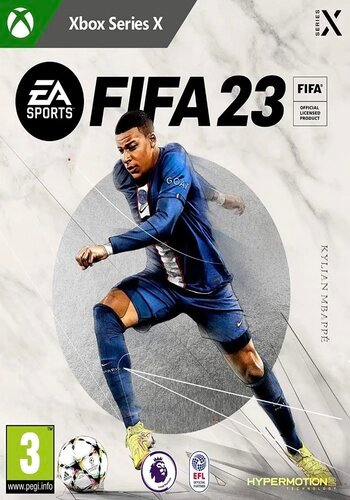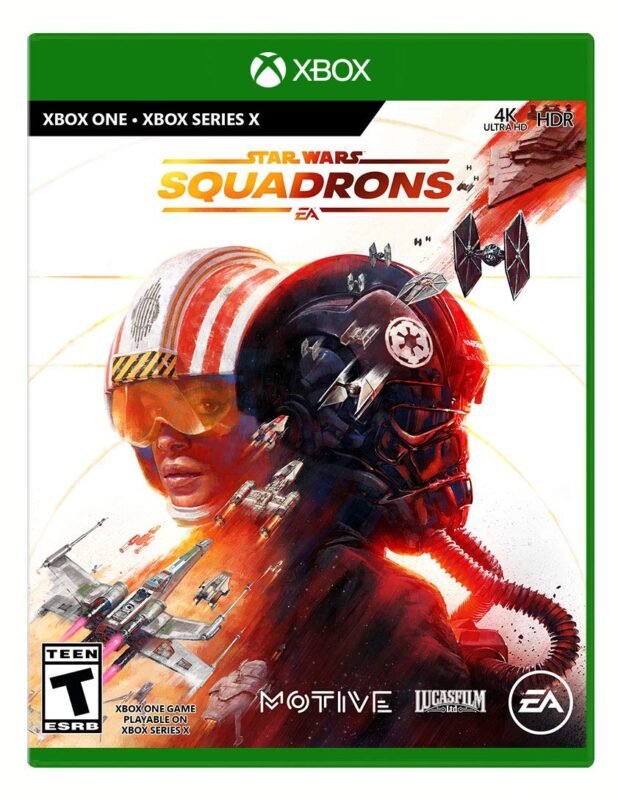

The Sims 4 XBOX One (Digital Download)
€ 14,99 inc. Vat
“The Sims 4” is an immersive life simulation game that revolutionizes the genre with its innovative features. At the heart of the game is the ability to create and control characters with unprecedented depth. Players craft their Sims using advanced tools that capture not just their physical appearance but also their personalities and emotions. This installment takes a significant leap forward in storytelling, as each Sim’s choices and interactions are influenced by their emotional states and traits. The game offers a sandbox of life experiences, from career pursuits to complex social interactions, allowing players to construct their own unique narratives.
Graphically, “The Sims 4” boasts vibrant, lifelike visuals that enhance the gaming experience. The environment and character animations are meticulously detailed, offering a rich and dynamic backdrop for players’ stories. One standout feature is the advanced building tools, which empower players to construct and customize homes with ease and precision. These tools are intuitive yet robust, making it simple to create everything from cozy cottages to grand mansions. Combined with a vast array of content and regular updates, “The Sims 4” remains a benchmark in the life simulation genre, captivating players with its depth, creativity, and charm.
Out of stock
Welcome to the vibrant and dynamic world of “The Sims 4,” where you have the power to create and control unique characters and guide them through life’s many adventures. Developed by Maxis and published by Electronic Arts, “The Sims 4” offers endless possibilities for creativity, storytelling, and simulation as you build, customize, and manage the lives of your Sims in a virtual world filled with endless opportunities and surprises.
Create Your Sims: Dive into the robust Create-a-Sim tool and unleash your creativity as you design and customize every aspect of your Sims’ appearance, personality, and aspirations. From their physical features and fashion choices to their traits and aspirations, every detail is yours to control as you bring your Sims to life.
Build Your Dream Home: Design and decorate the perfect home for your Sims with the powerful Build Mode tool. Build everything from cozy cottages to sprawling mansions, and customize every room with a variety of furniture, decorations, and architectural elements to create a space that reflects your Sims’ personalities and lifestyle.
Live Their Lives: Guide your Sims through the ups and downs of life as they pursue their dreams, build relationships, and navigate the challenges of everyday life. From finding love and starting a family to pursuing a career and exploring new hobbies, every decision you make will shape the course of their lives and the world around them.
Explore Vibrant Worlds: Immerse yourself in the vibrant and diverse worlds of “The Sims 4,” where you’ll discover bustling neighborhoods, scenic parks, bustling cities, and exotic destinations to explore and enjoy. From the bustling streets of San Myshuno to the tranquil shores of Sulani, there’s always something new to discover and experience in the world of “The Sims 4.”
Community and Sharing: Connect with players from around the world and share your creations with the vibrant “Sims” community. Download custom content, exchange tips and tricks, and showcase your creativity by sharing your Sims, houses, and stories with others in the ever-growing online community.
Conclusion:
“The Sims 4” is more than just a game—it’s a vibrant and dynamic simulation of life where you have the power to create, customize, and control every aspect of your Sims’ lives. Whether you’re building the home of your dreams, pursuing your Sims’ aspirations, or exploring the vast and diverse worlds of the game, “The Sims 4” offers endless opportunities for creativity, storytelling, and fun. So dive in, unleash your imagination, and create the virtual world of your dreams in “The Sims 4.”
| GTIN / EAN |
00014633372922 |
|---|---|
| Platform |
XBOX ONE |
| Region |
Region free |
All of our products are delivered digitally via email.
Upon purchase, you will obtain a unique product key, a link to download the product, along with guidelines for installation and activation. The delivery of most items occurs swiftly, typically between 1 to 5 minutes. However, certain products necessitate manual processing and may take approximately an hour to reach you.
To access your purchased product, you can follow these steps:
1. Navigate to “My Account” by selecting your name in the top right corner of our website.
2. Click on “Orders” to view your purchases. Locate the specific order ID you need and click “SHOW” under “ACTIONS” to get more details.
3. On the specific order’s page, you will find your product key and a guide for downloading (note: for some items, the download guide is exclusively sent via email).
If you don't see the product key on the order page or in your confirmation email, rest assured it will be emailed to you automatically within one hour of your purchase. Should there be a delay of more than two hours in receiving your product key, please do not hesitate to get in touch with our support team for assistance.
Activate with Xbox

Xbox One
- Sign in to your Xbox One (make sure you’re signed in with the Microsoft account you want to redeem the code with).
- Press the Xbox button to open the guide, then select Home.
- Select Store.
- Select Use a code
- Enter the product key that were delivered to your email. You can also find the product key under "Orders" in your account on GameKeyZone.
Note If you can’t locate Store, scroll down to Add more on the Home screen and select the Store tile. (You may need to select See all suggestions.) Then select Add to Home.
Xbox Series X And Series S
- Sign in to your Xbox One (make sure you’re signed in with the Microsoft account you want to redeem the code with).
- Select the Microsoft Store app from your Home Screen or search for it.
- Scroll down to "Redeem Code" (on the left-hand side (under your account name).)
- Enter the product key that were delivered to your email. You can also find the product key under "Orders" in your account on GameKeyZone.
Note If you can’t locate Store, scroll down to Add more on the Home screen and select the Store tile. (You may need to select See all suggestions.) Then select Add to Home.
Web Browser
- Load a web browser and go to this address: https://redeem.microsoft.com/enter
- Sign in with your Microsoft account credentials.
- Enter the product key that were delivered to your email. You can also find the product key under "Orders" in your account on GameKeyZone.

Windows 10
- Sign in to your PC (make sure you’re signed in with the Microsoft account you want to redeem the code with).
- Press the Start button, type store, then select Microsoft Store.
- Select More … > Redeem a code.
- Select “Redeem Code”
- Enter the product key that were delivered to your email. You can also find the product key under "Orders" in your account on GameKeyZone.
Android/Windows 10 Mobile device
- Open the Xbox mobile app, then sign in (make sure you’re signed in with the Microsoft account you want to redeem the code with).
- Press the Menu button in the upper left corner.
- Select Microsoft Store from this list, then choose Redeem a code.
- Select “Redeem Code”
- Enter the product key that were delivered to your email. You can also find the product key under "Orders" in your account on GameKeyZone.
iOS Mobile device
- Go to https://redeem.microsoft.com.
- Enter the product key that were delivered to your email. You can also find the product key under "Orders" in your account on GameKeyZone.
Xbox Console Companion App on Windows 10
- On your PC, press the Start button , then select Xbox Console Companion from the list of apps.
- Make sure you're signed in with the account that you want to redeem the code with. If you need to sign in with a different account, select the Gamertag picture on the left navigation bar, then select Sign out and sign in with the correct account.
- Select Microsoft Store from the left navigation bar, then select Redeem a code.
- Enter the product key that were delivered to your email. You can also find the product key under "Orders" in your account on GameKeyZone.

Xbox 360
- Sign in to your Xbox 360 (make sure you’re signed in with the Microsoft account you want to redeem the code with).
- Press the Xbox Guide button on your controller
- Select Games & Apps, then choose Redeem Code.
- Enter the product key that were delivered to your email. You can also find the product key under "Orders" in your account on GameKeyZone.