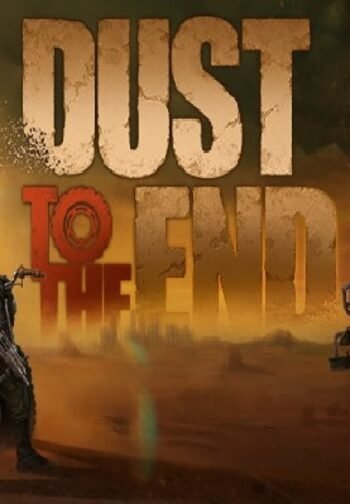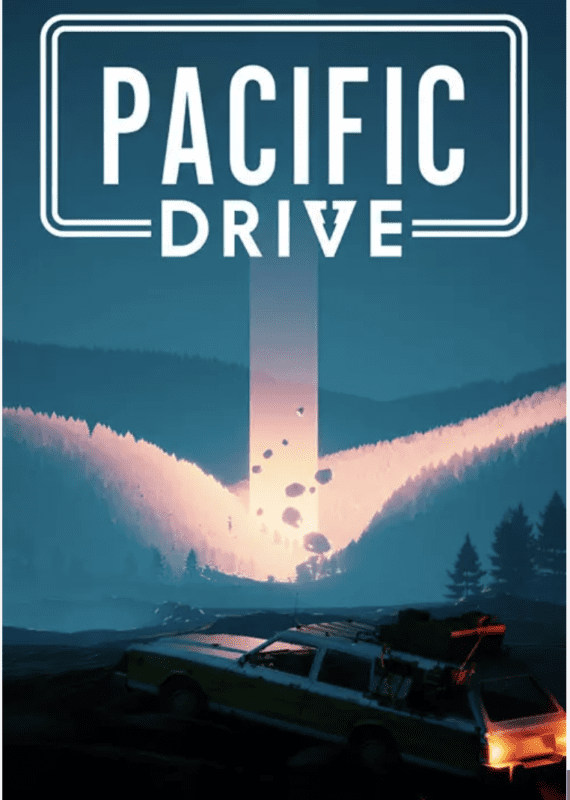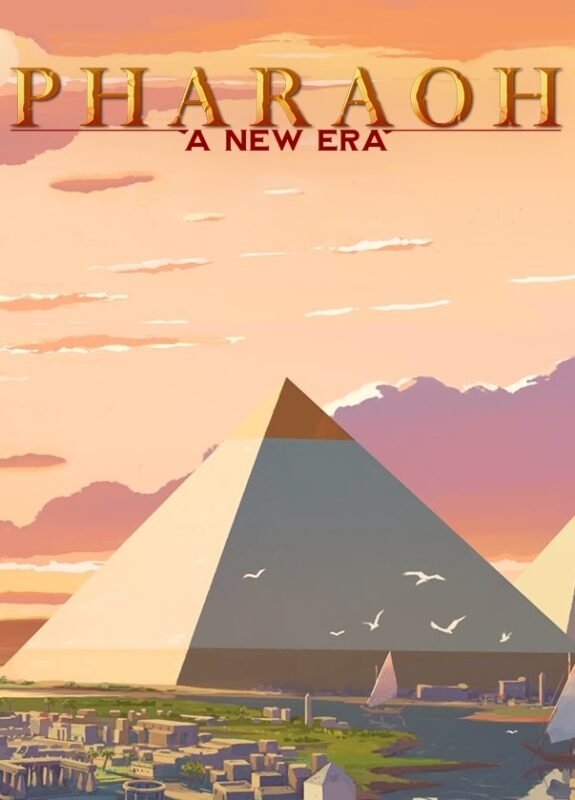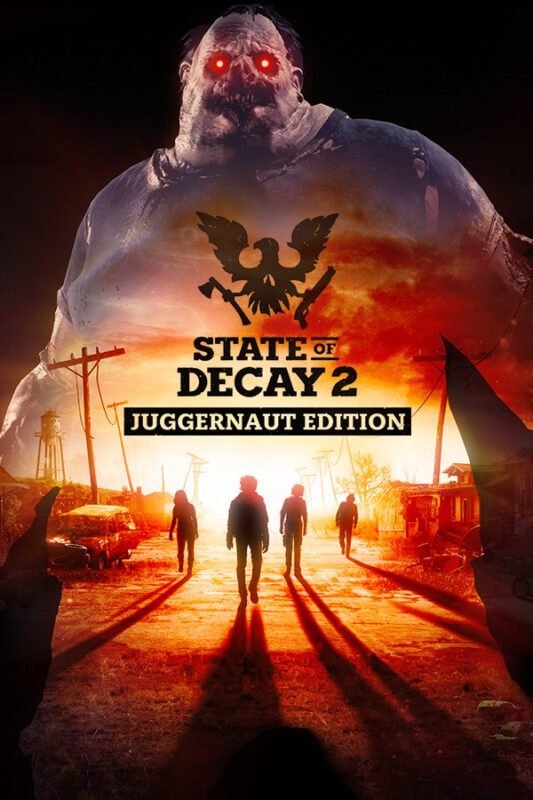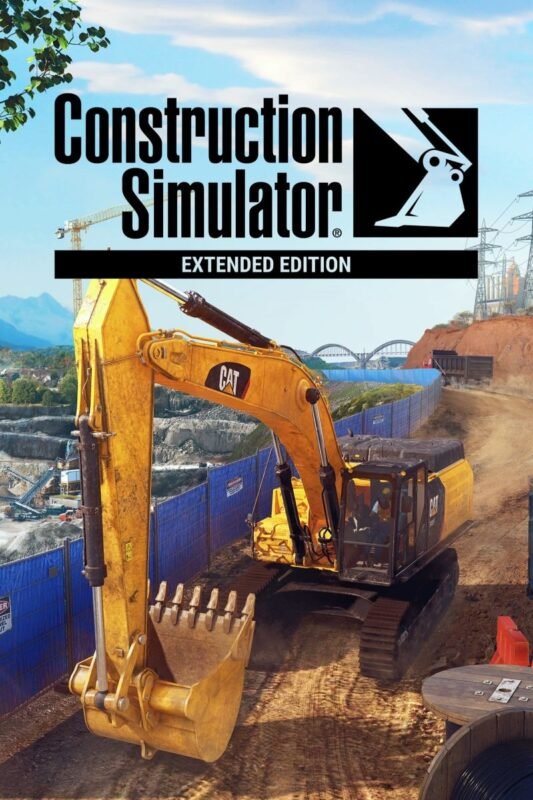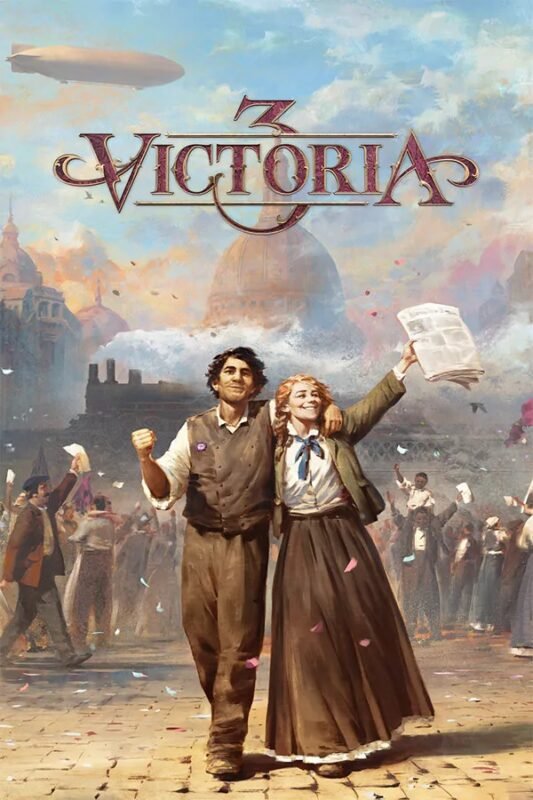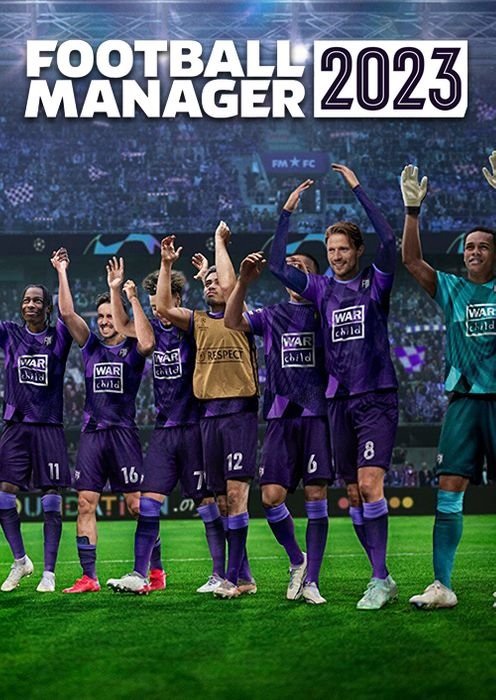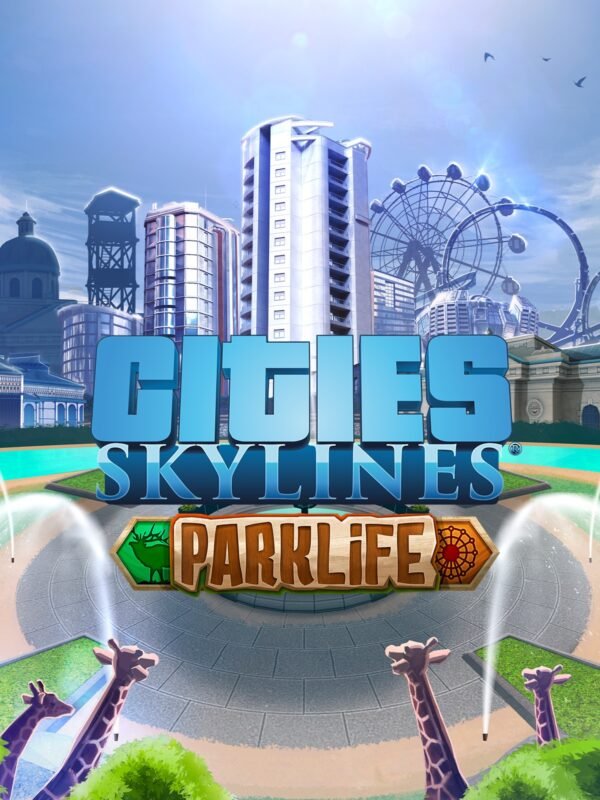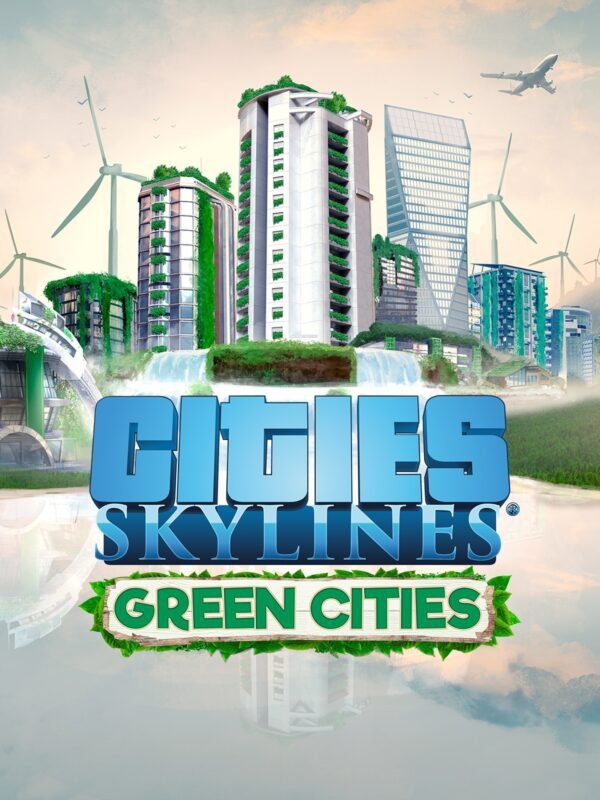The Sims 4: Toddler Stuff (PC & Mac) – Origin DLC
€ 15,99 inc. Vat
The Sims 4: Toddler Stuff adds a delightful array of options to enhance the lives of your Sims’ youngest members. This expansion pack is all about toddlers, providing new ways for these little Sims to express their unique personalities, burn off energy, and socialize. One of the key features of this pack is the range of adorable new outfits and cute hairstyles, allowing players to further customize their toddler Sims with charming and playful looks.
Beyond fashion, Toddler Stuff significantly enhances the gameplay for toddler Sims by introducing colorful and interactive outdoor play spaces. These spaces can include fun and engaging items like slides, crawling tunnels, and ball pits, perfect for playdates and outdoor adventures. The focus on toddler-friendly activities and spaces encourages social interaction, helping these tiny Sims make friends and develop their skills while playing. The Sims 4: Toddler Stuff is a valuable addition for players who enjoy the family aspects of The Sims 4, enriching the toddler stage with more activities, styles, and opportunities for fun and growth.
In stock
“The Sims 4: Toddler Stuff” is an expansion pack for The Sims 4 that enriches the gameplay experience by focusing on the youngest members of Sim families—toddlers. Released by Electronic Arts in 2017, this pack is designed to enhance the lives of toddler Sims with new activities, outfits, and playground equipment, making it a vibrant addition that brings more depth and joy to family dynamics within the game.
Playful Activities and Interactions
This expansion introduces a variety of new playground structures, including slides, ball pits, and climbing frames, which are not only fun for toddlers but also crucial for their development. These activities help improve toddlers’ movement skills, provide them with joy, and offer great ways for them to interact with other toddlers, fostering early friendships. The inclusion of these interactive items allows players to create engaging play areas in their Sims’ homes or community spaces, making everyday playtime both accessible and enjoyable.
Themed Decor and Customization
“Toddler Stuff” includes a range of colorful and playful furniture that fits perfectly into a toddler’s room or a designated play area. From brightly colored beds and storage units to soft rugs and decorations, these items are designed to create a stimulating environment that appeals to the cheerful and curious nature of toddlers. The designs are kid-friendly and come in various themes, allowing players to personalize spaces that reflect the budding personalities of their toddler Sims.
Toddler Fashion
In addition to playtime gear, this pack also expands the wardrobe options for toddlers with adorable new clothing choices. These range from everyday outfits to costumes, all designed with a fun and playful aesthetic in mind. New hairstyles are also included, giving toddlers a fresh and cute look that enhances their individuality. This attention to toddler fashion adds a delightful layer of customization, making each toddler Sim unique.
Social Events and Gatherings
“The Sims 4: Toddler Stuff” also introduces new social interactions and event types specifically designed for toddlers. One of the key features is the ability to throw a playdate event, where Sims can invite other toddlers and their parents over for a fun-filled gathering. This feature not only enhances social interactions among Sims but also allows for shared experiences that contribute to a richer, more connected community.
Conclusion
Overall, “The Sims 4: Toddler Stuff” is an essential expansion for players who enjoy family-oriented gameplay and want to enrich the experiences of their youngest Sims. It provides the tools to create vibrant play areas, stylish and functional toddler rooms, and memorable social events. This pack not only makes the toddler years more interactive and enjoyable but also adds depth to the family dynamics within The Sims 4, making it a beloved addition for any player focused on nurturing the next generation of Sims.
| Platform |
EA Origin |
|---|---|
| Region |
Region free |
| Windows minimum requirements |
AMD Athlon 64 Dual-Core 4000+ or equivalent (For computers using built-in graphics chipsets ,ATI Radeon X1300 or better ,Intel GMA X4500 or betterSOUND CARD: DirectX 9.0c CompatibleDIRECTX: DirectX 9.0c compatibleINPUT: Keyboard and Mouse ,or Windows 8.1PROCESSOR: 1.8 GHz Intel Core 2 Duo ,the game requires 2.0 GHz Intel Core 2 Duo ,Windows 7 (SP1) ,Windows 8 ,Windows Vista (SP2) ,WindowsOS: Windows XP (SP3) |
All of our products are delivered digitally via email.
Upon purchase, you will obtain a unique product key, a link to download the product, along with guidelines for installation and activation. The delivery of most items occurs swiftly, typically between 1 to 5 minutes. However, certain products necessitate manual processing and may take approximately an hour to reach you.
To access your purchased product, you can follow these steps:
1. Navigate to “My Account” by selecting your name in the top right corner of our website.
2. Click on “Orders” to view your purchases. Locate the specific order ID you need and click “SHOW” under “ACTIONS” to get more details.
3. On the specific order’s page, you will find your product key and a guide for downloading (note: for some items, the download guide is exclusively sent via email).
If you don't see the product key on the order page or in your confirmation email, rest assured it will be emailed to you automatically within one hour of your purchase. Should there be a delay of more than two hours in receiving your product key, please do not hesitate to get in touch with our support team for assistance.
Please note that EA App is only available for Windows. If you want to activate the game on MacOS please download Origin for MacOS and see "Activate with Origin Client" below.
Activate with EA App:

1. Download the EA App from the link below
- Click here, to download the EA App for Windows
2. Log in to your EA Account
3. Open My Collection"
4. Select Redeem code
5. Enter your product key that was delivered to your email. You can also find your product key under "Orders" in your account at GameKeyZone.
Activate with Origin Client:
For Windows:
- Log in with the EA Account where you want to add the game.
- Click the Origin menu
- Select Redeem Code
- Enter your product key that was delivered to your email. You can also find your product key under "Orders" in your account at GameKeyZone.
For Mac:
- Log in with the EA Account where you want to add the game.
- Go to your computer’s top menu to select Games and Redeem Code
- Enter your product key that was delivered to your email. You can also find your product key under "Orders" in your account at GameKeyZone.
To Redeem EA Gift Card:
- Go to your EA Account and Billing settings.
- Click on Payment Methods.
- Next to EA Wallet, click Add More.
- Enter your product key that was delivered to your email. You can also find your product key under "Orders" in your account at GameKeyZone.
- Read and accept the Terms and Conditions.
- Click Submit.