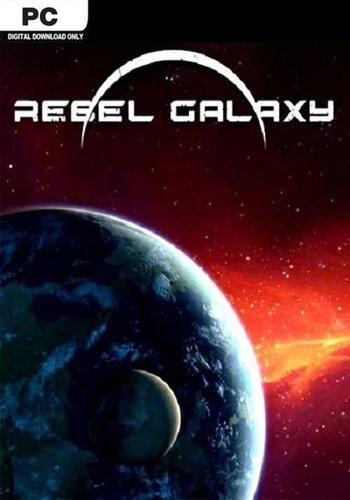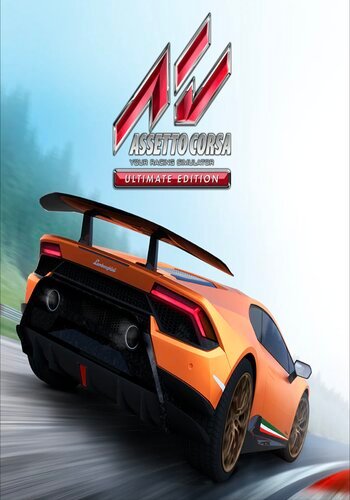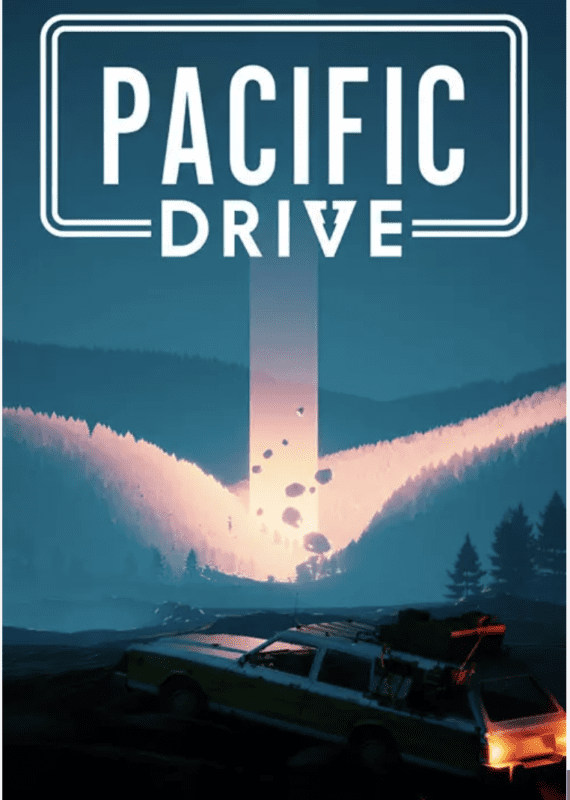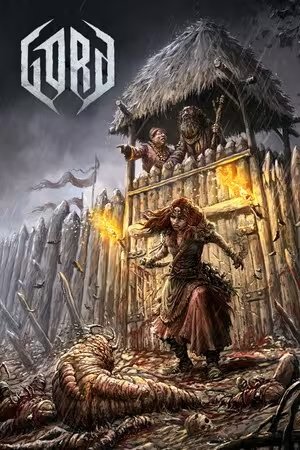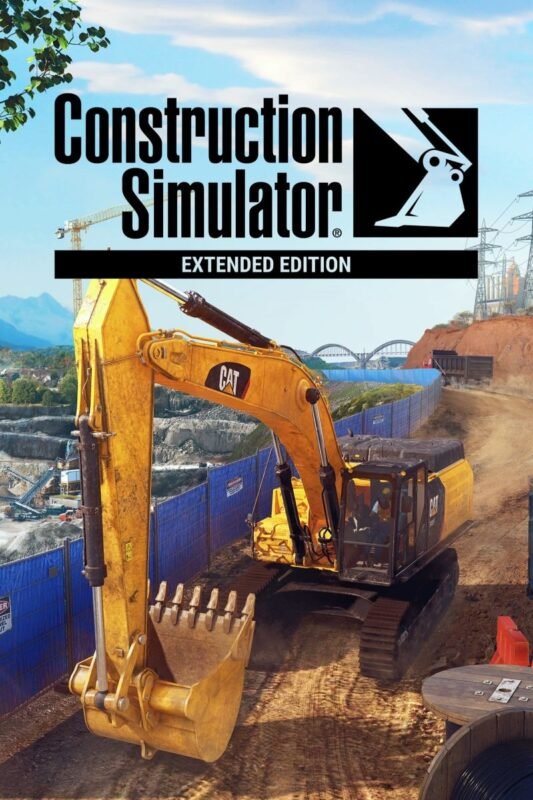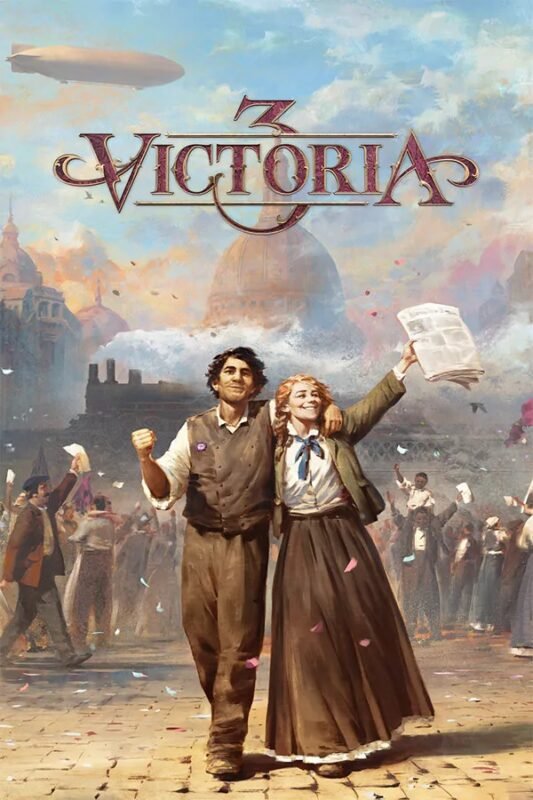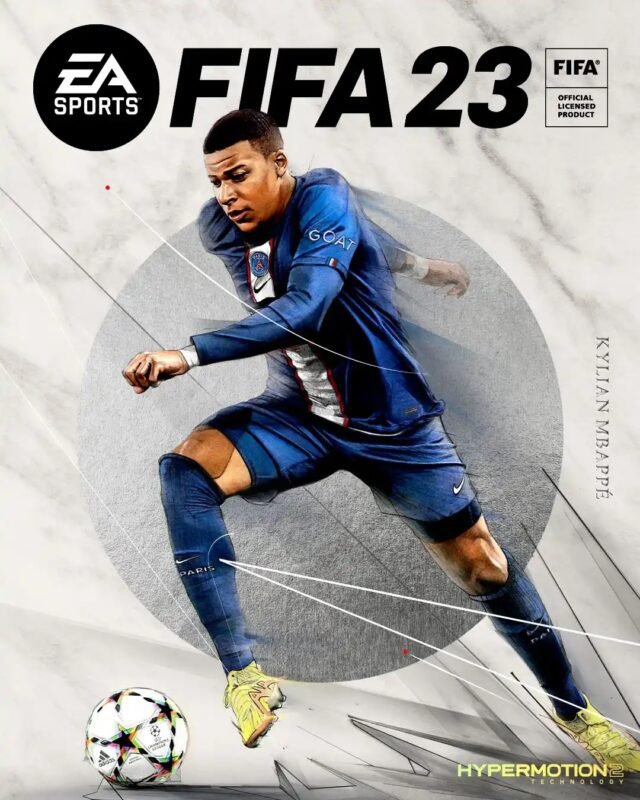The Sims 4 – Star Wars: Journey to Batuu Origin (PC & Mac)
€ 17,99 inc. Vat
“The Sims 4 Star Wars: Journey to Batuu” Game Pack offers a unique and thrilling adventure that merges the creative simulation of The Sims 4 with the iconic and beloved Star Wars™ universe. Set on the remote world of Batuu, a destination inspired by the Galaxy’s Edge at Disneyland® and Disney World®, this pack invites players to create their own Star Wars™ story. Players decide their Sims’ allegiance – whether joining the valiant Resistance, aligning with cunning scoundrels, or serving the formidable First Order. Each choice opens a new path and influences the experiences and missions available to their Sims.
As Sims build their reputation within their chosen faction, they unlock exciting missions, the opportunity to purchase their own lightsaber or droid, and interact with legendary Star Wars™ characters such as Rey and Kylo Ren. This integration brings a unique twist to the Sims experience, offering fans of both franchises a chance to engage in the Star Wars™ saga in a uniquely personal way. The “Journey to Batuu” pack is a fusion of two universes, providing players with immersive gameplay that combines the imaginative world-building of The Sims with the epic scope of Star Wars™, allowing for endless possibilities and adventures.
In stock
The Sims 4 – Star Wars: Journey to Batuu Game Pack – Your Sims’ Galactic Adventure Awaits
Explore the edge of the galaxy with “The Sims 4 – Star Wars: Journey to Batuu,” an immersive game pack that transports your Sims into the iconic Star Wars universe. Set within the bustling outpost of Batuu, a remote world on the frontier of the galaxy, your Sims will interact with famous Star Wars characters, engage in thrilling missions, and decide the fate of the world as they align with the Resistance, the First Order, or the Scoundrels.
Key Features of The Sims 4 – Star Wars: Journey to Batuu
- Iconic Star Wars Setting: Experience the vibrant world of Batuu, with its distinct environments like Black Spire Outpost. Immerse your Sims in a world where the Star Wars narrative comes to life.
- Choose Your Allegiance: Your Sims’ actions determine who will succeed in Batuu. Join the Resistance, pledge to the First Order, or carve out a niche with the Scoundrels. Each choice leads to different missions, outfits, and story outcomes.
- Star Wars Missions and Adventures: Undertake missions inspired by the Star Wars saga. Your Sims can engage in lightsaber duels, build and program droids, and more. Success in these missions influences your Sims’ reputation and the balance of power on Batuu.
- Authentic Star Wars Gear and Décor: Collect and build iconic Star Wars items such as lightsabers and droids. Decorate your Sims’ homes with unique Star Wars-inspired furniture and decorations.
- Meet Iconic Characters: Encounter beloved characters from the Star Wars universe, including Rey, Kylo Ren, and Chewbacca. Interact, form alliances, or confront these characters as you navigate your Sims through Batuu.
Gameplay Enhancements
- Deep Integration of Star Wars Culture: Learn about the forces that shape Batuu, from the local cuisine to the music. Your Sims can adopt new Star Wars-specific traits and skills that affect their interactions and the challenges they face.
- New Social Interactions and Activities: Engage with Batuu’s inhabitants using unique Star Wars social interactions. Participate in saber challenges, smuggling runs, and the art of droid repair.
- Dynamic Outcomes: The decisions your Sims make will impact their story and the wider world of Batuu. Help the Resistance uncover secret plans, aid the First Order in gaining control, or play both sides to keep the peace as a Scoundrel.
Community and Replayability
- Rich Community Engagement: Share your Star Wars adventures with an active online community. Upload your most creative Batuu-inspired creations and download others’ to expand your Star Wars experience within The Sims 4.
- Multiple Endings and Replayability: With various paths to choose and multiple endings based on your alliances, “Journey to Batuu” offers high replay value. Explore different strategies and outcomes with each playthrough.
Are You Ready to Explore the Galaxy?
“The Sims 4 – Star Wars: Journey to Batuu” is a must-have for fans of Star Wars and The Sims. Offering a unique blend of Sims gameplay with the thrilling adventures of the Star Wars universe, this game pack allows you to live out your galactic fantasies, where your choices shape the destiny of Batuu and your Sims.
| GTIN / EAN |
05035224124268 |
|---|---|
| Platform |
EA Origin |
| Region |
Region free |
| Windows minimum requirements |
AMD Athlon 64 Dual-Core 4000+ or equivalent (For computers using built-in graphics chipsets ,ATI Radeon X1300 or better ,Intel GMA X4500 or betterSOUND CARD: DirectX 9.0c CompatibleDIRECTX: DirectX 9.0c compatible ,or Windows 8.1PROCESSOR: 1.8 GHz Intel Core 2 Duo ,the game requires 2.0 GHz Intel Core 2 Duo ,Windows 7 (SP1) ,Windows 8 ,Windows Vista (SP2) ,WindowsOS: Windows XP (SP3) |
All of our products are delivered digitally via email.
Upon purchase, you will obtain a unique product key, a link to download the product, along with guidelines for installation and activation. The delivery of most items occurs swiftly, typically between 1 to 5 minutes. However, certain products necessitate manual processing and may take approximately an hour to reach you.
To access your purchased product, you can follow these steps:
1. Navigate to “My Account” by selecting your name in the top right corner of our website.
2. Click on “Orders” to view your purchases. Locate the specific order ID you need and click “SHOW” under “ACTIONS” to get more details.
3. On the specific order’s page, you will find your product key and a guide for downloading (note: for some items, the download guide is exclusively sent via email).
If you don't see the product key on the order page or in your confirmation email, rest assured it will be emailed to you automatically within one hour of your purchase. Should there be a delay of more than two hours in receiving your product key, please do not hesitate to get in touch with our support team for assistance.
Please note that EA App is only available for Windows. If you want to activate the game on MacOS please download Origin for MacOS and see "Activate with Origin Client" below.
Activate with EA App:

1. Download the EA App from the link below
- Click here, to download the EA App for Windows
2. Log in to your EA Account
3. Open My Collection"
4. Select Redeem code
5. Enter your product key that was delivered to your email. You can also find your product key under "Orders" in your account at GameKeyZone.
Activate with Origin Client:
For Windows:
- Log in with the EA Account where you want to add the game.
- Click the Origin menu
- Select Redeem Code
- Enter your product key that was delivered to your email. You can also find your product key under "Orders" in your account at GameKeyZone.
For Mac:
- Log in with the EA Account where you want to add the game.
- Go to your computer’s top menu to select Games and Redeem Code
- Enter your product key that was delivered to your email. You can also find your product key under "Orders" in your account at GameKeyZone.
To Redeem EA Gift Card:
- Go to your EA Account and Billing settings.
- Click on Payment Methods.
- Next to EA Wallet, click Add More.
- Enter your product key that was delivered to your email. You can also find your product key under "Orders" in your account at GameKeyZone.
- Read and accept the Terms and Conditions.
- Click Submit.