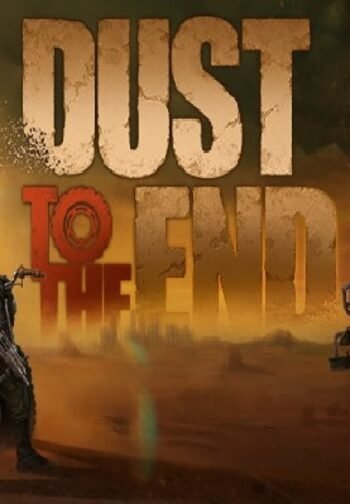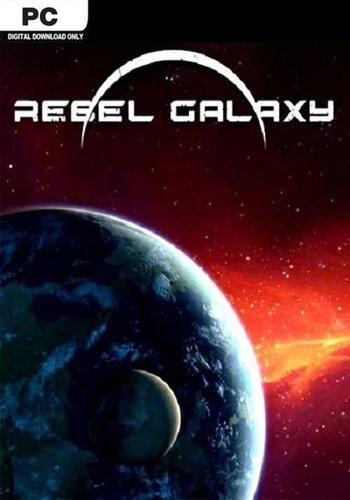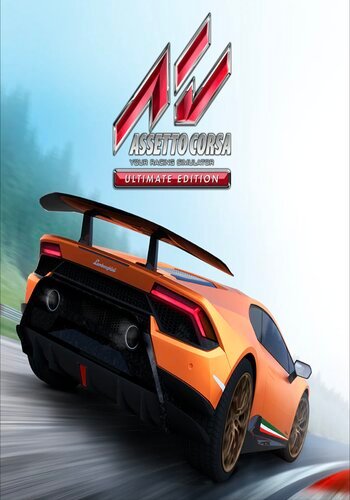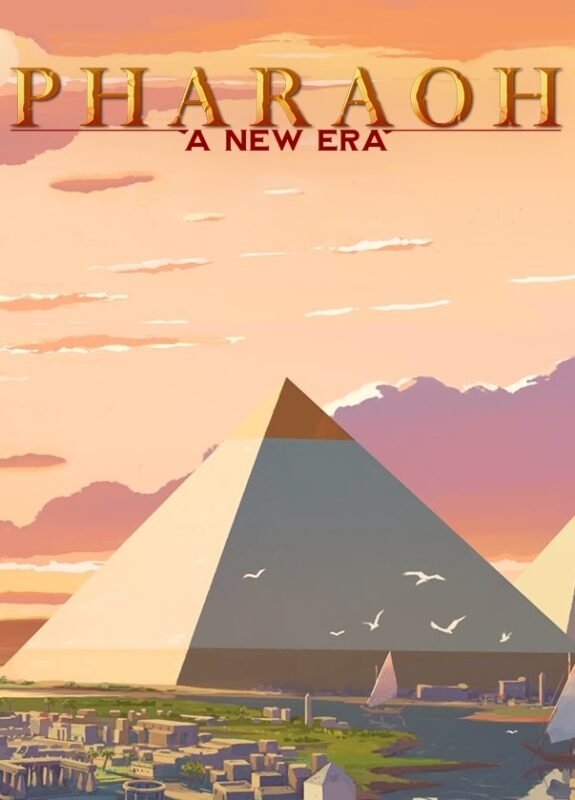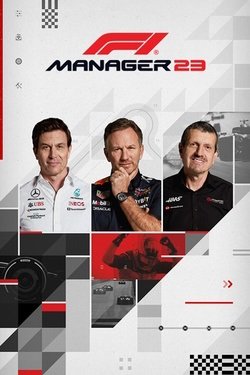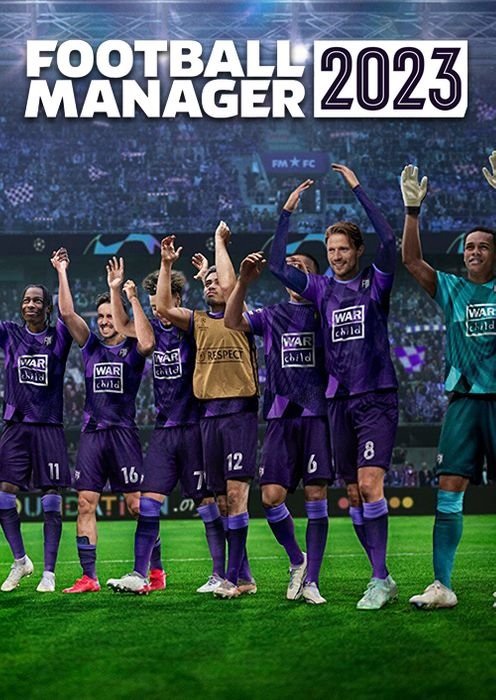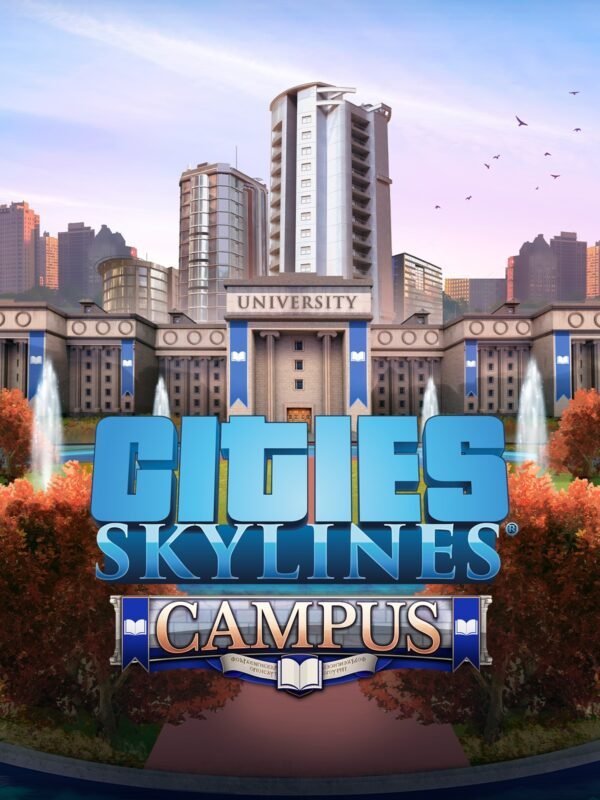The Sims 4: Spa Day (PC & Mac) – Origin DLC
€ 21,99 inc. Vat
The Sims 4: Spa Day invites players to immerse their Sims in a world of relaxation and well-being. This expansion pack introduces the Perfect Balance Spa, a serene new venue where Sims can indulge in a variety of rejuvenating activities. Sims can unwind with a revitalizing massage, enhancing their mood and melting away stress. Additionally, the introduction of the all-new Wellness skill allows Sims to practice yoga, contributing to their physical and mental health.
A key feature of Spa Day is the inclusion of relaxing mud baths and saunas, offering Sims more ways to relax and rejuvenate. These experiences not only provide benefits to the Sims’ well-being but also add a new dimension to the gameplay. The pack also includes a variety of new objects and décor, enabling players to create their own tranquil retreats at home. From soothing color palettes to zen-inspired furniture, every element is designed to promote inner peace and relaxation. The Sims 4: Spa Day is perfect for players who want to explore the calmer, more restorative aspects of life in The Sims 4, offering a peaceful escape from the daily hustle and bustle of Sim life.
In stock
“The Sims 4: Spa Day” is a refreshing expansion pack for “The Sims 4” that introduces a comprehensive wellness and relaxation experience. Released by Electronic Arts in 2015, this pack allows Sims to unwind and rejuvenate through a variety of spa-related activities, enhancing their emotional well-being and adding new layers to their daily routines.
Spa Venues and Activities
With “Spa Day,” players can either visit pre-built spa venues or construct their own serene retreats using the new building items and decorations included in the pack. The spas are fully functional and come equipped with a variety of stations and activities that promote relaxation and health, including massage tables, mud baths, saunas, and aromatherapy stations. Sims can indulge in deep tissue massages, detoxifying soaks, and meditative yoga sessions, each providing specific benefits like reduced stress and improved mood.
The introduction of yoga adds a new skill that Sims can develop over time, enhancing their flexibility, wellness, and mental discipline. Regular practice can lead to new poses and increased benefits, further embedding the importance of health and wellness in Sims’ lives.
Meditation and Wellness
“Meditation” is another core element introduced in this expansion. Sims can meditate to reduce stress, increase happiness, and even unlock new, mystical abilities like teleportation as they advance. This practice not only adds depth to the gameplay but also offers players a way to deeply engage with their Sims’ mental and emotional health.
Spa Decor and Ambiance
“Spa Day” provides a wide range of new decor options that emphasize tranquility and relaxation. These include flowing water features, minimalist furniture designs, and natural elements like stone and wood. These items help create a peaceful atmosphere that enhances the spa experience, allowing Sims to feel like they are truly escaping the stresses of their everyday lives.
Personal Care and Beauty
In addition to spa activities, the pack introduces new personal care routines, such as face masks and soaks, which Sims can use at home to maintain their wellness regimen. These small additions make the spa experience accessible outside of the spa venue, integrating wellness more fully into Sims’ daily lives.
Conclusion
“The Sims 4: Spa Day” enriches the gameplay by focusing on relaxation, wellness, and personal care, making it an essential expansion for players who value these aspects in their Sims’ lives. It provides the tools to create detailed spa environments and supports a holistic approach to health that affects both the physical and mental states of Sims. For those looking to deepen their Sims’ life experiences with activities that promote well-being and peace, “Spa Day” offers a perfect blend of new activities, skills, and aesthetic elements.
| GTIN / EAN |
00886389103170 |
|---|---|
| Platform |
EA Origin |
| Region |
Region free |
| Windows minimum requirements |
AMD Athlon 64 Dual-Core 4000+ or equivalent (For computers using built-in graphics chipsets ,ATI Radeon X1300 or better ,Intel GMA X4500 or betterSOUND CARD: DirectX 9.0c CompatibleDIRECTX: DirectX 9.0c compatibleINPUT: Keyboard and Mouse ,or Windows 8.1PROCESSOR: 1.8 GHz Intel Core 2 Duo ,the game requires 2.0 GHz Intel Core 2 Duo ,Windows 7 (SP1) ,Windows 8 ,Windows Vista (SP2) ,WindowsOS: Windows XP (SP3) |
All of our products are delivered digitally via email.
Upon purchase, you will obtain a unique product key, a link to download the product, along with guidelines for installation and activation. The delivery of most items occurs swiftly, typically between 1 to 5 minutes. However, certain products necessitate manual processing and may take approximately an hour to reach you.
To access your purchased product, you can follow these steps:
1. Navigate to “My Account” by selecting your name in the top right corner of our website.
2. Click on “Orders” to view your purchases. Locate the specific order ID you need and click “SHOW” under “ACTIONS” to get more details.
3. On the specific order’s page, you will find your product key and a guide for downloading (note: for some items, the download guide is exclusively sent via email).
If you don't see the product key on the order page or in your confirmation email, rest assured it will be emailed to you automatically within one hour of your purchase. Should there be a delay of more than two hours in receiving your product key, please do not hesitate to get in touch with our support team for assistance.
Please note that EA App is only available for Windows. If you want to activate the game on MacOS please download Origin for MacOS and see "Activate with Origin Client" below.
Activate with EA App:

1. Download the EA App from the link below
- Click here, to download the EA App for Windows
2. Log in to your EA Account
3. Open My Collection"
4. Select Redeem code
5. Enter your product key that was delivered to your email. You can also find your product key under "Orders" in your account at GameKeyZone.
Activate with Origin Client:
For Windows:
- Log in with the EA Account where you want to add the game.
- Click the Origin menu
- Select Redeem Code
- Enter your product key that was delivered to your email. You can also find your product key under "Orders" in your account at GameKeyZone.
For Mac:
- Log in with the EA Account where you want to add the game.
- Go to your computer’s top menu to select Games and Redeem Code
- Enter your product key that was delivered to your email. You can also find your product key under "Orders" in your account at GameKeyZone.
To Redeem EA Gift Card:
- Go to your EA Account and Billing settings.
- Click on Payment Methods.
- Next to EA Wallet, click Add More.
- Enter your product key that was delivered to your email. You can also find your product key under "Orders" in your account at GameKeyZone.
- Read and accept the Terms and Conditions.
- Click Submit.