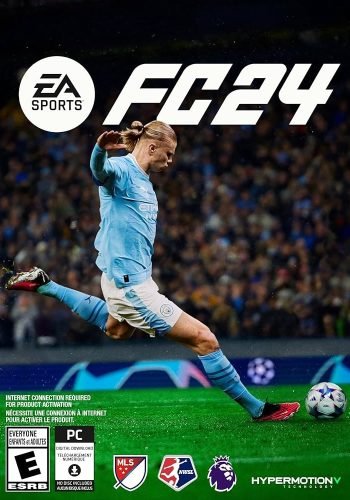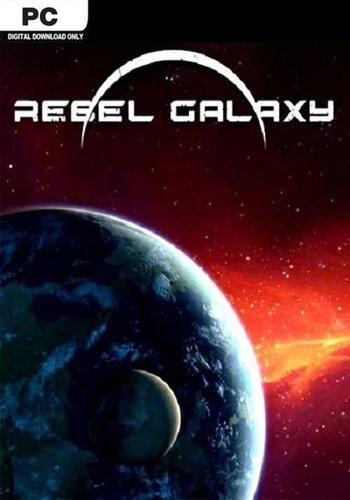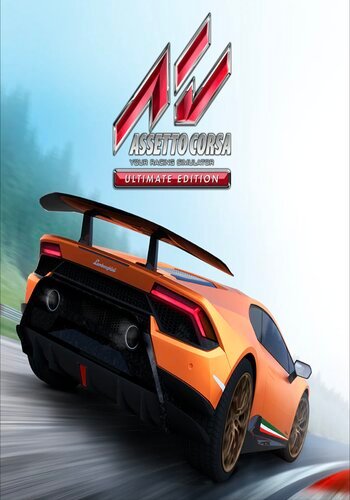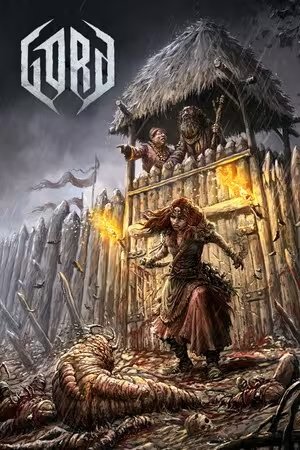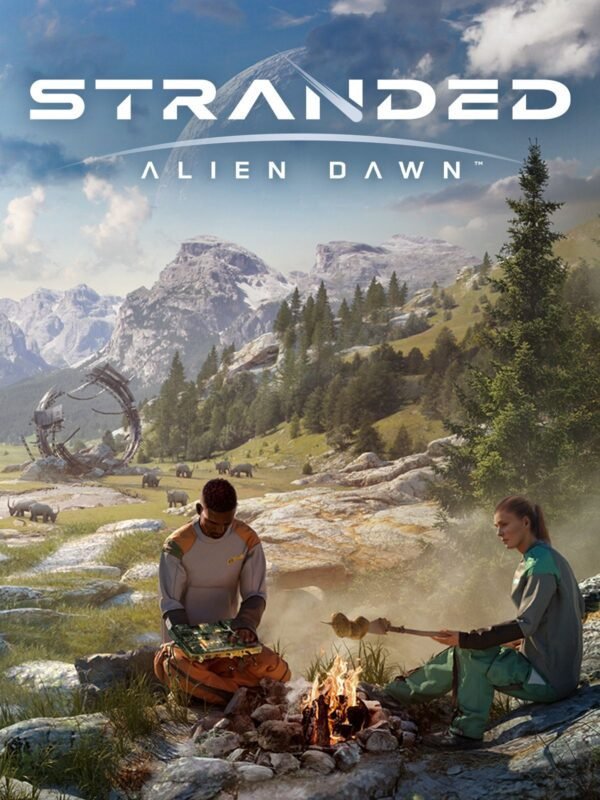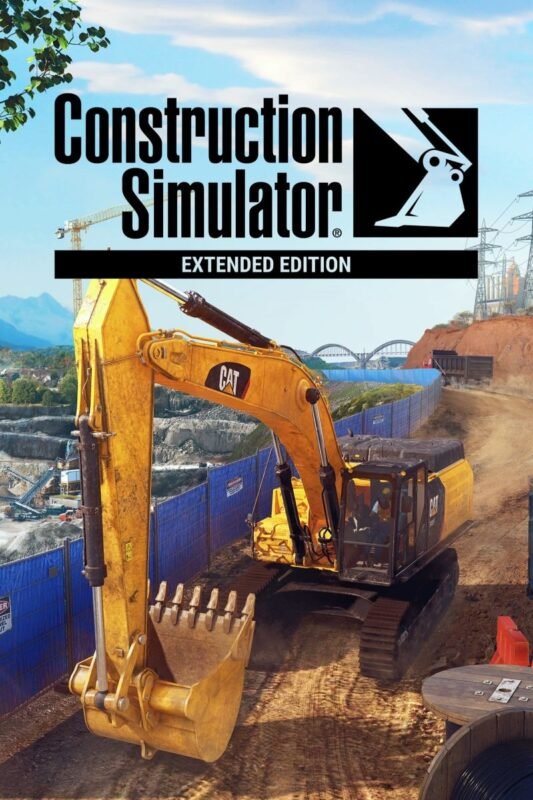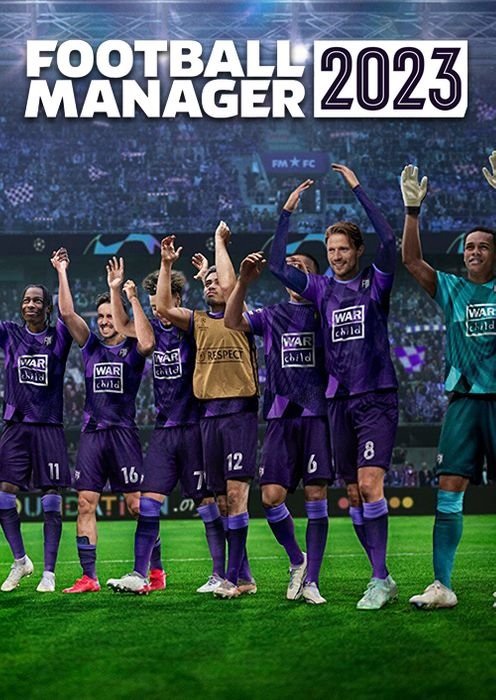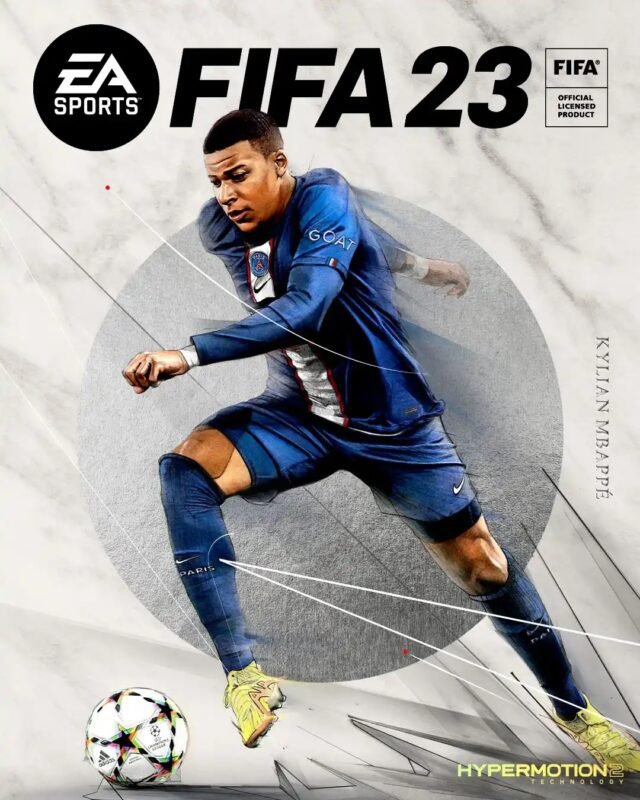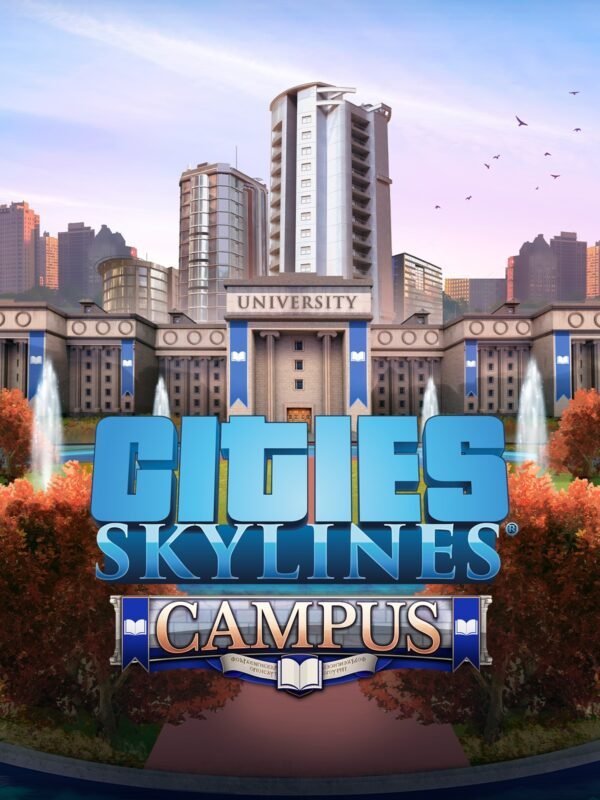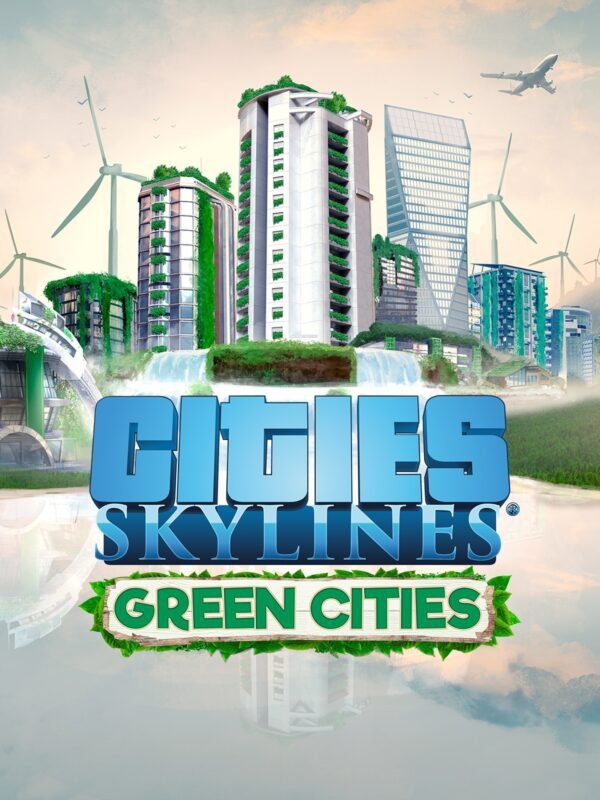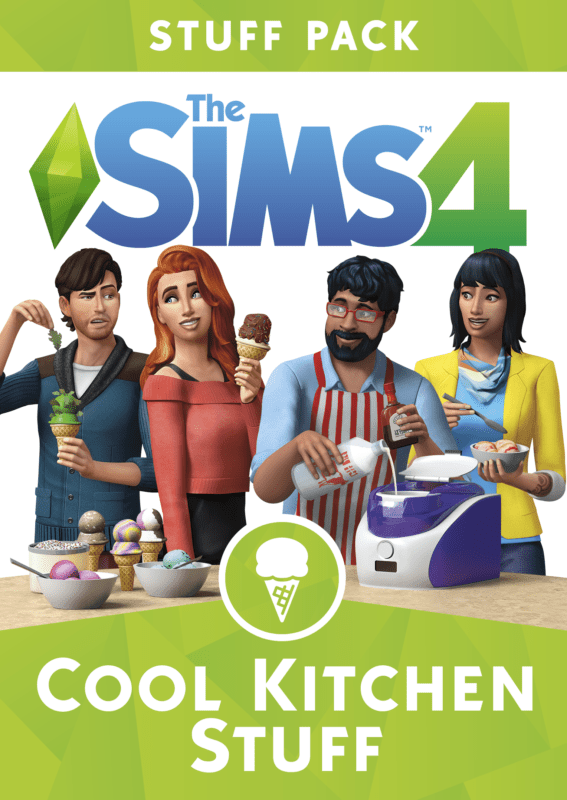
The Sims 4: Romantic Garden Stuff (PC & Mac) – Origin DLC
€ 14,99 inc. Vat
The Sims 4: Romantic Garden Stuff infuses the game with the charm and elegance of a Victorian garden, creating the perfect setting for romance and tranquility. This expansion pack allows players to build lush, picturesque gardens that serve as an idyllic backdrop for their Sims’ romantic encounters or peaceful solitary moments. Key to this pack are the beautiful and elaborate garden elements, such as the magnificent water fountain, which not only enhances the visual appeal of the gardens but also provides a playful and romantic spot for Sims to interact.
In addition to garden landscaping, the pack offers romantic and floral-themed fashion options, allowing Sims to dress in styles that complement the garden’s serene beauty. An intriguing feature of Romantic Garden Stuff is the Wishing Well, where Sims can toss a coin to make a wish, adding a touch of magic and mystery to the gameplay. This feature can lead to a variety of outcomes, ranging from dreamy fulfillments to unforeseen consequences, depending on the whims of the Wishing Well. The Sims 4: Romantic Garden Stuff is ideal for players looking to add a touch of romance, elegance, and whimsical charm to their Sims’ lives, offering both aesthetic enhancements and new, enchanting experiences.
In stock
“The Sims 4: Romantic Garden Stuff” is a charming expansion pack for The Sims 4 that invites players to cultivate beautiful, romantic gardens and partake in whimsical outdoor activities. Released by Electronic Arts in 2016, this pack is designed to enhance the aesthetics of Sims’ outdoor spaces and foster romantic moments, making it an ideal addition for those who appreciate nature’s beauty and storytelling through romantic scenarios.
Enchanting Garden Settings
The primary appeal of “Romantic Garden Stuff” lies in its array of lush, Victorian-inspired landscaping options. Players can transform their Sims’ yards into enchanting gardens with a variety of floral bushes, winding ivy-covered arches, and large blooming trees. Decorative items such as romantic statues and fountains add elegance and charm, creating the perfect backdrop for love stories or tranquil solitary retreats.
The centerpiece of garden decor is the “Wishing Well,” a new interactive object that can influence Sims’ fates in mysterious ways. Sims can wish for happiness, wealth, youth, or even romance. However, the outcome can be unpredictably magical, sometimes granting their desires and other times dispensing less favorable results. This element of surprise adds a layer of depth and fun to garden interactions.
Whimsical Outdoor Activities
In addition to the beautiful garden settings, the pack introduces new activities that foster romantic interactions between Sims. The new “Whispering Wishing Well” and the “Flower Arranging Table” provide unique opportunities for Sims to express their feelings and create memorable moments. Sims can craft beautiful bouquets as gifts to woo their beloved or decorate their homes and gardens.
A standout feature is the inclusion of a functional garden swing where couples can cuddle or enjoy playful moments together. This not only enhances the romantic atmosphere but also allows for beautiful storytelling and picturesque scenes in the game.
Victorian Fashion and Style
Reflecting the romantic theme, “Romantic Garden Stuff” also offers new Victorian-inspired clothing options. These period-appropriate garments are perfect for Sims planning a garden party or a romantic evening under the stars. The fashion choices include elegant dresses and sophisticated suits, complementing the overall aesthetic of the garden settings.
Conclusion
“The Sims 4: Romantic Garden Stuff” is a delightful expansion that significantly enhances the visual appeal and emotional depth of The Sims 4. By focusing on garden beauty and romantic elements, it provides players with the tools to create serene, beautiful outdoor spaces that serve as stages for love and romance. Whether you’re setting up a surprise engagement under a floral archway, enjoying quiet moments by a fountain, or making wishes at the wishing well, this pack offers a plethora of creative possibilities for enriching your Sims’ lives with a touch of romance and enchantment.
| Platform |
EA Origin |
|---|---|
| Region |
Region free |
All of our products are delivered digitally via email.
Upon purchase, you will obtain a unique product key, a link to download the product, along with guidelines for installation and activation. The delivery of most items occurs swiftly, typically between 1 to 5 minutes. However, certain products necessitate manual processing and may take approximately an hour to reach you.
To access your purchased product, you can follow these steps:
1. Navigate to “My Account” by selecting your name in the top right corner of our website.
2. Click on “Orders” to view your purchases. Locate the specific order ID you need and click “SHOW” under “ACTIONS” to get more details.
3. On the specific order’s page, you will find your product key and a guide for downloading (note: for some items, the download guide is exclusively sent via email).
If you don't see the product key on the order page or in your confirmation email, rest assured it will be emailed to you automatically within one hour of your purchase. Should there be a delay of more than two hours in receiving your product key, please do not hesitate to get in touch with our support team for assistance.
Please note that EA App is only available for Windows. If you want to activate the game on MacOS please download Origin for MacOS and see "Activate with Origin Client" below.
Activate with EA App:

1. Download the EA App from the link below
- Click here, to download the EA App for Windows
2. Log in to your EA Account
3. Open My Collection"
4. Select Redeem code
5. Enter your product key that was delivered to your email. You can also find your product key under "Orders" in your account at GameKeyZone.
Activate with Origin Client:
For Windows:
- Log in with the EA Account where you want to add the game.
- Click the Origin menu
- Select Redeem Code
- Enter your product key that was delivered to your email. You can also find your product key under "Orders" in your account at GameKeyZone.
For Mac:
- Log in with the EA Account where you want to add the game.
- Go to your computer’s top menu to select Games and Redeem Code
- Enter your product key that was delivered to your email. You can also find your product key under "Orders" in your account at GameKeyZone.
To Redeem EA Gift Card:
- Go to your EA Account and Billing settings.
- Click on Payment Methods.
- Next to EA Wallet, click Add More.
- Enter your product key that was delivered to your email. You can also find your product key under "Orders" in your account at GameKeyZone.
- Read and accept the Terms and Conditions.
- Click Submit.