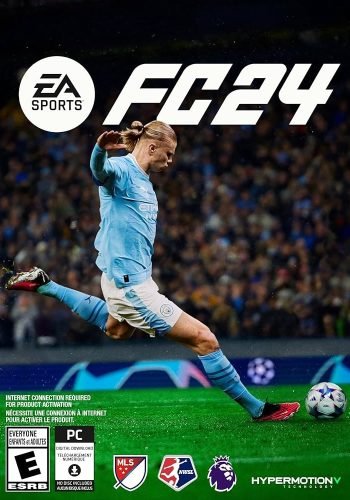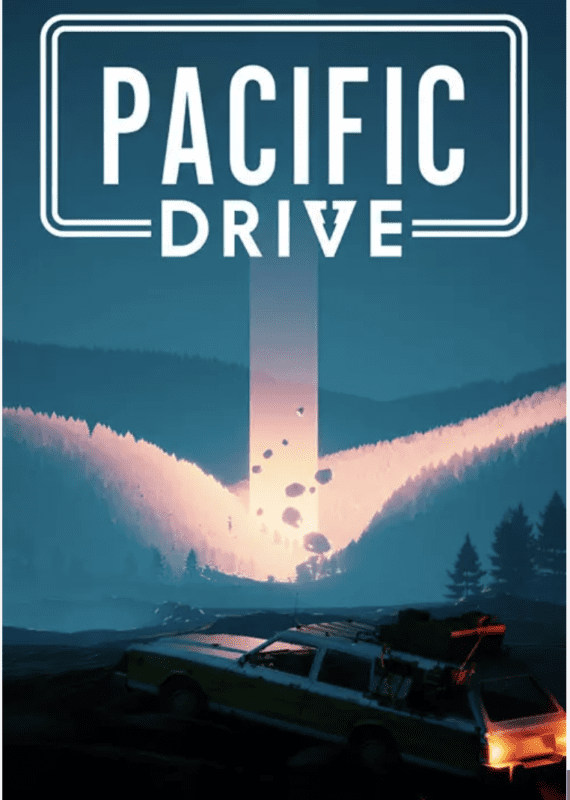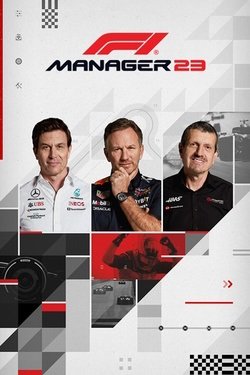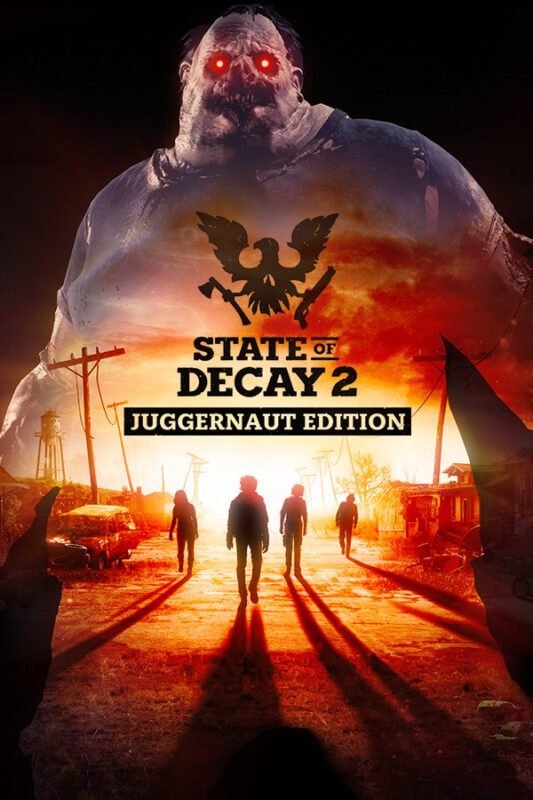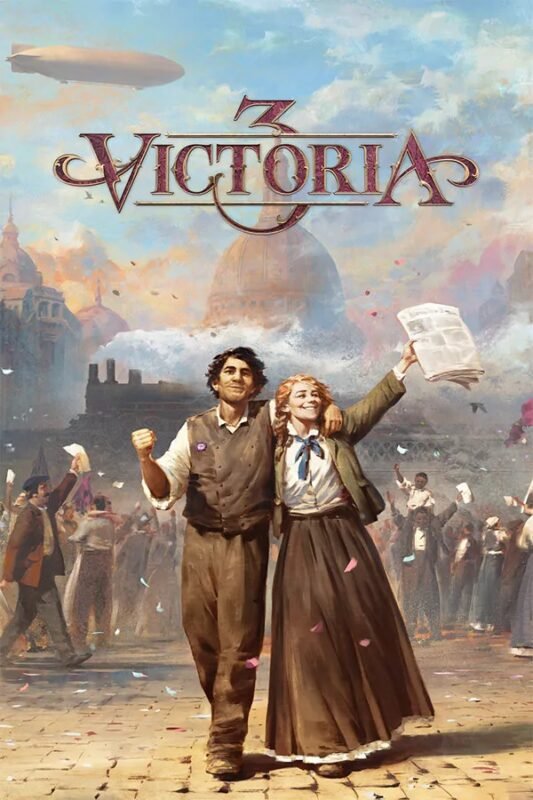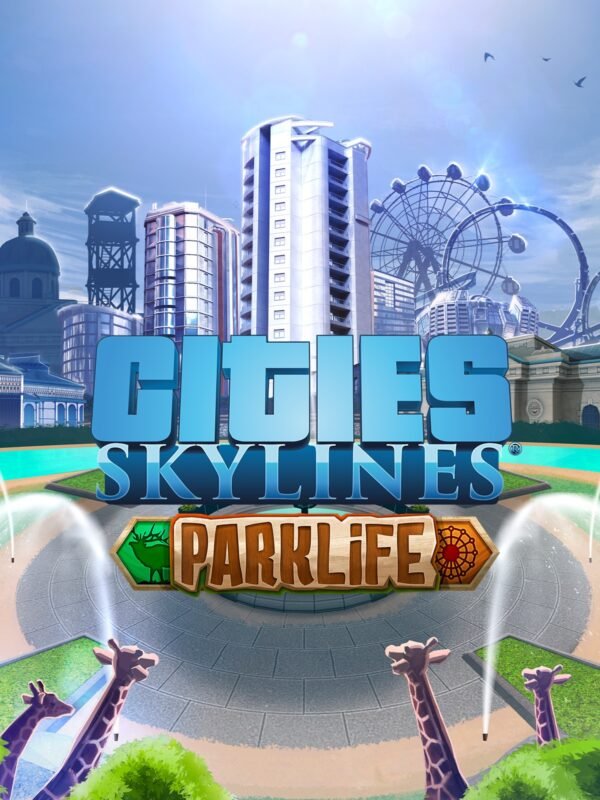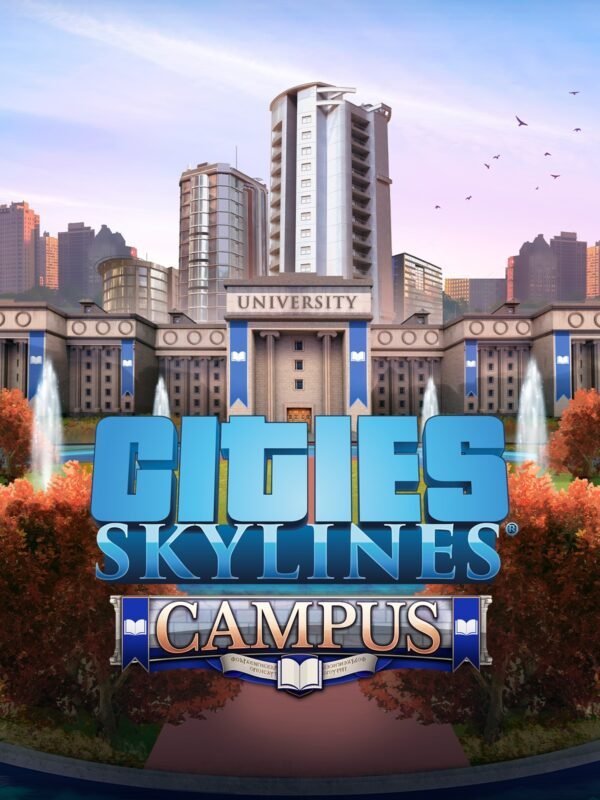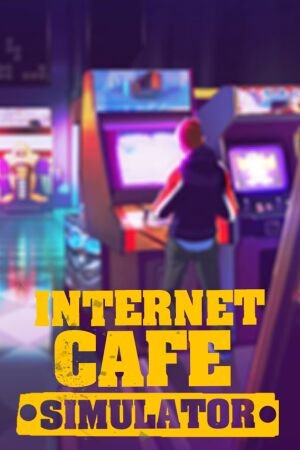The Sims 4 – My First Pet Stuff (PC & Mac) – Origin DLC
€ 15,99 inc. Vat
The Sims 4: My First Pet Stuff adds an adorable dimension to The Sims 4, allowing players to further enrich their Sims’ lives with the addition of small pets. This expansion pack focuses on bringing new, smaller animals into your Sims’ home, offering a fresh aspect of pet ownership. Sims can now care for charming creatures like hamsters, rats, pygmy hedgehogs, or miniature bubalus, each with their own unique needs and behaviors. This feature provides a delightful and educational experience as players teach their Sims how to responsibly look after these new companions.
Alongside the new pets, the pack includes a variety of pet-inspired furniture and decorations, allowing players to creatively adorn their homes with animal-themed decor. Another fun aspect is the ability to dress pets in adorable outfits that match the Sims’ style, adding a layer of customization and fun to pet ownership. The key appeal of My First Pet Stuff is its emphasis on nurturing and creativity, enhancing the Sims’ world with more interactions and opportunities for care and personal expression. This pack is perfect for players who love both the Cats and Dogs expansion and the joy of adding even smaller pets to their Sims’ family.
In stock
“The Sims 4: My First Pet Stuff” is a charming expansion pack released in 2018 that expands the pet-centric offerings of the popular life simulation game, The Sims 4. Developed by Maxis and published by Electronic Arts, this pack is designed to enhance the Sims’ lives with small pets and a variety of new, pet-themed furniture and clothing options. Targeting pet lovers, the expansion allows players to further personalize their gameplay with delightful interactions and adorable pet care elements.
Pet Care and Interactions
The central feature of “My First Pet Stuff” is the introduction of smaller pets like hamsters, rats, pygmy hedgehogs, and a miniature bubalus. Each pet comes with unique behaviors and requires specific care, adding a layer of responsibility and engagement to the gameplay. Sims can interact with these pets through various activities such as playing, feeding, and cleaning their habitats, which also affect the Sims’ emotions and fulfill their needs for companionship.
In addition to these small pets, the pack also includes new accessories for cats and dogs, provided the player has the previously released “Cats & Dogs” expansion. These accessories integrate seamlessly with the larger pets, allowing for matching outfits and themed decor that aligns with the aesthetic introduced in “My First Pet Stuff.”
Themed Decor and Fashion
“My First Pet Stuff” offers a wide range of home decor options and clothing items that are inspired by the animals themselves. The furniture includes new beds, feeding stations, and play structures for pets, all of which can be coordinated with the stylish, pet-themed home furnishings. The clothing items allow Sims to express their love for their furry friends through outfits that feature animal motifs and accessories.
Educational and Fun
For families within the game, this expansion provides an educational angle, teaching younger Sims about responsibility through pet care. These interactions not only offer fun and engaging content but also serve to deepen the relationships between Sims and their pets, enhancing the realism and emotional depth of the game.
Community Engagement
“My First Pet Stuff” encourages community engagement through the sharing of pet care stories, themed households, and creative setups crafted by players. The pack has spurred a variety of community-created content, including custom pet habitats and unique pet-themed challenges, further enriching the community experience.
Conclusion
“The Sims 4: My First Pet Stuff” is a delightful addition to the expansive world of The Sims 4, especially for players who adore animals. It enhances the gameplay by introducing new layers of interaction and care, decorative themes, and educational elements. While some players might wish it included more substantial content or was combined with the “Cats & Dogs” expansion, it undoubtedly provides an enriching and engaging experience for all who cherish the joy pets bring into our lives.
| Platform |
EA Origin |
|---|---|
| Region |
Region free |
| Windows minimum requirements |
AMD Athlon 64 Dual-Core 4000+ or equivalent (For computers using built-in graphics chipsets ,ATI Radeon X1300 or better ,Intel GMA X4500 or better.DIRECTX: DirectX 9.0c compatibleSOUND CARD: DirectX 9.0c CompatibleINPUT: Keyboard and MouseONLINE REQUIREMENTS: Internet connection required for product activation ,or Windows 10CPU: 1.8 GHz Intel Core 2 Duo ,the game requires 2.0 GHz Intel Core 2 Duo ,Windows 8 ,Windows 8.1 ,WindowsOS: 64 Bit Required. Windows 7 (SP1) |
All of our products are delivered digitally via email.
Upon purchase, you will obtain a unique product key, a link to download the product, along with guidelines for installation and activation. The delivery of most items occurs swiftly, typically between 1 to 5 minutes. However, certain products necessitate manual processing and may take approximately an hour to reach you.
To access your purchased product, you can follow these steps:
1. Navigate to “My Account” by selecting your name in the top right corner of our website.
2. Click on “Orders” to view your purchases. Locate the specific order ID you need and click “SHOW” under “ACTIONS” to get more details.
3. On the specific order’s page, you will find your product key and a guide for downloading (note: for some items, the download guide is exclusively sent via email).
If you don't see the product key on the order page or in your confirmation email, rest assured it will be emailed to you automatically within one hour of your purchase. Should there be a delay of more than two hours in receiving your product key, please do not hesitate to get in touch with our support team for assistance.
Please note that EA App is only available for Windows. If you want to activate the game on MacOS please download Origin for MacOS and see "Activate with Origin Client" below.
Activate with EA App:

1. Download the EA App from the link below
- Click here, to download the EA App for Windows
2. Log in to your EA Account
3. Open My Collection"
4. Select Redeem code
5. Enter your product key that was delivered to your email. You can also find your product key under "Orders" in your account at GameKeyZone.
Activate with Origin Client:
For Windows:
- Log in with the EA Account where you want to add the game.
- Click the Origin menu
- Select Redeem Code
- Enter your product key that was delivered to your email. You can also find your product key under "Orders" in your account at GameKeyZone.
For Mac:
- Log in with the EA Account where you want to add the game.
- Go to your computer’s top menu to select Games and Redeem Code
- Enter your product key that was delivered to your email. You can also find your product key under "Orders" in your account at GameKeyZone.
To Redeem EA Gift Card:
- Go to your EA Account and Billing settings.
- Click on Payment Methods.
- Next to EA Wallet, click Add More.
- Enter your product key that was delivered to your email. You can also find your product key under "Orders" in your account at GameKeyZone.
- Read and accept the Terms and Conditions.
- Click Submit.