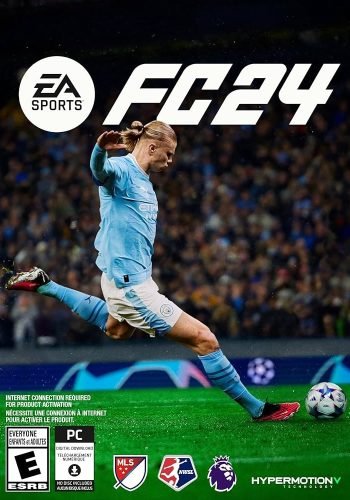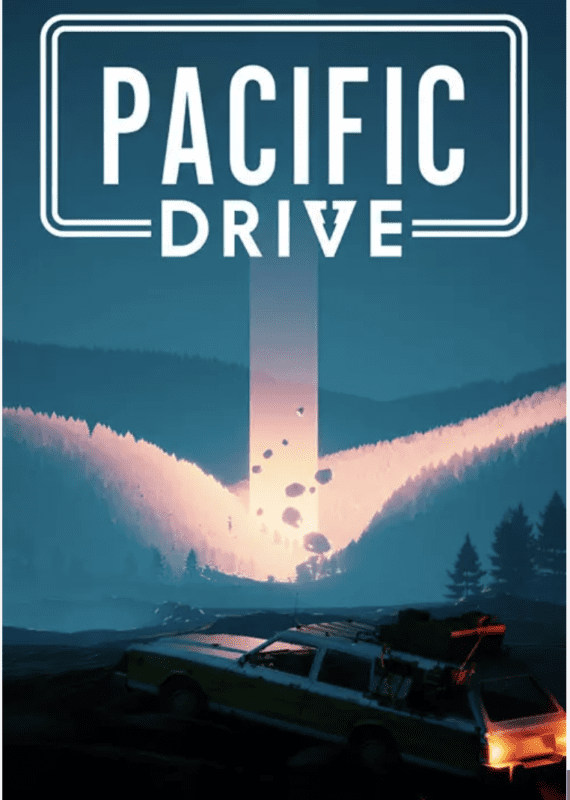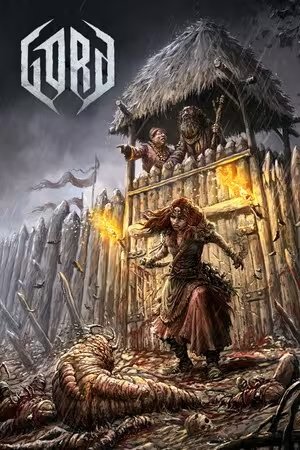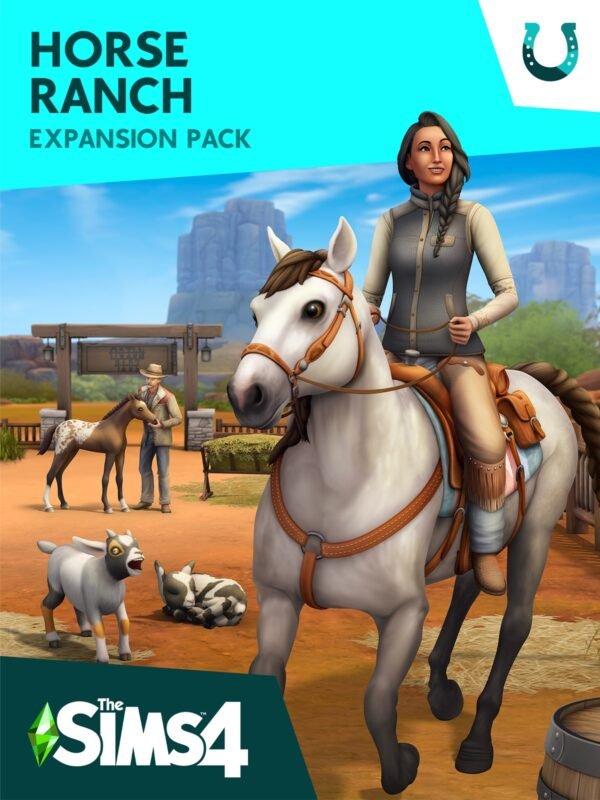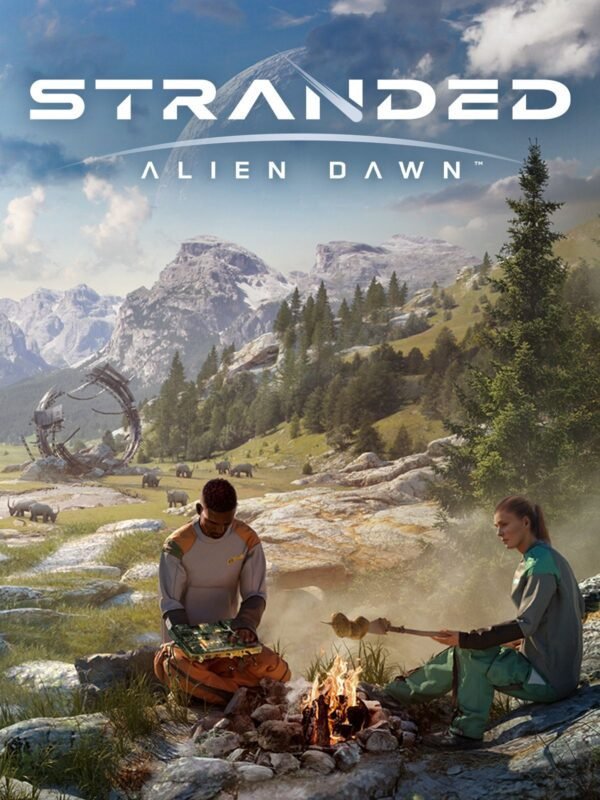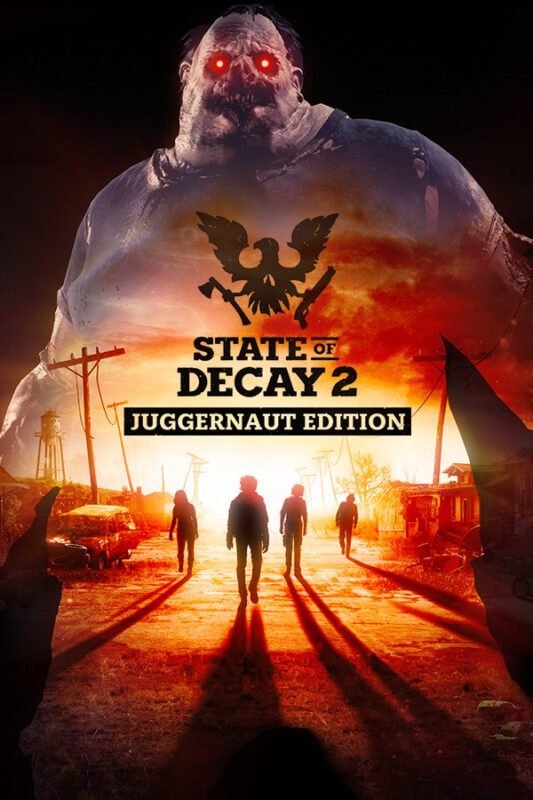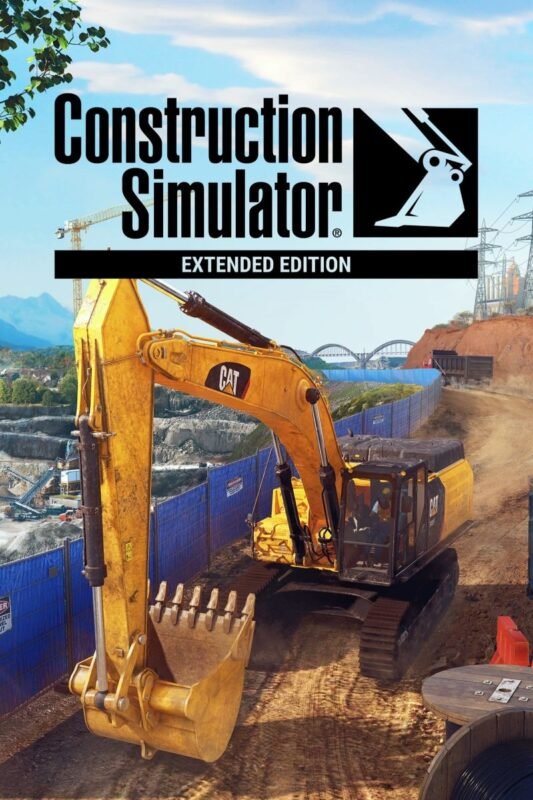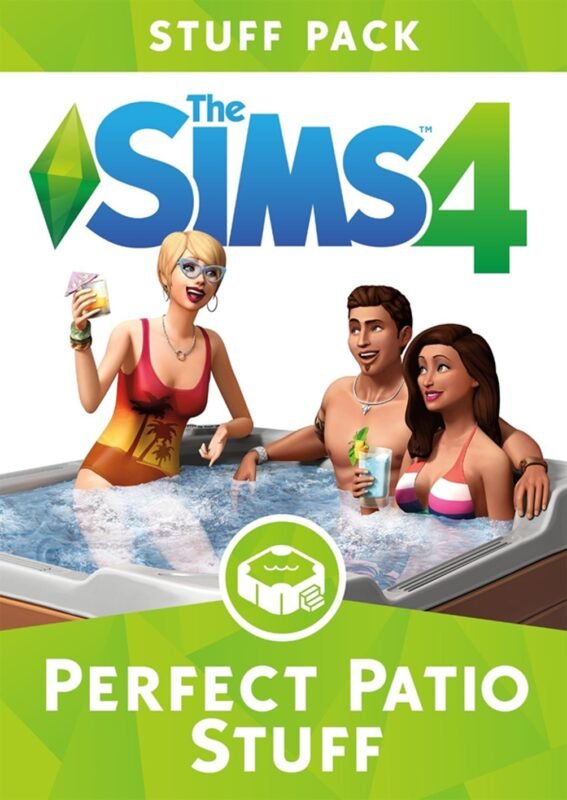
The Sims 4 – Moschino Stuff (PC & Mac) – Origin DLC
€ 16,99 inc. Vat
The Sims 4: Moschino Stuff” is a stylish and creative expansion pack that fuses the world of high fashion with the dynamic realm of The Sims 4. This pack celebrates a unique collaboration between The Sims and the renowned fashion brand Moschino, led by its creative director, Jeremy Scott. Players can dress their Sims in an array of fashion-forward looks from the latest Moschino Capsule Collection, which draws inspiration from The Sims, as well as iconic styles from past Moschino collections. This provides Sims with runway-ready outfits that are perfect for any occasion, showcasing their fashion sense and style.
Additionally, the pack includes options to set up a personal photography studio, complete with new furniture, décor, and accessories. Players can create an inspiring space that reflects their Sim’s personality and style, ideal for capturing stunning fashion shots. “The Sims 4: Moschino Stuff” is perfect for players who have a passion for fashion and creativity, offering them the tools to bring their fashion photography dreams to life in a vibrant Sims world.
In stock
The Sims 4: Moschino Stuff Pack – Fashion Meets Function in Your Sims’ World
Elevate your Sims’ wardrobe with high-fashion pieces from the iconic fashion house Moschino in “The Sims 4: Moschino Stuff Pack.” This unique collaboration brings Moschino’s bold styles and playful designs into The Sims world, allowing players to dress their Sims in stylish outfits that stand out in any crowd. Alongside the new clothing options, this pack also introduces a freelance fashion photographer career, perfect for Sims who have a keen eye for capturing beauty and style.
Key Features of The Sims 4: Moschino Stuff Pack
- Moschino Fashion Pieces: Deck out your Sims in the latest Moschino couture, from statement jackets to bold dresses, all inspired by the actual Moschino collections. These high-fashion pieces add an edge to any Sim’s wardrobe.
- Freelance Fashion Photographer Career: Embark on a new career path with your Sims where they can work as freelance fashion photographers. Build your reputation as you capture life’s beautiful moments and grow your portfolio in the competitive fashion industry.
- Photography Studio Gameplay: Utilize professional photography equipment including cameras, lights, and a backdrop to create the perfect shoot. Develop your Sims’ photography skills to capture high-fashion shots that reflect the unique style of the Moschino brand.
- Stylish Décor: Complement your Sims’ fashionable lifestyle with contemporary décor items. Decorate their living spaces with chic furniture and eclectic art pieces that mirror Moschino’s creative and innovative aesthetic.
- New Poses: Strike a pose! This pack includes new posing options to make your Sims’ photo shoots more dynamic and professional. Let your Sims showcase their modeling skills and flair in front of the camera.
Gameplay Enhancements
- Enhanced Photography Mechanics: With improved photography gameplay, Sims can now achieve a wider range of expressions and capture more detailed, high-quality images. Earn simoleons by selling your photographs, or hang them at home to decorate your space.
- Build a Fashion Empire: Leverage your Sims’ photography skills to launch a freelance fashion photography business. Network with the fashion industry, meet client demands, and deliver stylish photos to climb the career ladder.
- Fashionable Social Events: Host and attend fashion-focused social events where your Sims can showcase their best Moschino attire, meet other fashion-forward Sims, and enhance their social lives.
Community and Replayability
- Share Your Creations: Engage with an active online community where players showcase their fashion shoots and share tips on capturing the perfect picture. Participate in fashion photography challenges to see how your skills stack up against others.
- Dynamic Gameplay: As your Sims advance in their photography career and experiment with Moschino styles, each playthrough can offer different challenges and rewards, ensuring no two experiences are the same.
Are You Ready to Capture Style and Fashion in The Sims 4?
“The Sims 4: Moschino Stuff Pack” not only brings iconic fashion into your Sims’ lives but also offers a new avenue for creative expression through the art of photography. Dress in high fashion, snap stunning photos, and build a career in the glamorous world of fashion photography.
| Platform |
EA Origin |
|---|---|
| Region |
Region free |
| Windows minimum requirements |
AMD Athlon 64 Dual-Core 4000+ or equivalent (For computers using built-in graphics chipsets ,ATI Radeon X1300 or better ,Intel GMA X4500 or better.DIRECTX: DirectX 9.0c compatibleSOUND CARD: DirectX 9.0c CompatibleINPUT: Keyboard and MouseONLINE REQUIREMENTS: Internet connection required for product activation ,or Windows 10CPU: 1.8 GHz Intel Core 2 Duo ,the game requires 2.0 GHz Intel Core 2 Duo ,Windows 8 ,Windows 8.1 ,WindowsOS: 64 Bit Required. Windows 7 (SP1) |
All of our products are delivered digitally via email.
Upon purchase, you will obtain a unique product key, a link to download the product, along with guidelines for installation and activation. The delivery of most items occurs swiftly, typically between 1 to 5 minutes. However, certain products necessitate manual processing and may take approximately an hour to reach you.
To access your purchased product, you can follow these steps:
1. Navigate to “My Account” by selecting your name in the top right corner of our website.
2. Click on “Orders” to view your purchases. Locate the specific order ID you need and click “SHOW” under “ACTIONS” to get more details.
3. On the specific order’s page, you will find your product key and a guide for downloading (note: for some items, the download guide is exclusively sent via email).
If you don't see the product key on the order page or in your confirmation email, rest assured it will be emailed to you automatically within one hour of your purchase. Should there be a delay of more than two hours in receiving your product key, please do not hesitate to get in touch with our support team for assistance.
Please note that EA App is only available for Windows. If you want to activate the game on MacOS please download Origin for MacOS and see "Activate with Origin Client" below.
Activate with EA App:

1. Download the EA App from the link below
- Click here, to download the EA App for Windows
2. Log in to your EA Account
3. Open My Collection"
4. Select Redeem code
5. Enter your product key that was delivered to your email. You can also find your product key under "Orders" in your account at GameKeyZone.
Activate with Origin Client:
For Windows:
- Log in with the EA Account where you want to add the game.
- Click the Origin menu
- Select Redeem Code
- Enter your product key that was delivered to your email. You can also find your product key under "Orders" in your account at GameKeyZone.
For Mac:
- Log in with the EA Account where you want to add the game.
- Go to your computer’s top menu to select Games and Redeem Code
- Enter your product key that was delivered to your email. You can also find your product key under "Orders" in your account at GameKeyZone.
To Redeem EA Gift Card:
- Go to your EA Account and Billing settings.
- Click on Payment Methods.
- Next to EA Wallet, click Add More.
- Enter your product key that was delivered to your email. You can also find your product key under "Orders" in your account at GameKeyZone.
- Read and accept the Terms and Conditions.
- Click Submit.