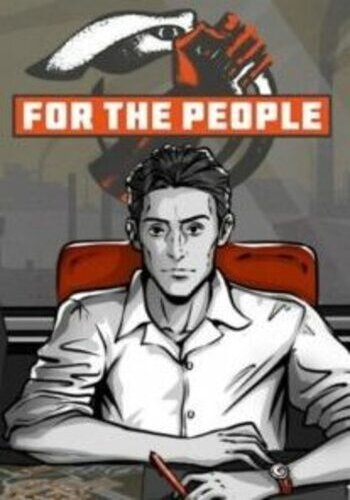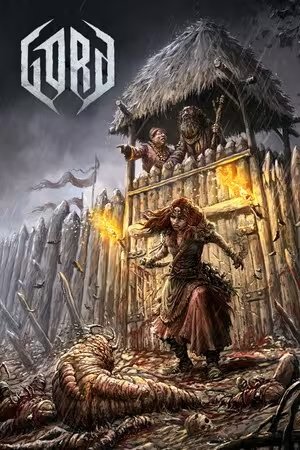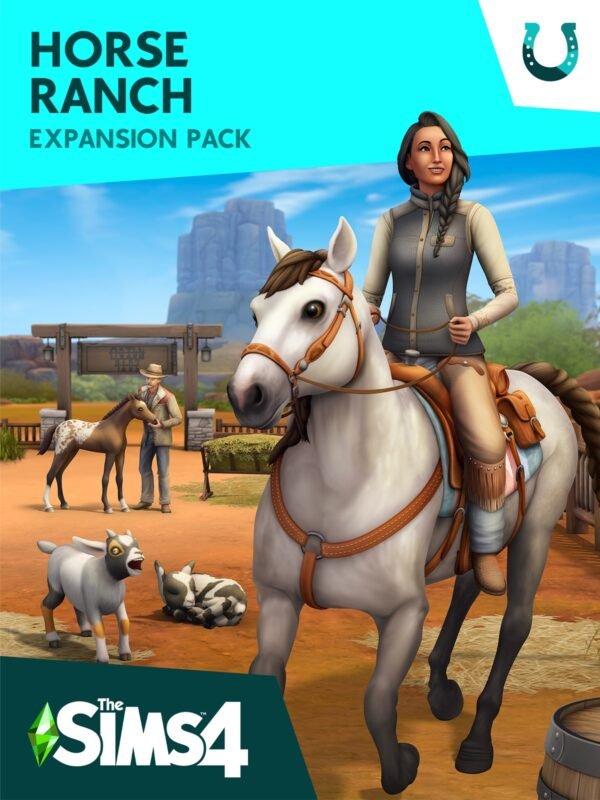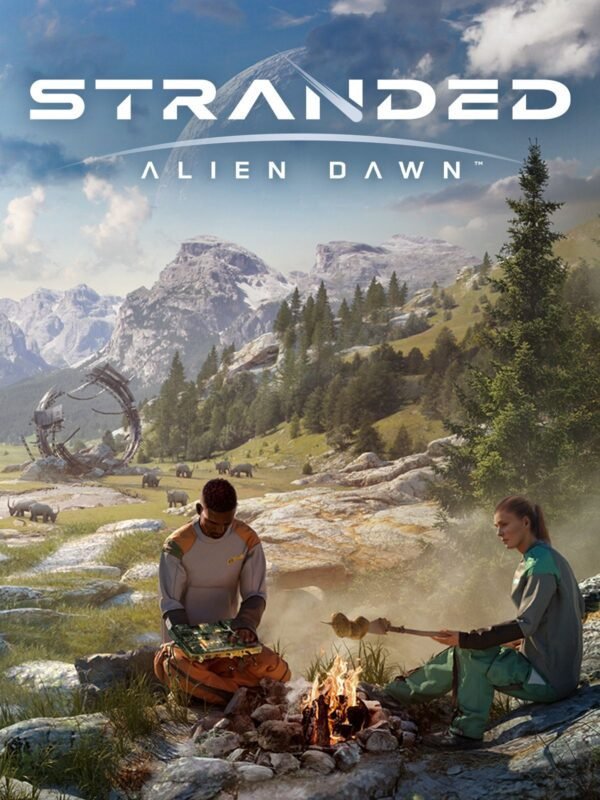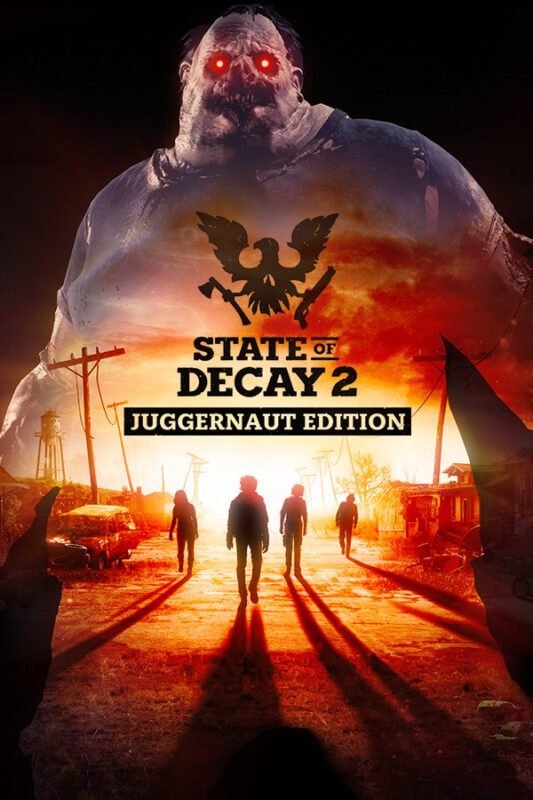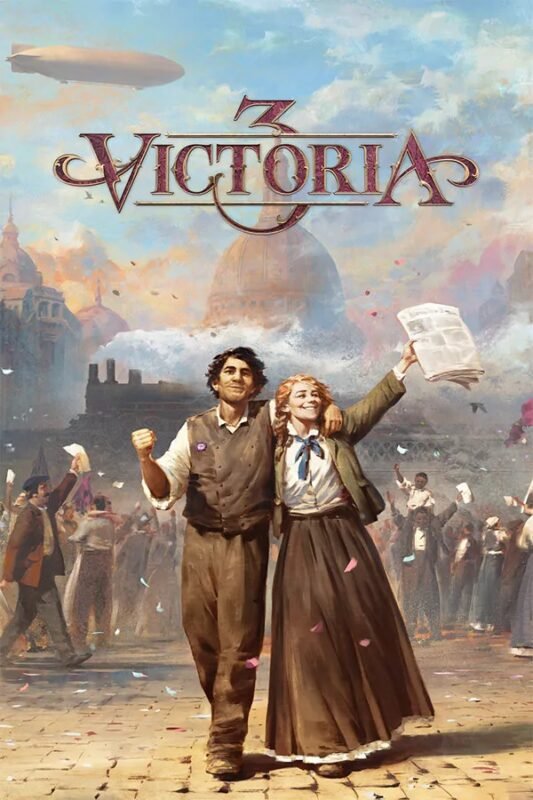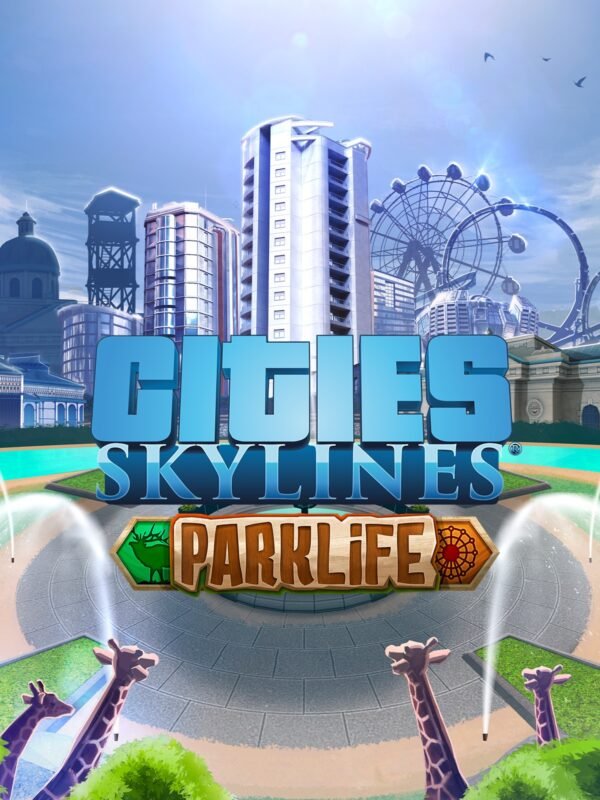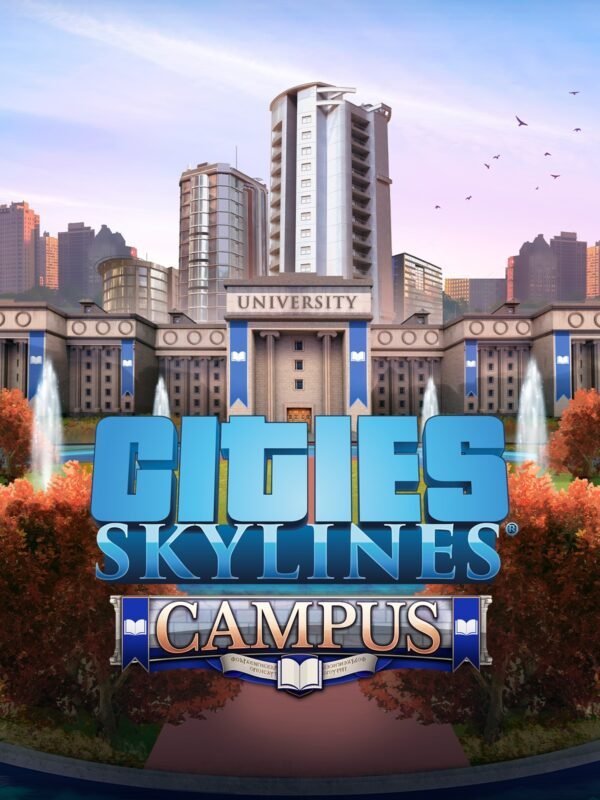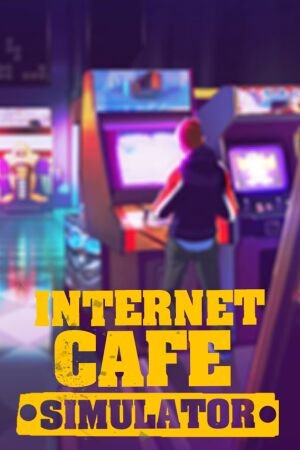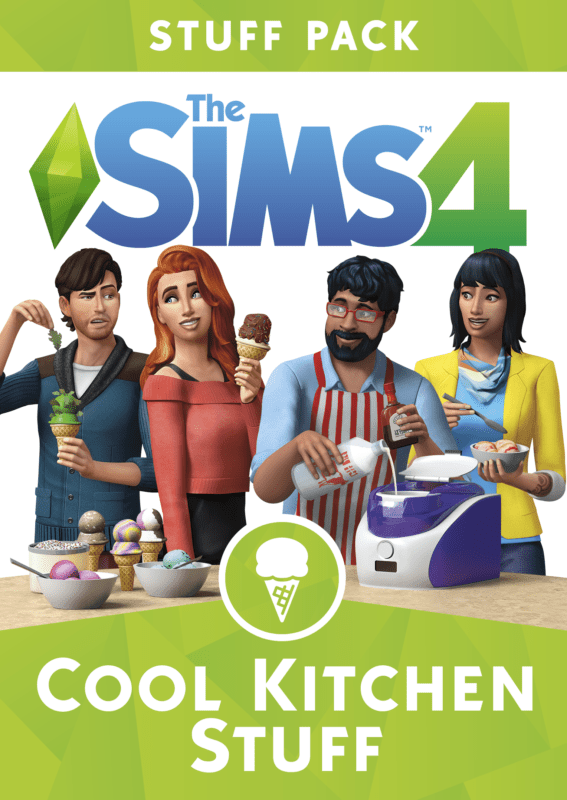
The Sims 4 Luxury Party Stuff (PC & Mac) – Origin DLC
€ 15,99 inc. Vat
The Sims 4: Luxury Party Stuff elevates the party experience to a whole new level of extravagance and style, perfect for Sims who love to socialize with a touch of elegance. This pack requires The Sims 4 base game and focuses on adding a luxurious flair to your Sims’ parties. Players can adorn their party venues with opulent décor, setting the scene for a high-end social gathering. From sophisticated lighting to lavish decorative items, every aspect of the environment can be tailored to reflect the epitome of luxury.
An exciting feature of this pack is the upgrade to the Sims’ wardrobes, introducing a range of dazzling gowns and chic formal wear. This allows players to dress their Sims in stunning attire, ensuring they look their best for these upscale events. The centerpiece of the Luxury Party Stuff is the all-new Banquet Table, which not only adds a visual focal point to any event but also serves a functional purpose. Sims can prepare and present a variety of delectable dishes on this table, enhancing the party experience. The Sims 4: Luxury Party Stuff is all about celebrating in style, making it ideal for players who enjoy hosting and attending glamorous events, offering new ways to socialize, dine, and show off fashion-forward looks.
In stock
“The Sims 4: Luxury Party Stuff” is an expansion pack designed to elevate the party scene in “The Sims 4” with a touch of opulence and extravagance. Released by Electronic Arts in 2015, this pack allows players to throw lavish parties and social gatherings, complete with glamorous fashion, elegant décor, and extravagant buffet tables. It’s perfect for players looking to add a little luxury and sophistication to their Sims’ lives.
Elegant Party Essentials
The core of “Luxury Party Stuff” lies in its focus on enhancing the social and celebratory aspects of The Sims 4. This includes a variety of high-end furnishings and decorative items that can transform any ordinary home into a venue fit for a grand soirée. Key items include stylish bar tables, fancy light fixtures, and chic seating arrangements, all of which contribute to the upscale atmosphere of a luxury party.
One of the highlights is the inclusion of buffet tables and drink fountains, which are not only visually appealing but also functional. Sims can prepare and serve intricate dishes like a seafood tower or a fountain of chocolate, providing both a feast for the eyes and the palate. These features make gatherings more interactive and enjoyable, as guests can mingle while indulging in gourmet treats.
Glamorous Fashion
To match the sophisticated party setting, “Luxury Party Stuff” offers a collection of glamorous fashion options. This includes dazzling dresses, sharp suits, and eye-catching accessories that are perfect for any formal event. The clothing selections are characterized by their luxurious fabrics and exquisite details, ensuring that Sims look their best when attending or hosting a party.
Enhancing the Party Atmosphere
In addition to physical enhancements, the pack also includes new party interactions and moodlets to enrich the social dynamics during events. Sims can toast, socialize, and show off their dance moves in their new attire, making each event feel unique and lively. The added social options help in building relationships and creating memorable moments at every party.
Conclusion
“The Sims 4: Luxury Party Stuff” is ideal for those who enjoy hosting and styling high-profile events. It provides all the necessary tools to throw the ultimate luxury party, from exquisite dining options to breathtaking fashion. While it primarily focuses on the aesthetic and social enhancements of parties, the pack effectively adds depth and flair to the game, making it a must-have for party enthusiasts and those who aspire to a more glamorous Sim lifestyle. Whether it’s a chic cocktail party or a grand celebration, “Luxury Party Stuff” ensures your Sims do it in style.
| Platform |
EA Origin |
|---|---|
| Region |
Region free |
All of our products are delivered digitally via email.
Upon purchase, you will obtain a unique product key, a link to download the product, along with guidelines for installation and activation. The delivery of most items occurs swiftly, typically between 1 to 5 minutes. However, certain products necessitate manual processing and may take approximately an hour to reach you.
To access your purchased product, you can follow these steps:
1. Navigate to “My Account” by selecting your name in the top right corner of our website.
2. Click on “Orders” to view your purchases. Locate the specific order ID you need and click “SHOW” under “ACTIONS” to get more details.
3. On the specific order’s page, you will find your product key and a guide for downloading (note: for some items, the download guide is exclusively sent via email).
If you don't see the product key on the order page or in your confirmation email, rest assured it will be emailed to you automatically within one hour of your purchase. Should there be a delay of more than two hours in receiving your product key, please do not hesitate to get in touch with our support team for assistance.
Please note that EA App is only available for Windows. If you want to activate the game on MacOS please download Origin for MacOS and see "Activate with Origin Client" below.
Activate with EA App:

1. Download the EA App from the link below
- Click here, to download the EA App for Windows
2. Log in to your EA Account
3. Open My Collection"
4. Select Redeem code
5. Enter your product key that was delivered to your email. You can also find your product key under "Orders" in your account at GameKeyZone.
Activate with Origin Client:
For Windows:
- Log in with the EA Account where you want to add the game.
- Click the Origin menu
- Select Redeem Code
- Enter your product key that was delivered to your email. You can also find your product key under "Orders" in your account at GameKeyZone.
For Mac:
- Log in with the EA Account where you want to add the game.
- Go to your computer’s top menu to select Games and Redeem Code
- Enter your product key that was delivered to your email. You can also find your product key under "Orders" in your account at GameKeyZone.
To Redeem EA Gift Card:
- Go to your EA Account and Billing settings.
- Click on Payment Methods.
- Next to EA Wallet, click Add More.
- Enter your product key that was delivered to your email. You can also find your product key under "Orders" in your account at GameKeyZone.
- Read and accept the Terms and Conditions.
- Click Submit.