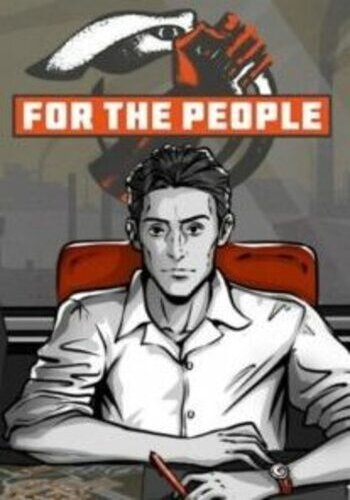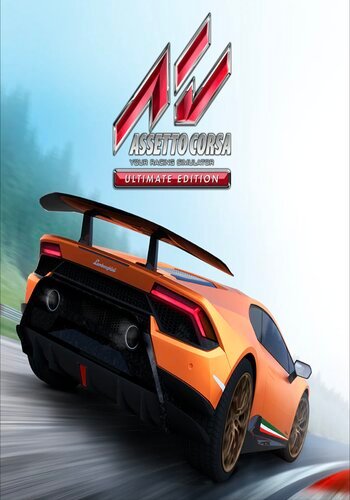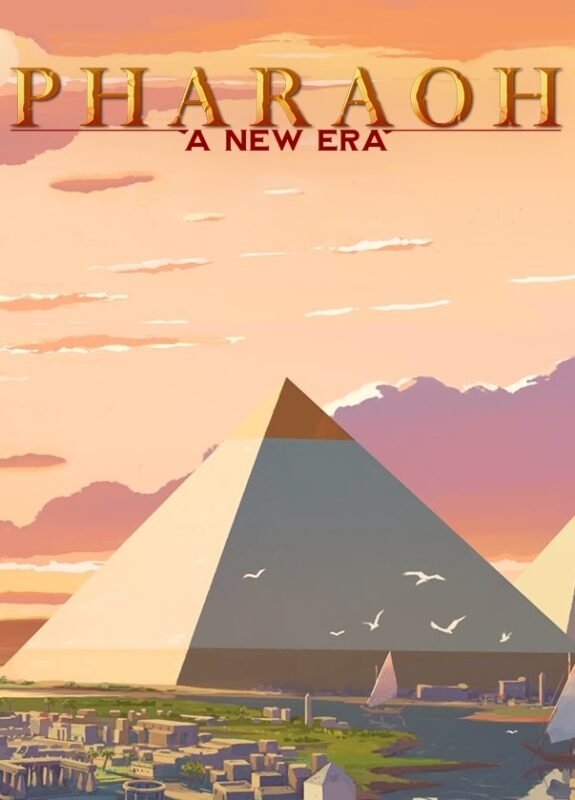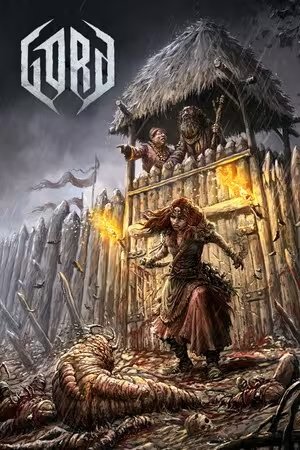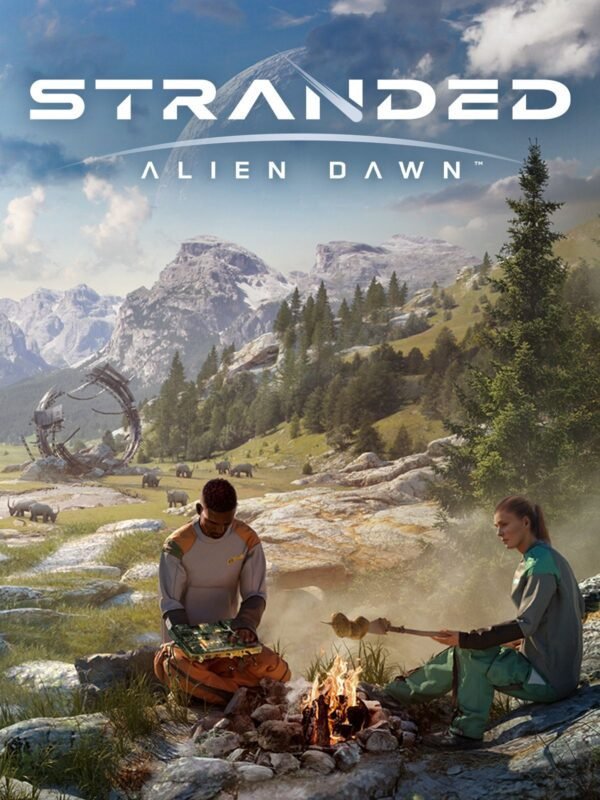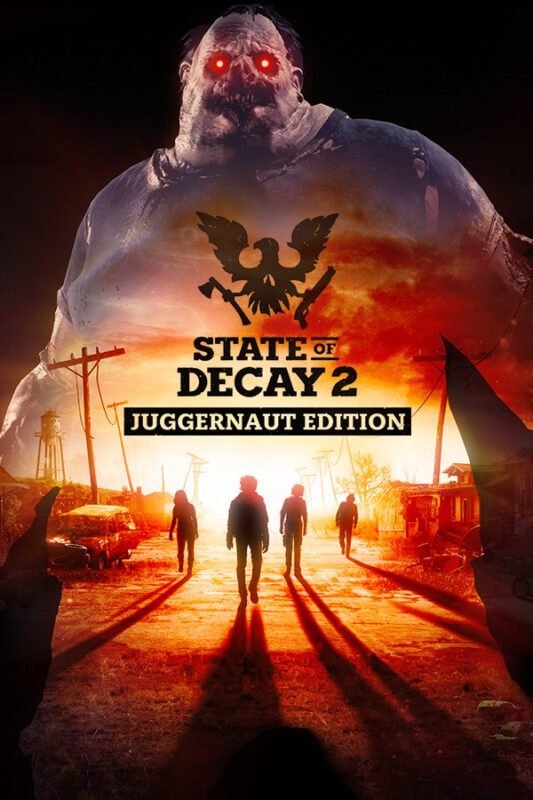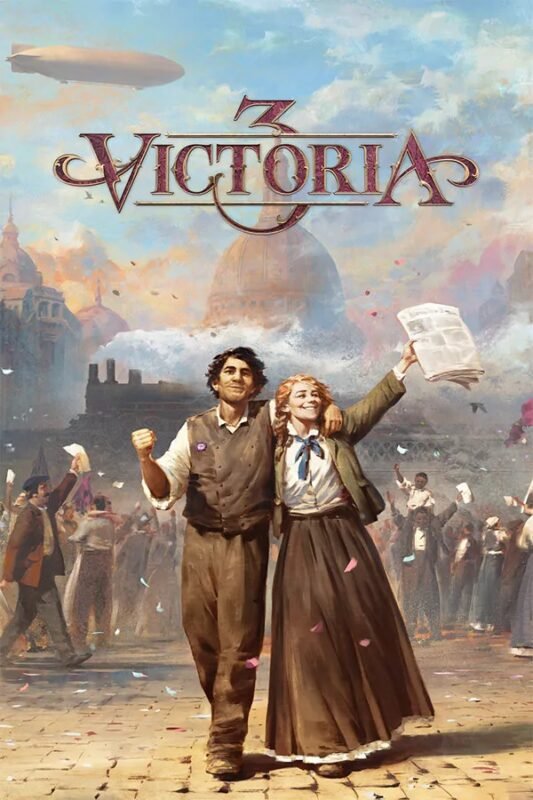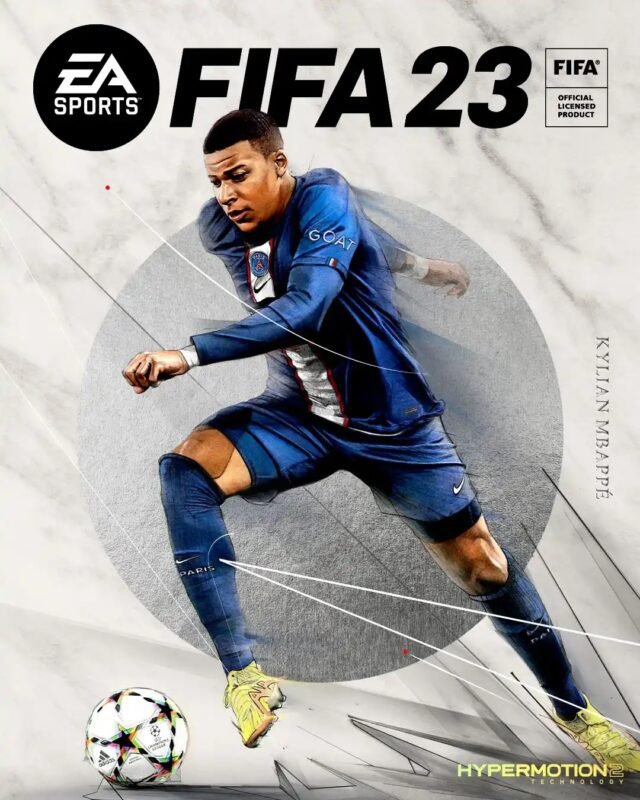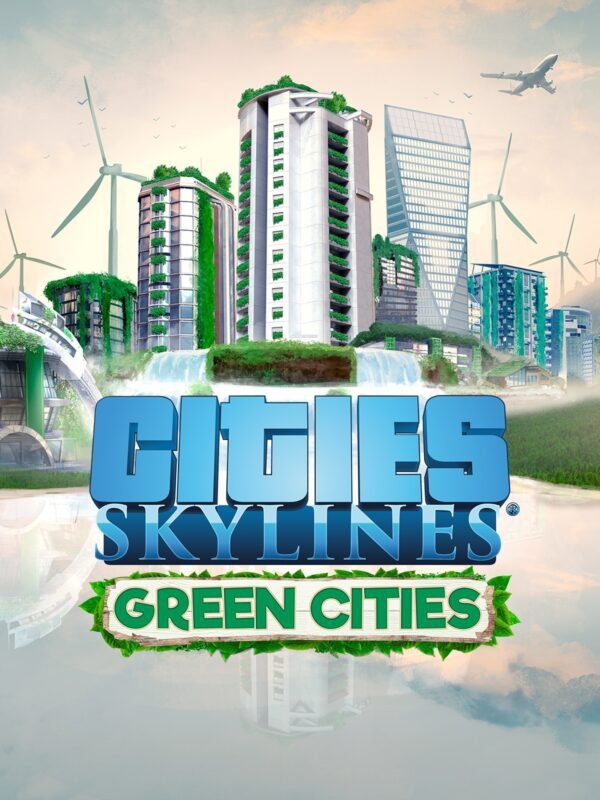The Sims 4 – Get Famous (PC & Mac) – Origin DLC
€ 22,99 inc. Vat
“The Sims 4: Get Famous” expansion pack allows players to catapult their Sims into the limelight, navigating the glamorous and unpredictable world of fame. In this expansion, Sims can aspire to stardom by pursuing an acting career, where their choices and performances determine their success in the industry. Players can guide their Sims to become A-list celebrities, experiencing all the perks and challenges that come with fame.
This journey to stardom is filled with exciting opportunities, from landing a breakout role in a television series to starring in a blockbuster film. Fame, however, is not just about talent; Sims must also manage their public image, interact with fans, and handle the high-pressure lifestyle of a celebrity. “The Sims 4: Get Famous” offers players a chance to explore the highs and lows of a celebrity lifestyle, making strategic choices to boost their Sims’ fame and keep them in the spotlight. This expansion is perfect for players who enjoy storytelling and role-playing the luxurious, yet challenging life of a celebrity in the Sims universe.
In stock
The Sims 4: Get Famous – Shine Bright in the Spotlight
Live out your wildest dreams of fame and fortune as your Sims climb up the celebrity ladder in “The Sims 4: Get Famous.” This expansion pack introduces a new path to stardom, where Sims can become A-list celebrities, mingle with the elite, and navigate the ups and downs of a life in the spotlight. Set in the glamorous world of Del Sol Valley, your Sims can pursue a career in acting, or become a trendsetter, influencing the masses and living a lavish lifestyle.
Key Features of The Sims 4: Get Famous
- Pursue Stardom: Propel your Sims to fame by pursuing a career in acting or becoming an influencer. Attend auditions, land roles in big-budget blockbusters or low-budget commercials, and watch your Sims’ star rise as they perform in different gigs.
- Live a Lavish Lifestyle: Experience the perks and challenges of being famous. Rub elbows with the high society at exclusive parties, get stalked by paparazzi, and deal with fans and obsessive followers. Your Sims can enjoy the spoils of celebrity status like living in a mansion, enjoying luxury parties, and receiving unique rewards and recognition.
- Explore Del Sol Valley: Discover the vibrant world of Del Sol Valley, a new environment where your Sims can live next to the best and brightest. From the downtown area mirroring Hollywood to the hills homes reminiscent of Beverly Hills, Del Sol Valley is the perfect place for rising stars and established celebrities.
- Reputation System: Build a reputation as your Sim becomes more famous. Fame brings both positive and negative attention; manage your public image, sign autographs, take on promotional events, and decide how to handle fans and critics.
- New Skills and Hobbies: Master the art of media production by creating music, filming videos, and streaming to earn extra fame and revenue. Your Sims can sell their creations or use them to boost their popularity in the social media world.
- Fashion and Accessories: Dress in designer outfits and accessories fitting for a celebrity. The wardrobe includes glamorous dresses, suits, and accessories, perfect for the red carpet or any high-profile event.
Gameplay Enhancements
- Dynamic Fame System: Fame impacts every aspect of your Sims’ lives, from personal relationships to career progression. The more famous they become, the more opportunities and challenges they face.
- Celeb Perks: As your Sims gain fame, they earn perks and quirks that affect their behavior and interactions. They can score free table service at the best restaurants, throw tantrums on set, or become more effective at their craft.
- Impactful Choices: Decide how your Sims handle their fame. Will they be benevolent influencers, or will they use their fame for more sinister purposes? Their actions will shape their path to stardom.
Community and Replayability
- Share Your Fame: Engage with a vibrant community of players who share their celebrity stories and creative lifestyles. Participate in challenges that revolve around living the celebrity life.
- Replay Value: With the ability to experience fame in various ways and impact different aspects of your Sims’ lives, “Get Famous” offers high replayability. Players can explore different careers, social dynamics, and personal growth scenarios with each playthrough.
Are You Ready to Get Famous?
“The Sims 4: Get Famous” provides a comprehensive look at celebrity culture within the familiar yet ever-expanding Sims universe. Whether they’re shooting for the stars or navigating the pitfalls of their newfound fame, your Sims will discover that a life in the limelight isn’t always easy but always interesting. Get ready to bask in the glow of the spotlight and enjoy all the benefits (and challenges) that come with being famous.
| GTIN / EAN |
00014633737349 |
|---|---|
| Platform |
EA Origin |
| Region |
Region free |
| Windows minimum requirements |
AMD Athlon 64 Dual-Core 4000+ or equivalent (For computers using built-in graphics chipsets ,ATI Radeon X1300 or better ,Intel GMA X4500 or better.DIRECTX: DirectX 9.0c compatibleSOUND CARD: DirectX 9.0c CompatibleINPUT: Keyboard and MouseONLINE REQUIREMENTS: Internet connection required for product activation ,or Windows 10CPU: 1.8 GHz Intel Core 2 Duo ,the game requires 2.0 GHz Intel Core 2 Duo ,Windows 8 ,Windows 8.1 ,WindowsOS: 64 Bit Required. Windows 7 (SP1) |
All of our products are delivered digitally via email.
Upon purchase, you will obtain a unique product key, a link to download the product, along with guidelines for installation and activation. The delivery of most items occurs swiftly, typically between 1 to 5 minutes. However, certain products necessitate manual processing and may take approximately an hour to reach you.
To access your purchased product, you can follow these steps:
1. Navigate to “My Account” by selecting your name in the top right corner of our website.
2. Click on “Orders” to view your purchases. Locate the specific order ID you need and click “SHOW” under “ACTIONS” to get more details.
3. On the specific order’s page, you will find your product key and a guide for downloading (note: for some items, the download guide is exclusively sent via email).
If you don't see the product key on the order page or in your confirmation email, rest assured it will be emailed to you automatically within one hour of your purchase. Should there be a delay of more than two hours in receiving your product key, please do not hesitate to get in touch with our support team for assistance.
Please note that EA App is only available for Windows. If you want to activate the game on MacOS please download Origin for MacOS and see "Activate with Origin Client" below.
Activate with EA App:

1. Download the EA App from the link below
- Click here, to download the EA App for Windows
2. Log in to your EA Account
3. Open My Collection"
4. Select Redeem code
5. Enter your product key that was delivered to your email. You can also find your product key under "Orders" in your account at GameKeyZone.
Activate with Origin Client:
For Windows:
- Log in with the EA Account where you want to add the game.
- Click the Origin menu
- Select Redeem Code
- Enter your product key that was delivered to your email. You can also find your product key under "Orders" in your account at GameKeyZone.
For Mac:
- Log in with the EA Account where you want to add the game.
- Go to your computer’s top menu to select Games and Redeem Code
- Enter your product key that was delivered to your email. You can also find your product key under "Orders" in your account at GameKeyZone.
To Redeem EA Gift Card:
- Go to your EA Account and Billing settings.
- Click on Payment Methods.
- Next to EA Wallet, click Add More.
- Enter your product key that was delivered to your email. You can also find your product key under "Orders" in your account at GameKeyZone.
- Read and accept the Terms and Conditions.
- Click Submit.