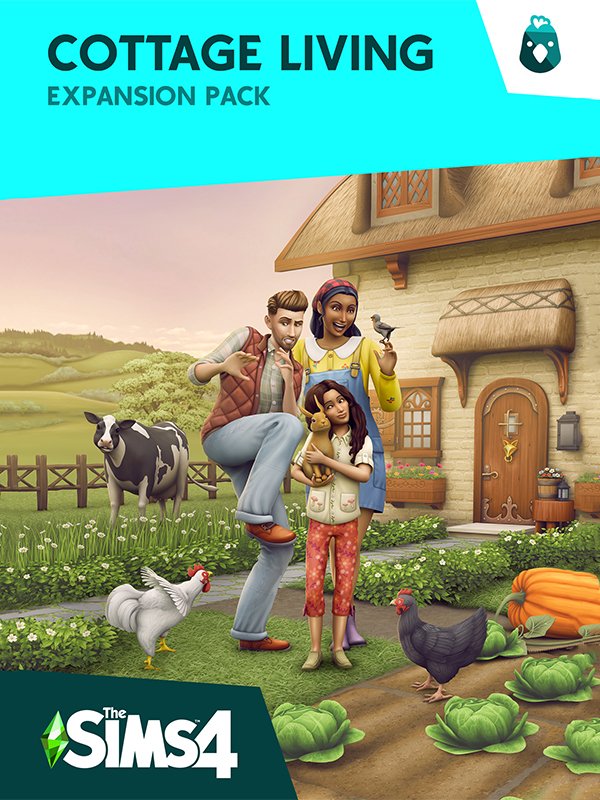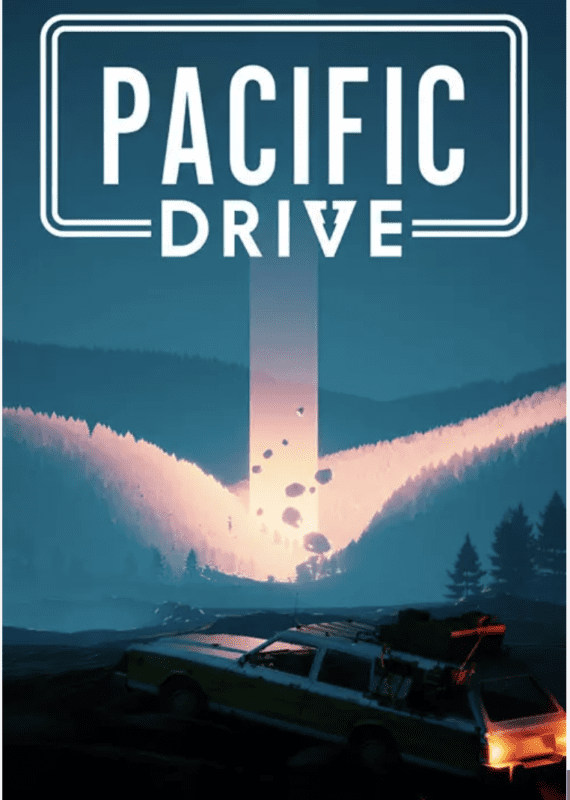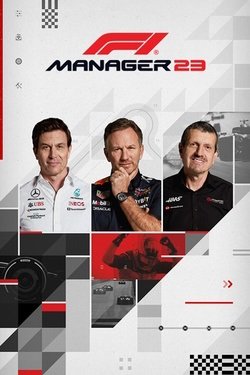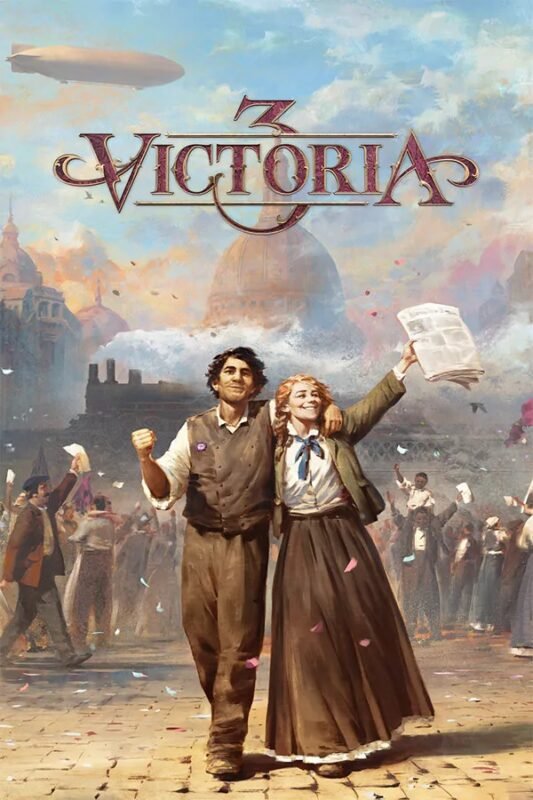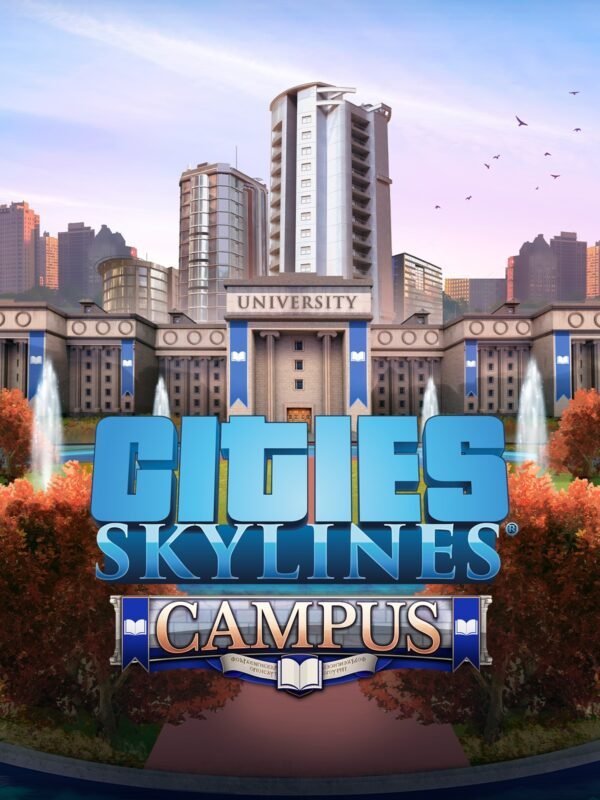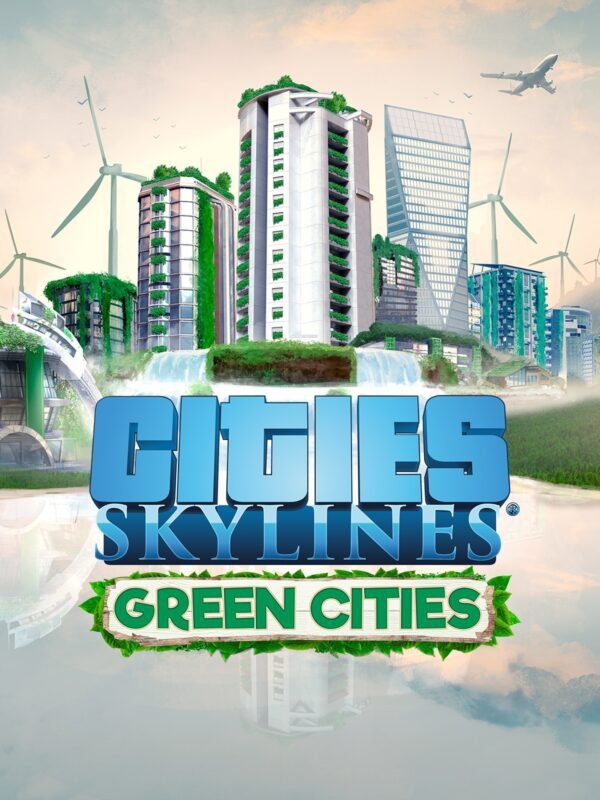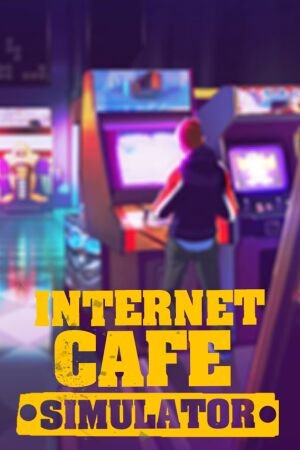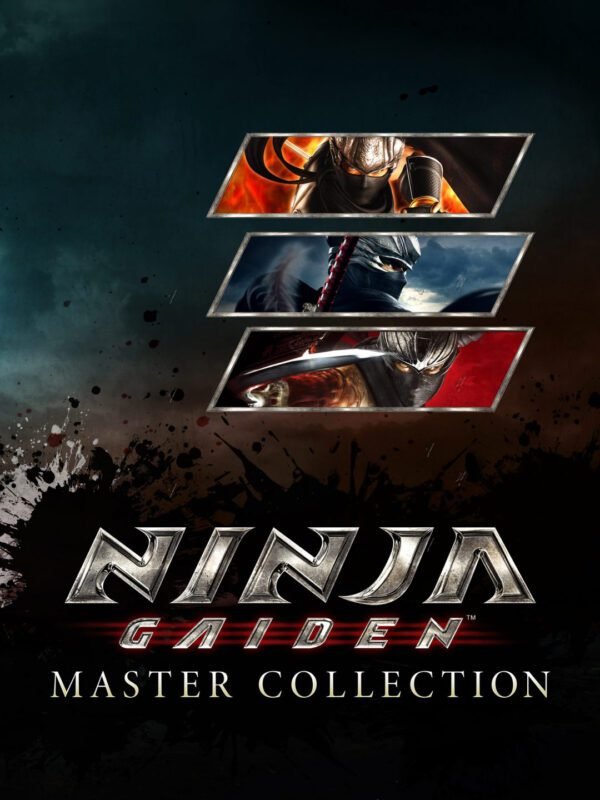

The Sims 4 – Cottage Living DLC Origin (Digital Download)
€ 22,99 inc. Vat
The Sims 4: Cottage Living Expansion Pack invites players to immerse themselves in the idyllic and cozy ambiance of country life. This charming addition to The Sims 4 universe brings a fresh dimension to the game, focusing on rural living, nature, and a community-centric lifestyle. Players can explore the picturesque forest to discover and befriend woodland creatures, or visit the local village to engage with the friendly (or not so friendly) townsfolk.
This expansion pack is all about embracing the simpler joys of life. Sims can form unique bonds with animals, like hugging a cow or developing friendships (and rivalries) with their chickens. Gardening takes on new depth, allowing Sims to grow and harvest a variety of produce, including sizable vegetables that can be a source of pride. The Sims 4: Cottage Living encourages players to reconnect with nature and community, offering a delightful escape to a world where every day is a quaint, country adventure.
In stock
Embrace Country Life with The Sims 4 – Cottage Living DLC
The Sims 4 – Cottage Living expansion pack invites players to experience the charming and serene lifestyle of Henford-on-Bagley, a picturesque village where your Sims can enjoy the pleasures of country life. This DLC adds a rich array of rural activities, from gardening and livestock-raising to cross-stitching and picnic-setting, offering a delightful escape into a community where everyone knows everyone.
Rustic Lifestyle and Activities
In Cottage Living, your Sims can live off the land by growing their own food, raising and befriending animals, and immersing themselves in the natural world. They can tend to gardens to grow a variety of crops, raise chickens, cows, and llamas, and even enter produce and animals in the local fair for competition.
Explore the Village of Henford-on-Bagley
Henford-on-Bagley is filled with cozy cottages, lush countryside, and a quaint village center. Sims can visit the village market to purchase local goods, meet neighbors at community events, or explore the surrounding woods and areas, discovering lakes, picnic spots, and foraging opportunities.
Build Your Perfect Country Home
The DLC also introduces new country-themed building and interior decorating options. Create idyllic homes with rustic architectures like thatched roofs and lattice windows, and decorate with a range of country-style furniture and decorations that bring the essence of rural living indoors.
Bond with Village Folk and Animals
Building relationships is central to the Cottage Living experience. Sims can befriend the village’s townsfolk and even wildlife. Forging a close relationship with animals can lead to helpful surprises—they might assist in the garden or bring gifts.
Wholesome Festivals and Activities
Participate in fun village festivals, such as the Finchwick Fair, where Sims can showcase their gardening, baking, and animal-rearing skills. These festivals not only bring the community together but also provide opportunities to earn unique rewards.
Live Sustainably
Cottage Living encourages a sustainable lifestyle, with opportunities for Sims to live in harmony with nature. Sims can use natural resources wisely, cook with home-grown ingredients, and even use canning to preserve their food.
A Cozy and Charmed Sim Experience
This expansion provides a delightful contrast to the fast-paced life of other Sims 4 worlds, focusing on simplicity, community, and the joys of a slower, more measured pace of life. It’s perfect for players looking to enrich their Sims’ lives with new experiences and a touch of pastoral tranquility.
| GTIN / EAN |
5035224123940 |
|---|---|
| Platform |
EA Origin |
| Region |
Region free |
| Windows minimum requirements |
AMD Athlon 64 Dual-Core 4000+ or equivalent (For computers using built-in graphics chipsets ,ATI Radeon X1300 or better ,Intel GMA X4500 or better.DIRECTX: DirectX 9.0c compatibleSOUND CARD: DirectX 9.0c CompatibleINPUT: Keyboard and MouseONLINE REQUIREMENTS: Internet connection required for product activation ,or Windows 10CPU: 1.8 GHz Intel Core 2 Duo ,the game requires 2.0 GHz Intel Core 2 Duo ,Windows 8 ,Windows 8.1 ,Windows OS: 64 Bit Required. Windows 7 (SP1) |
All of our products are delivered digitally via email.
Upon purchase, you will obtain a unique product key, a link to download the product, along with guidelines for installation and activation. The delivery of most items occurs swiftly, typically between 1 to 5 minutes. However, certain products necessitate manual processing and may take approximately an hour to reach you.
To access your purchased product, you can follow these steps:
1. Navigate to “My Account” by selecting your name in the top right corner of our website.
2. Click on “Orders” to view your purchases. Locate the specific order ID you need and click “SHOW” under “ACTIONS” to get more details.
3. On the specific order’s page, you will find your product key and a guide for downloading (note: for some items, the download guide is exclusively sent via email).
If you don't see the product key on the order page or in your confirmation email, rest assured it will be emailed to you automatically within one hour of your purchase. Should there be a delay of more than two hours in receiving your product key, please do not hesitate to get in touch with our support team for assistance.
Please note that EA App is only available for Windows. If you want to activate the game on MacOS please download Origin for MacOS and see "Activate with Origin Client" below.
Activate with EA App:

1. Download the EA App from the link below
- Click here, to download the EA App for Windows
2. Log in to your EA Account
3. Open My Collection"
4. Select Redeem code
5. Enter your product key that was delivered to your email. You can also find your product key under "Orders" in your account at GameKeyZone.
Activate with Origin Client:
For Windows:
- Log in with the EA Account where you want to add the game.
- Click the Origin menu
- Select Redeem Code
- Enter your product key that was delivered to your email. You can also find your product key under "Orders" in your account at GameKeyZone.
For Mac:
- Log in with the EA Account where you want to add the game.
- Go to your computer’s top menu to select Games and Redeem Code
- Enter your product key that was delivered to your email. You can also find your product key under "Orders" in your account at GameKeyZone.
To Redeem EA Gift Card:
- Go to your EA Account and Billing settings.
- Click on Payment Methods.
- Next to EA Wallet, click Add More.
- Enter your product key that was delivered to your email. You can also find your product key under "Orders" in your account at GameKeyZone.
- Read and accept the Terms and Conditions.
- Click Submit.