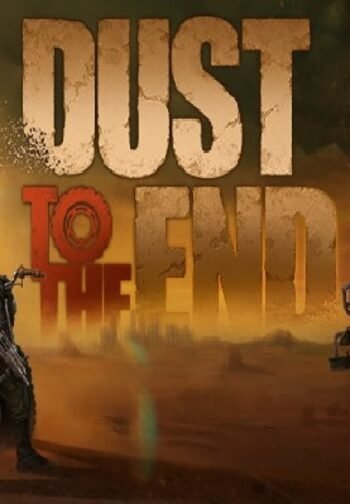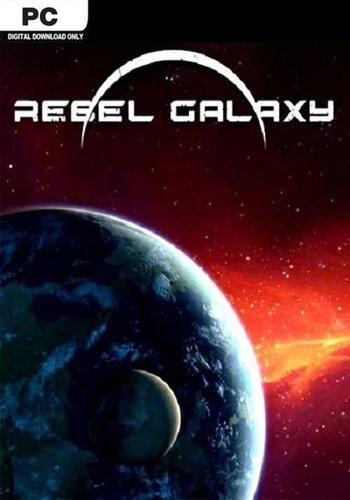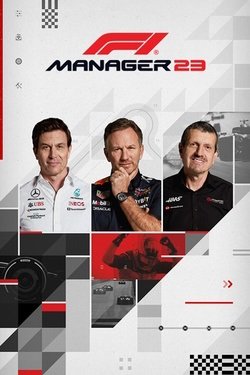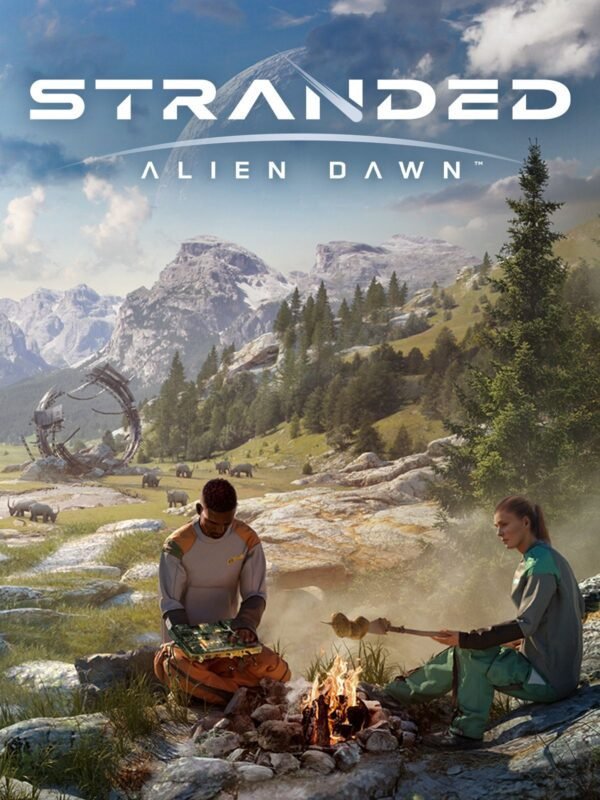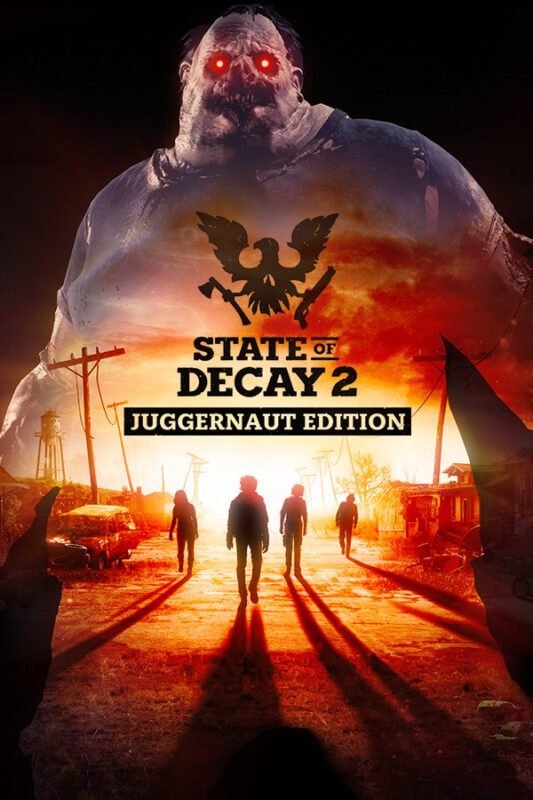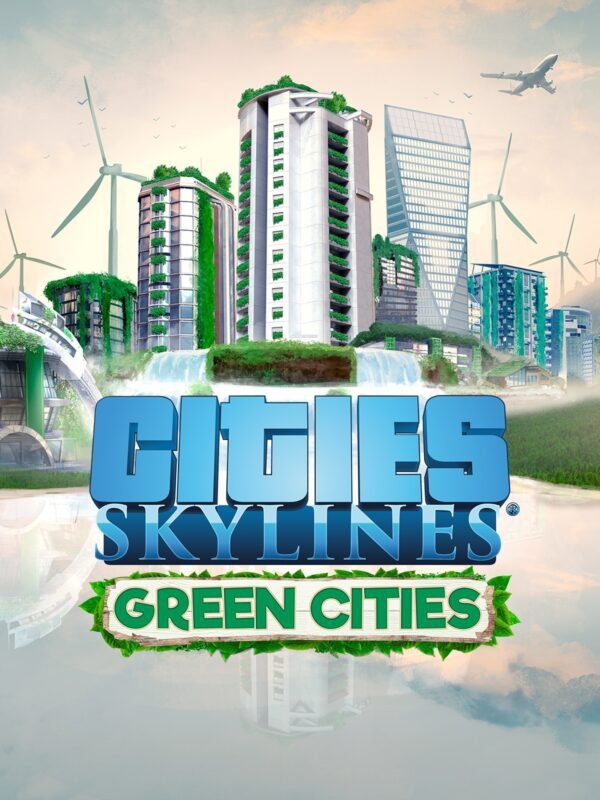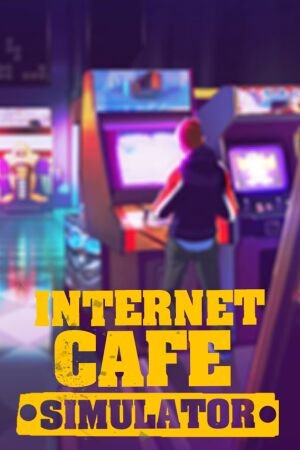The Sims 4: Cool Kitchen Stuff (PC & Mac) – Origin DLC
€ 14,99 inc. Vat
The Sims 4: Cool Kitchen Stuff brings a fresh and modern touch to your Sims’ culinary spaces, blending functionality with style. This pack focuses on transforming kitchens into sleek and contemporary areas, equipped with stainless steel appliances that not only look great but also enhance the cooking experience. Players can revamp their Sims’ kitchens with new, gourmet furnishings, turning the space into a hub of culinary creativity and social gatherings.
A delightful addition to this pack is the new ice cream maker, introducing a fun and tasty way for Sims to experiment with various flavors and concoctions. This feature adds a playful element to the kitchen, allowing Sims to indulge in homemade ice cream while discovering surprising new tastes. Alongside the kitchen upgrades, the pack includes new fashion options and hairstyles, ensuring that Sims look as stylish as their surroundings. The Sims 4: Cool Kitchen Stuff is perfect for players who enjoy the culinary aspects of the game and want to enhance their Sims’ living spaces with a modern, chic aesthetic. Whether whipping up gourmet meals or chilling with homemade ice cream, this pack adds a touch of cool to every Sims’ kitchen experience.
Requires The Sims 4 on Origin in order to activate this product.
In stock
“The Sims 4: Cool Kitchen Stuff” is an expansion pack that spices up the culinary experience in “The Sims 4” with modern kitchen appliances, trendy décor, and new cooking opportunities. Released by Electronic Arts in 2015, this pack is perfect for players who enjoy enhancing their Sims’ culinary skills and designing stylish, contemporary kitchens.
Modern Kitchen Appliances and Decor
At the heart of “Cool Kitchen Stuff” is a selection of sleek, high-tech kitchen appliances that can transform any Sims’ kitchen into a state-of-the-art culinary workspace. The centerpiece is the new ice cream maker, which not only allows Sims to make a variety of ice cream flavors but also introduces new gameplay elements such as taste testing and discovering new recipes. Flavors range from the classic to the quirky, each with unique effects on Sims’ emotions and abilities.
Additionally, the pack includes a new set of stylish, modular kitchen furniture and accessories. These pieces feature minimalist designs and are available in various colors to fit any modern home aesthetic. From a practical island counter to slick barstools and hanging utensils, each item not only enhances the functionality of the kitchen but also its visual appeal.
Contemporary Fashion
To complement the cool kitchen theme, the pack introduces a collection of casual yet fashionable clothing options for your Sims. These include modern culinary outfits perfect for cooking at home or enjoying a meal in a chic café. The clothing items are designed with a contemporary flair, suitable for Sims who want to look stylish while whipping up their culinary creations.
Enhancing Culinary Gameplay
“Cool Kitchen Stuff” enriches the culinary aspect of “The Sims 4” by adding more depth to the cooking experience. The ice cream maker is a fun addition that Sims can use to experiment with different ingredients and flavors, making each culinary adventure unique. The effects of these ice creams can be humorous or beneficial, such as changing a Sim’s hair color or boosting their mood.
Conclusion
“The Sims 4: Cool Kitchen Stuff” is an excellent addition for players who have a passion for cooking and home design. It provides a variety of modern appliances and stylish decor options that can enhance any kitchen, alongside new culinary activities that add fun and flavor to your Sims’ lives. This pack not only allows players to build and equip a dream kitchen but also encourages them to engage more deeply with the culinary aspects of the game, making it a must-have for food enthusiasts and lifestyle curators alike. Whether hosting dinner parties or enjoying a quiet night in, “Cool Kitchen Stuff” ensures your Sims do it with flair and fun.
| Platform |
EA Origin |
|---|---|
| Region |
Region free |
All of our products are delivered digitally via email.
Upon purchase, you will obtain a unique product key, a link to download the product, along with guidelines for installation and activation. The delivery of most items occurs swiftly, typically between 1 to 5 minutes. However, certain products necessitate manual processing and may take approximately an hour to reach you.
To access your purchased product, you can follow these steps:
1. Navigate to “My Account” by selecting your name in the top right corner of our website.
2. Click on “Orders” to view your purchases. Locate the specific order ID you need and click “SHOW” under “ACTIONS” to get more details.
3. On the specific order’s page, you will find your product key and a guide for downloading (note: for some items, the download guide is exclusively sent via email).
If you don't see the product key on the order page or in your confirmation email, rest assured it will be emailed to you automatically within one hour of your purchase. Should there be a delay of more than two hours in receiving your product key, please do not hesitate to get in touch with our support team for assistance.
Please note that EA App is only available for Windows. If you want to activate the game on MacOS please download Origin for MacOS and see "Activate with Origin Client" below.
Activate with EA App:

1. Download the EA App from the link below
- Click here, to download the EA App for Windows
2. Log in to your EA Account
3. Open My Collection"
4. Select Redeem code
5. Enter your product key that was delivered to your email. You can also find your product key under "Orders" in your account at GameKeyZone.
Activate with Origin Client:
For Windows:
- Log in with the EA Account where you want to add the game.
- Click the Origin menu
- Select Redeem Code
- Enter your product key that was delivered to your email. You can also find your product key under "Orders" in your account at GameKeyZone.
For Mac:
- Log in with the EA Account where you want to add the game.
- Go to your computer’s top menu to select Games and Redeem Code
- Enter your product key that was delivered to your email. You can also find your product key under "Orders" in your account at GameKeyZone.
To Redeem EA Gift Card:
- Go to your EA Account and Billing settings.
- Click on Payment Methods.
- Next to EA Wallet, click Add More.
- Enter your product key that was delivered to your email. You can also find your product key under "Orders" in your account at GameKeyZone.
- Read and accept the Terms and Conditions.
- Click Submit.