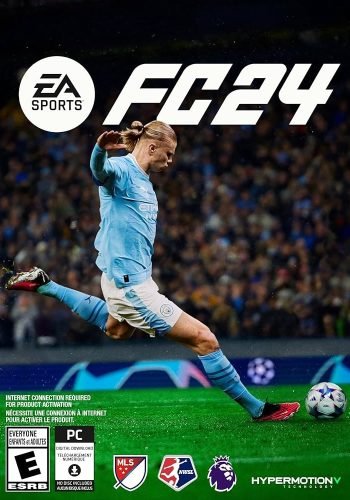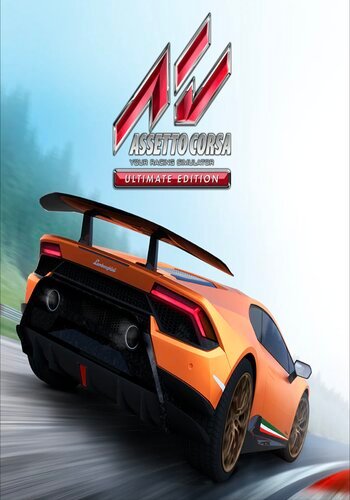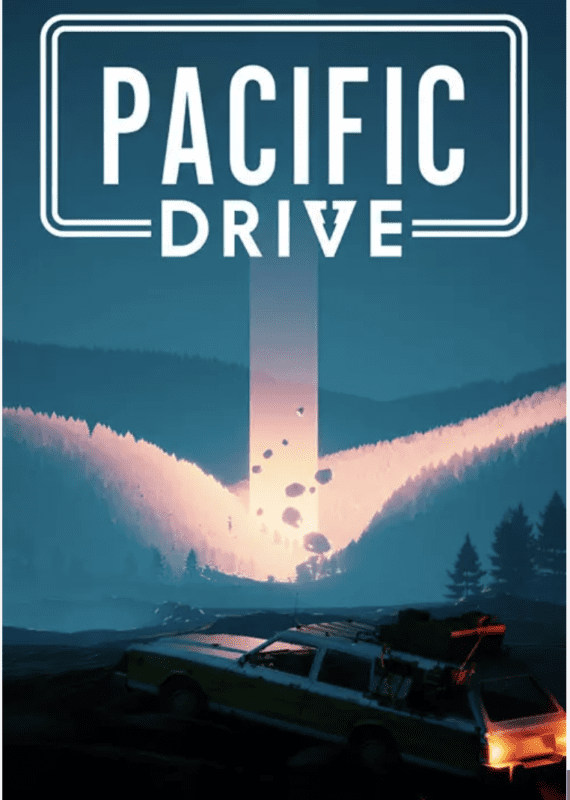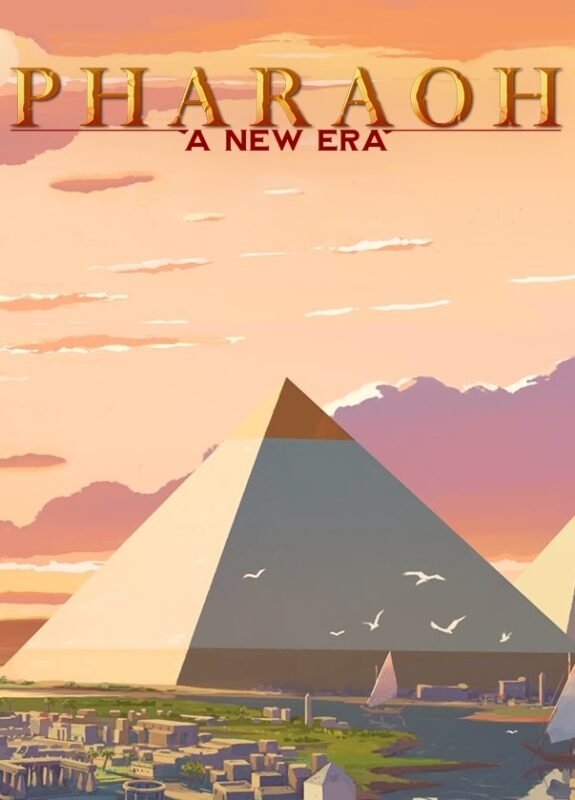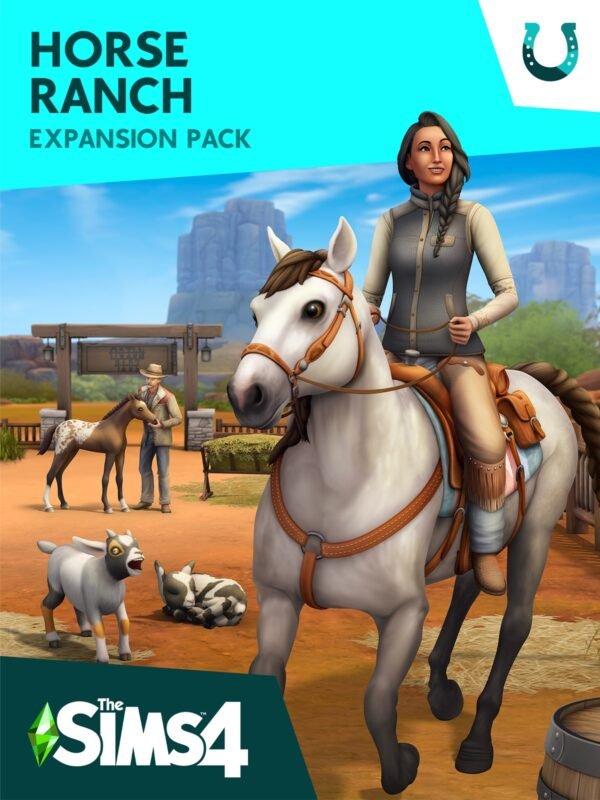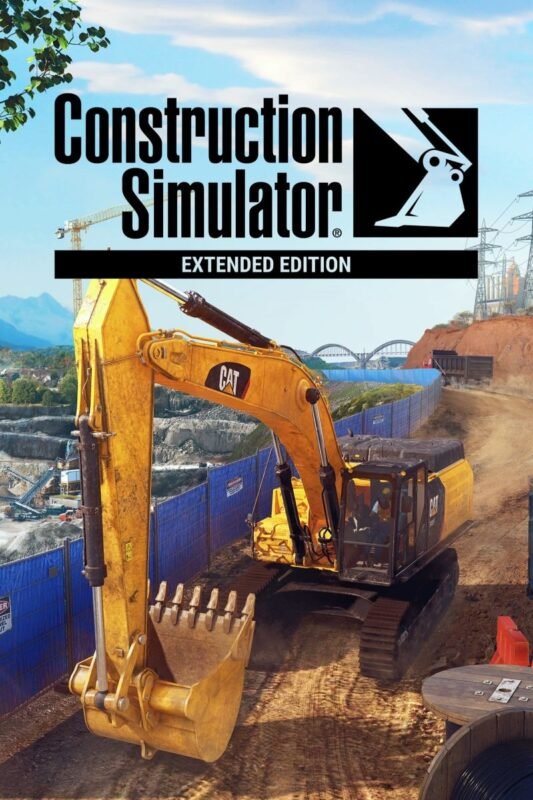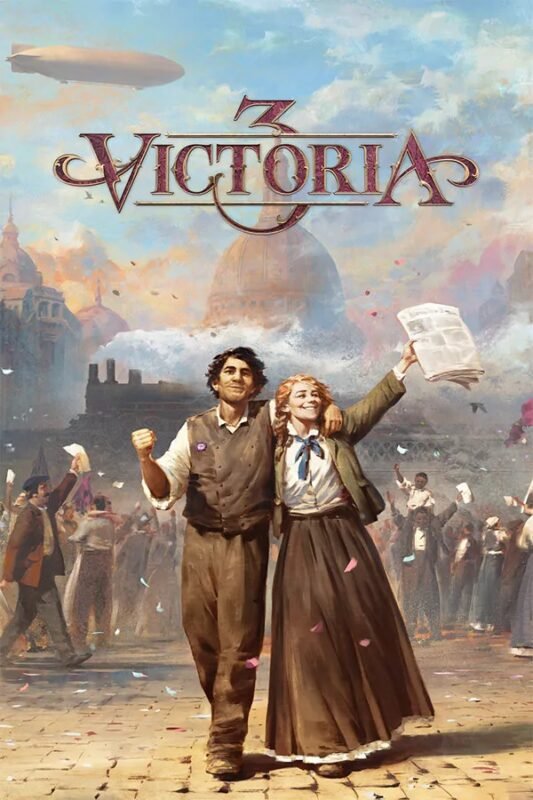The Sims 4 – Bowling Night Stuff (PC & Mac) – Origin DLC
€ 15,99 inc. Vat
The Sims 4: Bowling Night Stuff rolls a strike by introducing a lively bowling theme to the world of The Sims 4. This expansion pack allows players to design and build their own bowling hangouts, creating the perfect spot for Sims to enjoy a fun and competitive night out. Sims can hit the lanes with friends, partaking in a classic recreational activity that enhances their social life and offers a new hobby to master.
A key feature of this pack is the ability to compete against others in bowling, where Sims can improve their skills and even unlock impressive trick shots, adding a competitive and skill-building element to the game. The pack also includes a range of bowling-themed décor, allowing players to fully customize their bowling alleys with a stylish and thematic ambiance. To complement the bowling experience, Sims can don a new, striking look with clothing and accessories inspired by classic bowling fashion. The Sims 4: Bowling Night Stuff is more than just an expansion; it’s an invitation to a vibrant social gathering spot, bringing together sport, style, and fun in an exciting new way for your Sims.
In stock
“The Sims 4: Bowling Night Stuff” is an engaging expansion pack for The Sims 4, focusing on the classic recreational activity of bowling. Released by Electronic Arts in 2017, this pack allows Sims to enjoy a fun-filled night out or an afternoon with family and friends at the bowling alley, bringing a new layer of social and recreational gameplay to the popular life simulation game.
Bowling Experience
At the heart of “Bowling Night Stuff” is the fully functional bowling lane, which Sims can install in public venues or even in their own homes. Sims can practice and increase their bowling skill, which improves their performance and allows them to unlock fancier bowling balls, trick shots, and even glowing effects for the lanes during cosmic bowling sessions. This gradual skill progression adds depth to the experience, making bowling a rewarding activity for Sims as they strive to achieve a perfect score of 300.
Bowling can be a social or competitive activity, with the ability to organize bowling parties and tournaments. These social gatherings are excellent for family bonding, friend interactions, and even romantic dates, providing numerous storytelling opportunities and enhancing community engagement among Sims.
Retro Style Decor and Apparel
Reflecting the nostalgic vibe often associated with bowling alleys, “Bowling Night Stuff” includes a variety of retro-themed décor items. Players can decorate their venues with items from the 1950s, such as neon-lit signs, classic leather seating, and vintage bar furniture, creating an authentic bowling alley atmosphere.
The clothing options follow suit with a selection of casual-retro outfits suitable for a night at the lanes. These include leather jackets, vintage tees, and classic shoes, allowing Sims to embrace the retro style fully. The fashion elements are versatile enough to be used in other contexts as well, enriching the wardrobe options available for all Sims.
Gameplay Enhancements
The introduction of the bowling alley also provides an entertaining new way to develop relationships and create memorable moments in the game. Whether Sims are laughing over a gutter ball or celebrating a strike, the interactions around the bowling activity are designed to build and reflect the relationships between the characters. This pack does not just offer a new activity but integrates it into the social fabric of the Sims’ lives, enhancing both the playability and the realism of their social interactions.
Conclusion
“The Sims 4: Bowling Night Stuff” adds a unique and enjoyable dimension to The Sims 4, blending a beloved recreational activity with the game’s social and lifestyle elements. It’s perfect for players who seek to expand their Sims’ social lives and enjoy group activities, offering both a new skill to master and a stylish set of retro-themed decorations and outfits. This pack not only enhances the social dynamics of the game but also brings a slice of nostalgic fun to the Sims universe, making it a beloved addition for many players.
| GTIN / EAN |
00886389139544 |
|---|---|
| Platform |
EA Origin |
| Region |
Region free |
| Windows minimum requirements |
AMD Athlon 64 Dual-Core 4000+ or equivalent (For computers using built-in graphics chipsets ,ATI Radeon X1300 or better ,Intel GMA X4500 or betterSOUND CARD: DirectX 9.0c CompatibleDIRECTX: DirectX 9.0c compatible ,or Windows 8.1PROCESSOR: 1.8 GHz Intel Core 2 Duo ,the game requires 2.0 GHz Intel Core 2 Duo ,Windows 7 (SP1) ,Windows 8 ,Windows Vista (SP2) ,WindowsOS: Windows XP (SP3) |
All of our products are delivered digitally via email.
Upon purchase, you will obtain a unique product key, a link to download the product, along with guidelines for installation and activation. The delivery of most items occurs swiftly, typically between 1 to 5 minutes. However, certain products necessitate manual processing and may take approximately an hour to reach you.
To access your purchased product, you can follow these steps:
1. Navigate to “My Account” by selecting your name in the top right corner of our website.
2. Click on “Orders” to view your purchases. Locate the specific order ID you need and click “SHOW” under “ACTIONS” to get more details.
3. On the specific order’s page, you will find your product key and a guide for downloading (note: for some items, the download guide is exclusively sent via email).
If you don't see the product key on the order page or in your confirmation email, rest assured it will be emailed to you automatically within one hour of your purchase. Should there be a delay of more than two hours in receiving your product key, please do not hesitate to get in touch with our support team for assistance.
Please note that EA App is only available for Windows. If you want to activate the game on MacOS please download Origin for MacOS and see "Activate with Origin Client" below.
Activate with EA App:

1. Download the EA App from the link below
- Click here, to download the EA App for Windows
2. Log in to your EA Account
3. Open My Collection"
4. Select Redeem code
5. Enter your product key that was delivered to your email. You can also find your product key under "Orders" in your account at GameKeyZone.
Activate with Origin Client:
For Windows:
- Log in with the EA Account where you want to add the game.
- Click the Origin menu
- Select Redeem Code
- Enter your product key that was delivered to your email. You can also find your product key under "Orders" in your account at GameKeyZone.
For Mac:
- Log in with the EA Account where you want to add the game.
- Go to your computer’s top menu to select Games and Redeem Code
- Enter your product key that was delivered to your email. You can also find your product key under "Orders" in your account at GameKeyZone.
To Redeem EA Gift Card:
- Go to your EA Account and Billing settings.
- Click on Payment Methods.
- Next to EA Wallet, click Add More.
- Enter your product key that was delivered to your email. You can also find your product key under "Orders" in your account at GameKeyZone.
- Read and accept the Terms and Conditions.
- Click Submit.