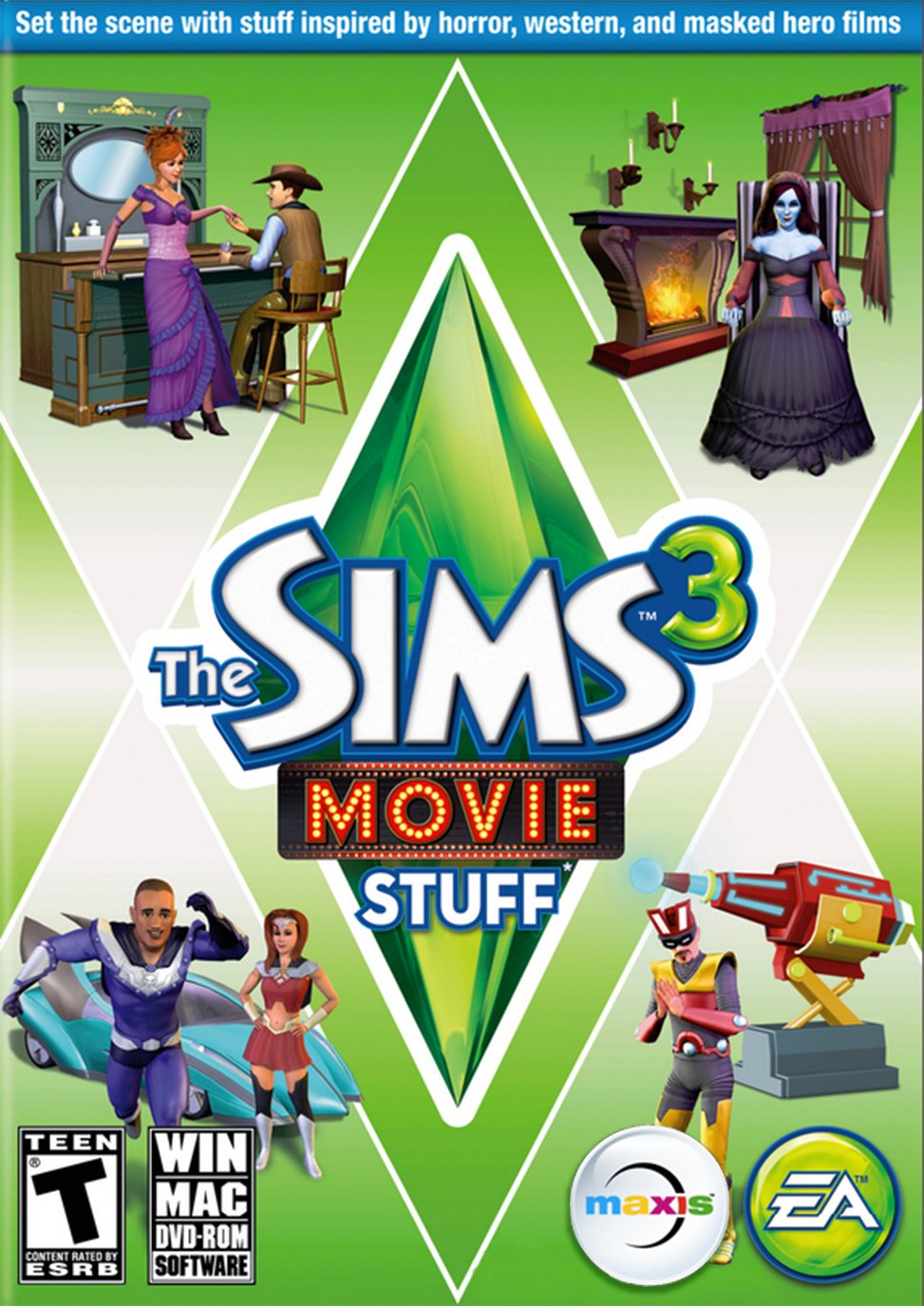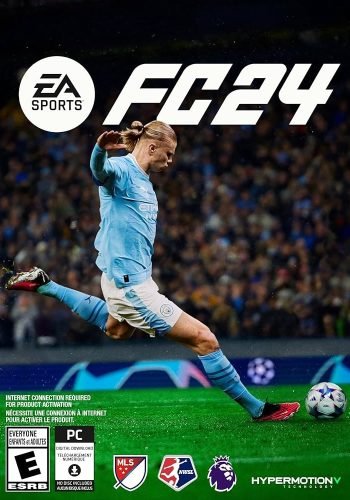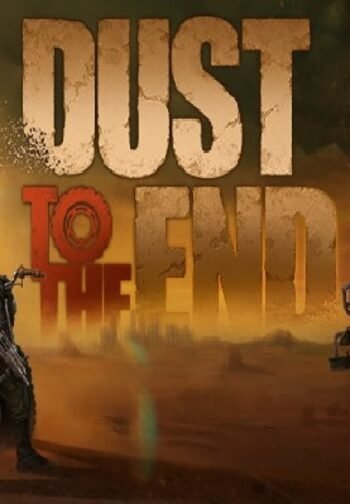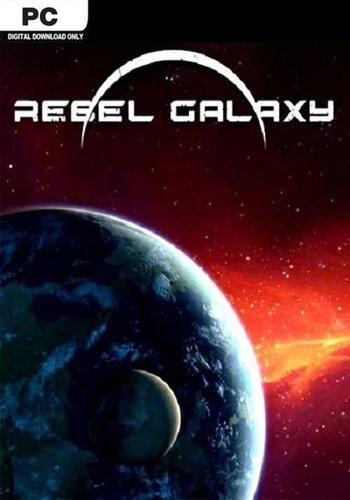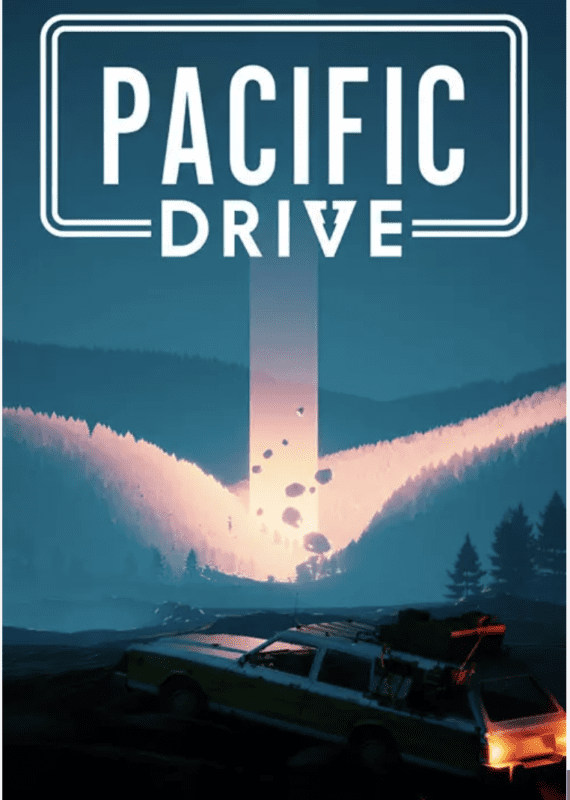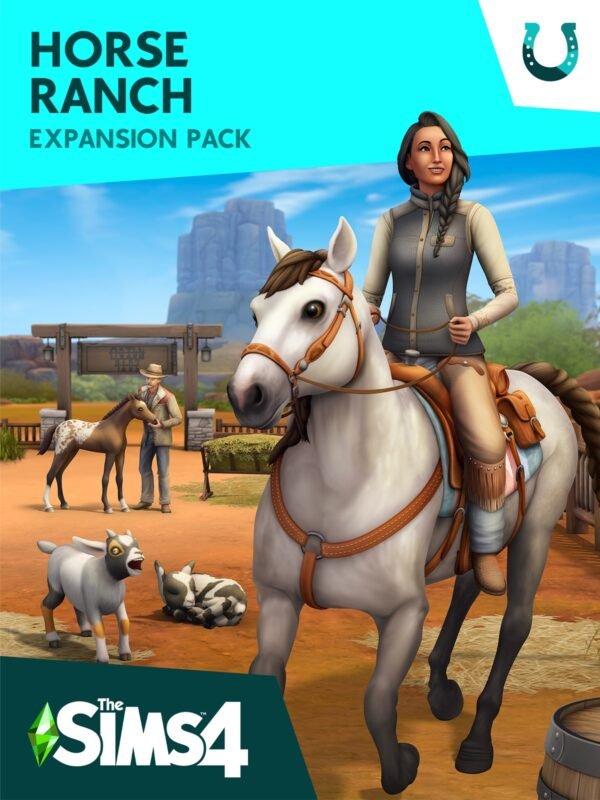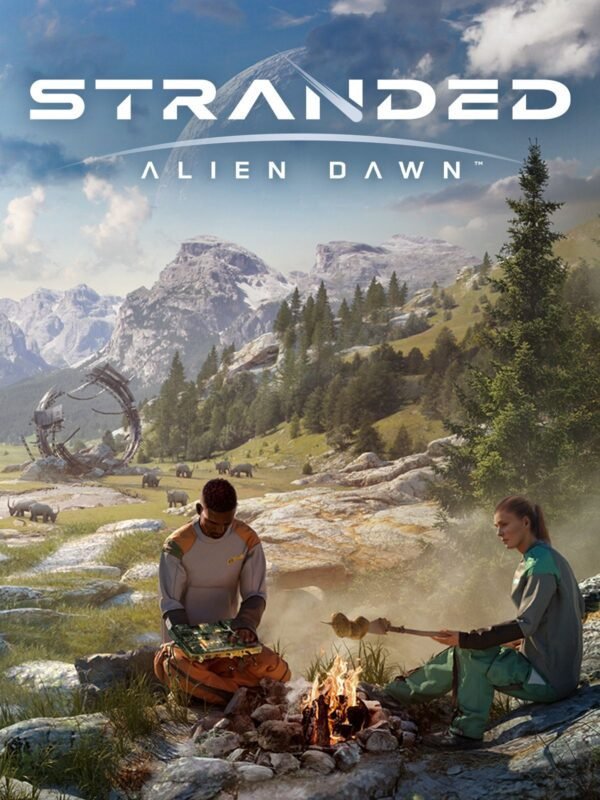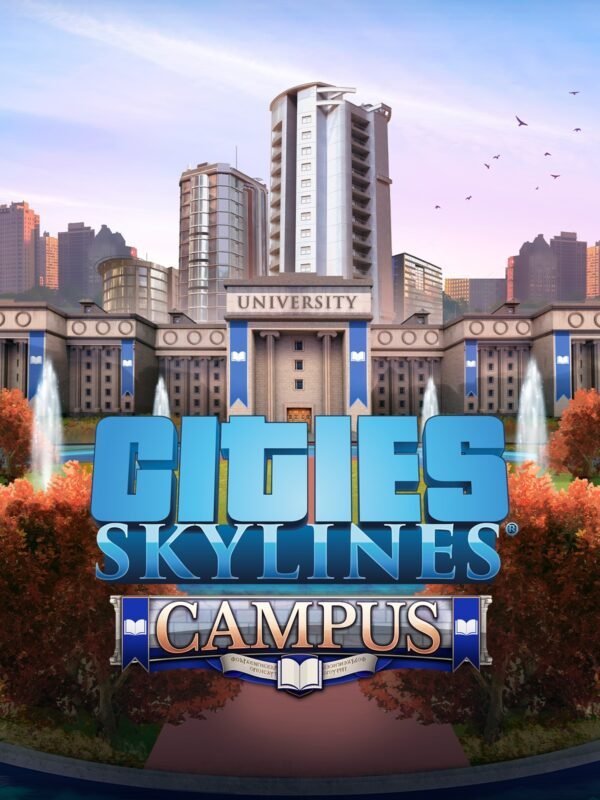The Sims 3 – Movie Stuff (PC & Mac) – Origin DLC
€ 8,99 inc. Vat
“The Sims 3: Movie Stuff” expansion pack takes players on a cinematic journey, infusing the Sims’ world with the glitz and glamour of Hollywood. This pack allows players to dramatically transform their Sims’ homes and lives with décor, furnishings, and clothing inspired by iconic movie genres. It’s an invitation to create unique, film-inspired stories, providing a wide array of thematic items that capture the essence of the silver screen. Whether it’s spinning tales of masked vigilantes, embracing the rugged charm of the Wild West, or crafting eerie horror narratives, this pack offers a plethora of options to ignite players’ imaginations.
Players can deck out their Sims in classic movie garb, turning them into legendary figures straight out of their favorite films. From creepy crypt beds perfect for horror setups to ten-gallon hats ideal for cowboy adventures, the range of items available allows for deep customization and storytelling. “The Sims 3: Movie Stuff” is more than just a collection of items; it’s a gateway to storytelling, enabling players to create elaborate narratives and scenarios reminiscent of cinematic masterpieces. Whether their Sims are starring in a thrilling western showdown or surviving a spooky horror flick, this pack ensures that their lives are never short of excitement and drama as their town meets Tinseltown.
In stock
The Sims 3: Movie Stuff Pack – Bring Hollywood Glamour to Your Sims’ World
Transport your Sims into various movie settings with “The Sims 3: Movie Stuff,” a fun and creative expansion pack that allows your Sims to relive iconic movie moments. This pack is filled with unique decor, furnishings, and costumes inspired by classic movie genres like Western, Horror, and Superhero films. Give your Sims the chance to star in their own thrilling tales or spooky adventures with movie-themed style.
Key Features of The Sims 3: Movie Stuff Pack
- Movie-Themed Decor and Furnishings: Each theme—Western, Horror, and Superhero—comes with a distinct set of decor and furnishings that capture the essence of each genre. Create a creepy haunted house, a rugged Western saloon, or a high-tech superhero hideout.
- Costumes and Accessories: Dress your Sims in a range of dramatic costumes that fit each movie genre. From horror movie monster outfits to cowboy attire to superhero suits, ensure your Sims are always dressed for the part.
- Unique Objects and Props: Enhance your Sims’ homes and gardens with unique, movie-specific objects. Add a hitching post for your Western town, a mad scientist’s lab for horror setups, or futuristic gadgets for your superhero lair.
- New Hairstyles and Makeup: Complete your Sims’ transformation with new hairstyles and makeup that complement their costumes, perfect for Sims aspiring to become movie stars or simply looking to spice up their wardrobe.
Gameplay Enhancements
- Enhanced Storytelling Possibilities: The new items and settings encourage creative storytelling and role-playing. Direct your own Sims movie scenes and craft unique stories in your game, enhanced by the atmospheric settings and thematic elements.
- Genre-Specific Activities: New activities and interactions are based on the movie genres. Sims can practice quick-drawing in the Western theme, experiment with new inventions in the Horror theme, or test their superpowers in the Superhero theme.
- Mood and Atmosphere Settings: The movie themes can influence the mood and behavior of your Sims. Horror decorations might scare or unsettle your Sims, while superhero decor could make them feel more heroic.
Community and Replayability
- Sharing and Competitions: Share your movie-themed creations with the Sims community online. Participate in challenges and competitions to showcase your most creative movie scenarios and builds.
- Replay Value with Mix and Match: With a wide range of styles and themes to choose from, you can continually mix and match items to create new looks and settings. The versatility of the content ensures that players can find new ways to use the pack in various combinations.
Are You Ready to Direct Your Sims in Their Own Blockbuster?
“The Sims 3: Movie Stuff” provides all the tools you need to turn your Sims’ lives into a movie set, offering endless possibilities for narrative development and artistic expression. Whether you’re staging a showdown at a dusty Western saloon, running from monsters in a shadowy forest, or saving the world in a secret superhero command center, this stuff pack brings the excitement and glamour of the movies right into your Sims’ homes.
| GTIN / EAN |
07433637423400 |
|---|---|
| Platform |
EA Origin |
| Region |
Region free |
| Windows minimum requirements |
2400 ,2600 ,2900 ,3450 ,3650 ,3850 ,3870 ,4850 ,4870 series or greater; Intel® Graphics Media Accelerator (GMA): GMA 3-Series ,G100 ,GMA 4-Series *Please note that the GeForce 6100 and 7100 cards are not supported ,GT 120 ,GT 130 ,GTS 150 ,GTS 250 ,GTX 260 ,GTX 275 ,GTX 280 ,GTX 285 ,GTX 295; ATI Radeon™ series: ATI Radeon 9500 series of greater ,X1300 ,X1600 ,X1800 ,X1900 ,X1950 ,X300 ,X600 ,X700 ,X800 ,X850 |
All of our products are delivered digitally via email.
Upon purchase, you will obtain a unique product key, a link to download the product, along with guidelines for installation and activation. The delivery of most items occurs swiftly, typically between 1 to 5 minutes. However, certain products necessitate manual processing and may take approximately an hour to reach you.
To access your purchased product, you can follow these steps:
1. Navigate to “My Account” by selecting your name in the top right corner of our website.
2. Click on “Orders” to view your purchases. Locate the specific order ID you need and click “SHOW” under “ACTIONS” to get more details.
3. On the specific order’s page, you will find your product key and a guide for downloading (note: for some items, the download guide is exclusively sent via email).
If you don't see the product key on the order page or in your confirmation email, rest assured it will be emailed to you automatically within one hour of your purchase. Should there be a delay of more than two hours in receiving your product key, please do not hesitate to get in touch with our support team for assistance.
Please note that EA App is only available for Windows. If you want to activate the game on MacOS please download Origin for MacOS and see "Activate with Origin Client" below.
Activate with EA App:

1. Download the EA App from the link below
- Click here, to download the EA App for Windows
2. Log in to your EA Account
3. Open My Collection"
4. Select Redeem code
5. Enter your product key that was delivered to your email. You can also find your product key under "Orders" in your account at GameKeyZone.
Activate with Origin Client:
For Windows:
- Log in with the EA Account where you want to add the game.
- Click the Origin menu
- Select Redeem Code
- Enter your product key that was delivered to your email. You can also find your product key under "Orders" in your account at GameKeyZone.
For Mac:
- Log in with the EA Account where you want to add the game.
- Go to your computer’s top menu to select Games and Redeem Code
- Enter your product key that was delivered to your email. You can also find your product key under "Orders" in your account at GameKeyZone.
To Redeem EA Gift Card:
- Go to your EA Account and Billing settings.
- Click on Payment Methods.
- Next to EA Wallet, click Add More.
- Enter your product key that was delivered to your email. You can also find your product key under "Orders" in your account at GameKeyZone.
- Read and accept the Terms and Conditions.
- Click Submit.