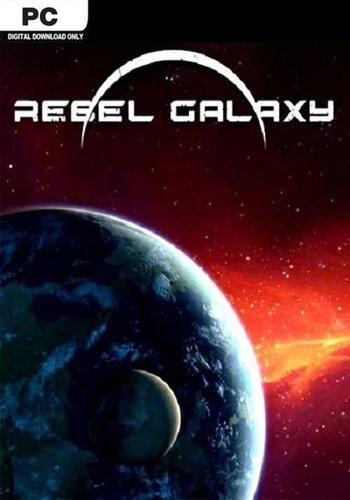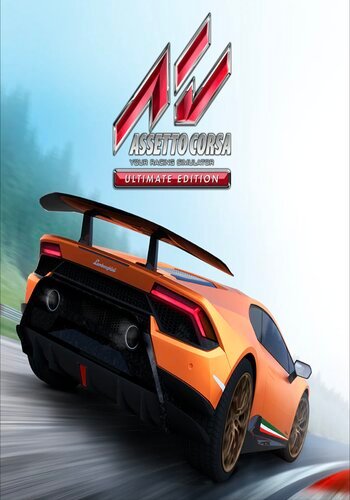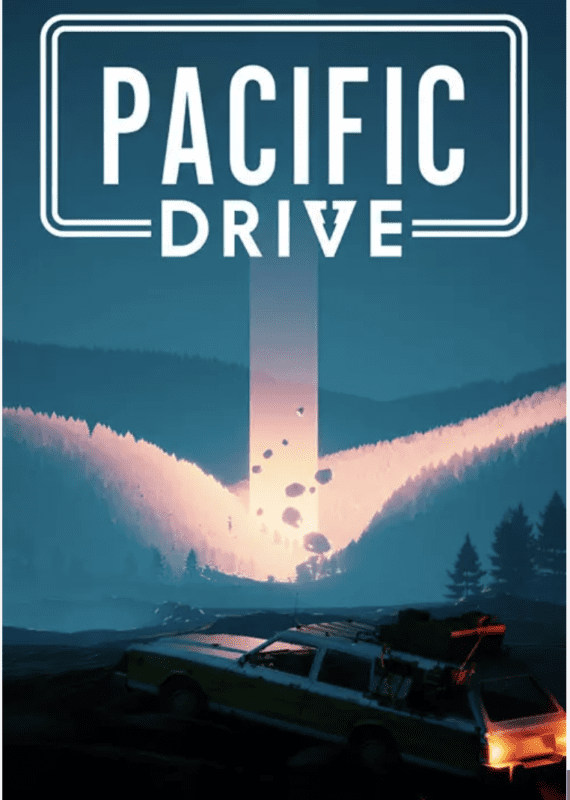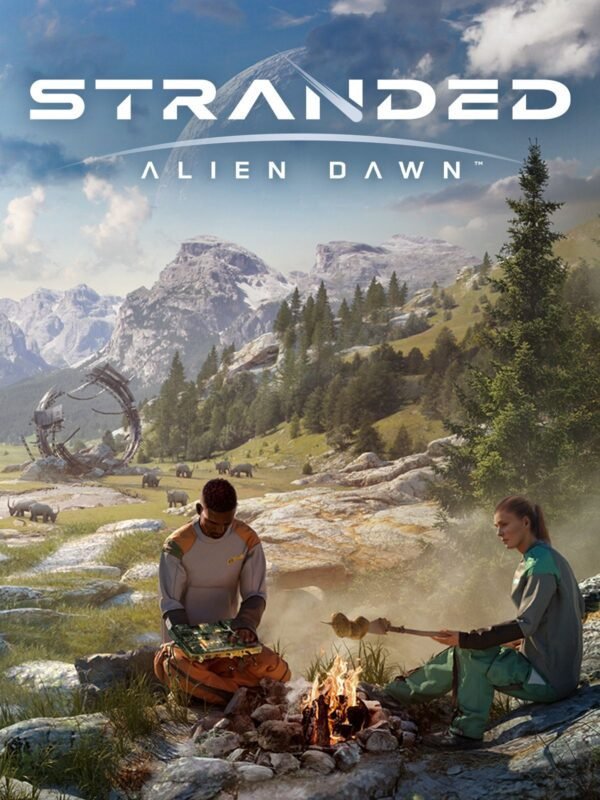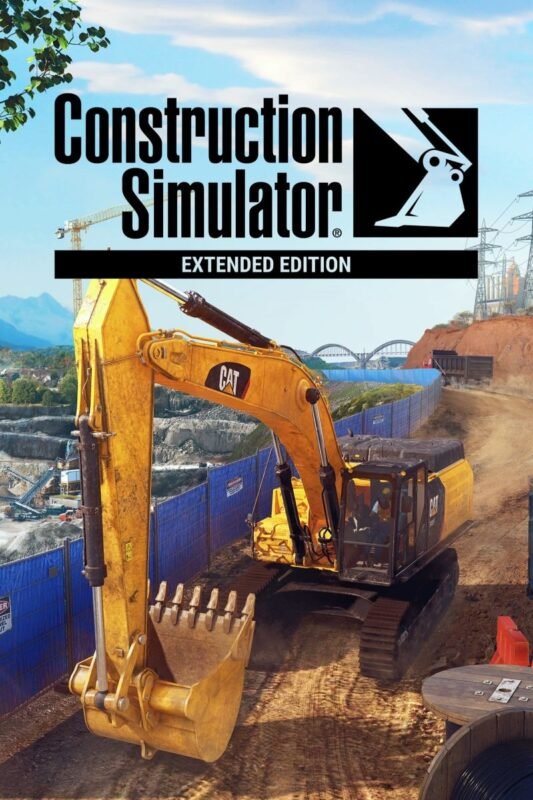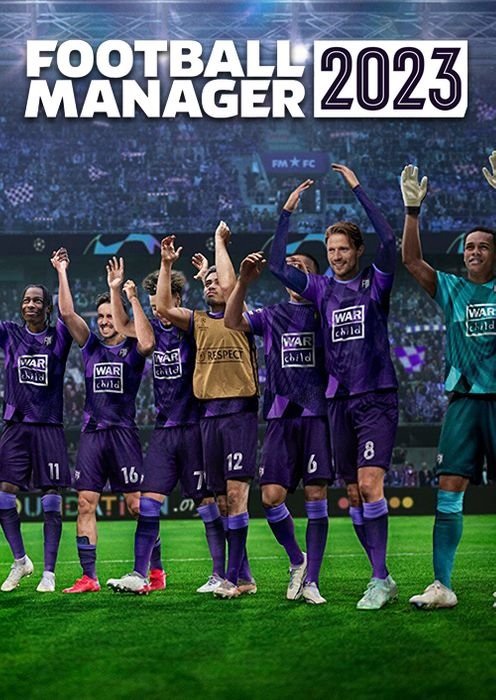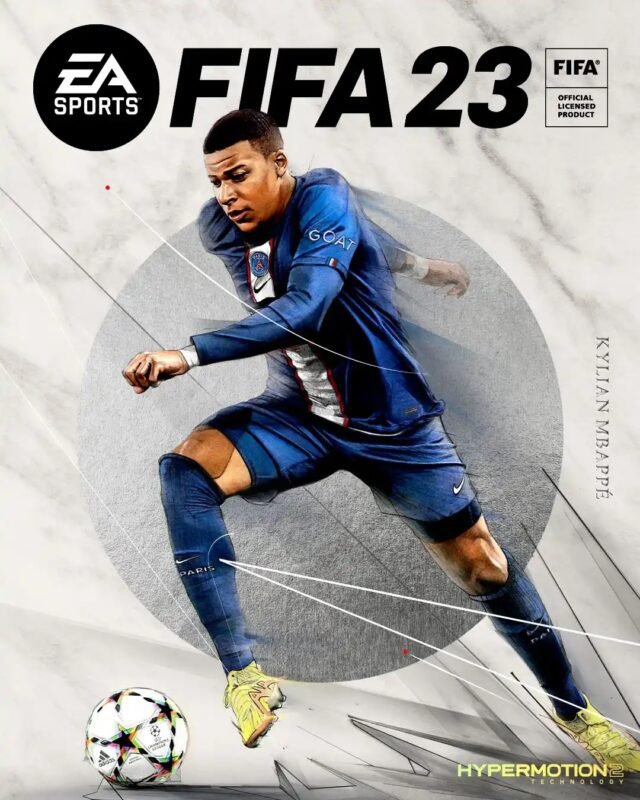The Sims 3 – Into the Future Expansion Pack Origin (PC/Mac)
€ 11,99 inc. Vat
“The Sims 3: Into the Future” expansion pack propels players into an exciting, futuristic world, offering a glimpse into the lives of Sims several centuries ahead. In this forward-looking setting, Sims can develop their Advanced Technology Skills, crucial for maximizing the benefits of the era’s cutting-edge science and technology. This futuristic playground is filled with novel experiences like cruising on hoverboards, soaring with jetpacks, and utilizing high-speed monorails or tube elevators for transportation. The expansion also allows players to experiment with bold, futuristic fashion and hairstyles, further immersing their Sims in this advanced world.
A standout feature of “Into the Future” is the ability to create and customize Plumbots using the Create-A-Bot feature. These advanced robotic companions can be programmed with a variety of “trait chips”, dictating their behavior and interactions within the household. The most intriguing aspect of this expansion is the dynamic relationship between present and future. Players can teleport their Sims between time periods, experiencing the immediate consequences of their actions in the present on their descendants and the future world. This time-travel dynamic adds a layer of complexity and excitement, as players navigate the intricacies of their Sims’ legacy across time, offering a unique and engaging twist to the classic Sims gameplay.
In stock
The Sims 3: Into the Future Expansion Pack – Explore New Frontiers in Time Travel
Dive into an exhilarating new adventure with “The Sims 3: Into the Future,” the final expansion pack for The Sims 3. This expansion allows players to send their Sims hundreds of years into the future to explore a world of new technology, futuristic lifestyles, and unforeseen social dynamics. Discover how your Sims’ actions in the present can shape the landscape of their descendants’ lives in a bright—or bleak—future.
Key Features of The Sims 3: Into the Future Expansion Pack
- Time Travel: Send your Sims through a time portal to live in a futuristic world. See how choices made in the present impact your Sims’ legacy and their descendants’ world.
- Futuristic Setting: Experience life in a new, fully-realized world where homes and communities are molded by advanced technology. From hoverboards and jetpacks to food synthesizers and more, futuristic living changes every aspect of Sims’ lives.
- Create and Customize Plumbots: Use the new Bot Building skill to create and customize a variety of Plumbots, each with unique traits and the ability to evolve.
- Advanced Technology: Your Sims can use futuristic technology to meet their daily needs, alter their life spans, and even change their genes. Explore a range of novel gadgets that make everyday tasks faster and more fun.
- New Careers and Skills: Pursue new future-oriented careers like a Plumbot dealer or a technology tycoon, and develop new skills like Advanced Technology and Bot Building to thrive in the future.
- Utopian and Dystopian Futures: Actions in the present determine whether your Sims will experience a utopian society or a dystopian world filled with chaos. Each scenario alters gameplay elements and available technology.
- Legacy Statues: Earn and construct legacy statues to memorialize your Sims’ achievements. These statues will influence society and can change the community into a utopia or dystopia.
Gameplay Enhancements
- Dynamic Futures: See dynamic changes in the environment based on your Sims’ present-day actions. Neighborhoods and landscapes can drastically transform, reflecting either technological mastery or disarray.
- Alternate Life States: Encounter unique life states by experimenting with future technology. Your Sims can become enhanced by cybernetic upgrades or suffer glitches that impact their functioning.
- Time-Altering Gameplay: Change the course of your Sims’ futures and watch as their descendants inherit traits, wealth, or debt, based on actions taken in their lifetimes.
Community and Replayability
- Shareable Futures: Share your futuristic discoveries and creations with The Sims community online. Download other players’ future worlds and technology to enrich your own gameplay.
- Revisitable Scenarios: With multiple paths to choose and endless technological possibilities, “Into the Future” provides high replay value. Players can explore different futures each time they send their Sims through the time portal.
Are You Ready to Shape the Future?
“The Sims 3: Into the Future Expansion Pack” invites you to explore the consequences of your Sims’ actions in a world where the boundary between science fiction and reality blurs. Whether building a robot companion, shaping a future society, or merely enjoying the chaos of a technological mishap, this expansion offers a new playground for creativity and adventure.
| Platform |
EA Origin |
|---|---|
| Region |
Region free |
| Windows minimum requirements |
and all ATI X ,and all NVidia G ,and GTX video cards. ATI Radeon™ series card 9500 series or better ,and HD video cards; Intel® Graphics Media Accelerator (GMA): GMA 3-Series ,GMA 4-SeriesPlease note that the GeForce 6100 and 7100 cards are not supported. ,GT ,GTS ,the game requires at least 2.0 GB RAM.** 9.6 GB of hard drive space if installing with The Sims 3.Supported Video Cards: Nvidia GeForce 6 series or better ,X1 |
All of our products are delivered digitally via email.
Upon purchase, you will obtain a unique product key, a link to download the product, along with guidelines for installation and activation. The delivery of most items occurs swiftly, typically between 1 to 5 minutes. However, certain products necessitate manual processing and may take approximately an hour to reach you.
To access your purchased product, you can follow these steps:
1. Navigate to “My Account” by selecting your name in the top right corner of our website.
2. Click on “Orders” to view your purchases. Locate the specific order ID you need and click “SHOW” under “ACTIONS” to get more details.
3. On the specific order’s page, you will find your product key and a guide for downloading (note: for some items, the download guide is exclusively sent via email).
If you don't see the product key on the order page or in your confirmation email, rest assured it will be emailed to you automatically within one hour of your purchase. Should there be a delay of more than two hours in receiving your product key, please do not hesitate to get in touch with our support team for assistance.
Please note that EA App is only available for Windows. If you want to activate the game on MacOS please download Origin for MacOS and see "Activate with Origin Client" below.
Activate with EA App:

1. Download the EA App from the link below
- Click here, to download the EA App for Windows
2. Log in to your EA Account
3. Open My Collection"
4. Select Redeem code
5. Enter your product key that was delivered to your email. You can also find your product key under "Orders" in your account at GameKeyZone.
Activate with Origin Client:
For Windows:
- Log in with the EA Account where you want to add the game.
- Click the Origin menu
- Select Redeem Code
- Enter your product key that was delivered to your email. You can also find your product key under "Orders" in your account at GameKeyZone.
For Mac:
- Log in with the EA Account where you want to add the game.
- Go to your computer’s top menu to select Games and Redeem Code
- Enter your product key that was delivered to your email. You can also find your product key under "Orders" in your account at GameKeyZone.
To Redeem EA Gift Card:
- Go to your EA Account and Billing settings.
- Click on Payment Methods.
- Next to EA Wallet, click Add More.
- Enter your product key that was delivered to your email. You can also find your product key under "Orders" in your account at GameKeyZone.
- Read and accept the Terms and Conditions.
- Click Submit.