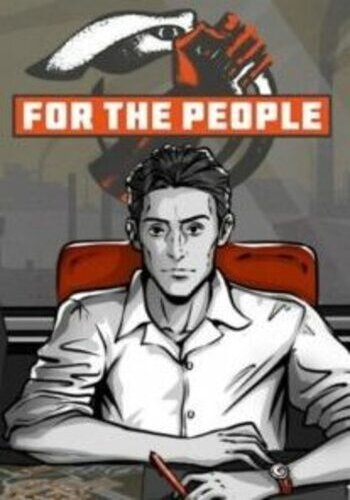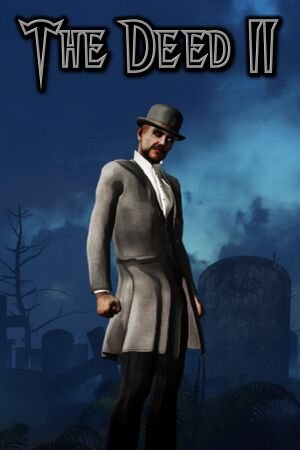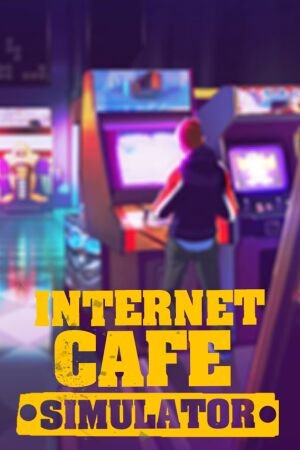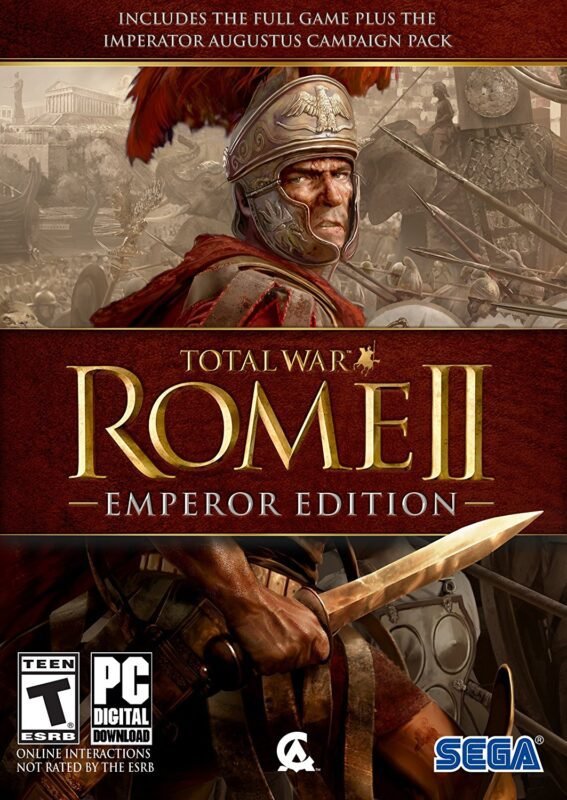

The Outer Worlds Steam (Digital Download for PC)
€ 17,99 inc. Vat
The Outer Worlds is a captivating single-player first-person sci-fi RPG developed by Obsidian Entertainment and Private Division. Set in an alternate future that diverged in the early 1900s, players find themselves lost in transit on a ship bound for the galaxy’s edge, awakening decades later amidst a sprawling conspiracy threatening the Halcyon colony. The game invites players to explore distant planets, each brimming with unique landscapes, characters, and various factions competing for dominance.
In this player-driven narrative, every choice shapes the character you become and, in turn, influences the unfolding story. The Outer Worlds is notable for its rich, branching narrative and deep role-playing elements, allowing extensive player customization in skills, abilities, and moral decisions. A key feature of the game is its emphasis on player choice and consequence, which impacts not only the player’s journey but also the fate of the colony. The game’s vividly realized worlds, filled with quirky NPCs and moral dilemmas, offer a unique blend of dark humor and thought-provoking themes. The Outer Worlds is more than an RPG; it’s an exploration of space, power, and the role of the individual within the broader corporate machinery.
In stock
The Outer Worlds Steam – Download Now!
“The Outer Worlds” is an action RPG developed by Obsidian Entertainment and published by Private Division, released in 2019. Renowned for its deep role-playing elements, engaging narrative, and darkly humorous take on corporate dystopia, the game is set in an alternate future where mega-corporations have begun colonizing and terraforming alien planets.
Setting and Story
Set in a colonized galaxy controlled by powerful corporations, “The Outer Worlds” introduces players to the Halcyon colony, a system of planets ruled by a corporate board. Players take on the role of a customizable protagonist who awakens from hibernation aboard a lost colonist ship, only to find themselves entangled in a complex conspiracy threatening to destroy the colony. The narrative is rich with choices that significantly impact the game’s world and its political landscape, offering multiple paths and outcomes based on decisions made throughout the journey.
Gameplay and Features
“The Outer Worlds” blends traditional RPG elements with modern action mechanics. Players can develop their character through a flexible attribute and skill system that affects everything from combat effectiveness to conversational options. Companions with unique backgrounds and abilities can join your party, each adding depth to the story and different dynamics in combat.
Combat in “The Outer Worlds” allows for various styles of play, from stealth and sniping to direct gunplay and melee attacks. Tactical time dilation (TTD) slows down time, giving players the edge in battles by allowing them to target specific enemy weaknesses or strategically manage chaotic skirmishes. Weapons and gear can be extensively customized through mods and upgrades, enhancing their tactical utility.
Visuals and Audio
Graphically, “The Outer Worlds” features vibrant and varied environments across several uniquely designed planets, each with its distinct ecosystem and visual aesthetic. The art style is a colorful blend of retro-futurism, reflecting the game’s satirical take on early 20th-century corporate optimism. The soundtrack and sound design complement the setting, enhancing the immersive experience with atmospheric tunes and realistic environmental audio cues.
Conclusion
“The Outer Worlds” excels as a narrative-driven RPG that cleverly critiques corporate greed and consumerism through sharp, witty writing and a compelling story. Its strong character development, meaningful choices, and engaging combat systems offer a deeply satisfying experience for fans of the genre. Whether players are navigating through dialogue trees, exploring diverse alien landscapes, or battling corporate troopers, “The Outer Worlds” provides a rich, thought-provoking world that challenges the norms of society and one’s morality.
| Platform |
Steam |
|---|---|
| Region |
EUROPE |
| Windows minimum requirements |
WindowsOS: Windows 7 (SP1) 64bitCPU: Intel Core i3-3225 or AMD Phenom II X6 1100TRAM: 4GBGPU: Nvidia GTX 650 Ti or AMD HD 7850HDD Space: 40GB |
All of our products are delivered digitally via email.
Upon purchase, you will obtain a unique product key, a link to download the product, along with guidelines for installation and activation. The delivery of most items occurs swiftly, typically between 1 to 5 minutes. However, certain products necessitate manual processing and may take approximately an hour to reach you.
To access your purchased product, you can follow these steps:
1. Navigate to “My Account” by selecting your name in the top right corner of our website.
2. Click on “Orders” to view your purchases. Locate the specific order ID you need and click “SHOW” under “ACTIONS” to get more details.
3. On the specific order’s page, you will find your product key and a guide for downloading (note: for some items, the download guide is exclusively sent via email).
If you don't see the product key on the order page or in your confirmation email, rest assured it will be emailed to you automatically within one hour of your purchase. Should there be a delay of more than two hours in receiving your product key, please do not hesitate to get in touch with our support team for assistance.

1. Download and install the Steam Client on your PC.
2. Open the Steam Client, login and locate the games tab on the top menu. Click on "Games" and then select "Activate a Product on Steam"

3. Enter the product key that was delivered to your e-post. You can also find the product key under the "Orders" page at user at GameKeyZone.

4. The game is now activated and can be downloaded and installed from the library when you are ready.
You can find more support regarding Steam activation on the official Steam Support Site: https://help.steampowered.com/en/wizard/HelpWithSteam