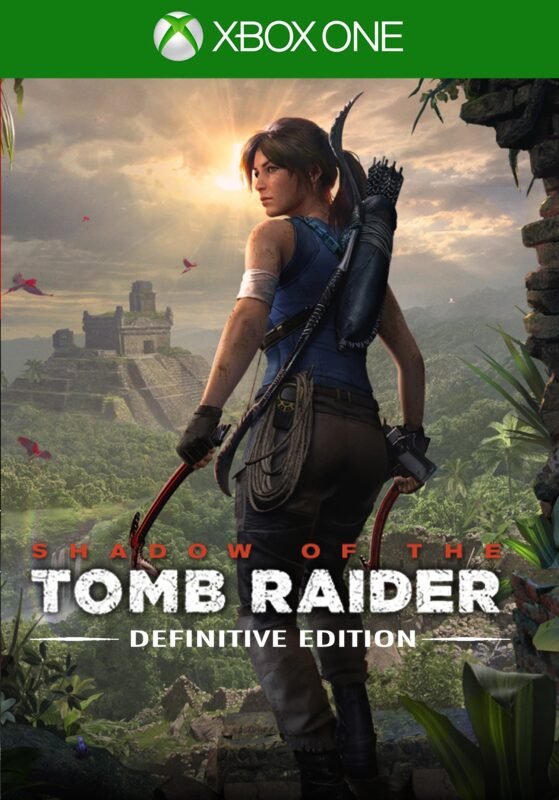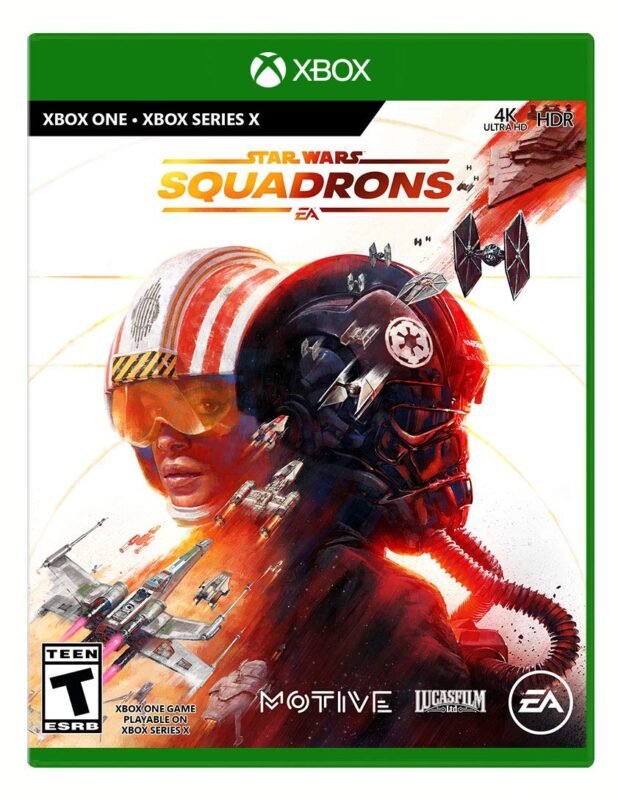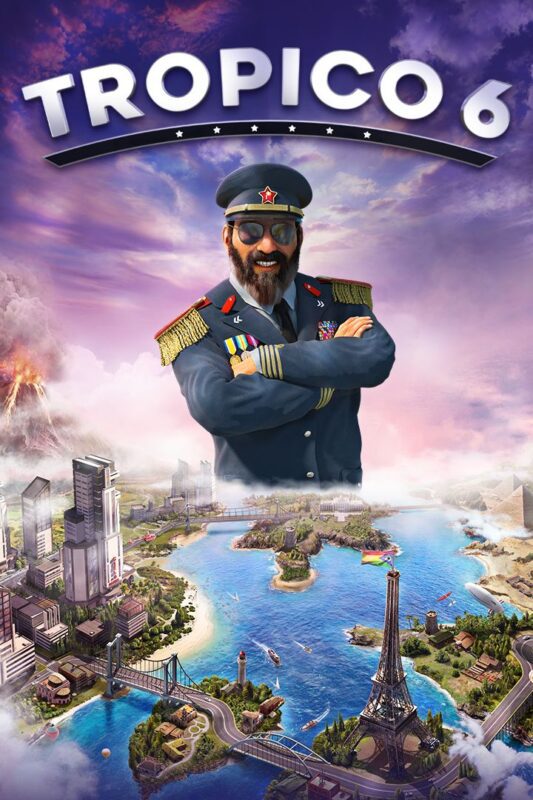

The Gunk Xbox Series X|S (Digital Download)
€ 15,99 inc. Vat
The Gunk” is an intriguing action-adventure game that casts players in the role of Rani, one half of a space-hauling duo, who lands on a lush, unexplored planet. The game begins with Rani and her partner seeking valuable resources, believing they have stumbled upon a great fortune. However, as they delve deeper into the planet, they encounter the remnants of a once-thriving civilization and a sinister threat: a toxic gunk parasite that corrupts everything it touches.
Players use Rani’s trusty Power Glove to combat the gunk, restoring the environment and uncovering ancient secrets. The game skillfully balances action with exploration, requiring players to cleanse areas of corruption while piecing together the history of the mysterious planet. As the story unfolds, “The Gunk” delves into themes of mistrust and the evolving dynamics between Rani and her partner, adding emotional depth to the adventure. Players must rely on their wits and reflexes to navigate the challenges presented by the planet and its hazardous parasite.
Visually, the game presents a beautifully crafted world, with a contrast between the vibrant life of the planet and the destructive gunk. The gameplay mechanics of restoration and exploration are key highlights, offering a unique experience where players actively participate in healing the planet. “The Gunk” invites players to immerse themselves in a narrative-rich journey, exploring the deeper meanings of their actions and their impact on this enigmatic world. The game combines environmental puzzles, action, and a compelling story, making it an engaging experience for those who love adventure with a sense of purpose.
Out of stock
Embark on an otherworldly adventure filled with discovery, mystery, and exploration in “The Gunk” – the captivating action-adventure game developed by Image & Form Games. Set on a distant alien planet, this visually stunning title challenges players to uncover the secrets of a world overrun by a mysterious substance known as the Gunk, as they journey through lush environments, solve puzzles, and unravel the mysteries of this enigmatic world.
Explore a Vibrant World: In “The Gunk,” players step into the shoes of Rani, a space explorer tasked with investigating a seemingly lifeless planet. As you traverse the planet’s diverse biomes, from lush forests and desolate deserts to murky swamps and cavernous caves, you’ll encounter a variety of strange creatures, ancient ruins, and hidden secrets waiting to be discovered.
Cleanse the Planet: Armed with your trusty vacuum tool, you must rid the planet of the Gunk – a mysterious and malevolent substance that threatens to consume everything in its path. Suck up the Gunk to reveal hidden pathways, unlock new areas, and restore life to the planet’s ecosystems as you work to uncover the truth behind its mysterious origins.
Solve Puzzles and Overcome Challenges: Along your journey, you’ll encounter a variety of environmental puzzles and obstacles that will test your wits and ingenuity. Use your vacuum tool to manipulate objects, clear obstacles, and solve puzzles as you explore the world and uncover its secrets.
Immersive Storytelling: Immerse yourself in a rich and immersive narrative that unfolds through stunning visuals, atmospheric sound design, and compelling storytelling. Uncover the history of the planet, uncover the mysteries of the Gunk, and confront the challenges that stand in your way as you journey deeper into the heart of this alien world.
Conclusion:
“The Gunk” is a visually stunning and immersive action-adventure game that offers a captivating blend of exploration, puzzle-solving, and storytelling. With its lush environments, intriguing mysteries, and compelling gameplay mechanics, this game is sure to delight fans of atmospheric adventure games and newcomers alike. So grab your vacuum tool, prepare to uncover the secrets of an alien world, and embark on an unforgettable journey in “The Gunk.”
| Platform |
S ,Xbox Series X |
|---|---|
| Region |
Region free |
All of our products are delivered digitally via email.
Upon purchase, you will obtain a unique product key, a link to download the product, along with guidelines for installation and activation. The delivery of most items occurs swiftly, typically between 1 to 5 minutes. However, certain products necessitate manual processing and may take approximately an hour to reach you.
To access your purchased product, you can follow these steps:
1. Navigate to “My Account” by selecting your name in the top right corner of our website.
2. Click on “Orders” to view your purchases. Locate the specific order ID you need and click “SHOW” under “ACTIONS” to get more details.
3. On the specific order’s page, you will find your product key and a guide for downloading (note: for some items, the download guide is exclusively sent via email).
If you don't see the product key on the order page or in your confirmation email, rest assured it will be emailed to you automatically within one hour of your purchase. Should there be a delay of more than two hours in receiving your product key, please do not hesitate to get in touch with our support team for assistance.
Activate with Xbox

Xbox One
- Sign in to your Xbox One (make sure you’re signed in with the Microsoft account you want to redeem the code with).
- Press the Xbox button to open the guide, then select Home.
- Select Store.
- Select Use a code
- Enter the product key that were delivered to your email. You can also find the product key under "Orders" in your account on GameKeyZone.
Note If you can’t locate Store, scroll down to Add more on the Home screen and select the Store tile. (You may need to select See all suggestions.) Then select Add to Home.
Xbox Series X And Series S
- Sign in to your Xbox One (make sure you’re signed in with the Microsoft account you want to redeem the code with).
- Select the Microsoft Store app from your Home Screen or search for it.
- Scroll down to "Redeem Code" (on the left-hand side (under your account name).)
- Enter the product key that were delivered to your email. You can also find the product key under "Orders" in your account on GameKeyZone.
Note If you can’t locate Store, scroll down to Add more on the Home screen and select the Store tile. (You may need to select See all suggestions.) Then select Add to Home.
Web Browser
- Load a web browser and go to this address: https://redeem.microsoft.com/enter
- Sign in with your Microsoft account credentials.
- Enter the product key that were delivered to your email. You can also find the product key under "Orders" in your account on GameKeyZone.

Windows 10
- Sign in to your PC (make sure you’re signed in with the Microsoft account you want to redeem the code with).
- Press the Start button, type store, then select Microsoft Store.
- Select More … > Redeem a code.
- Select “Redeem Code”
- Enter the product key that were delivered to your email. You can also find the product key under "Orders" in your account on GameKeyZone.
Android/Windows 10 Mobile device
- Open the Xbox mobile app, then sign in (make sure you’re signed in with the Microsoft account you want to redeem the code with).
- Press the Menu button in the upper left corner.
- Select Microsoft Store from this list, then choose Redeem a code.
- Select “Redeem Code”
- Enter the product key that were delivered to your email. You can also find the product key under "Orders" in your account on GameKeyZone.
iOS Mobile device
- Go to https://redeem.microsoft.com.
- Enter the product key that were delivered to your email. You can also find the product key under "Orders" in your account on GameKeyZone.
Xbox Console Companion App on Windows 10
- On your PC, press the Start button , then select Xbox Console Companion from the list of apps.
- Make sure you're signed in with the account that you want to redeem the code with. If you need to sign in with a different account, select the Gamertag picture on the left navigation bar, then select Sign out and sign in with the correct account.
- Select Microsoft Store from the left navigation bar, then select Redeem a code.
- Enter the product key that were delivered to your email. You can also find the product key under "Orders" in your account on GameKeyZone.

Xbox 360
- Sign in to your Xbox 360 (make sure you’re signed in with the Microsoft account you want to redeem the code with).
- Press the Xbox Guide button on your controller
- Select Games & Apps, then choose Redeem Code.
- Enter the product key that were delivered to your email. You can also find the product key under "Orders" in your account on GameKeyZone.