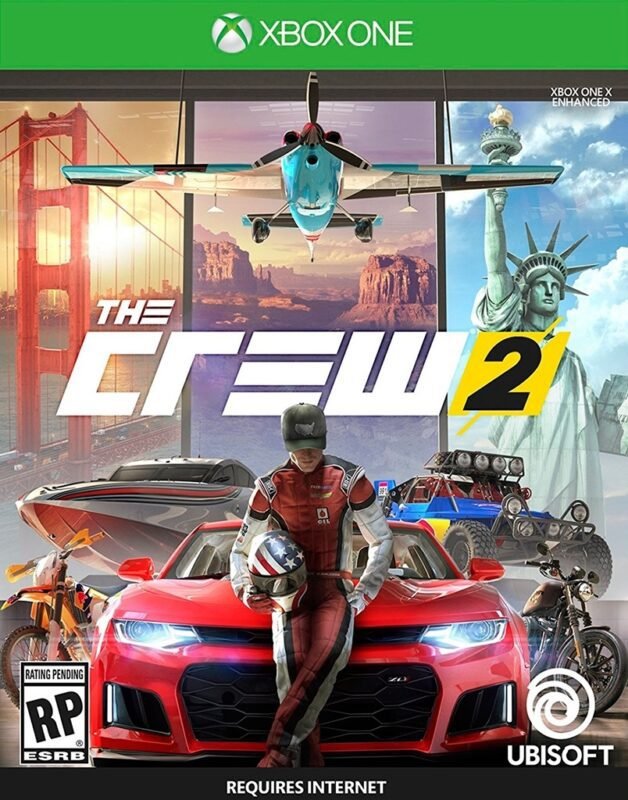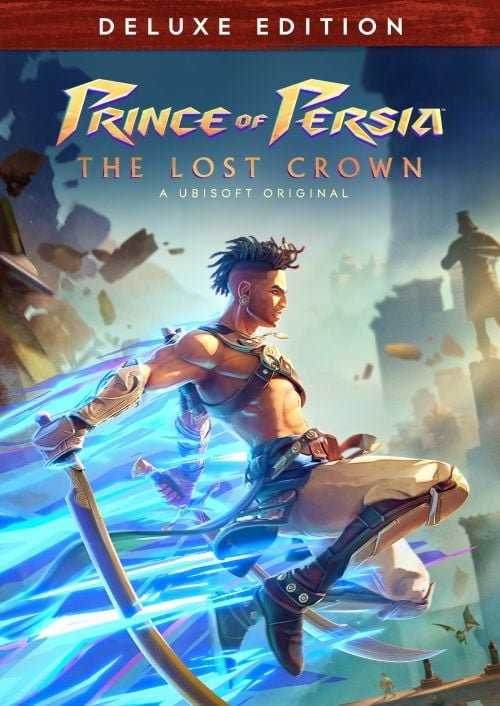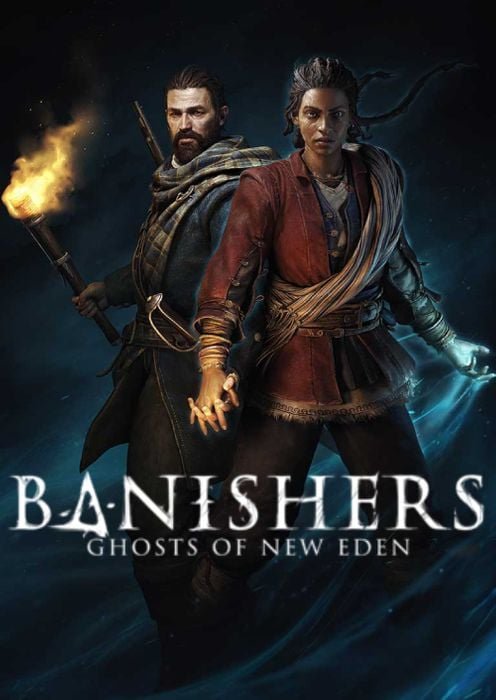

The Crew Motorfest Xbox Series X|S (Digital Download)
€ 42,99 inc. Vat
Out of stock
Digital Delivery
Free instant delivery on email
Embark on an adrenaline-fueled journey with “The Crew Motorfest” – the ultimate racing experience that takes you on a wild ride across the United States. In this open-world racing game, you’ll compete in thrilling challenges, customize your dream car, and team up with friends to conquer the highways and byways of America. From the neon-lit streets of Las Vegas to the sun-soaked beaches of Miami, every road is a new adventure waiting to be explored. With stunning graphics, immersive gameplay, and endless opportunities for excitement, “The Crew Motorfest” is the ultimate destination for thrill-seeking racers everywhere. Gear up, hit the gas, and let the motorfest begin!
Out of stock
The Crew Motorfest: Rev Up Your Engines for High-Octane Action!
Get ready to experience the ultimate celebration of automotive culture in “The Crew Motorfest,” the latest expansion for the adrenaline-fueled open-world racing game, The Crew 2. Join millions of players from around the world as you embark on a thrilling journey across the United States, participating in heart-pounding races, jaw-dropping stunts, and adrenaline-pumping challenges in a massive open-world playground.
Key Features of The Crew Motorfest:
- Motorfest Celebration: Immerse yourself in the excitement and spectacle of Motorfest, an epic gathering of car enthusiasts, racers, and daredevils from all walks of life. Experience the thrill of the festival atmosphere as you explore vibrant festival grounds, interact with other players, and participate in a wide range of exhilarating activities.
- New Vehicles: Discover a diverse lineup of new vehicles to add to your collection, including high-performance sports cars, rugged off-road vehicles, sleek motorcycles, and more. From classic muscle cars to cutting-edge supercars, The Crew Motorfest offers something for every type of automotive enthusiast.
- Expanded Map: Explore an expanded and enhanced map of the United States, featuring new locations, landmarks, and points of interest to discover. From iconic cities and bustling highways to scenic countryside and rugged wilderness, The Crew Motorfest offers endless opportunities for exploration and adventure.
- Dynamic Events: Take part in dynamic events and challenges scattered throughout the open world, from street races and off-road rallies to aerobatic competitions and boat races. Compete against AI opponents or challenge other players in head-to-head races and multiplayer showdowns to prove your skills and earn rewards.
- Customization Options: Customize your vehicles with a wide range of performance upgrades, visual modifications, and personalization options to create the ultimate racing machine. From paint jobs and decals to engine tuning and suspension upgrades, The Crew Motorfest lets you fine-tune every aspect of your ride to suit your style and preferences.
- Live Service Updates: Enjoy regular updates and live service events that introduce new content, features, and challenges to The Crew Motorfest, keeping the experience fresh and exciting long after launch. With ongoing support and community engagement, The Crew Motorfest offers endless opportunities for fun and excitement for players of all skill levels.
Join the Motorfest and Ignite Your Passion for Racing
Whether you’re a casual racer, a hardcore enthusiast, or simply love the thrill of the open road, The Crew Motorfest invites you to join the ultimate celebration of automotive culture and embark on an unforgettable journey across the United States. With its stunning visuals, exhilarating gameplay, and vibrant community, The Crew Motorfest offers an unparalleled racing experience that will keep you coming back for more. So rev up your engines, hit the road, and prepare to experience the thrill of a lifetime in The Crew Motorfest!
| Release Date |
2023-09-14 |
|---|---|
| Platform |
Xbox Series X ,S |
| Region |
Region free |
| Platform |
Xbox Series X | S |
All of our products are delivered digitally via email.
Upon purchase, you will obtain a unique product key, a link to download the product, along with guidelines for installation and activation. The delivery of most items occurs swiftly, typically between 1 to 5 minutes. However, certain products necessitate manual processing and may take approximately an hour to reach you.
To access your purchased product, you can follow these steps:
1. Navigate to “My Account” by selecting your name in the top right corner of our website.
2. Click on “Orders” to view your purchases. Locate the specific order ID you need and click “SHOW” under “ACTIONS” to get more details.
3. On the specific order’s page, you will find your product key and a guide for downloading (note: for some items, the download guide is exclusively sent via email).
If you don't see the product key on the order page or in your confirmation email, rest assured it will be emailed to you automatically within one hour of your purchase. Should there be a delay of more than two hours in receiving your product key, please do not hesitate to get in touch with our support team for assistance.
Activate with Xbox

Xbox One
- Sign in to your Xbox One (make sure you’re signed in with the Microsoft account you want to redeem the code with).
- Press the Xbox button to open the guide, then select Home.
- Select Store.
- Select Use a code
- Enter the product key that were delivered to your email. You can also find the product key under "Orders" in your account on GameKeyZone.
Note If you can’t locate Store, scroll down to Add more on the Home screen and select the Store tile. (You may need to select See all suggestions.) Then select Add to Home.
Xbox Series X And Series S
- Sign in to your Xbox One (make sure you’re signed in with the Microsoft account you want to redeem the code with).
- Select the Microsoft Store app from your Home Screen or search for it.
- Scroll down to "Redeem Code" (on the left-hand side (under your account name).)
- Enter the product key that were delivered to your email. You can also find the product key under "Orders" in your account on GameKeyZone.
Note If you can’t locate Store, scroll down to Add more on the Home screen and select the Store tile. (You may need to select See all suggestions.) Then select Add to Home.
Web Browser
- Load a web browser and go to this address: https://redeem.microsoft.com/enter
- Sign in with your Microsoft account credentials.
- Enter the product key that were delivered to your email. You can also find the product key under "Orders" in your account on GameKeyZone.

Windows 10
- Sign in to your PC (make sure you’re signed in with the Microsoft account you want to redeem the code with).
- Press the Start button, type store, then select Microsoft Store.
- Select More … > Redeem a code.
- Select “Redeem Code”
- Enter the product key that were delivered to your email. You can also find the product key under "Orders" in your account on GameKeyZone.
Android/Windows 10 Mobile device
- Open the Xbox mobile app, then sign in (make sure you’re signed in with the Microsoft account you want to redeem the code with).
- Press the Menu button in the upper left corner.
- Select Microsoft Store from this list, then choose Redeem a code.
- Select “Redeem Code”
- Enter the product key that were delivered to your email. You can also find the product key under "Orders" in your account on GameKeyZone.
iOS Mobile device
- Go to https://redeem.microsoft.com.
- Enter the product key that were delivered to your email. You can also find the product key under "Orders" in your account on GameKeyZone.
Xbox Console Companion App on Windows 10
- On your PC, press the Start button , then select Xbox Console Companion from the list of apps.
- Make sure you're signed in with the account that you want to redeem the code with. If you need to sign in with a different account, select the Gamertag picture on the left navigation bar, then select Sign out and sign in with the correct account.
- Select Microsoft Store from the left navigation bar, then select Redeem a code.
- Enter the product key that were delivered to your email. You can also find the product key under "Orders" in your account on GameKeyZone.

Xbox 360
- Sign in to your Xbox 360 (make sure you’re signed in with the Microsoft account you want to redeem the code with).
- Press the Xbox Guide button on your controller
- Select Games & Apps, then choose Redeem Code.
- Enter the product key that were delivered to your email. You can also find the product key under "Orders" in your account on GameKeyZone.