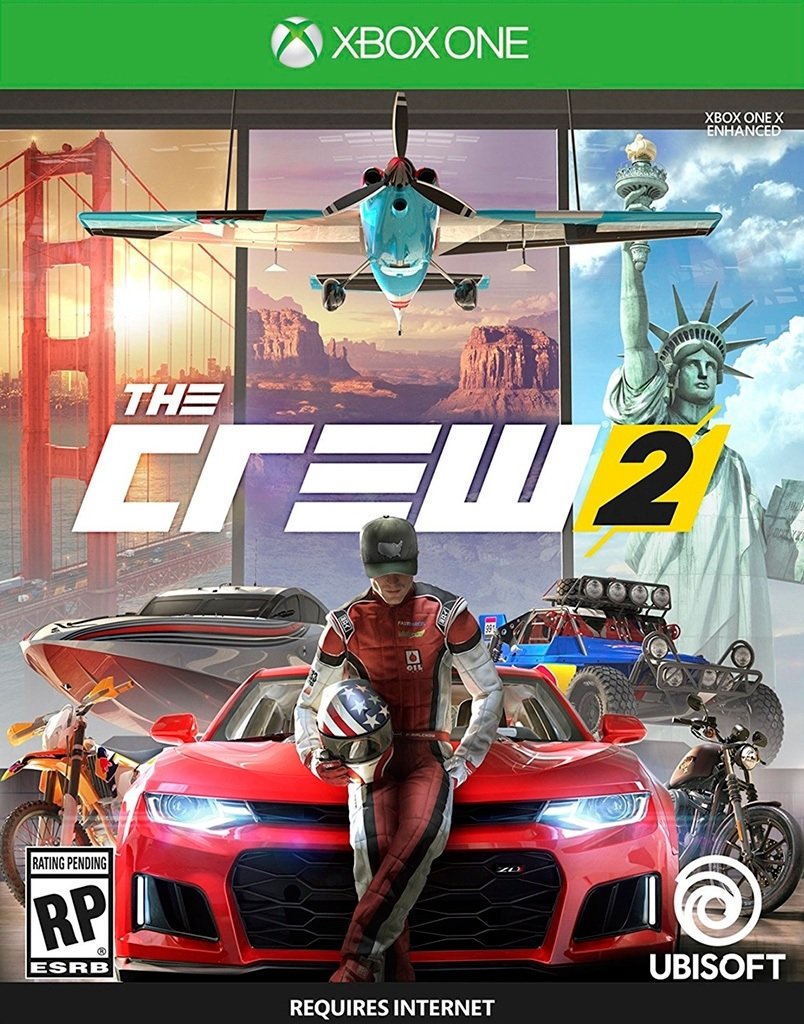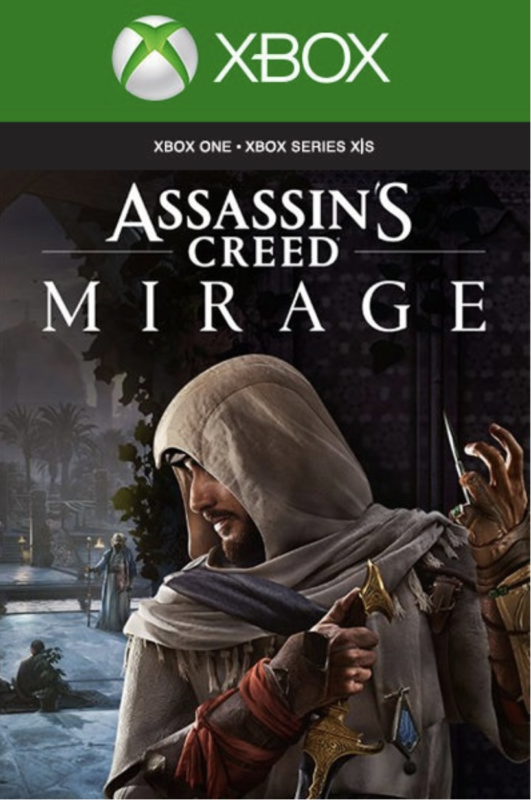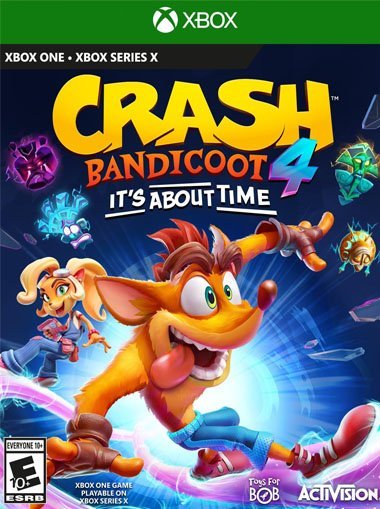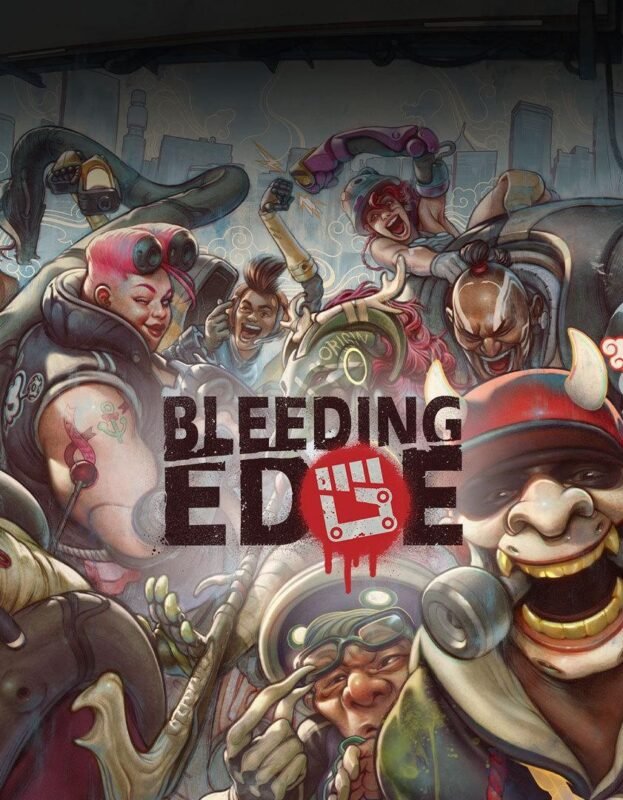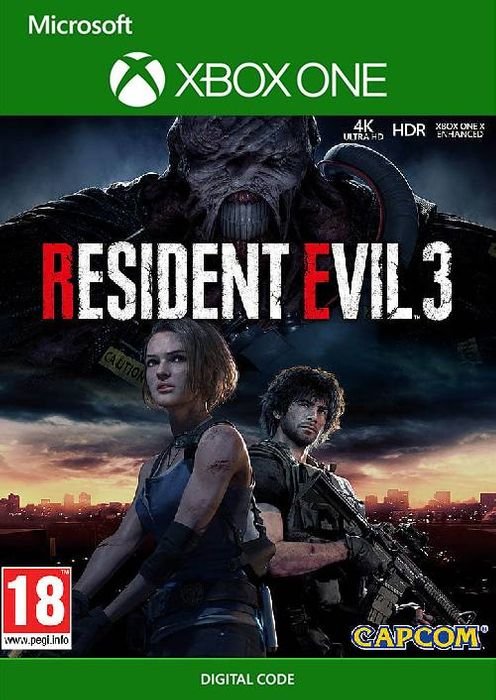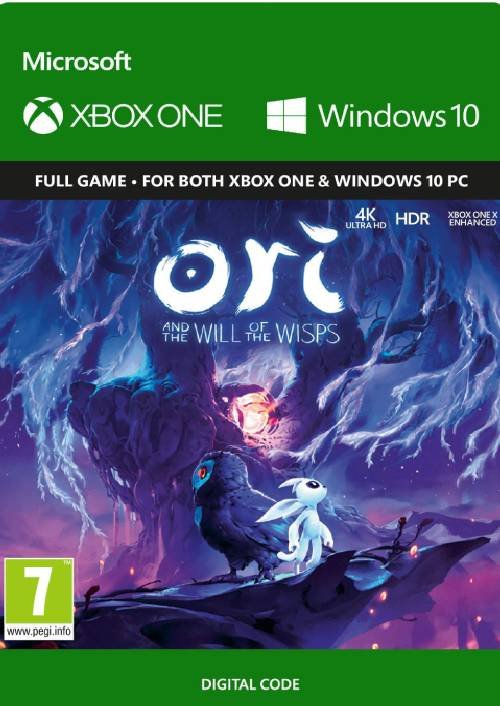The Crew 2 XBOX One (Digital Download)
€ 19,99 inc. Vat
The Crew® 2 elevates the standard for open-world racing games, offering a thrilling exploration of American motorsports in an expansive and dynamic environment. This latest installment in The Crew® franchise invites players to Motornation, a meticulously crafted playground that spans the entire USA. The game’s world is not just vast; it’s diverse, beautifully rendered, and teeming with action-packed opportunities. Whether on land, at sea, or in the air, players are given the freedom to conquer a variety of terrains and challenges. This level of diversity ensures that every journey through the game is as unique as it is exhilarating.
A standout feature of The Crew® 2 is its seamless transition between different types of vehicles and racing disciplines. Players can switch from street racing with high-performance cars to slicing through the waves in powerboats or soaring in the sky with aerobatic planes. This fluidity greatly enhances the gameplay experience, allowing players to experience the full spectrum of motorsports without constraints. Joining a community of racers, explorers, and freestylers, players can compete in numerous events across the country, sharing their achievements and most breathtaking moments. The Crew® 2 offers an unparalleled sense of freedom and adventure, making it a must-play for racing enthusiasts and those seeking an adrenaline-fueled exploration of America’s diverse motorsports culture.
In stock
Welcome to the fast-paced world of “The Crew 2,” the ultimate open-world racing game developed by Ivory Tower and published by Ubisoft. In “The Crew 2,” players are invited to embark on an adrenaline-fueled journey across the United States, where they can explore, compete, and dominate in a variety of land, sea, and air vehicles.
Dominate Every Terrain: In “The Crew 2,” players have the freedom to explore a vast and diverse open-world environment that spans the entire United States. From the bustling streets of New York City to the sun-drenched beaches of Miami and the majestic mountains of the Rocky Mountains, every location offers its own unique challenges and opportunities for racing and exploration.
A Multitude of Vehicles: With its extensive roster of vehicles, “The Crew 2” lets players experience the thrill of racing in a wide range of cars, motorcycles, boats, and planes. Whether you prefer the speed and agility of a sports car, the raw power of a monster truck, or the freedom of soaring through the sky in a stunt plane, there’s a vehicle for every taste and playstyle in “The Crew 2.”
Seamless Transition Between Vehicles: One of the most exciting features of “The Crew 2” is its seamless transition between different types of vehicles. With the push of a button, players can instantly switch between cars, boats, and planes, allowing for thrilling multi-vehicle races and epic stunts that defy the laws of physics.
Endless Customization: In “The Crew 2,” players can customize their vehicles to their heart’s content, with a wide range of options for paint jobs, decals, rims, and performance upgrades. Whether you’re fine-tuning your ride for maximum speed, handling, or style, the game offers endless possibilities for personalization and expression.
Compete in Multiplayer: “The Crew 2” features a variety of multiplayer modes and events where players can compete against friends and rivals from around the world. Whether you’re racing against other players in high-speed street races, competing in intense boat battles, or soaring through the sky in aerial acrobatics competitions, there’s always a new challenge waiting to be conquered in multiplayer.
Conclusion:
“The Crew 2” is the ultimate open-world racing experience, offering a thrilling blend of exploration, competition, and customization that will keep players coming back for more. With its vast open-world environment, diverse roster of vehicles, seamless transitions between different types of vehicles, and exciting multiplayer modes, the game offers endless opportunities for excitement and adventure on the open road, sea, and sky. So rev up your engines, hit the road, and prepare to experience the thrill of “The Crew 2.”
| GTIN / EAN |
03307216024774 |
|---|---|
| Platform |
XBOX ONE |
| Region |
Region free |
All of our products are delivered digitally via email.
Upon purchase, you will obtain a unique product key, a link to download the product, along with guidelines for installation and activation. The delivery of most items occurs swiftly, typically between 1 to 5 minutes. However, certain products necessitate manual processing and may take approximately an hour to reach you.
To access your purchased product, you can follow these steps:
1. Navigate to “My Account” by selecting your name in the top right corner of our website.
2. Click on “Orders” to view your purchases. Locate the specific order ID you need and click “SHOW” under “ACTIONS” to get more details.
3. On the specific order’s page, you will find your product key and a guide for downloading (note: for some items, the download guide is exclusively sent via email).
If you don't see the product key on the order page or in your confirmation email, rest assured it will be emailed to you automatically within one hour of your purchase. Should there be a delay of more than two hours in receiving your product key, please do not hesitate to get in touch with our support team for assistance.
Activate with Xbox

Xbox One
- Sign in to your Xbox One (make sure you’re signed in with the Microsoft account you want to redeem the code with).
- Press the Xbox button to open the guide, then select Home.
- Select Store.
- Select Use a code
- Enter the product key that were delivered to your email. You can also find the product key under "Orders" in your account on GameKeyZone.
Note If you can’t locate Store, scroll down to Add more on the Home screen and select the Store tile. (You may need to select See all suggestions.) Then select Add to Home.
Xbox Series X And Series S
- Sign in to your Xbox One (make sure you’re signed in with the Microsoft account you want to redeem the code with).
- Select the Microsoft Store app from your Home Screen or search for it.
- Scroll down to "Redeem Code" (on the left-hand side (under your account name).)
- Enter the product key that were delivered to your email. You can also find the product key under "Orders" in your account on GameKeyZone.
Note If you can’t locate Store, scroll down to Add more on the Home screen and select the Store tile. (You may need to select See all suggestions.) Then select Add to Home.
Web Browser
- Load a web browser and go to this address: https://redeem.microsoft.com/enter
- Sign in with your Microsoft account credentials.
- Enter the product key that were delivered to your email. You can also find the product key under "Orders" in your account on GameKeyZone.

Windows 10
- Sign in to your PC (make sure you’re signed in with the Microsoft account you want to redeem the code with).
- Press the Start button, type store, then select Microsoft Store.
- Select More … > Redeem a code.
- Select “Redeem Code”
- Enter the product key that were delivered to your email. You can also find the product key under "Orders" in your account on GameKeyZone.
Android/Windows 10 Mobile device
- Open the Xbox mobile app, then sign in (make sure you’re signed in with the Microsoft account you want to redeem the code with).
- Press the Menu button in the upper left corner.
- Select Microsoft Store from this list, then choose Redeem a code.
- Select “Redeem Code”
- Enter the product key that were delivered to your email. You can also find the product key under "Orders" in your account on GameKeyZone.
iOS Mobile device
- Go to https://redeem.microsoft.com.
- Enter the product key that were delivered to your email. You can also find the product key under "Orders" in your account on GameKeyZone.
Xbox Console Companion App on Windows 10
- On your PC, press the Start button , then select Xbox Console Companion from the list of apps.
- Make sure you're signed in with the account that you want to redeem the code with. If you need to sign in with a different account, select the Gamertag picture on the left navigation bar, then select Sign out and sign in with the correct account.
- Select Microsoft Store from the left navigation bar, then select Redeem a code.
- Enter the product key that were delivered to your email. You can also find the product key under "Orders" in your account on GameKeyZone.

Xbox 360
- Sign in to your Xbox 360 (make sure you’re signed in with the Microsoft account you want to redeem the code with).
- Press the Xbox Guide button on your controller
- Select Games & Apps, then choose Redeem Code.
- Enter the product key that were delivered to your email. You can also find the product key under "Orders" in your account on GameKeyZone.