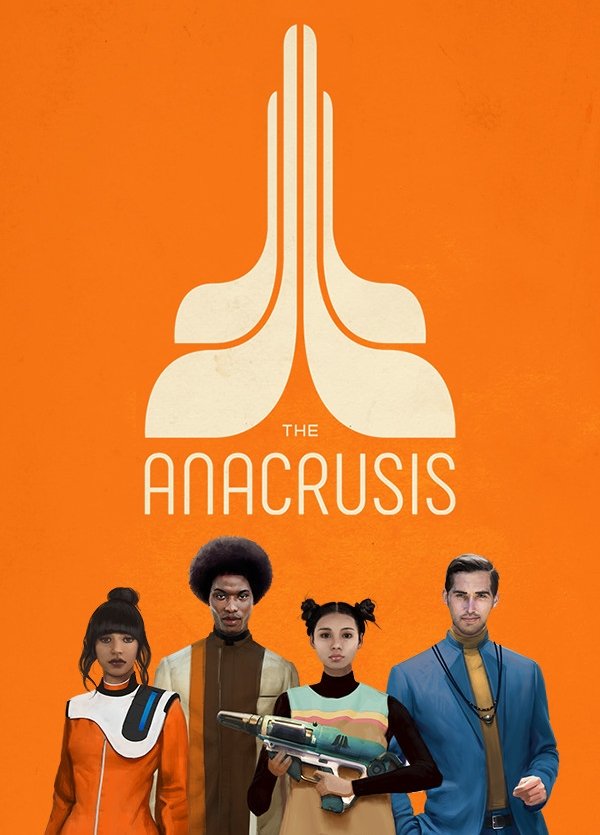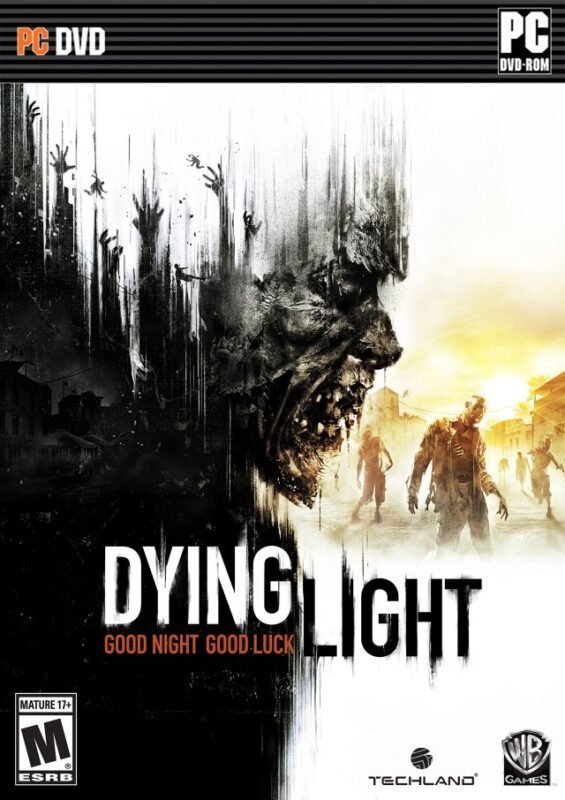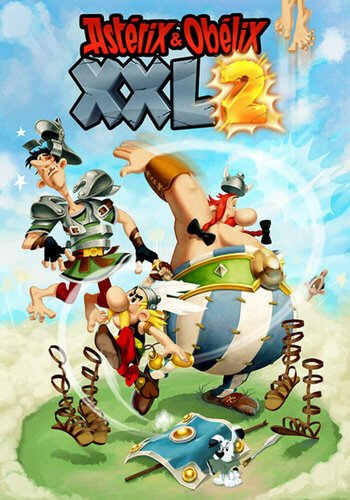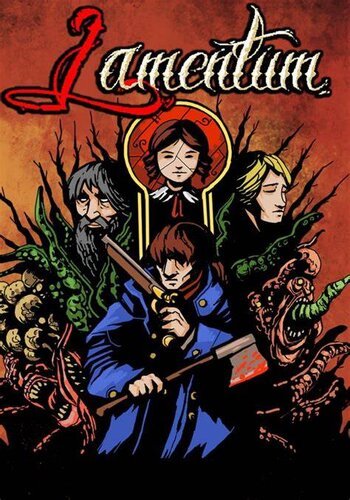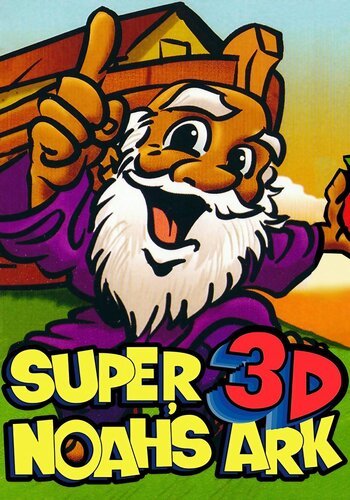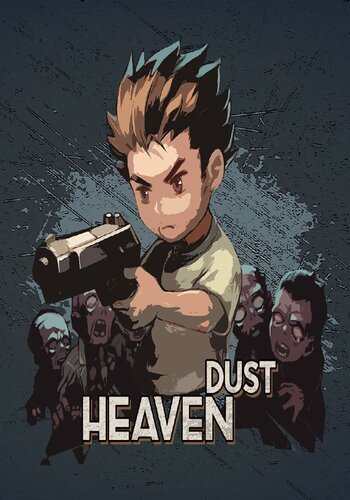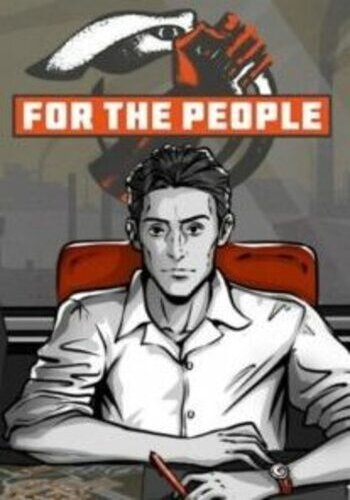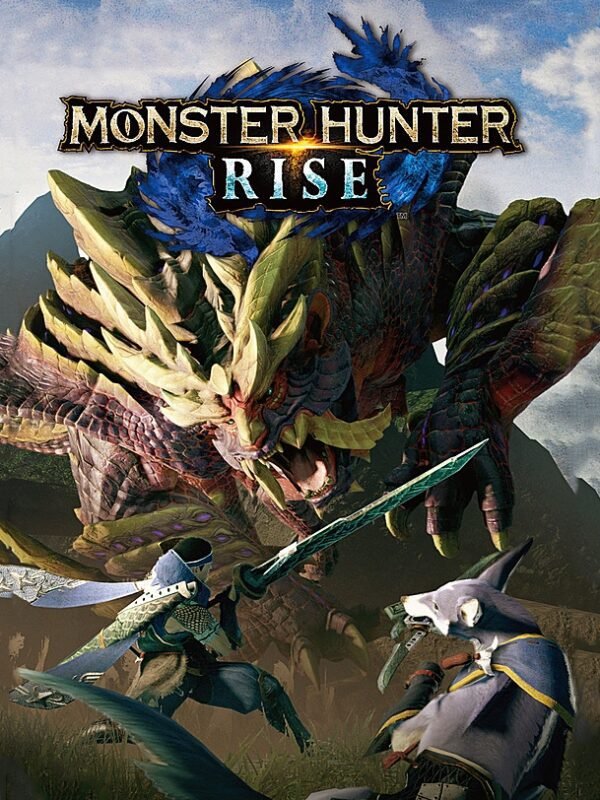
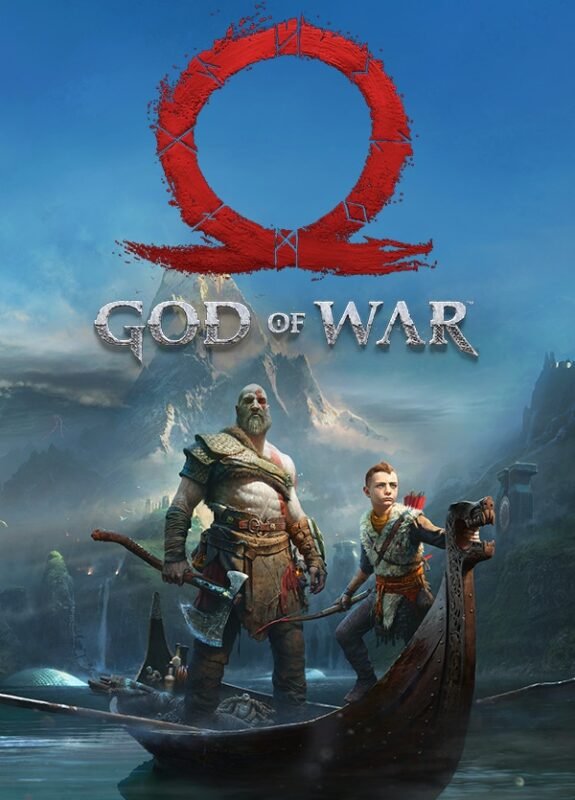
The Anacrusis Steam for PC – (Digital Download)
€ 7,99 inc. Vat
The Anacrusis for PC
“The Anacrusis” is a cooperative first-person shooter that offers an exhilarating blend of sci-fi adventure and intense combat. Set aboard an enormous starship marooned at the fringe of explored space, the game is designed for up to four players to team up and battle against relentless alien swarms.
One of the standout features of “The Anacrusis” is its infinite replayability. Every session brings a new challenge, as the game continuously evolves and adapts. This dynamic environment ensures that no two playthroughs are the same, offering fresh experiences and surprises each time you and your friends embark on a mission.
As players progress through the game, they unlock a variety of perks and weapons. These enhancements not only aid in surviving the alien onslaught but also allow players to customize their gameplay according to their style and strategy. The ability to share these upgrades with your team adds an element of strategy and cooperation, making each player’s role crucial to the group’s overall success.
“The Anacrusis” is more than just a shooter; it’s a game about teamwork, adaptability, and overcoming overwhelming odds. Whether you’re strategizing with friends or fighting back-to-back against an alien horde, the game promises an action-packed experience set against the backdrop of an intriguing and perilous sci-fi universe.
In stock
The Anacrusis on Steam
Step aboard for an exhilarating fight for survival with “The Anacrusis,” a cooperative first-person shooter developed by Stray Bombay. Set on a massive spaceship stranded at the edge of explored space, you and your team are all that stand between the remnants of humanity and the endless waves of alien enemies. With its vibrant 1970s retro-futuristic style and endless hordes of aliens, The Anacrusis offers a fresh and stylish take on the co-op shooter genre.
The Anacrusis: Cooperative Gameplay and Dynamic Challenges
“The Anacrusis” supports up to four players in a fight against relentless alien swarms. Communication and teamwork are vital as players use their unique skills, weapons, and gadgets to hold back the alien threat. The game features a dynamic spawn system that adjusts the type, quantity, and intensity of the aliens based on your team’s performance, ensuring each playthrough is challenging and unique.
Progressive Loadouts and Team Customization
As you progress through the game, unlock a variety of futuristic weapons and gadgets that can be customized to enhance your combat effectiveness. Choose from an array of powerful tools, including energy shields, healing grenades, and deployable turrets, to tailor your loadout to your playstyle and team’s needs.
Immersive Environments and Retro Style
Explore the sprawling decks of a ’70s-inspired spaceship, filled with colorful interiors and psychedelic designs that capture the era’s optimistic view of the future. The game’s visual aesthetic is both nostalgic and refreshing, providing a vibrant backdrop for the intense action.
AI Director 2.0
The Anacrusis employs an advanced AI system to control the pace of the game. This AI Director 2.0 not only manages the alien attacks but also adapts the gameplay experience based on the team’s performance. This system ensures that no two missions are the same, providing high replay value and consistently fresh challenges.
Engaging Narrative and Multi-Season Storytelling
Dive into a deep narrative woven throughout the game. As you and your team unravel what happened to the spaceship, the story of The Anacrusis unfolds across multiple seasons. Each season introduces new missions, characters, and alien threats, deepening the mystery and expanding the game universe.
Are You Ready to Join the Fight?
“The Anacrusis” offers a thrilling blend of action, teamwork, and science fiction nostalgia. Whether you’re strategizing with friends or joining forces with online allies, the game provides a dynamic, engaging, and visually striking experience. Gear up, strategize, and fight to save humanity from the alien menace at the edge of the galaxy.
The Anacrusis Steam for PC- (Digital Download)
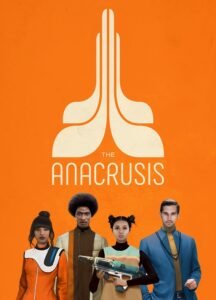
Download The Anacrusis on Steam for PC today for instant gaming fun! Don't miss out and get yours with Game Zone.
Product SKU: KG-108655
Product In-Stock: InStock
| Platform |
Steam |
|---|---|
| Region |
Region free |
All of our products are delivered digitally via email.
Upon purchase, you will obtain a unique product key, a link to download the product, along with guidelines for installation and activation. The delivery of most items occurs swiftly, typically between 1 to 5 minutes. However, certain products necessitate manual processing and may take approximately an hour to reach you.
To access your purchased product, you can follow these steps:
1. Navigate to “My Account” by selecting your name in the top right corner of our website.
2. Click on “Orders” to view your purchases. Locate the specific order ID you need and click “SHOW” under “ACTIONS” to get more details.
3. On the specific order’s page, you will find your product key and a guide for downloading (note: for some items, the download guide is exclusively sent via email).
If you don't see the product key on the order page or in your confirmation email, rest assured it will be emailed to you automatically within one hour of your purchase. Should there be a delay of more than two hours in receiving your product key, please do not hesitate to get in touch with our support team for assistance.

1. Download and install the Steam Client on your PC.
2. Open the Steam Client, login and locate the games tab on the top menu. Click on "Games" and then select "Activate a Product on Steam"

3. Enter the product key that was delivered to your e-post. You can also find the product key under the "Orders" page at user at GameKeyZone.

4. The game is now activated and can be downloaded and installed from the library when you are ready.
You can find more support regarding Steam activation on the official Steam Support Site: https://help.steampowered.com/en/wizard/HelpWithSteam