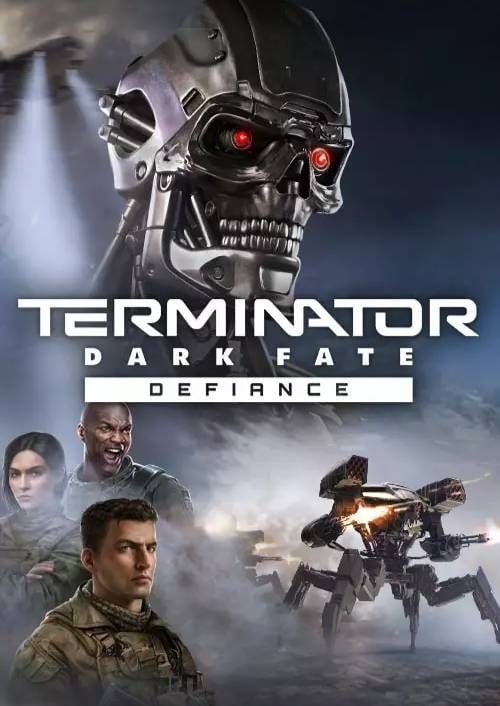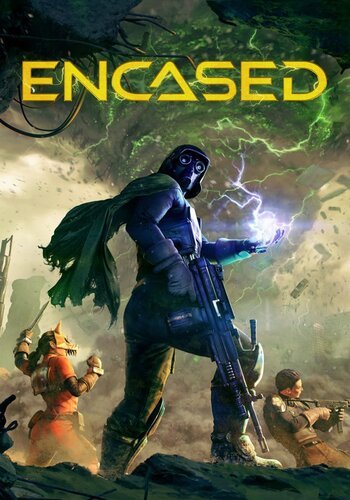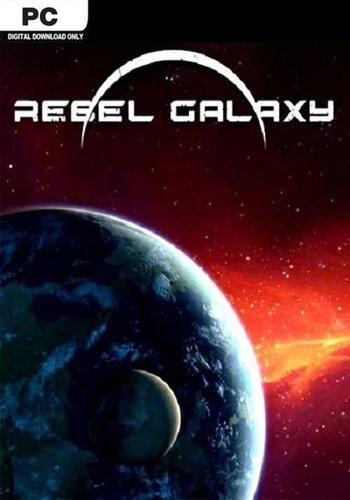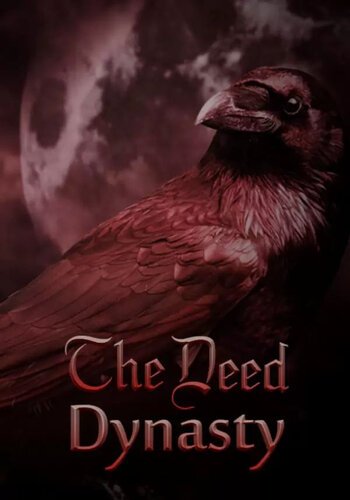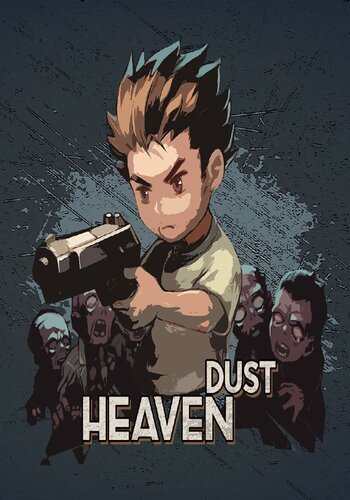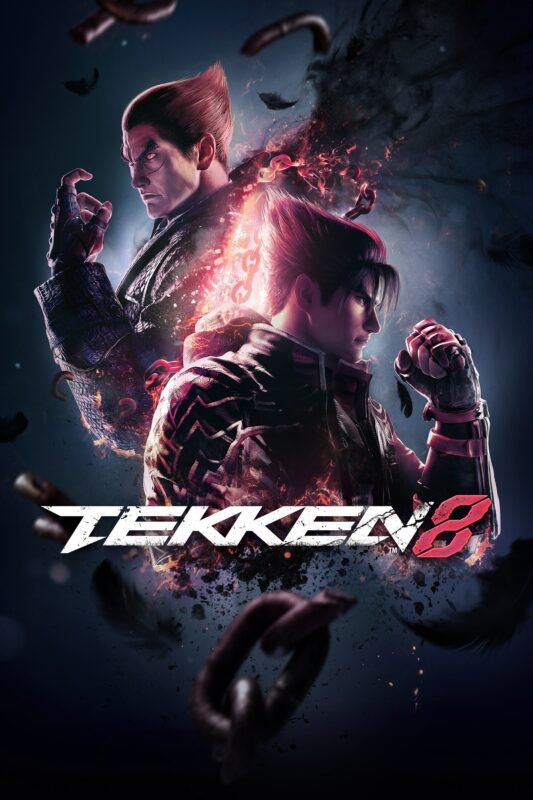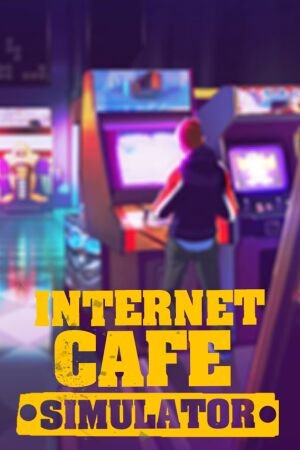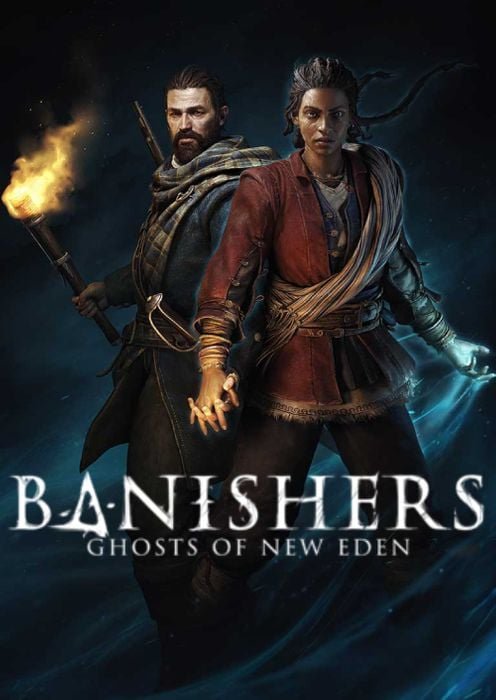

Terminator: Dark Fate – Defiance Steam (PC Digital Download)
€ 18,99 inc. Vat
Immerse yourself in the relentless battle for humanity’s survival in “Terminator: Dark Fate – Defiance,” a gritty real-time strategy game set amidst the chaos of the Future Wars. As the leader of the resistance, you must rally your forces and thwart Legion’s ruthless attempts to eradicate mankind. Commandeer troops, deploy advanced weaponry, and strategize your every move to outmaneuver the synthetic menace. Alternatively, choose your side in skirmish and multiplayer modes, where you can play as one of three distinct factions, each with its own strengths and strategies. Will you lead humanity to victory, or will the machines succeed in their mission to extinguish all hope?
The fate of humanity hangs in the balance.
In stock
| Release Date |
2024-02-21 |
|---|---|
| Publishers |
Slitherine Ltd. |
| Platform |
Steam |
| Region |
Region free |
| Windows minimum requirements |
Windows</br>Minimum: Requires a 64-bit processor and operating system |
| Platform |
PC – Steam |
All of our products are delivered digitally via email.
Upon purchase, you will obtain a unique product key, a link to download the product, along with guidelines for installation and activation. The delivery of most items occurs swiftly, typically between 1 to 5 minutes. However, certain products necessitate manual processing and may take approximately an hour to reach you.
To access your purchased product, you can follow these steps:
1. Navigate to “My Account” by selecting your name in the top right corner of our website.
2. Click on “Orders” to view your purchases. Locate the specific order ID you need and click “SHOW” under “ACTIONS” to get more details.
3. On the specific order’s page, you will find your product key and a guide for downloading (note: for some items, the download guide is exclusively sent via email).
If you don't see the product key on the order page or in your confirmation email, rest assured it will be emailed to you automatically within one hour of your purchase. Should there be a delay of more than two hours in receiving your product key, please do not hesitate to get in touch with our support team for assistance.

1. Download and install the Steam Client on your PC.
2. Open the Steam Client, login and locate the games tab on the top menu. Click on "Games" and then select "Activate a Product on Steam"

3. Enter the product key that was delivered to your e-post. You can also find the product key under the "Orders" page at user at GameKeyZone.

4. The game is now activated and can be downloaded and installed from the library when you are ready.
You can find more support regarding Steam activation on the official Steam Support Site: https://help.steampowered.com/en/wizard/HelpWithSteam