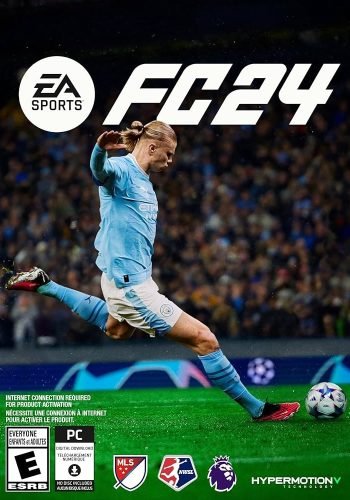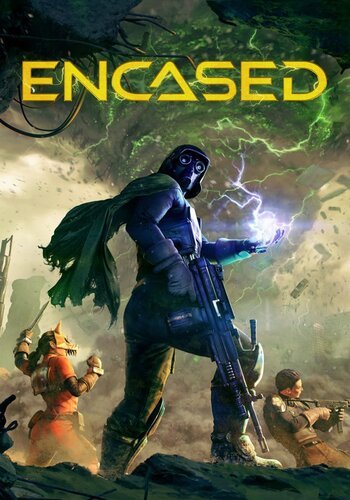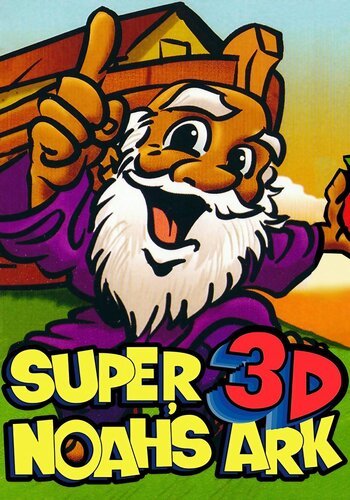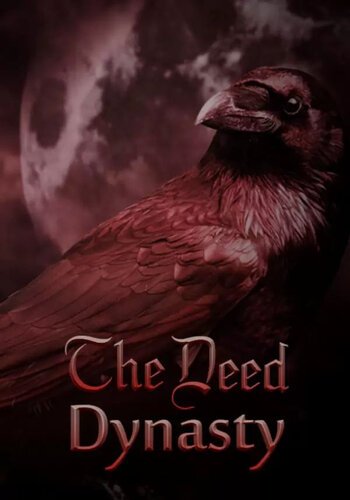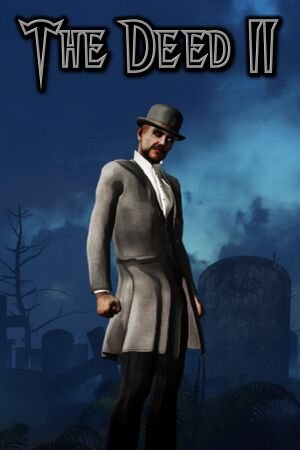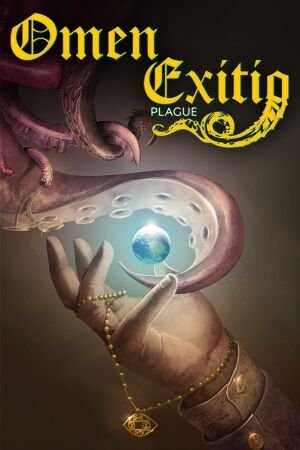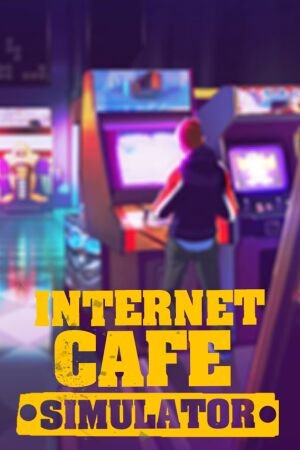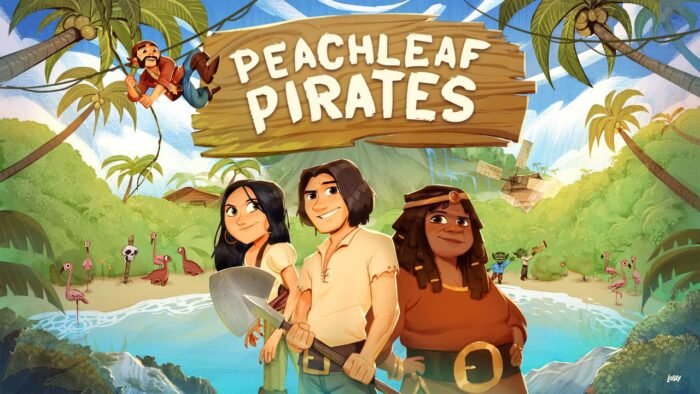
Streamer Life Simulator Steam (PC Digital Download)
€ 8,99 inc. Vat
Play Streamer Life Simulator Steam Today!
Streamer Life Simulator offers an immersive journey from obscurity to internet fame. Starting with nothing, enhance your character and gear up with the latest equipment. Relocate for better internet and build your ideal streaming setup to connect with fans and earn donations. Dive into the gaming world, stream popular titles at the right moment, and grow your audience. Invest your earnings to further boost your income and stay ahead by tracking and streaming the latest games. Showcase your prowess in gaming tournaments for prizes and recognition. Engage in various activities to earn extra, from scavenging valuable items to selling them or taking on side jobs. Adopt pets for a touch of personal life joy. Embark on this comprehensive sim to become a streaming legend.
In stock
Live the Streamer Dream in ‘Streamer Life Simulator Steam’ – Build Your Online Empire and Become a Content Creation Legend
Step into the shoes of an aspiring streamer and embark on a journey to fame and fortune in “Streamer Life Simulator,” a captivating simulation game developed by Cheesecake Dev. Whether you’re streaming games, crafting creative content, or engaging with your audience, this game allows you to experience the highs and lows of the streaming world as you strive to build your online empire.
Streamer Life Simulator Game Features:
Create Your Streamer Persona: Customize your character and create your unique streaming persona. From your appearance to your streaming setup and content style, every detail is yours to control as you carve out your niche in the competitive world of online streaming.
Stream a Variety of Content: Explore different genres and streaming platforms as you experiment with a variety of content. Whether you’re streaming popular games, showcasing your creative talents, or hosting live Q&A sessions, the choice is yours as you strive to attract and retain viewers.
Manage Your Channel: Grow your channel by managing your stream schedule, engaging with your audience, and promoting your content across social media platforms. Make strategic decisions to increase your viewership, earn more subscribers, and climb the ranks of the streaming hierarchy.
Upgrade Your Equipment: Invest in new streaming equipment and upgrades to enhance the quality of your streams and attract more viewers. From high-definition cameras to professional microphones and gaming peripherals, upgrading your setup is key to staying ahead of the competition.
Navigate Streaming Challenges: Face challenges such as internet outages, copyright strikes, and trolls as you navigate the ups and downs of the streaming world. Adapt to unexpected events and overcome obstacles to maintain your momentum and continue growing your channel.
Collaborate and Compete: Collaborate with other streamers, join streaming communities, and participate in streaming events and competitions to increase your exposure and network with fellow content creators.
Why You Should Play Streamer Life Simulator Game:
“Streamer Life Simulator” offers a realistic and immersive simulation of the streaming experience, allowing players to live out their dreams of becoming successful content creators. With its dynamic gameplay, customizable options, and engaging challenges, it’s the ultimate game for anyone passionate about streaming and content creation.
The game has garnered praise for its attention to detail, addictive gameplay, and realistic portrayal of the streaming industry. Whether you’re a seasoned streamer or just starting out, “Streamer Life Simulator” offers a fun and rewarding experience that captures the excitement and energy of the streaming world.
Purchase Now!
Start your streaming journey with “Streamer Life Simulator.” Available for purchase now, this game invites you to immerse yourself in the thrilling world of online content creation. Grab your microphone, fire up your webcam, and embark on the adventure of a lifetime as you build your streaming empire from the ground up!
Streamer Life Simulator Steam for PC - (Digital Download)

Download Streamer Life Simulator on Steam and get your premium features today. Get ready for the exciting journey with Game Zone.
Product SKU: KG-76301
Product In-Stock: InStock
| Delivery |
Free digital delivery via email |
|---|---|
| Platform |
PC – Steam |
| Region |
Global |
| Minimum requirements |
OS*: Windows 7 |
All of our products are delivered digitally via email.
Upon purchase, you will obtain a unique product key, a link to download the product, along with guidelines for installation and activation. The delivery of most items occurs swiftly, typically between 1 to 5 minutes. However, certain products necessitate manual processing and may take approximately an hour to reach you.
To access your purchased product, you can follow these steps:
1. Navigate to “My Account” by selecting your name in the top right corner of our website.
2. Click on “Orders” to view your purchases. Locate the specific order ID you need and click “SHOW” under “ACTIONS” to get more details.
3. On the specific order’s page, you will find your product key and a guide for downloading (note: for some items, the download guide is exclusively sent via email).
If you don't see the product key on the order page or in your confirmation email, rest assured it will be emailed to you automatically within one hour of your purchase. Should there be a delay of more than two hours in receiving your product key, please do not hesitate to get in touch with our support team for assistance.

1. Download and install the Steam Client on your PC.
2. Open the Steam Client, login and locate the games tab on the top menu. Click on "Games" and then select "Activate a Product on Steam"

3. Enter the product key that was delivered to your e-post. You can also find the product key under the "Orders" page at user at GameKeyZone.

4. The game is now activated and can be downloaded and installed from the library when you are ready.
You can find more support regarding Steam activation on the official Steam Support Site: https://help.steampowered.com/en/wizard/HelpWithSteam