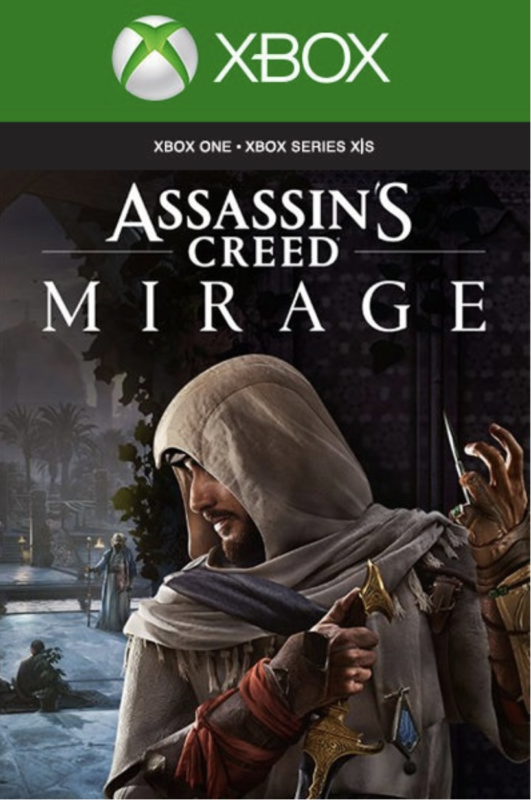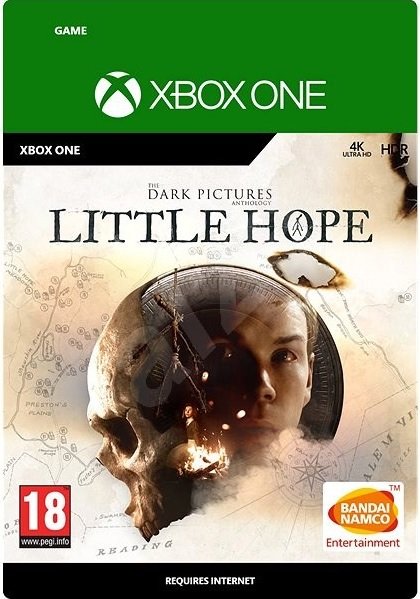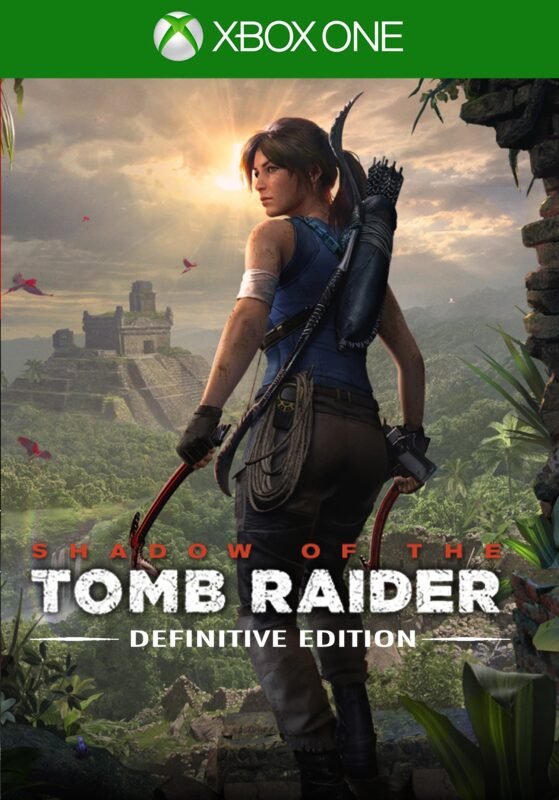STAR WARS: Squadrons XBOX One (Digital Download)
€ 10,99 inc. Vat
Star Wars™: Squadrons is an exhilarating space combat game that offers an authentic and immersive experience in the Star Wars universe. Players get to master the art of starfighter combat from a first-person perspective, adding an intense and visceral layer to the gameplay. The game places a strong emphasis on multiplayer space dogfights, where teamwork and strategy play pivotal roles. Players join squads and engage in gripping 5 vs. 5 battles, choosing to fly iconic starfighters from both the New Republic and Imperial fleets. Each battle is not just a test of flying skills but also of tactical acumen.
Customization is a key aspect of Star Wars™: Squadrons. Players can modify their starfighters and adjust their squadron’s composition to match their playstyle, allowing for a diverse range of strategies and approaches in combat. The standout feature of the game is its deeply strategic and team-oriented battles. Players must work closely with their squadron to outmaneuver opponents and achieve victory across various galactic locations, including both well-known and new battlefields like the gas giant Yavin Prime and the shattered moon of Galitan. Star Wars™: Squadrons is a dream come true for fans of Star Wars and aerial combat games, offering a thrilling combination of high-speed dogfights, immersive gameplay, and the rich lore of the Star Wars galaxy.
In stock
In stock
Get ready to pilot iconic starfighters and engage in thrilling dogfights in “STAR WARS: Squadrons,” the immersive space combat game developed by Motive Studios and published by Electronic Arts. Set in the beloved “Star Wars” universe, this game puts you in the cockpit of legendary spacecraft from both the New Republic and Galactic Empire, allowing you to live out your dream of becoming an elite starfighter pilot.
Join the Fight: Step into the cockpit and experience the adrenaline-fueled excitement of space combat in “STAR WARS: Squadrons.” Choose your side in the conflict between the New Republic and Galactic Empire, then take to the skies and engage in epic battles across the galaxy.
Experience Dynamic Battles: Engage in intense 5v5 multiplayer dogfights as you battle against other players in thrilling space combat encounters. Master the controls of a variety of starfighters, each with its own unique strengths and weaknesses, and use strategic teamwork and skillful piloting to outmaneuver and outgun your opponents.
Pilot Iconic Starfighters: Take control of legendary starfighters from the “Star Wars” universe, including the nimble X-wing and TIE fighter, the formidable A-wing and TIE interceptor, and the devastating Y-wing and TIE bomber. Customize your starfighter’s loadout with a variety of weapons, components, and cosmetic options to suit your playstyle and preferences.
Immersive Single-Player Campaign: Embark on a thrilling single-player campaign that takes you on a journey across the galaxy as you fight for freedom or tyranny. Experience an original story set after the events of “Return of the Jedi,” where you’ll encounter familiar faces, engage in epic space battles, and make choices that will shape the fate of the galaxy.
Authentic “Star Wars” Experience: Immerse yourself in the sights and sounds of the “Star Wars” universe with stunning graphics, immersive sound design, and authentic starfighter designs that bring the galaxy far, far away to life like never before. Whether you’re soaring through the skies of Yavin Prime or navigating the treacherous asteroid fields of Galitan, every moment in “STAR WARS: Squadrons” is filled with the iconic sights and sounds of the “Star Wars” universe.
Conclusion:
“STAR WARS: Squadrons” is the ultimate space combat experience for fans of the “Star Wars” universe, offering thrilling dogfights, iconic starfighters, and immersive gameplay that captures the spirit of the franchise. Whether you’re battling against other players in multiplayer matches or embarking on an epic single-player campaign, “STAR WARS: Squadrons” delivers an unforgettable gaming experience that will make you feel like a true ace pilot in the “Star Wars” galaxy. So lock S-foils in attack position, throttle up your engines, and prepare to join the fight in “STAR WARS: Squadrons.”
| GTIN / EAN |
00014633376395 |
|---|---|
| Platform |
XBOX ONE |
| Region |
Region free |
All of our products are delivered digitally via email.
Upon purchase, you will obtain a unique product key, a link to download the product, along with guidelines for installation and activation. The delivery of most items occurs swiftly, typically between 1 to 5 minutes. However, certain products necessitate manual processing and may take approximately an hour to reach you.
To access your purchased product, you can follow these steps:
1. Navigate to “My Account” by selecting your name in the top right corner of our website.
2. Click on “Orders” to view your purchases. Locate the specific order ID you need and click “SHOW” under “ACTIONS” to get more details.
3. On the specific order’s page, you will find your product key and a guide for downloading (note: for some items, the download guide is exclusively sent via email).
If you don't see the product key on the order page or in your confirmation email, rest assured it will be emailed to you automatically within one hour of your purchase. Should there be a delay of more than two hours in receiving your product key, please do not hesitate to get in touch with our support team for assistance.
Activate with Xbox

Xbox One
- Sign in to your Xbox One (make sure you’re signed in with the Microsoft account you want to redeem the code with).
- Press the Xbox button to open the guide, then select Home.
- Select Store.
- Select Use a code
- Enter the product key that were delivered to your email. You can also find the product key under "Orders" in your account on GameKeyZone.
Note If you can’t locate Store, scroll down to Add more on the Home screen and select the Store tile. (You may need to select See all suggestions.) Then select Add to Home.
Xbox Series X And Series S
- Sign in to your Xbox One (make sure you’re signed in with the Microsoft account you want to redeem the code with).
- Select the Microsoft Store app from your Home Screen or search for it.
- Scroll down to "Redeem Code" (on the left-hand side (under your account name).)
- Enter the product key that were delivered to your email. You can also find the product key under "Orders" in your account on GameKeyZone.
Note If you can’t locate Store, scroll down to Add more on the Home screen and select the Store tile. (You may need to select See all suggestions.) Then select Add to Home.
Web Browser
- Load a web browser and go to this address: https://redeem.microsoft.com/enter
- Sign in with your Microsoft account credentials.
- Enter the product key that were delivered to your email. You can also find the product key under "Orders" in your account on GameKeyZone.

Windows 10
- Sign in to your PC (make sure you’re signed in with the Microsoft account you want to redeem the code with).
- Press the Start button, type store, then select Microsoft Store.
- Select More … > Redeem a code.
- Select “Redeem Code”
- Enter the product key that were delivered to your email. You can also find the product key under "Orders" in your account on GameKeyZone.
Android/Windows 10 Mobile device
- Open the Xbox mobile app, then sign in (make sure you’re signed in with the Microsoft account you want to redeem the code with).
- Press the Menu button in the upper left corner.
- Select Microsoft Store from this list, then choose Redeem a code.
- Select “Redeem Code”
- Enter the product key that were delivered to your email. You can also find the product key under "Orders" in your account on GameKeyZone.
iOS Mobile device
- Go to https://redeem.microsoft.com.
- Enter the product key that were delivered to your email. You can also find the product key under "Orders" in your account on GameKeyZone.
Xbox Console Companion App on Windows 10
- On your PC, press the Start button , then select Xbox Console Companion from the list of apps.
- Make sure you're signed in with the account that you want to redeem the code with. If you need to sign in with a different account, select the Gamertag picture on the left navigation bar, then select Sign out and sign in with the correct account.
- Select Microsoft Store from the left navigation bar, then select Redeem a code.
- Enter the product key that were delivered to your email. You can also find the product key under "Orders" in your account on GameKeyZone.

Xbox 360
- Sign in to your Xbox 360 (make sure you’re signed in with the Microsoft account you want to redeem the code with).
- Press the Xbox Guide button on your controller
- Select Games & Apps, then choose Redeem Code.
- Enter the product key that were delivered to your email. You can also find the product key under "Orders" in your account on GameKeyZone.