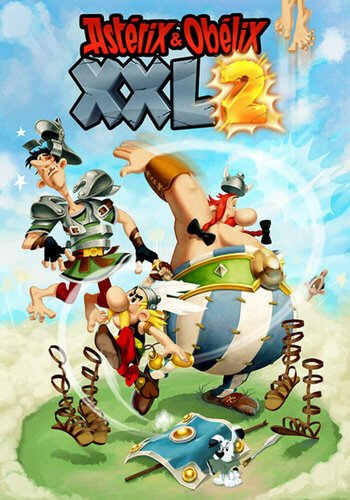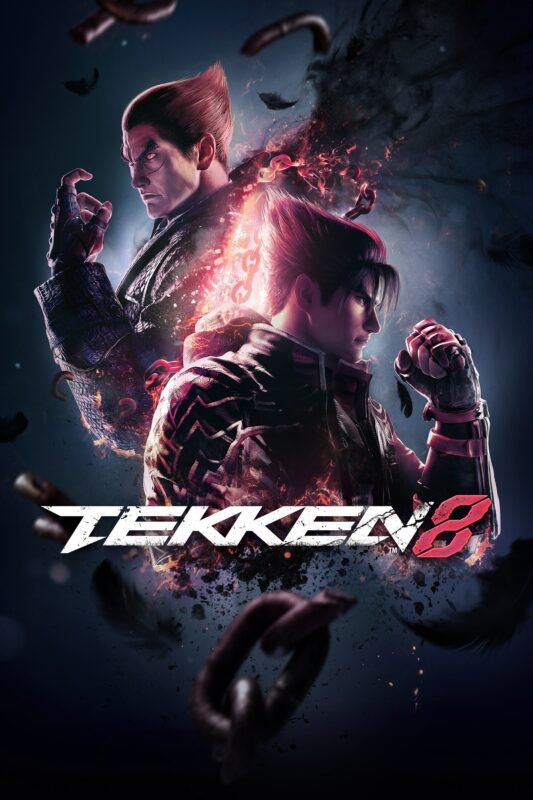STAR WARS: Squadrons Origin (Digital Download)
€ 10,99 inc. Vat
“Star Wars: Squadrons” is a high-fidelity space combat game that invites players to immerse themselves in the iconic Star Wars universe. This game emphasizes skillful piloting and strategic team play, offering a truly authentic starfighter experience. Players get to buckle up in the cockpits of legendary starfighters from both the New Republic and Imperial fleets, engaging in intense first-person 5 vs. 5 multiplayer space battles. The game captures the essence of classic Star Wars space combat, allowing players to live out their space dogfighting fantasies in a galaxy far, far away. Strategic depth is key, as players modify their starfighters and tailor squadrons to fit various playstyles, adapting to the evolving battlefield.
Visually, “Star Wars: Squadrons” stands out with its impressive graphics and detailed cockpit designs, enhancing the immersion and intensity of space combat. The game’s fully customizable starfighters are a notable feature, allowing players to adjust loadouts and abilities to optimize performance and strategy. Beyond the core dogfights, the game offers a variety of tactical objectives and environments, including both iconic Star Wars locations and new battlefields like Yavin Prime and Galitan. With its combination of deep customization, immersive gameplay, and faithful recreation of the Star Wars space combat, “Star Wars: Squadrons” offers both casual fans and hardcore pilots an exhilarating journey into the heart of the galaxy’s most legendary starfighter battles.
In stock
In stock
Blast off into a galaxy far, far away with “STAR WARS: Squadrons” – the game that puts you in the cockpit of legendary starfighters for the most exhilarating space battles in gaming history! Get ready to experience the thrill of high-speed dogfights, the rush of adrenaline as you outmaneuver enemy ships, and the epic scale of fleet engagements in the iconic Star Wars universe.
Engage in Epic Battles: Feel the adrenaline rush as you engage in heart-pounding dogfights and epic fleet battles against players from around the world. Choose your side – fight for the noble New Republic or join the ranks of the mighty Galactic Empire – and pilot a diverse array of starfighters, each with its own unique strengths and abilities.
Master Your Starfighter: Whether you prefer the speed and agility of an X-wing or the sheer firepower of a TIE Bomber, “STAR WARS: Squadrons” offers a starship for every pilot. Customize your loadout with a variety of weapons, shields, and auxiliary systems to suit your playstyle and dominate the skies.
Immerse Yourself in the Star Wars Universe: With stunning visuals, authentic sound design, and iconic Star Wars ships, characters, and locations, “STAR WARS: Squadrons” brings the galaxy far, far away to life like never before. Whether you’re soaring through the stars or navigating treacherous asteroid fields, every moment feels like it’s been ripped straight from the silver screen.
Unleash Your Inner Pilot: Dive into the thrilling single-player campaign and experience a gripping story set in the aftermath of the Battle of Endor. Or team up with friends and fellow fans in intense 5v5 multiplayer battles, where skillful piloting and strategic teamwork are the keys to victory.
Join the Squadron: With robust customization options, online matchmaking, and regular updates and events, “STAR WARS: Squadrons” offers endless opportunities for excitement and adventure. So strap yourself in, engage your hyperdrive, and prepare for the ultimate Star Wars space combat experience. The fate of the galaxy is in your hands!
Get ready to write your own chapter in the Star Wars saga as you pilot your way to victory in “STAR WARS: Squadrons.” Whether you’re a seasoned ace or a rookie recruit, there’s never been a better time to join the fight. So rally your squadron, lock S-foils in attack position, and prepare for an adventure that will take you to the stars and beyond! May the Force be with you, always.
| Platform |
EA Origin |
|---|---|
| Region |
Region free |
| Windows minimum requirements |
All of our products are delivered digitally via email.
Upon purchase, you will obtain a unique product key, a link to download the product, along with guidelines for installation and activation. The delivery of most items occurs swiftly, typically between 1 to 5 minutes. However, certain products necessitate manual processing and may take approximately an hour to reach you.
To access your purchased product, you can follow these steps:
1. Navigate to “My Account” by selecting your name in the top right corner of our website.
2. Click on “Orders” to view your purchases. Locate the specific order ID you need and click “SHOW” under “ACTIONS” to get more details.
3. On the specific order’s page, you will find your product key and a guide for downloading (note: for some items, the download guide is exclusively sent via email).
If you don't see the product key on the order page or in your confirmation email, rest assured it will be emailed to you automatically within one hour of your purchase. Should there be a delay of more than two hours in receiving your product key, please do not hesitate to get in touch with our support team for assistance.
Please note that EA App is only available for Windows. If you want to activate the game on MacOS please download Origin for MacOS and see "Activate with Origin Client" below.
Activate with EA App:

1. Download the EA App from the link below
- Click here, to download the EA App for Windows
2. Log in to your EA Account
3. Open My Collection"
4. Select Redeem code
5. Enter your product key that was delivered to your email. You can also find your product key under "Orders" in your account at GameKeyZone.
Activate with Origin Client:
For Windows:
- Log in with the EA Account where you want to add the game.
- Click the Origin menu
- Select Redeem Code
- Enter your product key that was delivered to your email. You can also find your product key under "Orders" in your account at GameKeyZone.
For Mac:
- Log in with the EA Account where you want to add the game.
- Go to your computer’s top menu to select Games and Redeem Code
- Enter your product key that was delivered to your email. You can also find your product key under "Orders" in your account at GameKeyZone.
To Redeem EA Gift Card:
- Go to your EA Account and Billing settings.
- Click on Payment Methods.
- Next to EA Wallet, click Add More.
- Enter your product key that was delivered to your email. You can also find your product key under "Orders" in your account at GameKeyZone.
- Read and accept the Terms and Conditions.
- Click Submit.