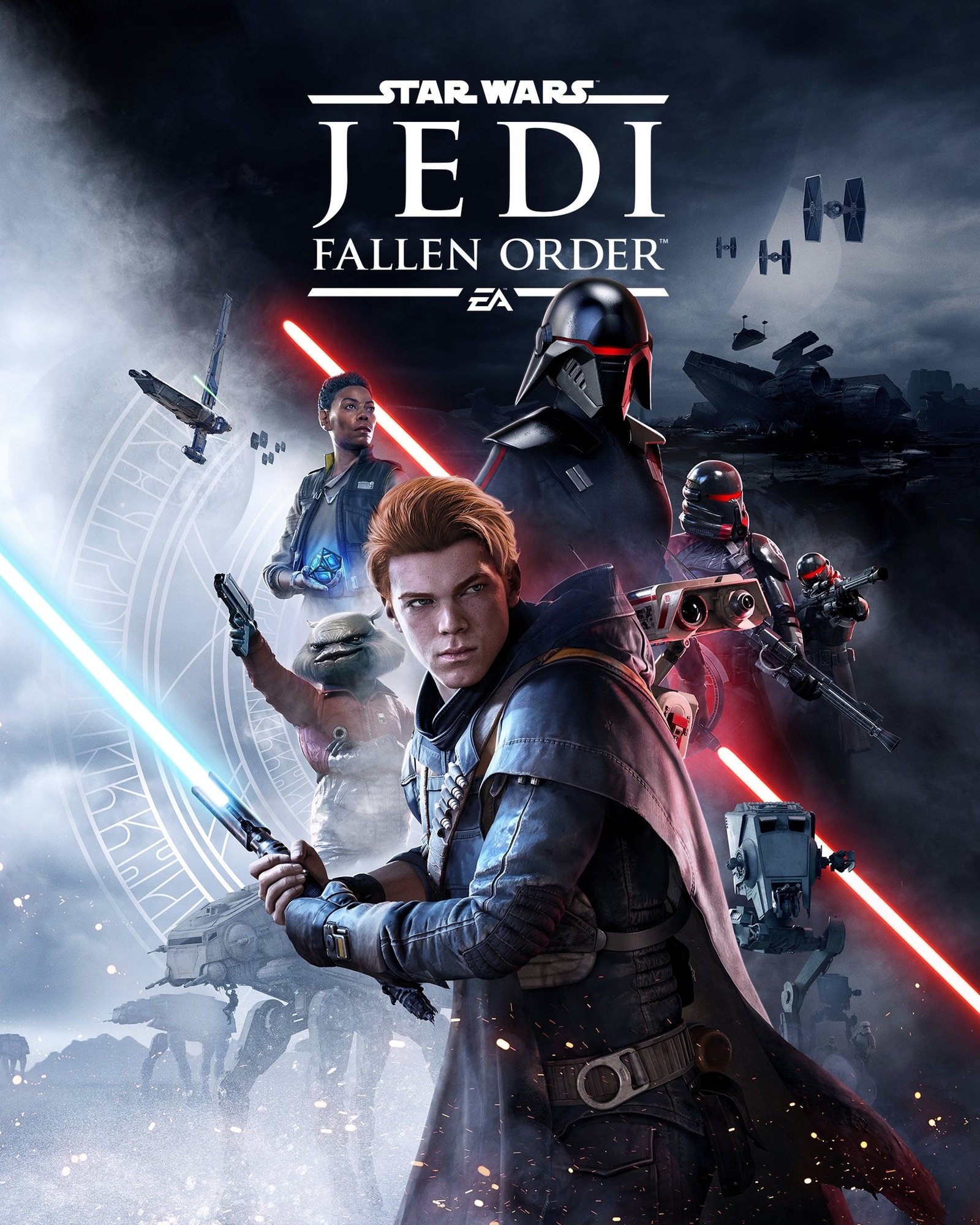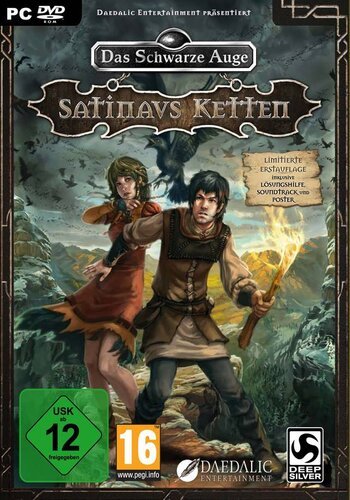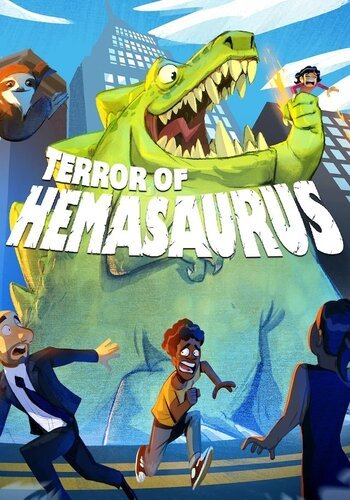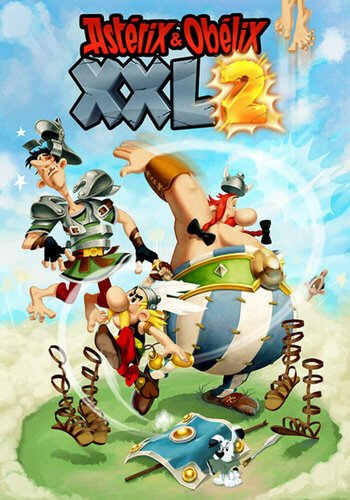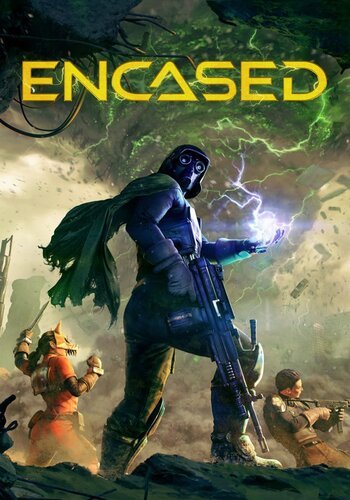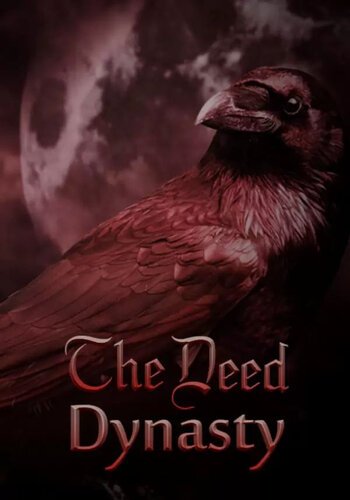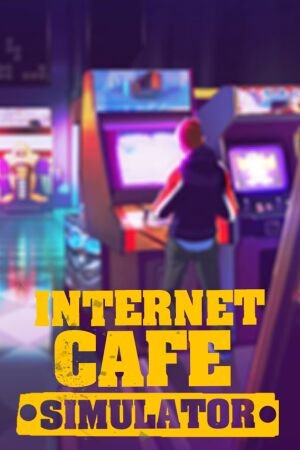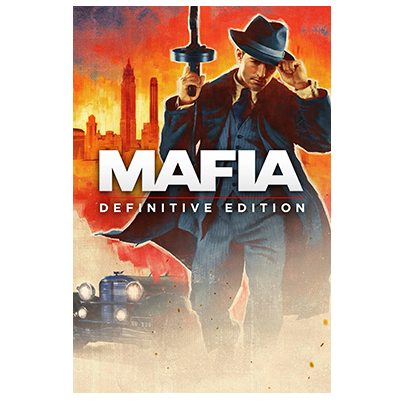
Star Wars: Jedi Fallen Order EA (PC Digital Download)
€ 14,99 inc. Vat
Star Wars Jedi: Fallen Order offers an immersive and thrilling addition to the Star Wars universe, developed by Respawn Entertainment. In this narrative-driven single-player game, players take on the role of a Jedi Padawan who has survived the devastating purge of Order 66, as depicted in Episode 3: Revenge of the Sith. Your mission is fraught with danger and significance: to rebuild the Jedi Order while piecing together your fragmented past. As you progress, you must hone your skills, developing new Force abilities and mastering the iconic lightsaber to combat the relentless pursuit of the Empire and its lethal Inquisitors.
The game stands out with its cinematically-charged combat system, which mirrors the intense lightsaber battles of the Star Wars films. Players engage in strategic combat, utilizing their Jedi training to assess and exploit enemy weaknesses, creating an experience that is both tactical and exhilarating. Beyond combat, Star Wars Jedi: Fallen Order challenges players with puzzles and exploration, requiring a clever application of newly acquired skills to unravel mysteries and progress. The game’s compelling storyline, combined with its faithful adherence to the Star Wars aesthetic and action-packed gameplay, makes it a must-play title for fans of the franchise and action-adventure enthusiasts alike.
In stock
Star Wars: Jedi Fallen Order – Play with EA
“Star Wars: Jedi Fallen Order” is an action-adventure game that delivers a deep, story-driven experience set in the beloved Star Wars universe. Released in November 2019 by Respawn Entertainment and Electronic Arts, the game is widely praised for its engaging narrative, compelling characters, and faithful adherence to the Star Wars lore. Set shortly after Episode III – Revenge of the Sith, the game follows Cal Kestis, a young Jedi Padawan who narrowly escaped the purge of Order 66 and is now on the run from the Galactic Empire.
Gameplay and Mechanics
“Jedi Fallen Order” combines exploration, puzzle-solving, and combat elements with a focus on lightsaber duels and Force abilities. Players control Cal Kestis as he navigates across various planets in the Star Wars galaxy, each uniquely designed with intricate environments that challenge the player with platforming puzzles and enemies. The combat system is tactical and requires players to use a combination of lightsaber skills, Force powers, and deft movements to overcome opponents and massive bosses.
The game stands out for its emphasis on precise and challenging melee combat, reminiscent of “Souls-like” games, where timing and strategy are key to survival. Players can customize Cal’s abilities through a skill tree that enhances his powers in three main areas: Force, lightsaber techniques, and survival skills. This customization allows for a more personalized gameplay experience, adapting to different play styles.
Visuals and Atmosphere
Graphically, “Jedi Fallen Order” is a spectacle, boasting detailed character models, expansive environments, and impressive visual effects that truly capture the essence of the Star Wars universe. The game’s attention to detail is meticulous, from the lush, overgrown ruins on the planet Kashyyyk to the harsh, rocky terrain of Dathomir. The atmospheric design pairs with an evocative soundtrack that enhances the cinematic feel of the game, embedding players deeply in the Star Wars world.
Community and Expansion
While “Jedi Fallen Order” is primarily a single-player game, its release has fostered a strong community of fans and players who share strategies, gameplay tips, and narrative theories. The game’s success has led to widespread acclaim and anticipation for potential sequels and continued expansions within the Star Wars gaming franchise.
Conclusion
“Star Wars: Jedi Fallen Order” is an exemplary Star Wars game that captures the thrill and drama of the universe while providing a solid, challenging gameplay experience. It’s a heartfelt tribute to the saga that will satisfy longtime fans and newcomers alike with its compelling story, robust mechanics, and immersive world. Whether you’re a fan of intense lightsaber battles, engaging storytelling, or the exploration of richly designed alien worlds, “Jedi Fallen Order” offers an adventure that’s hard to pass up in the galaxy far, far away.
| GTIN / EAN |
00014633373073 |
|---|---|
| Platform |
EA Origin |
| Region |
EUROPE |
All of our products are delivered digitally via email.
Upon purchase, you will obtain a unique product key, a link to download the product, along with guidelines for installation and activation. The delivery of most items occurs swiftly, typically between 1 to 5 minutes. However, certain products necessitate manual processing and may take approximately an hour to reach you.
To access your purchased product, you can follow these steps:
1. Navigate to “My Account” by selecting your name in the top right corner of our website.
2. Click on “Orders” to view your purchases. Locate the specific order ID you need and click “SHOW” under “ACTIONS” to get more details.
3. On the specific order’s page, you will find your product key and a guide for downloading (note: for some items, the download guide is exclusively sent via email).
If you don't see the product key on the order page or in your confirmation email, rest assured it will be emailed to you automatically within one hour of your purchase. Should there be a delay of more than two hours in receiving your product key, please do not hesitate to get in touch with our support team for assistance.
Please note that EA App is only available for Windows. If you want to activate the game on MacOS please download Origin for MacOS and see "Activate with Origin Client" below.
Activate with EA App:

1. Download the EA App from the link below
- Click here, to download the EA App for Windows
2. Log in to your EA Account
3. Open My Collection"
4. Select Redeem code
5. Enter your product key that was delivered to your email. You can also find your product key under "Orders" in your account at GameKeyZone.
Activate with Origin Client:
For Windows:
- Log in with the EA Account where you want to add the game.
- Click the Origin menu
- Select Redeem Code
- Enter your product key that was delivered to your email. You can also find your product key under "Orders" in your account at GameKeyZone.
For Mac:
- Log in with the EA Account where you want to add the game.
- Go to your computer’s top menu to select Games and Redeem Code
- Enter your product key that was delivered to your email. You can also find your product key under "Orders" in your account at GameKeyZone.
To Redeem EA Gift Card:
- Go to your EA Account and Billing settings.
- Click on Payment Methods.
- Next to EA Wallet, click Add More.
- Enter your product key that was delivered to your email. You can also find your product key under "Orders" in your account at GameKeyZone.
- Read and accept the Terms and Conditions.
- Click Submit.