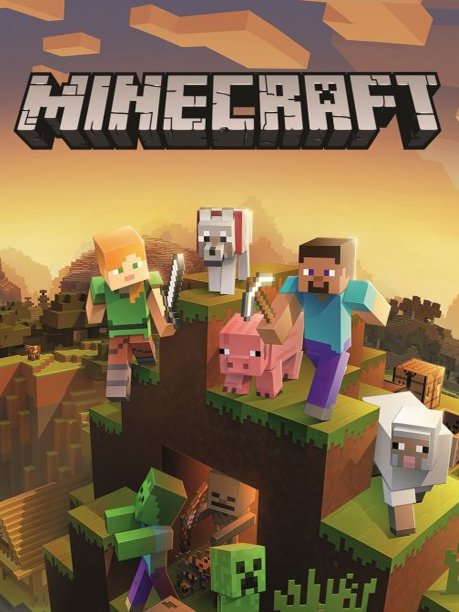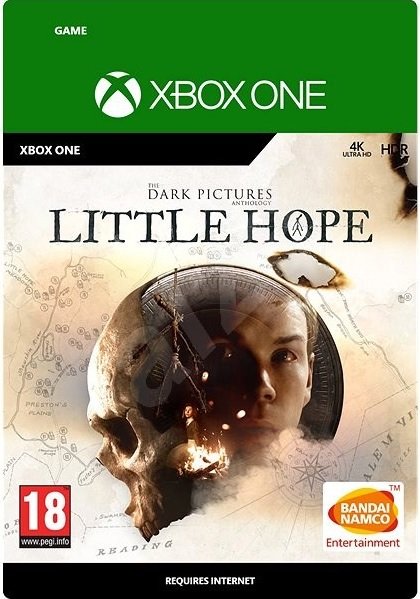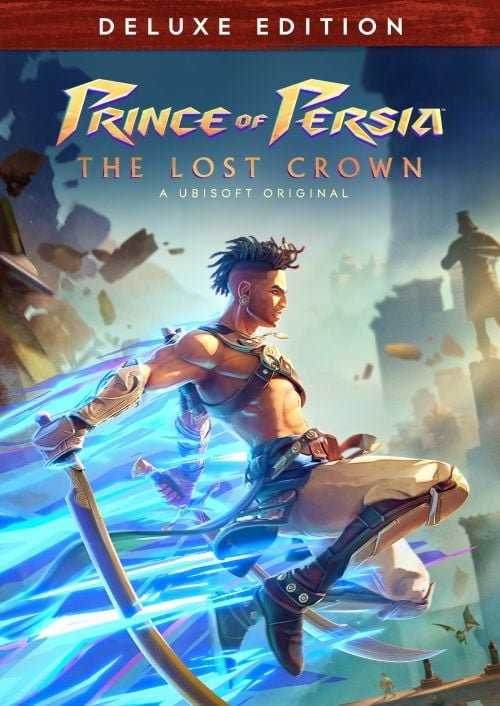Star Wars Battlefront II XBOX One (Digital Download)
€ 26,99 inc. Vat
Star Wars Battlefront II offers an immersive and expansive journey through the beloved Star Wars universe, standing as a pinnacle in the franchise’s video game history. This action-packed game takes players across various iconic locations from the Star Wars saga, allowing them to live out their galactic fantasies in intense, large-scale battles. Whether wielding a lightsaber on Starkiller Base, storming through the jungles of Yavin 4, or leading an X-wing squadron against a First Order Star Destroyer, the game captures the essence of the Star Wars experience.
A highlight of the game is the single-player campaign, where players take on the role of Iden Versio, a highly skilled Imperial special forces soldier. Her story, spanning thirty years, offers a deeply personal narrative that adds a new dimension to the Star Wars lore. In addition to the single-player mode, the game features richly detailed multiplayer battlegrounds that span all three Star Wars eras: the prequel, classic, and new trilogy. The standout feature of Star Wars Battlefront II is its extensive customization options. Players can upgrade heroes, starfighters, and troopers, each equipped with unique abilities for strategic gameplay. The game also offers the thrill of piloting a range of vehicles, from tauntauns to tanks and speeders, and engaging in epic encounters against iconic characters like Kylo Ren, Darth Maul, and Han Solo. With content inspired by over 40 years of Star Wars films, this game is a must-play for fans, offering a deep, engaging experience that celebrates the legacy and excitement of the Star Wars universe.
In stock
In stock
Welcome to the epic battlegrounds of “Star Wars Battlefront II,” the ultimate Star Wars gaming experience developed by DICE and published by Electronic Arts. In this action-packed multiplayer shooter, players are thrust into the heart of the Star Wars universe, where they can relive iconic battles, command legendary heroes and villains, and engage in intense multiplayer skirmishes across some of the most iconic planets in the galaxy.
Immersive Star Wars Experience: “Star Wars Battlefront II” delivers an unparalleled Star Wars experience, allowing players to immerse themselves in the sights, sounds, and excitement of the galaxy far, far away. From the snowy landscapes of Hoth to the lush forests of Endor and the bustling streets of Mos Eisley, every map is meticulously crafted to capture the essence of the Star Wars saga.
Iconic Heroes and Villains: Take control of your favorite Star Wars characters, including Luke Skywalker, Darth Vader, Rey, Kylo Ren, and more, as you battle it out in epic multiplayer showdowns. Each hero and villain comes with their own unique abilities and playstyle, allowing players to unleash devastating attacks and turn the tide of battle in their favor.
Epic Multiplayer Battles: Whether you’re fighting for control of key objectives in Galactic Assault, engaging in intense dogfights in Starfighter Assault, or facing off against rival heroes and villains in Heroes vs. Villains, “Star Wars Battlefront II” offers a variety of multiplayer modes to suit every playstyle. Team up with friends, coordinate your strategies, and dominate the battlefield as you fight for the fate of the galaxy.
Expansive Content: “Star Wars Battlefront II” features a wealth of content inspired by the Star Wars saga, including iconic locations, vehicles, weapons, and more. With regular updates and new content releases, the game continues to expand and evolve, offering players new experiences and challenges to enjoy.
Rich Progression System: Customize your troops and heroes with a wide range of weapons, abilities, and cosmetic options, allowing you to create your own unique Star Wars experience. Whether you’re a seasoned veteran or a new recruit, “Star Wars Battlefront II” offers something for everyone, with a deep and rewarding progression system that lets you tailor your gameplay to your preferences.
Conclusion:
“Star Wars Battlefront II” is the ultimate Star Wars gaming experience, offering breathtaking visuals, immersive gameplay, and thrilling multiplayer battles set in the iconic Star Wars universe. Whether you’re reliving classic moments from the films or creating new adventures of your own, the game captures the magic and excitement of Star Wars like never before. So grab your blaster, rally your troops, and prepare to experience the excitement and adventure of “Star Wars Battlefront II.”
| GTIN / EAN |
05035226121616 |
|---|---|
| Platform |
XBOX ONE |
| Region |
Region free |
All of our products are delivered digitally via email.
Upon purchase, you will obtain a unique product key, a link to download the product, along with guidelines for installation and activation. The delivery of most items occurs swiftly, typically between 1 to 5 minutes. However, certain products necessitate manual processing and may take approximately an hour to reach you.
To access your purchased product, you can follow these steps:
1. Navigate to “My Account” by selecting your name in the top right corner of our website.
2. Click on “Orders” to view your purchases. Locate the specific order ID you need and click “SHOW” under “ACTIONS” to get more details.
3. On the specific order’s page, you will find your product key and a guide for downloading (note: for some items, the download guide is exclusively sent via email).
If you don't see the product key on the order page or in your confirmation email, rest assured it will be emailed to you automatically within one hour of your purchase. Should there be a delay of more than two hours in receiving your product key, please do not hesitate to get in touch with our support team for assistance.
Activate with Xbox

Xbox One
- Sign in to your Xbox One (make sure you’re signed in with the Microsoft account you want to redeem the code with).
- Press the Xbox button to open the guide, then select Home.
- Select Store.
- Select Use a code
- Enter the product key that were delivered to your email. You can also find the product key under "Orders" in your account on GameKeyZone.
Note If you can’t locate Store, scroll down to Add more on the Home screen and select the Store tile. (You may need to select See all suggestions.) Then select Add to Home.
Xbox Series X And Series S
- Sign in to your Xbox One (make sure you’re signed in with the Microsoft account you want to redeem the code with).
- Select the Microsoft Store app from your Home Screen or search for it.
- Scroll down to "Redeem Code" (on the left-hand side (under your account name).)
- Enter the product key that were delivered to your email. You can also find the product key under "Orders" in your account on GameKeyZone.
Note If you can’t locate Store, scroll down to Add more on the Home screen and select the Store tile. (You may need to select See all suggestions.) Then select Add to Home.
Web Browser
- Load a web browser and go to this address: https://redeem.microsoft.com/enter
- Sign in with your Microsoft account credentials.
- Enter the product key that were delivered to your email. You can also find the product key under "Orders" in your account on GameKeyZone.

Windows 10
- Sign in to your PC (make sure you’re signed in with the Microsoft account you want to redeem the code with).
- Press the Start button, type store, then select Microsoft Store.
- Select More … > Redeem a code.
- Select “Redeem Code”
- Enter the product key that were delivered to your email. You can also find the product key under "Orders" in your account on GameKeyZone.
Android/Windows 10 Mobile device
- Open the Xbox mobile app, then sign in (make sure you’re signed in with the Microsoft account you want to redeem the code with).
- Press the Menu button in the upper left corner.
- Select Microsoft Store from this list, then choose Redeem a code.
- Select “Redeem Code”
- Enter the product key that were delivered to your email. You can also find the product key under "Orders" in your account on GameKeyZone.
iOS Mobile device
- Go to https://redeem.microsoft.com.
- Enter the product key that were delivered to your email. You can also find the product key under "Orders" in your account on GameKeyZone.
Xbox Console Companion App on Windows 10
- On your PC, press the Start button , then select Xbox Console Companion from the list of apps.
- Make sure you're signed in with the account that you want to redeem the code with. If you need to sign in with a different account, select the Gamertag picture on the left navigation bar, then select Sign out and sign in with the correct account.
- Select Microsoft Store from the left navigation bar, then select Redeem a code.
- Enter the product key that were delivered to your email. You can also find the product key under "Orders" in your account on GameKeyZone.

Xbox 360
- Sign in to your Xbox 360 (make sure you’re signed in with the Microsoft account you want to redeem the code with).
- Press the Xbox Guide button on your controller
- Select Games & Apps, then choose Redeem Code.
- Enter the product key that were delivered to your email. You can also find the product key under "Orders" in your account on GameKeyZone.