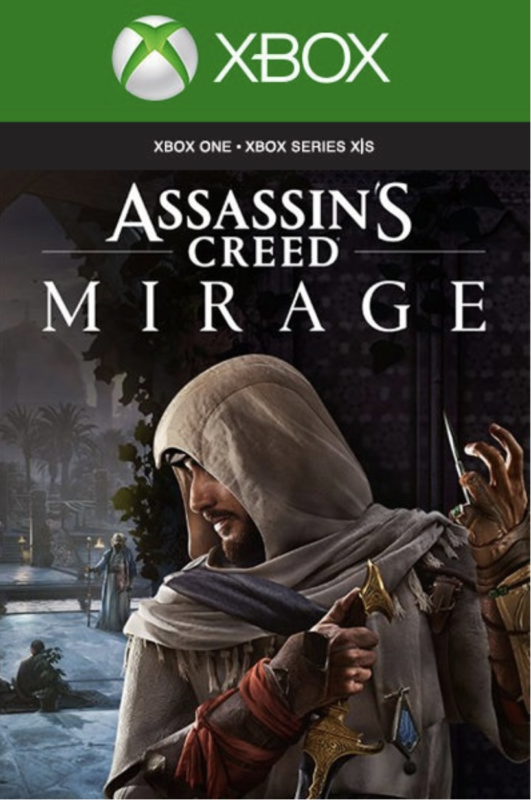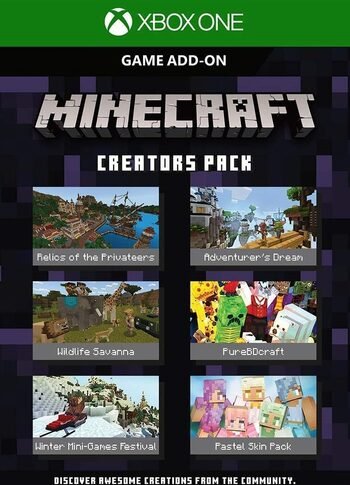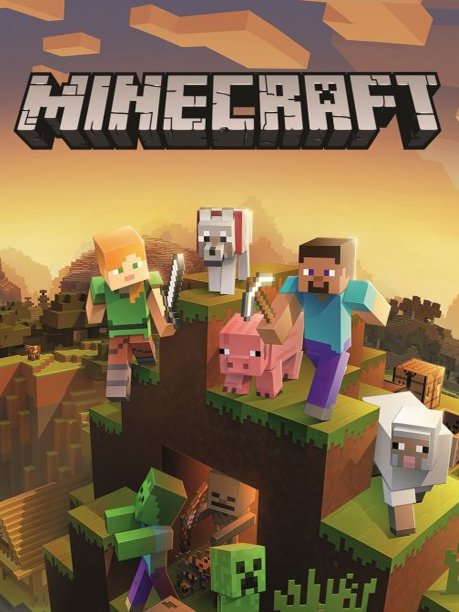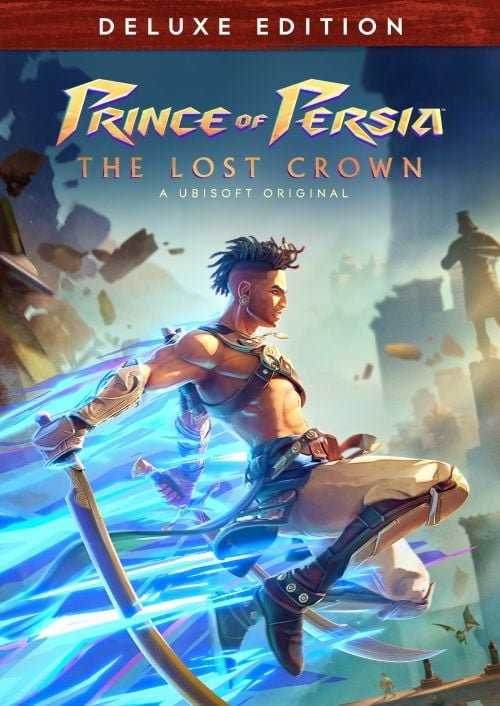Star Wars Battlefront II Celebration Edition XBOX (Download)
€ 15,99 inc. Vat
Star Wars Battlefront II: Celebration Edition is an expansive package that offers an unparalleled Star Wars experience, encompassing the full scale of the galactic battle between good and evil. This edition includes the base game, along with a wealth of additional content that enriches the gameplay and immerses players deeply in the Star Wars universe. One of the most enticing aspects of the Celebration Edition is its commitment to expanding the game over time, with all past and future free game updates included as they are released. This ensures that players always have access to the latest content and enhancements.
The edition boasts an impressive array of cosmetic options, featuring over 25 Hero Appearances, including six Legendary Appearances and special appearances for Rey, Finn, and Kylo Ren inspired by “Star Wars: The Rise of Skywalker”. Additionally, players can customize their experience with more than 125 Trooper and Reinforcement Appearances, alongside a vast collection of over 100 Hero and Trooper Emotes and Voice Lines. The standout feature of the Celebration Edition is the extensive range of customization options, which allow players to personalize their characters and gameplay experience. With more than 70 Hero and Trooper Victory Poses also included, this edition is a must-have for fans eager to dive into the rich world of Star Wars Battlefront II, offering an experience that is as visually diverse as it is thrilling.
In stock
In stock
Welcome to a galaxy far, far away in “Star Wars Battlefront II Celebration Edition,” the ultimate Star Wars gaming experience developed by DICE and published by Electronic Arts. In this action-packed multiplayer shooter, players are immersed in the epic battles of the Star Wars universe, where they can fight as iconic heroes and villains, command powerful vehicles, and engage in intense multiplayer battles across iconic Star Wars planets.
Immersive Star Wars Experience: “Star Wars Battlefront II Celebration Edition” transports players to the heart of the Star Wars universe, where they can relive classic moments from the films and create new adventures of their own. From the lush forests of Endor to the barren deserts of Tatooine, every map is beautifully crafted and faithfully recreates the iconic locations from the Star Wars saga.
Become a Hero or Villain: In “Star Wars Battlefront II Celebration Edition,” players can take control of their favorite Star Wars heroes and villains, including Luke Skywalker, Darth Vader, Rey, Kylo Ren, and many more. Each character has their own unique abilities and playstyle, allowing players to unleash devastating attacks and turn the tide of battle in their favor.
Epic Multiplayer Battles: Whether you’re battling it out in intense 20 vs. 20 Galactic Assault matches, engaging in fast-paced 12-player Starfighter Assault dogfights, or teaming up with friends in thrilling co-op missions, “Star Wars Battlefront II Celebration Edition” offers a variety of multiplayer modes to suit every taste and playstyle.
Rich Progression System: “Star Wars Battlefront II Celebration Edition” features a deep and rewarding progression system that allows players to customize their characters, weapons, and abilities as they level up and unlock new content. With a vast array of cosmetic customization options, including skins, emotes, and victory poses, players can create their own unique Star Wars experience and show off their personal style on the battlefield.
Celebration Edition Content: The Celebration Edition of “Star Wars Battlefront II” includes the base game and all past and future updates, including additional heroes, maps, and cosmetic items inspired by the Star Wars saga. With over two years of post-launch support and content updates, the Celebration Edition offers the most complete and immersive Star Wars experience available.
Conclusion:
“Star Wars Battlefront II Celebration Edition” is the ultimate Star Wars gaming experience, offering breathtaking visuals, immersive gameplay, and thrilling multiplayer battles set in the iconic Star Wars universe. With its vast array of content, deep progression system, and faithful recreation of the Star Wars saga, the Celebration Edition is a must-have for Star Wars fans and gamers alike. So grab your blaster, hop in your starfighter, and prepare to experience the excitement and adventure of “Star Wars Battlefront II Celebration Edition.”
| GTIN / EAN |
05035226121616 |
|---|---|
| Platform |
XBOX ONE |
| Region |
EUROPE |
All of our products are delivered digitally via email.
Upon purchase, you will obtain a unique product key, a link to download the product, along with guidelines for installation and activation. The delivery of most items occurs swiftly, typically between 1 to 5 minutes. However, certain products necessitate manual processing and may take approximately an hour to reach you.
To access your purchased product, you can follow these steps:
1. Navigate to “My Account” by selecting your name in the top right corner of our website.
2. Click on “Orders” to view your purchases. Locate the specific order ID you need and click “SHOW” under “ACTIONS” to get more details.
3. On the specific order’s page, you will find your product key and a guide for downloading (note: for some items, the download guide is exclusively sent via email).
If you don't see the product key on the order page or in your confirmation email, rest assured it will be emailed to you automatically within one hour of your purchase. Should there be a delay of more than two hours in receiving your product key, please do not hesitate to get in touch with our support team for assistance.
Activate with Xbox

Xbox One
- Sign in to your Xbox One (make sure you’re signed in with the Microsoft account you want to redeem the code with).
- Press the Xbox button to open the guide, then select Home.
- Select Store.
- Select Use a code
- Enter the product key that were delivered to your email. You can also find the product key under "Orders" in your account on GameKeyZone.
Note If you can’t locate Store, scroll down to Add more on the Home screen and select the Store tile. (You may need to select See all suggestions.) Then select Add to Home.
Xbox Series X And Series S
- Sign in to your Xbox One (make sure you’re signed in with the Microsoft account you want to redeem the code with).
- Select the Microsoft Store app from your Home Screen or search for it.
- Scroll down to "Redeem Code" (on the left-hand side (under your account name).)
- Enter the product key that were delivered to your email. You can also find the product key under "Orders" in your account on GameKeyZone.
Note If you can’t locate Store, scroll down to Add more on the Home screen and select the Store tile. (You may need to select See all suggestions.) Then select Add to Home.
Web Browser
- Load a web browser and go to this address: https://redeem.microsoft.com/enter
- Sign in with your Microsoft account credentials.
- Enter the product key that were delivered to your email. You can also find the product key under "Orders" in your account on GameKeyZone.

Windows 10
- Sign in to your PC (make sure you’re signed in with the Microsoft account you want to redeem the code with).
- Press the Start button, type store, then select Microsoft Store.
- Select More … > Redeem a code.
- Select “Redeem Code”
- Enter the product key that were delivered to your email. You can also find the product key under "Orders" in your account on GameKeyZone.
Android/Windows 10 Mobile device
- Open the Xbox mobile app, then sign in (make sure you’re signed in with the Microsoft account you want to redeem the code with).
- Press the Menu button in the upper left corner.
- Select Microsoft Store from this list, then choose Redeem a code.
- Select “Redeem Code”
- Enter the product key that were delivered to your email. You can also find the product key under "Orders" in your account on GameKeyZone.
iOS Mobile device
- Go to https://redeem.microsoft.com.
- Enter the product key that were delivered to your email. You can also find the product key under "Orders" in your account on GameKeyZone.
Xbox Console Companion App on Windows 10
- On your PC, press the Start button , then select Xbox Console Companion from the list of apps.
- Make sure you're signed in with the account that you want to redeem the code with. If you need to sign in with a different account, select the Gamertag picture on the left navigation bar, then select Sign out and sign in with the correct account.
- Select Microsoft Store from the left navigation bar, then select Redeem a code.
- Enter the product key that were delivered to your email. You can also find the product key under "Orders" in your account on GameKeyZone.

Xbox 360
- Sign in to your Xbox 360 (make sure you’re signed in with the Microsoft account you want to redeem the code with).
- Press the Xbox Guide button on your controller
- Select Games & Apps, then choose Redeem Code.
- Enter the product key that were delivered to your email. You can also find the product key under "Orders" in your account on GameKeyZone.