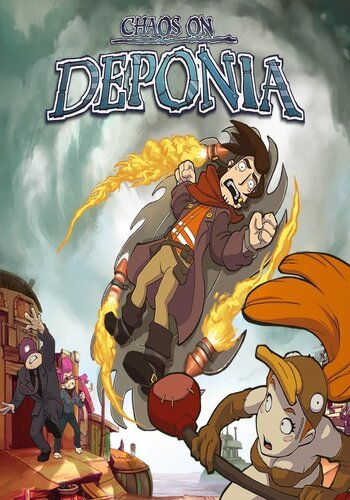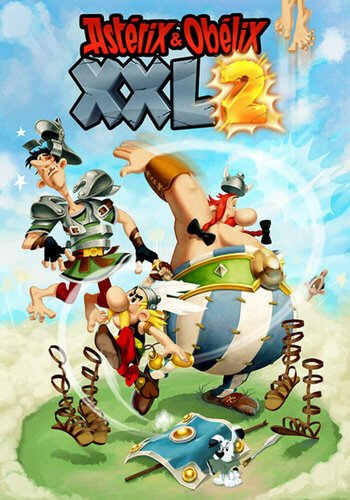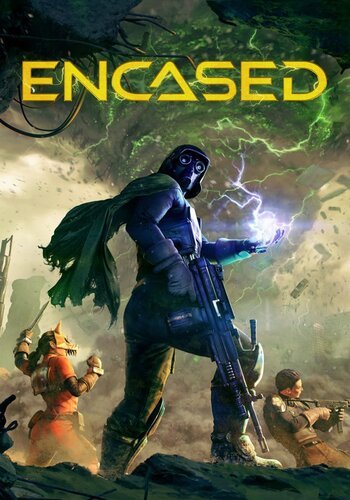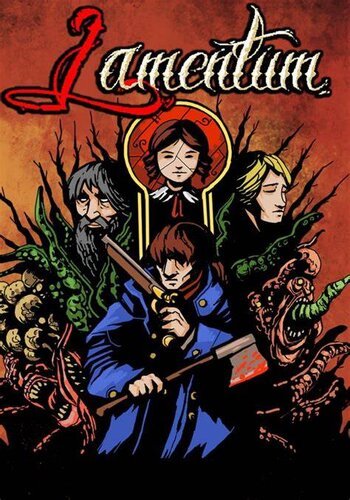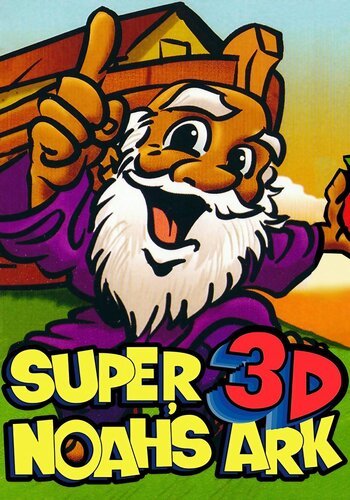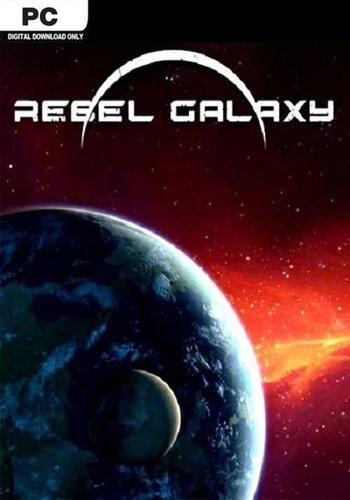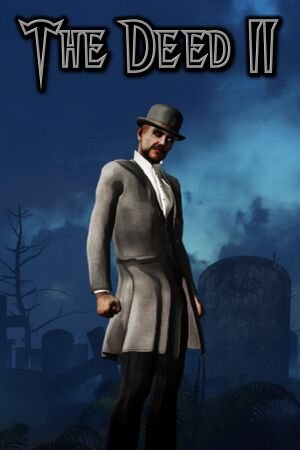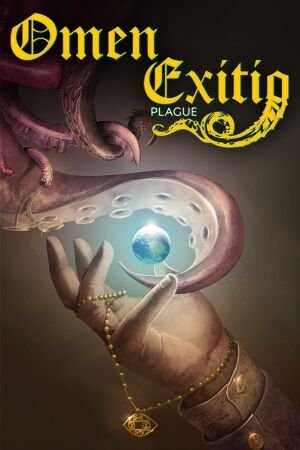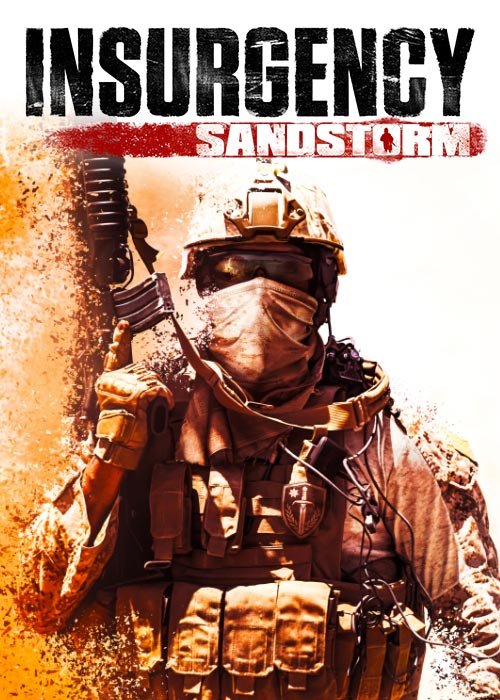

Squad Steam for PC (Digital Download)
€ 21,99 inc. Vat
“Squad” is a groundbreaking multiplayer first-person shooter that redefines the genre with its focus on large-scale, combined arms warfare and an intense emphasis on realism. The game stands out for its dedication to simulating authentic combat experiences, requiring players to engage in not just shooting, but also strategic communication, team coordination, and tactical planning. It caters to players who appreciate a deep, cooperative gameplay experience, where strong squad cohesion and larger-scale strategy are just as crucial as individual skill.
Set across expansive, open maps, “Squad” offers a sophisticated blend of infantry combat and vehicle-based operations, allowing players to experience the dynamics of modern warfare. One of the game’s unique features is its player-constructed bases, adding an additional layer of strategy to the battlefield. The emphasis on realism is evident in every aspect of the game, from the ballistics and weapon handling to the scale of the maps and the intensity of the firefights. Players must make split-second decisions that can have significant impacts on the outcome of battles, capturing the unpredictability and chaos of real-world combat. “Squad” is not just about the individual player’s prowess but their ability to work as part of a cohesive unit, making it a compelling choice for those who enjoy a team-oriented, realistic military simulation experience.
In stock
In stock
Squad Steam – Authentic Military Combat Experience
“Squad” is a tactical first-person shooter developed and published by Offworld Industries. Released in 2015, “Squad” emphasizes teamwork, communication, and realism, offering players an immersive military experience set in modern conflict zones.
Key Features of Squad
- Large-Scale Battles: “Squad” features large-scale battles with up to 100 players divided into two teams. Players must work together to complete objectives, control territory, and outmaneuver their opponents in intense, strategic firefights.
- Realistic Warfare: With its focus on authenticity, “Squad” delivers realistic military combat with accurate weapon mechanics, ballistics, and tactics. Players must rely on teamwork, communication, and situational awareness to succeed on the battlefield.
- Faction-Based Gameplay: Players can choose from different factions, each with its own unique weapons, equipment, and vehicles. Whether fighting as the US Army, Russian Ground Forces, or insurgent factions, players must adapt their tactics to the strengths and weaknesses of their chosen faction.
- Squad-Based Gameplay: As the name suggests, “Squad” places a strong emphasis on teamwork and coordination. Players are organized into squads led by squad leaders, who coordinate objectives, issue orders, and communicate with other squads to achieve victory.
- Combined Arms Warfare: “Squad” features combined arms warfare, allowing players to utilize a variety of vehicles, including tanks, APCs, helicopters, and more. Vehicles play a crucial role in capturing objectives, providing fire support, and transporting troops across the battlefield.
- Dynamic Environments: The game features dynamic environments with destructible buildings, realistic terrain, and dynamic weather effects. Players must adapt to changing conditions and use the terrain to their advantage in both offensive and defensive operations.
- Persistent Base Building: “Squad” allows players to construct fortified positions, emplacements, and defensive structures using a variety of tools and materials. Base building adds a strategic layer to gameplay, allowing players to create defensive perimeters, establish forward operating bases, and control key chokepoints on the map.
- Modding Support: “Squad” supports modding, allowing players to create custom maps, game modes, and content using the game’s development kit. This robust modding community ensures that there’s always new content and experiences to explore.
Immerse Yourself in the Chaos of War
“Squad” offers a unique blend of realism, teamwork, and intense action that sets it apart from traditional shooters. With its focus on authentic military combat, combined arms warfare, and squad-based gameplay, “Squad” provides a truly immersive experience that will keep players coming back for more. Whether coordinating with teammates, engaging in intense firefights, or commanding vehicles on the battlefield, “Squad” offers a challenging and rewarding experience for players looking for a true-to-life military simulation.
| Platform |
Steam |
|---|---|
| Region |
Region free |
All of our products are delivered digitally via email.
Upon purchase, you will obtain a unique product key, a link to download the product, along with guidelines for installation and activation. The delivery of most items occurs swiftly, typically between 1 to 5 minutes. However, certain products necessitate manual processing and may take approximately an hour to reach you.
To access your purchased product, you can follow these steps:
1. Navigate to “My Account” by selecting your name in the top right corner of our website.
2. Click on “Orders” to view your purchases. Locate the specific order ID you need and click “SHOW” under “ACTIONS” to get more details.
3. On the specific order’s page, you will find your product key and a guide for downloading (note: for some items, the download guide is exclusively sent via email).
If you don't see the product key on the order page or in your confirmation email, rest assured it will be emailed to you automatically within one hour of your purchase. Should there be a delay of more than two hours in receiving your product key, please do not hesitate to get in touch with our support team for assistance.

1. Download and install the Steam Client on your PC.
2. Open the Steam Client, login and locate the games tab on the top menu. Click on "Games" and then select "Activate a Product on Steam"

3. Enter the product key that was delivered to your e-post. You can also find the product key under the "Orders" page at user at GameKeyZone.

4. The game is now activated and can be downloaded and installed from the library when you are ready.
You can find more support regarding Steam activation on the official Steam Support Site: https://help.steampowered.com/en/wizard/HelpWithSteam