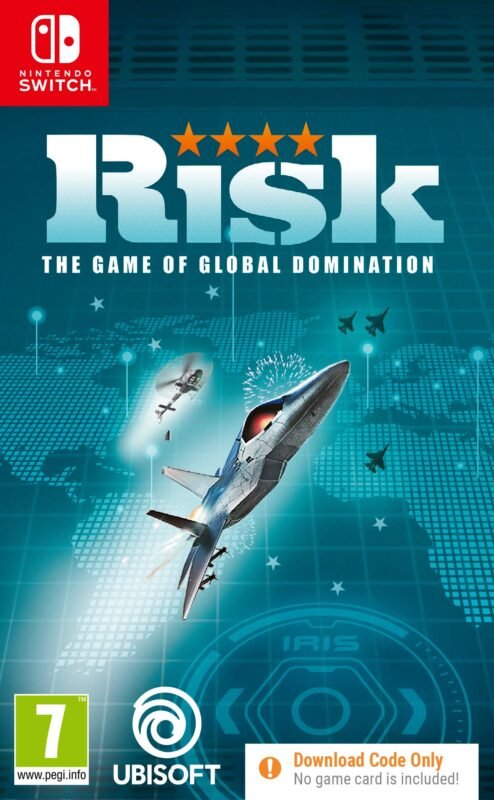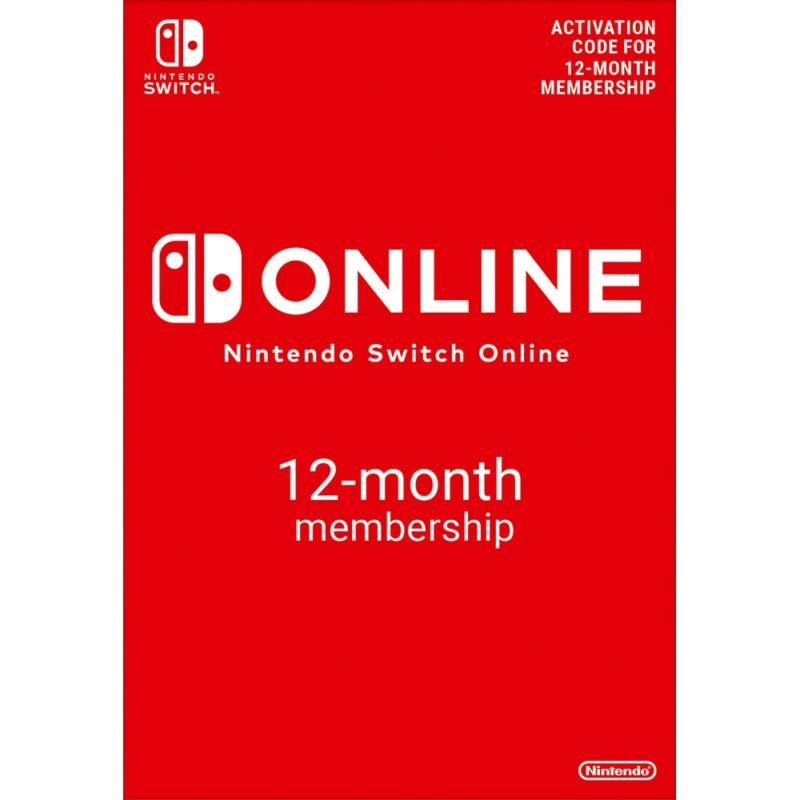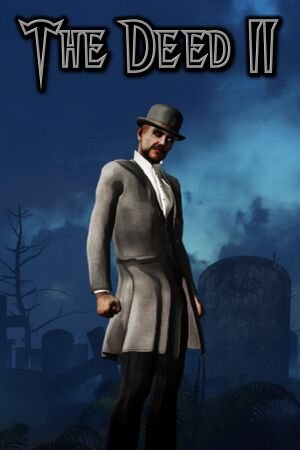
Sid Meier’s Civilization VI Nintendo Switch (Digital Download)
€ 18,99 inc. Vat
“Sid Meier’s Civilization VI” is a turn-based strategy game that continues the esteemed legacy of the Civilization series. In this installment, players embark on a journey to build an empire that stands the test of time. The game challenges players to expand their territory, develop new technologies, engage in diplomacy or warfare with other nations, and ultimately strive to become the dominant world power across multiple eras of human history. Civilization VI introduces new ways to interact with the game world: cities now physically expand across the map, active research in technology and culture unlocks new potential, and competing leaders pursue their own agendas based on historical traits.
The game is visually stunning, with a vibrant art style that brings each era to life. One of the key features of Civilization VI is its enhanced city-building mechanic, where players must strategically plan and develop their cities across multiple tiles. This adds a layer of depth and complexity to city management. The game also offers a variety of leaders and civilizations, each with unique abilities, units, and infrastructure, allowing for diverse strategies and playstyles. Civilization VI’s combination of deep strategic gameplay, a variety of historical scenarios, and its engaging multiplayer component make it a must-play for fans of strategy games.
In stock
Welcome to the dawn of civilization, where history is yours to shape in “Sid Meier’s Civilization VI.” Developed by Firaxis Games and published by 2K Games, “Civilization VI” is the latest installment in the iconic turn-based strategy series that allows players to build and lead their own empire from the Stone Age to the Information Age.
Build Your Empire: In “Civilization VI,” players start with a small settlement and guide their civilization through the ages, from humble beginnings to a global superpower. As you expand your borders, build cities, and develop technologies, you’ll encounter other civilizations, engage in diplomacy, and compete for dominance on the world stage.
Explore a Living World: One of the hallmarks of “Civilization VI” is its beautifully rendered world that evolves over time. From lush forests and fertile plains to rugged mountains and vast oceans, each hexagonal tile is teeming with life and potential. Explore new lands, discover natural wonders, and encounter rival civilizations as you chart the course of history.
Lead Your People: As the leader of your civilization, you’ll need to make tough decisions that will shape the course of history. Will you focus on scientific advancement, cultural development, or military conquest? Will you forge alliances with other civilizations or crush them under your heel? The choices you make will determine the fate of your empire.
Engage in Strategic Warfare: Warfare plays a central role in “Civilization VI,” allowing players to conquer rival cities, expand their territories, and assert their dominance over the world. From ancient warriors to modern tanks, you’ll command a diverse array of military units as you wage war against your enemies and defend your borders from invasion.
Shape Your Civilization: With its deep and customizable gameplay, “Civilization VI” offers endless possibilities for players to shape their civilization according to their own vision. From choosing your government and adopting policies to constructing wonders and conducting research, every decision you make will have far-reaching consequences for your empire.
Conclusion: “Sid Meier’s Civilization VI” is the ultimate strategy game that allows players to rewrite history and build their own civilization from the ground up. With its immersive gameplay, stunning visuals, and endless replayability, it’s a must-play for fans of the series and newcomers alike. So gather your settlers, raise your banners, and prepare to lead your civilization to greatness in “Civilization VI.”
| GTIN / EAN |
05026555067614 |
|---|---|
| Platform |
Nintendo |
| Region |
EUROPE |
All of our products are delivered digitally via email.
Upon purchase, you will obtain a unique product key, a link to download the product, along with guidelines for installation and activation. The delivery of most items occurs swiftly, typically between 1 to 5 minutes. However, certain products necessitate manual processing and may take approximately an hour to reach you.
To access your purchased product, you can follow these steps:
1. Navigate to “My Account” by selecting your name in the top right corner of our website.
2. Click on “Orders” to view your purchases. Locate the specific order ID you need and click “SHOW” under “ACTIONS” to get more details.
3. On the specific order’s page, you will find your product key and a guide for downloading (note: for some items, the download guide is exclusively sent via email).
If you don't see the product key on the order page or in your confirmation email, rest assured it will be emailed to you automatically within one hour of your purchase. Should there be a delay of more than two hours in receiving your product key, please do not hesitate to get in touch with our support team for assistance.
Instructions on redeeming a software download code in Nintendo eShop for Nintendo Switch.
Additional Information:
- An internet connection and Nintendo Account are required to access Nintendo eShop for Nintendo Switch.
- For assistance with redeeming a code for a Nintendo Switch Online membership, click here.
Complete These Steps:
- Select “Nintendo eShop” on the HOME Menu to launch Nintendo eShop.
- Select the account you want to use.
- Select “Redeem Code” on the left side of the screen.
- Enter the 16-character download code.
- Some retailer cards for Nintendo Switch software will include both a Control Number and a Download Code. Make sure that you are entering the Download Code (usually begins with a B, no hyphens in the number) and not the Control Number (usually begins with an S, has hyphens).
- Any letters and symbols not used with prepaid codes (i.e. O, I, Z, commas, hyphens, etc.) will be disabled from the on-screen keyboard.
- Select “Confirm”. The software will begin downloading once the code is confirmed.
- The software icon will appear on the HOME Menu, with a download status bar. The status bar will disappear once the game download is complete.