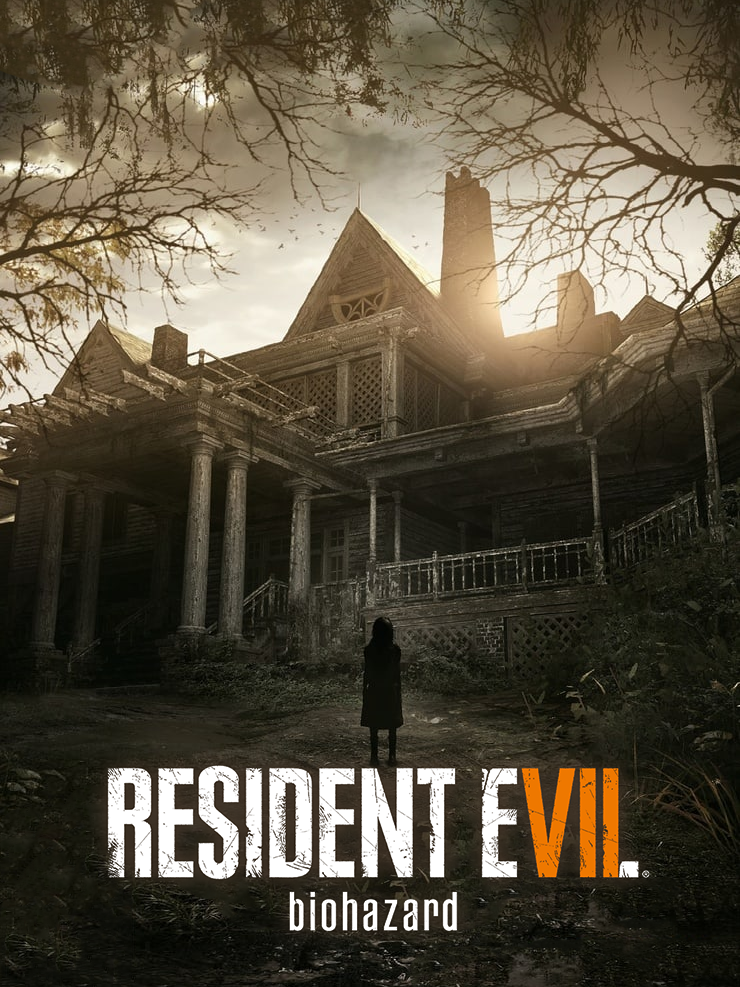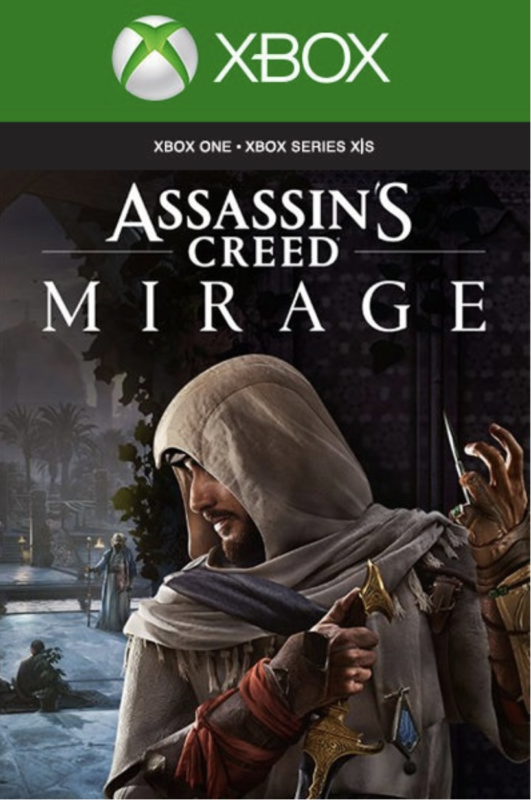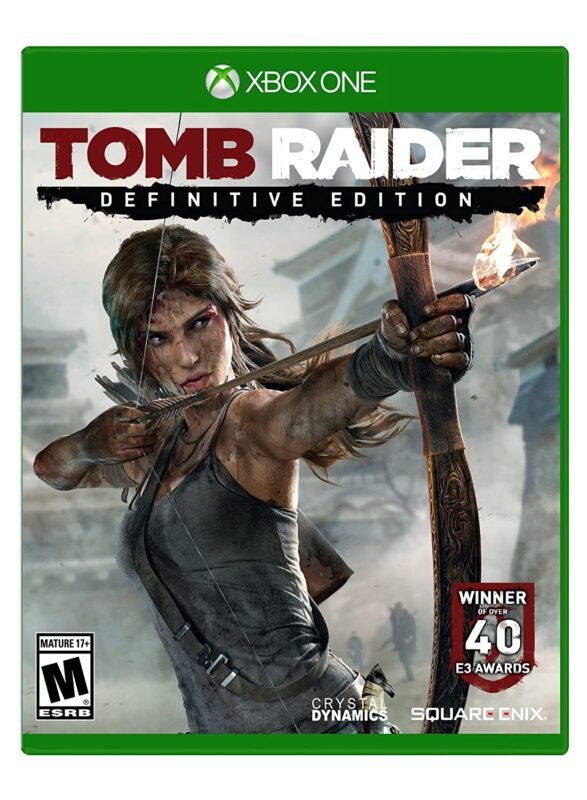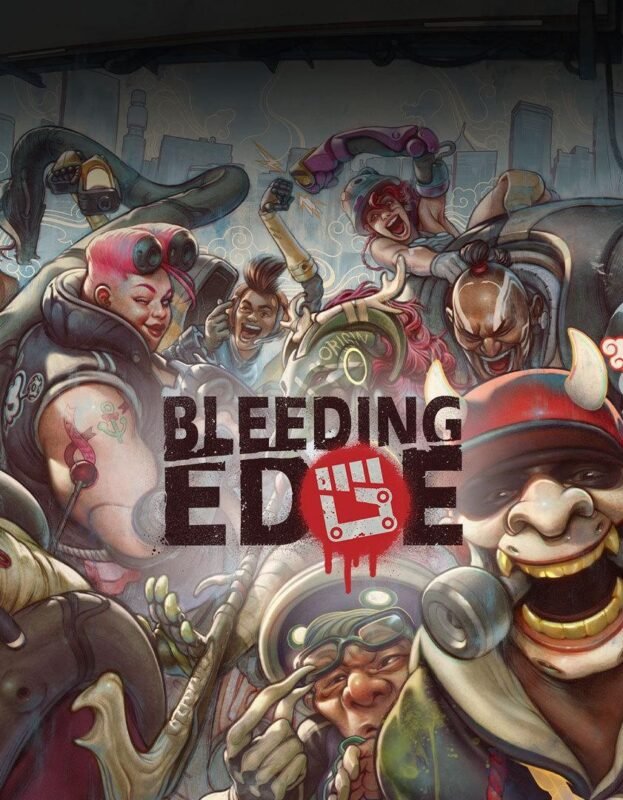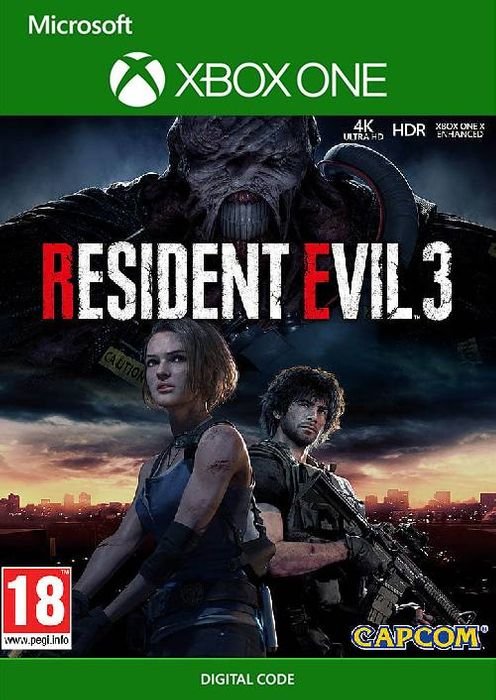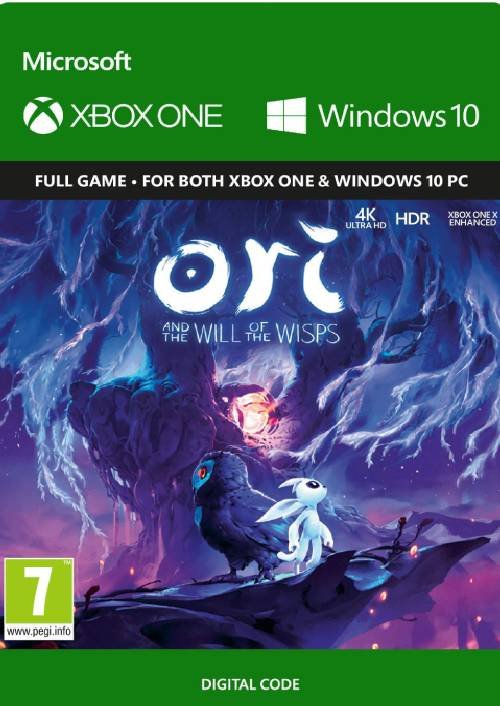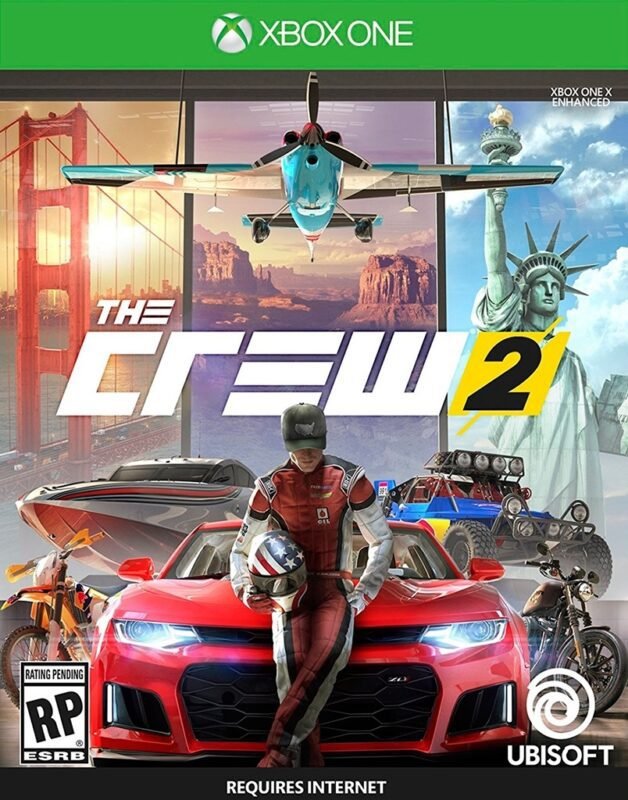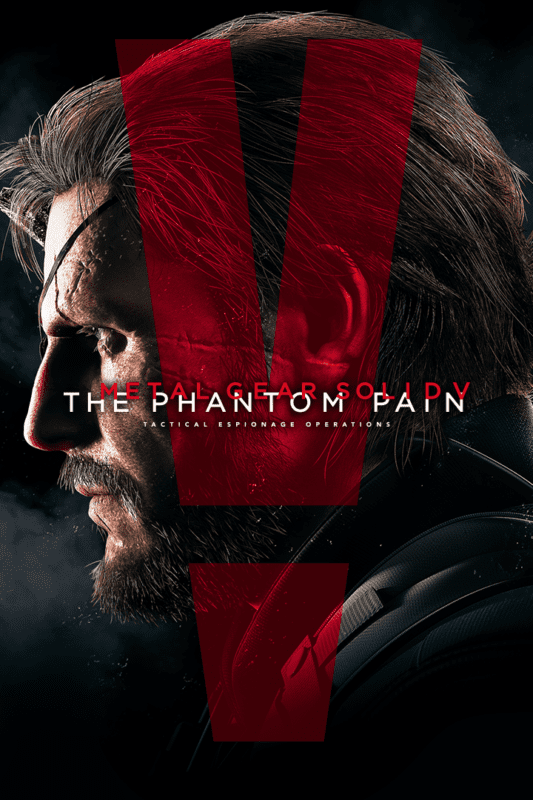
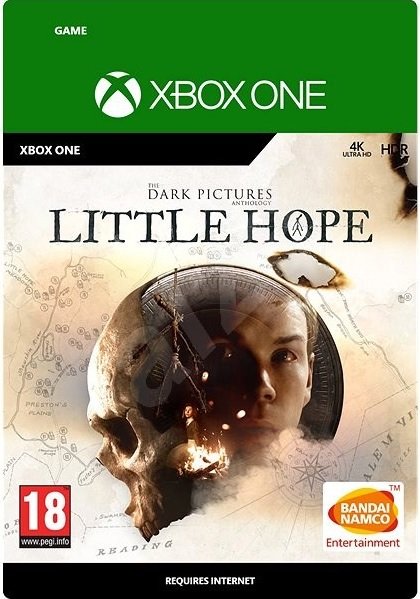
Resident Evil 7: Biohazard XBOX One (Digital Download)
€ 16,99 inc. Vat
Resident Evil 7 biohazard marks a bold and innovative turn in the acclaimed Resident Evil series. Setting a new course for the franchise, it merges the series’ foundational elements with fresh, immersive features. This major entry transitions the game to a first-person view, a dramatic shift that intensifies the horror experience. Powered by Capcom’s new RE Engine, the game adopts a photorealistic style that brings players terrifyingly close to the action. Set in a contemporary rural America, the story unfolds after the events of Resident Evil 6, plunging players into a world of unrelenting terror from a completely new perspective.
The game resurrects the essence of “survival horror”, a genre coined by the series two decades ago, blending exploration with a palpably tense atmosphere. Resident Evil 7’s gameplay systems have been thoroughly overhauled, elevating the survival horror experience to new heights. Players must navigate the eerie setting, solving puzzles and managing scarce resources, all while evading or confronting chilling adversaries. This installment pays homage to the series’ roots while steering it into uncharted territory, offering both long-time fans and newcomers a unique and deeply engaging horror experience. The first-person viewpoint, combined with the game’s refined mechanics and hauntingly realistic graphics, ensures that Resident Evil 7 biohazard stands out as a landmark title in the horror gaming genre.
Out of stock
Enter a world of terror and survival horror with “Resident Evil 7: Biohazard” – the spine-chilling masterpiece from Capcom that redefines the horror genre. Immerse yourself in a heart-pounding experience of fear and suspense as you unravel the mysteries of the Baker family and confront the horrors lurking within the dilapidated halls of the infamous Dulvey, Louisiana plantation.
Survive the Horror: In “Resident Evil 7: Biohazard,” players assume the role of Ethan Winters, a desperate man searching for his missing wife in a derelict plantation haunted by unspeakable horrors. Armed with only your wits and a handful of weapons, you must navigate the treacherous halls of the Baker estate, solve puzzles, and survive terrifying encounters with grotesque creatures determined to tear you apart.
Immersive First-Person Perspective: Experience the terror of “Resident Evil 7” like never before with its immersive first-person perspective. Feel every heart-pounding moment as you explore the eerie corridors and shadowy rooms of the Baker mansion, with every creaking floorboard and distant moan ratcheting up the tension to unbearable levels.
Unravel the Mystery: Dive deep into a twisted narrative filled with shocking twists and turns as you uncover the dark secrets of the Baker family and the mysterious bioweapon known as Eveline. Piece together clues, collect documents, and unlock hidden secrets scattered throughout the plantation to uncover the truth behind the nightmare that has consumed the once-peaceful town of Dulvey.
Stunning Visuals and Atmosphere: “Resident Evil 7: Biohazard” boasts stunning visuals and atmospheric detail that bring the horrors of the Baker estate to life in vivid detail. From the decaying walls and rotting furniture to the grotesque creatures that stalk the halls, every aspect of the game is meticulously crafted to immerse players in a world of fear and dread.
Conclusion:
“Resident Evil 7: Biohazard” is a pulse-pounding journey into the heart of horror, offering a spine-chilling experience that will leave players on the edge of their seats from start to finish. With its immersive first-person perspective, gripping narrative, and terrifying atmosphere, this game delivers an unforgettable horror experience that is not for the faint of heart. So steel your nerves, grab your controller, and prepare to face your fears in “Resident Evil 7: Biohazard.”
| Platform |
XBOX ONE |
|---|---|
| Region |
Region free |
All of our products are delivered digitally via email.
Upon purchase, you will obtain a unique product key, a link to download the product, along with guidelines for installation and activation. The delivery of most items occurs swiftly, typically between 1 to 5 minutes. However, certain products necessitate manual processing and may take approximately an hour to reach you.
To access your purchased product, you can follow these steps:
1. Navigate to “My Account” by selecting your name in the top right corner of our website.
2. Click on “Orders” to view your purchases. Locate the specific order ID you need and click “SHOW” under “ACTIONS” to get more details.
3. On the specific order’s page, you will find your product key and a guide for downloading (note: for some items, the download guide is exclusively sent via email).
If you don't see the product key on the order page or in your confirmation email, rest assured it will be emailed to you automatically within one hour of your purchase. Should there be a delay of more than two hours in receiving your product key, please do not hesitate to get in touch with our support team for assistance.
Activate with Xbox

Xbox One
- Sign in to your Xbox One (make sure you’re signed in with the Microsoft account you want to redeem the code with).
- Press the Xbox button to open the guide, then select Home.
- Select Store.
- Select Use a code
- Enter the product key that were delivered to your email. You can also find the product key under "Orders" in your account on GameKeyZone.
Note If you can’t locate Store, scroll down to Add more on the Home screen and select the Store tile. (You may need to select See all suggestions.) Then select Add to Home.
Xbox Series X And Series S
- Sign in to your Xbox One (make sure you’re signed in with the Microsoft account you want to redeem the code with).
- Select the Microsoft Store app from your Home Screen or search for it.
- Scroll down to "Redeem Code" (on the left-hand side (under your account name).)
- Enter the product key that were delivered to your email. You can also find the product key under "Orders" in your account on GameKeyZone.
Note If you can’t locate Store, scroll down to Add more on the Home screen and select the Store tile. (You may need to select See all suggestions.) Then select Add to Home.
Web Browser
- Load a web browser and go to this address: https://redeem.microsoft.com/enter
- Sign in with your Microsoft account credentials.
- Enter the product key that were delivered to your email. You can also find the product key under "Orders" in your account on GameKeyZone.

Windows 10
- Sign in to your PC (make sure you’re signed in with the Microsoft account you want to redeem the code with).
- Press the Start button, type store, then select Microsoft Store.
- Select More … > Redeem a code.
- Select “Redeem Code”
- Enter the product key that were delivered to your email. You can also find the product key under "Orders" in your account on GameKeyZone.
Android/Windows 10 Mobile device
- Open the Xbox mobile app, then sign in (make sure you’re signed in with the Microsoft account you want to redeem the code with).
- Press the Menu button in the upper left corner.
- Select Microsoft Store from this list, then choose Redeem a code.
- Select “Redeem Code”
- Enter the product key that were delivered to your email. You can also find the product key under "Orders" in your account on GameKeyZone.
iOS Mobile device
- Go to https://redeem.microsoft.com.
- Enter the product key that were delivered to your email. You can also find the product key under "Orders" in your account on GameKeyZone.
Xbox Console Companion App on Windows 10
- On your PC, press the Start button , then select Xbox Console Companion from the list of apps.
- Make sure you're signed in with the account that you want to redeem the code with. If you need to sign in with a different account, select the Gamertag picture on the left navigation bar, then select Sign out and sign in with the correct account.
- Select Microsoft Store from the left navigation bar, then select Redeem a code.
- Enter the product key that were delivered to your email. You can also find the product key under "Orders" in your account on GameKeyZone.

Xbox 360
- Sign in to your Xbox 360 (make sure you’re signed in with the Microsoft account you want to redeem the code with).
- Press the Xbox Guide button on your controller
- Select Games & Apps, then choose Redeem Code.
- Enter the product key that were delivered to your email. You can also find the product key under "Orders" in your account on GameKeyZone.