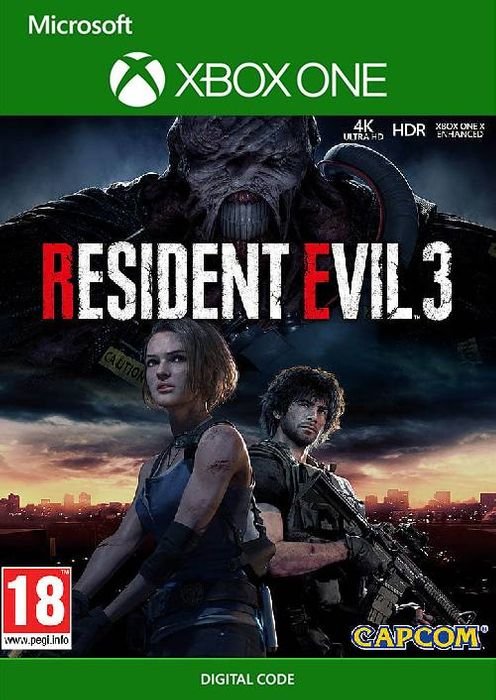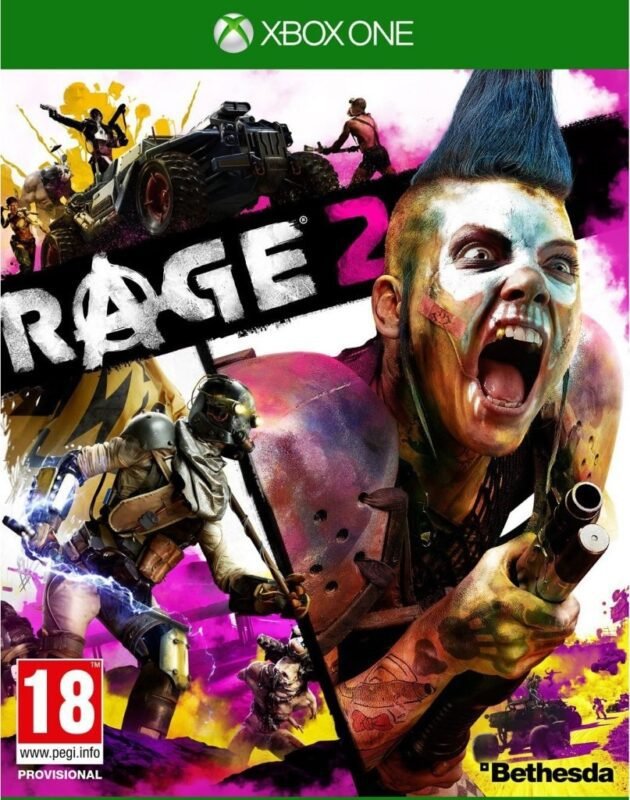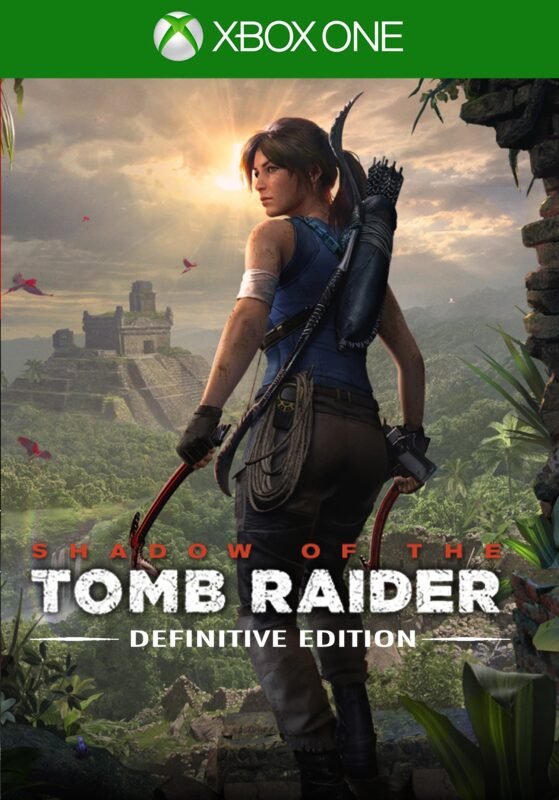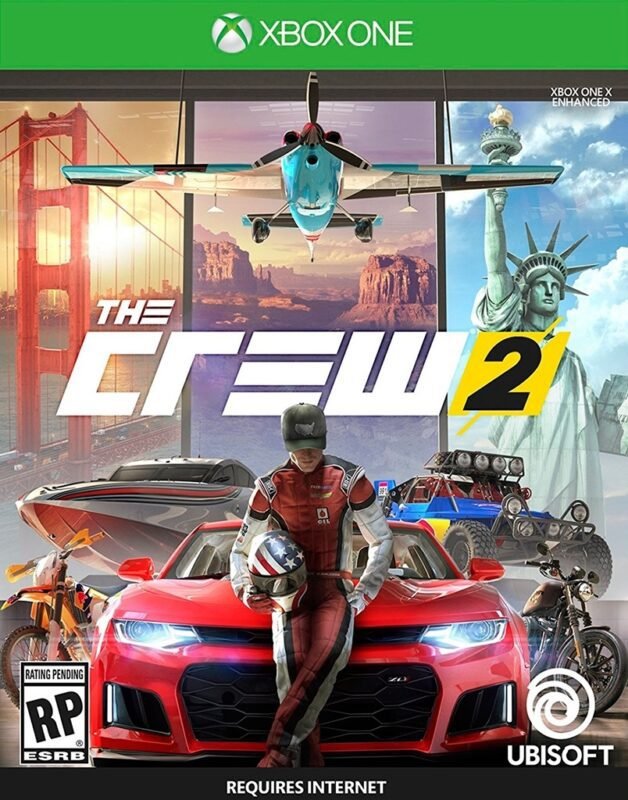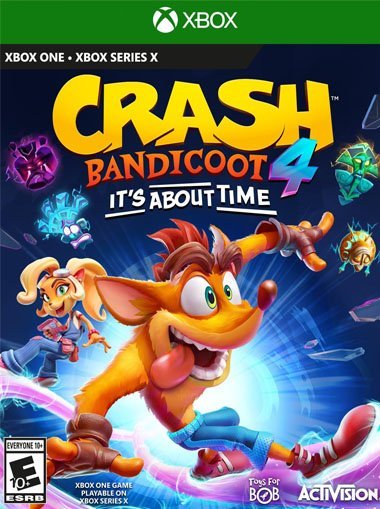

Resident Evil 3 XBOX One (Digital Download)
€ 15,99 inc. Vat
Resident Evil 3 returns to terrify and enthrall fans with a modern reimagining of one of the most action-intense chapters in the storied franchise. Set against the backdrop of the devastating Raccoon City outbreak, players must navigate a world overrun by a horrifying zombie apocalypse. The game brings to life the gripping tale of survival, as players encounter the relentless and nearly indestructible Nemesis – a towering mutant relentlessly pursuing them throughout the game. This adds an intense layer of suspense and challenge, as players must use their wits and resources to outmaneuver this formidable adversary.
The remake of Resident Evil 3 stays true to the essence of the original while infusing it with contemporary gameplay mechanics and stunningly realistic graphics. The game enhances the horror experience with its meticulous attention to detail in both environment and character design, creating a deeply immersive and terrifying world. Players will find themselves in a constant struggle for survival, facing not only the Nemesis but also the myriad horrors lurking in the shadows of Raccoon City. Resident Evil 3 is more than just a nostalgia trip; it’s a reimagined journey through a beloved story, combining the thrill of the original game with the advancements of modern gaming technology to deliver a truly unforgettable survival horror experience.
In stock
Step into the heart-pounding world of survival horror with “Resident Evil 3,” the chilling remake of the classic PlayStation game developed by Capcom. Set in the zombie-infested streets of Raccoon City, this pulse-pounding adventure follows former S.T.A.R.S. member Jill Valentine as she attempts to escape the city while being pursued by the relentless Nemesis.
Face Unrelenting Horror: In “Resident Evil 3,” players must navigate the nightmarish streets of Raccoon City as they fight to survive against hordes of undead creatures, grotesque mutants, and other monstrosities created by the sinister Umbrella Corporation. With limited resources and overwhelming odds, every encounter is a desperate struggle for survival.
Dynamic Third-Person Action: Unlike previous entries in the series, “Resident Evil 3” features a more dynamic and action-packed gameplay experience, with a greater emphasis on fast-paced combat and intense set-piece moments. Players can use a variety of weapons, including pistols, shotguns, and grenades, to fend off enemies and escape danger.
Encounter the Nemesis: The Nemesis, a terrifying bio-organic weapon sent by Umbrella to eliminate all witnesses to their experiments, serves as the game’s primary antagonist. With its relentless pursuit and unstoppable power, the Nemesis poses a constant threat to Jill and her allies, forcing players to constantly be on the lookout and stay one step ahead of their pursuer.
Explore Raccoon City: From the dilapidated streets and alleyways to the shadowy corridors of abandoned buildings, “Resident Evil 3” offers a detailed and immersive recreation of Raccoon City. Players will explore iconic locations from the original game, uncovering secrets, solving puzzles, and uncovering the truth behind the city’s descent into chaos.
Conclusion:
“Resident Evil 3” is a thrilling and terrifying journey into the heart of survival horror, offering players a pulse-pounding experience filled with intense action, chilling atmosphere, and heart-stopping scares. Whether you’re a longtime fan of the series or a newcomer looking for an adrenaline-fueled adventure, “Resident Evil 3” delivers an unforgettable gaming experience that will leave you on the edge of your seat from start to finish. So brace yourself, gather your courage, and prepare to face the horrors that await you in Raccoon City.
| GTIN / EAN |
05055060968017 |
|---|---|
| Platform |
XBOX ONE |
| Region |
EUROPE |
All of our products are delivered digitally via email.
Upon purchase, you will obtain a unique product key, a link to download the product, along with guidelines for installation and activation. The delivery of most items occurs swiftly, typically between 1 to 5 minutes. However, certain products necessitate manual processing and may take approximately an hour to reach you.
To access your purchased product, you can follow these steps:
1. Navigate to “My Account” by selecting your name in the top right corner of our website.
2. Click on “Orders” to view your purchases. Locate the specific order ID you need and click “SHOW” under “ACTIONS” to get more details.
3. On the specific order’s page, you will find your product key and a guide for downloading (note: for some items, the download guide is exclusively sent via email).
If you don't see the product key on the order page or in your confirmation email, rest assured it will be emailed to you automatically within one hour of your purchase. Should there be a delay of more than two hours in receiving your product key, please do not hesitate to get in touch with our support team for assistance.
Activate with Xbox

Xbox One
- Sign in to your Xbox One (make sure you’re signed in with the Microsoft account you want to redeem the code with).
- Press the Xbox button to open the guide, then select Home.
- Select Store.
- Select Use a code
- Enter the product key that were delivered to your email. You can also find the product key under "Orders" in your account on GameKeyZone.
Note If you can’t locate Store, scroll down to Add more on the Home screen and select the Store tile. (You may need to select See all suggestions.) Then select Add to Home.
Xbox Series X And Series S
- Sign in to your Xbox One (make sure you’re signed in with the Microsoft account you want to redeem the code with).
- Select the Microsoft Store app from your Home Screen or search for it.
- Scroll down to "Redeem Code" (on the left-hand side (under your account name).)
- Enter the product key that were delivered to your email. You can also find the product key under "Orders" in your account on GameKeyZone.
Note If you can’t locate Store, scroll down to Add more on the Home screen and select the Store tile. (You may need to select See all suggestions.) Then select Add to Home.
Web Browser
- Load a web browser and go to this address: https://redeem.microsoft.com/enter
- Sign in with your Microsoft account credentials.
- Enter the product key that were delivered to your email. You can also find the product key under "Orders" in your account on GameKeyZone.

Windows 10
- Sign in to your PC (make sure you’re signed in with the Microsoft account you want to redeem the code with).
- Press the Start button, type store, then select Microsoft Store.
- Select More … > Redeem a code.
- Select “Redeem Code”
- Enter the product key that were delivered to your email. You can also find the product key under "Orders" in your account on GameKeyZone.
Android/Windows 10 Mobile device
- Open the Xbox mobile app, then sign in (make sure you’re signed in with the Microsoft account you want to redeem the code with).
- Press the Menu button in the upper left corner.
- Select Microsoft Store from this list, then choose Redeem a code.
- Select “Redeem Code”
- Enter the product key that were delivered to your email. You can also find the product key under "Orders" in your account on GameKeyZone.
iOS Mobile device
- Go to https://redeem.microsoft.com.
- Enter the product key that were delivered to your email. You can also find the product key under "Orders" in your account on GameKeyZone.
Xbox Console Companion App on Windows 10
- On your PC, press the Start button , then select Xbox Console Companion from the list of apps.
- Make sure you're signed in with the account that you want to redeem the code with. If you need to sign in with a different account, select the Gamertag picture on the left navigation bar, then select Sign out and sign in with the correct account.
- Select Microsoft Store from the left navigation bar, then select Redeem a code.
- Enter the product key that were delivered to your email. You can also find the product key under "Orders" in your account on GameKeyZone.

Xbox 360
- Sign in to your Xbox 360 (make sure you’re signed in with the Microsoft account you want to redeem the code with).
- Press the Xbox Guide button on your controller
- Select Games & Apps, then choose Redeem Code.
- Enter the product key that were delivered to your email. You can also find the product key under "Orders" in your account on GameKeyZone.