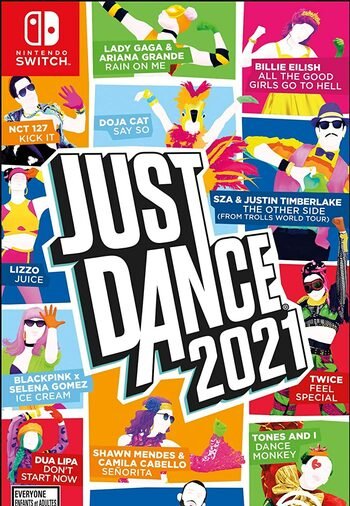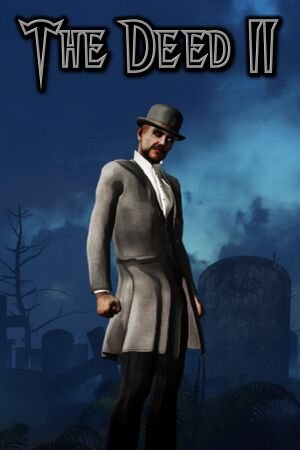
Red Wings: Aces of the Sky Nintendo Switch (Digital Download)
€ 15,99 inc. Vat
“Red Wings: Aces of the Sky” is an exhilarating action game that catapults players into the heart of World War I aerial combat. The game masterfully blends historical events with an arcade gameplay style, offering a fresh and dynamic experience. Players step into the role of elite pilots, tasked with the mission of becoming the ultimate sky ace. They refine their piloting skills, improve their aim, and engage in intense dogfights against formidable opponents. The game’s narrative arc traces the legendary story of the Red Baron, Manfred von Richthofen, portraying his rise to fame, his squadron’s battles, and his rivalry with Allied aces.
The game offers a roster of more than 10 authentic warplanes from both the Entente Powers and the Triple Alliance, each with its unique characteristics. Its visual style is a striking combination of historical detail and comic book flair, making the gameplay both visually captivating and entertaining. Adding to its appeal is the cooperative mode, allowing players to team up with a friend for shared aerial adventures. “Red Wings: Aces of the Sky” offers a unique blend of history, action, and cooperative gameplay, making it a thrilling choice for both history buffs and fans of action games.
Out of stock
Take to the skies and become a legendary ace in “Red Wings: Aces of the Sky,” an exhilarating aerial combat game developed by All in! Games. Set during World War I, this arcade-style dogfighting experience puts you in the cockpit of iconic biplanes as you engage in thrilling aerial battles across the war-torn skies of Europe.
Join the Fight: In “Red Wings: Aces of the Sky,” players step into the boots of brave pilots from both the Allied and Central Powers as they take part in intense aerial combat missions. From daring dogfights to daring bombing runs, every mission offers a chance to prove your skills and become a true ace of the sky.
Experience Dynamic Battles: With its fast-paced and action-packed gameplay, “Red Wings” delivers an adrenaline-fueled experience that will keep you on the edge of your seat. Engage in thrilling dogfights against enemy planes, dodge incoming fire, and unleash devastating attacks as you fight for control of the skies.
Master Your Plane: As you progress through the game, you’ll have the opportunity to pilot a variety of iconic biplanes from the era, each with its own unique strengths and weaknesses. From nimble fighters to rugged bombers, you’ll need to master the capabilities of each plane and use them to your advantage in battle.
Immerse Yourself in History: “Red Wings: Aces of the Sky” features a compelling single-player campaign that takes players on a journey through some of the most iconic battles of World War I. From the skies over France to the deserts of the Middle East, you’ll experience the drama and intensity of aerial combat in a historically accurate setting.
Compete in Multiplayer Battles: In addition to its engaging single-player campaign, “Red Wings” also offers multiplayer modes that allow players to test their skills against pilots from around the world. Whether you’re competing in deathmatch, team deathmatch, or other exciting game modes, the thrill of aerial combat is always just a dogfight away.
Conclusion: “Red Wings: Aces of the Sky” is a thrilling aerial combat game that combines fast-paced gameplay, stunning visuals, and historical authenticity to deliver an unforgettable experience. Whether you’re a seasoned pilot or new to the genre, it offers something for everyone with its exciting dogfights, engaging campaign, and intense multiplayer battles. So strap in, take to the skies, and become a legend of aerial combat in “Red Wings: Aces of the Sky.”
| Platform |
Nintendo |
|---|---|
| Region |
EUROPE |
All of our products are delivered digitally via email.
Upon purchase, you will obtain a unique product key, a link to download the product, along with guidelines for installation and activation. The delivery of most items occurs swiftly, typically between 1 to 5 minutes. However, certain products necessitate manual processing and may take approximately an hour to reach you.
To access your purchased product, you can follow these steps:
1. Navigate to “My Account” by selecting your name in the top right corner of our website.
2. Click on “Orders” to view your purchases. Locate the specific order ID you need and click “SHOW” under “ACTIONS” to get more details.
3. On the specific order’s page, you will find your product key and a guide for downloading (note: for some items, the download guide is exclusively sent via email).
If you don't see the product key on the order page or in your confirmation email, rest assured it will be emailed to you automatically within one hour of your purchase. Should there be a delay of more than two hours in receiving your product key, please do not hesitate to get in touch with our support team for assistance.
Instructions on redeeming a software download code in Nintendo eShop for Nintendo Switch.
Additional Information:
- An internet connection and Nintendo Account are required to access Nintendo eShop for Nintendo Switch.
- For assistance with redeeming a code for a Nintendo Switch Online membership, click here.
Complete These Steps:
- Select “Nintendo eShop” on the HOME Menu to launch Nintendo eShop.
- Select the account you want to use.
- Select “Redeem Code” on the left side of the screen.
- Enter the 16-character download code.
- Some retailer cards for Nintendo Switch software will include both a Control Number and a Download Code. Make sure that you are entering the Download Code (usually begins with a B, no hyphens in the number) and not the Control Number (usually begins with an S, has hyphens).
- Any letters and symbols not used with prepaid codes (i.e. O, I, Z, commas, hyphens, etc.) will be disabled from the on-screen keyboard.
- Select “Confirm”. The software will begin downloading once the code is confirmed.
- The software icon will appear on the HOME Menu, with a download status bar. The status bar will disappear once the game download is complete.