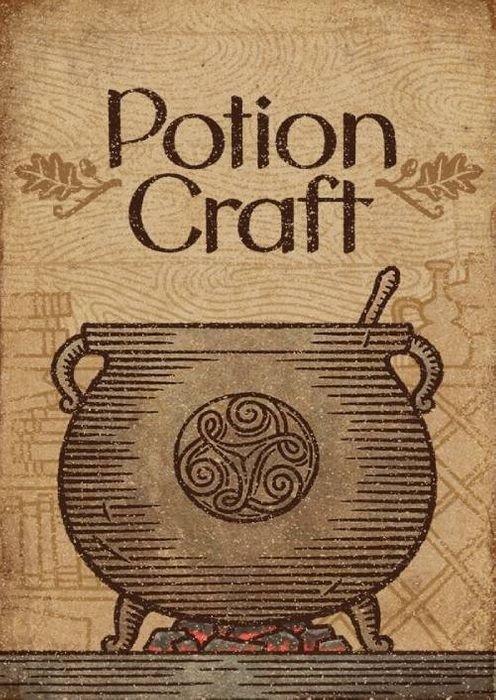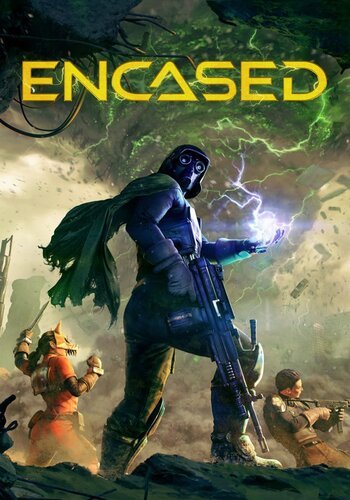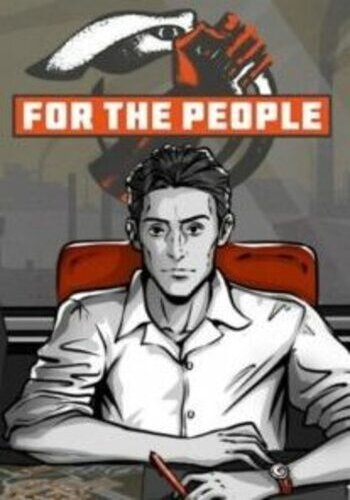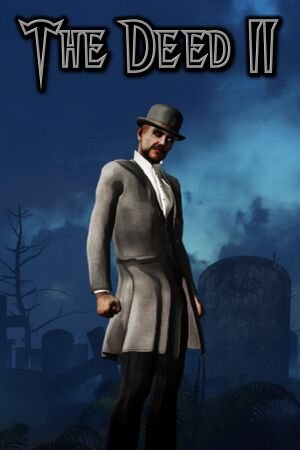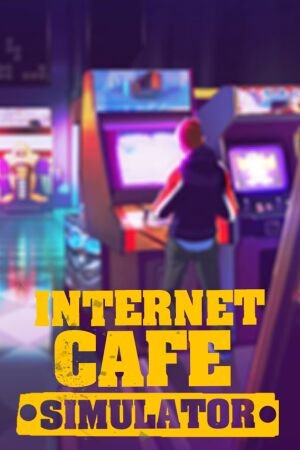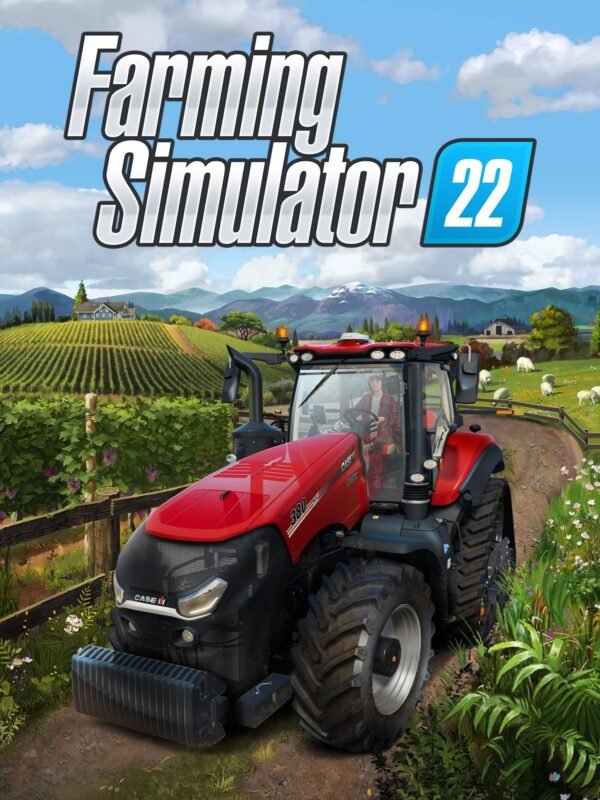
Potion Craft: Alchemist Simulator Steam (Digital Download)
€ 10,99 inc. Vat
Potion Craft: Alchemist Simulator invites you into the enchanting world of potion making. This game uniquely blends the art and science of alchemy, challenging you to become a master apothecary. With an array of ingredients at your disposal – from leaves, flowers, and berries to exotic mushrooms and minerals – precision and creativity are key. Grind ingredients to the perfect consistency, reminiscent of crafting a fine espresso. Experiment with concoctions in your cauldron, manipulating heat and stirring techniques. Choose your base wisely, be it water, oil, or a more mysterious substance. Craft your first potion and embark on a journey to master the delicate, rewarding craft of alchemy. Discover the magic within!
In stock
Unleash Your Inner Alchemist with Potion Craft: Alchemist Simulator
Step into a world where alchemy reigns supreme in Potion Craft: Alchemist Simulator. This enchanting simulator offers players a unique blend of creativity and strategy, allowing you to master the ancient art of potion-making. With its richly detailed mechanics and captivating art style, Potion Craft invites you to explore the mystical side of science.
Craft with Precision and Ingenuity
Potion Craft features a meticulously designed crafting system that challenges you to experiment with a myriad of ingredients to discover hundreds of potion combinations. Each ingredient affects the brewing process in a unique way, enabling you to create custom potions that range from healing salves to fiery elixirs.
Interactive Alchemist’s Workshop
The heart of the game is your alchemist’s workshop, rendered in a beautiful, hand-drawn style. Here, you can manipulate tools and ingredients with a direct control system that makes you feel truly hands-on. Grind herbs, heat brews, and stir concoctions to achieve the desired effects.
Dynamic Market and Customer Interactions
Your potions aren’t just for show; the town’s citizens will come to your shop seeking solutions to their myriad problems. Each customer interaction will test your understanding of both the potions and their desired effects. Market demand and customer satisfaction will dictate your success as a local alchemist.
Explore Alchemical Possibilities
The game’s world is dynamic, with a variety of scenarios that challenge your ethical boundaries and business acumen. Will you create potions for good, or will you dabble in the dark arts for greater profit? Your choices impact the storyline and unlock new chapters of your alchemical journey.
A Living Alchemical Economy
As you progress, you’ll navigate the complexities of the alchemical economy. Source rare ingredients, manage supply costs, and maximize your profits to expand your shop and capabilities. The better your reputation, the more intricate the requests you will receive.
Become a Master Alchemist
Potion Craft: Alchemist Simulator is not just a game—it’s a gateway to a world of magic, mystery, and science. Whether you’re a novice to alchemy or a seasoned practitioner, this game offers a rich, immersive experience that will captivate your imagination and challenge your strategic thinking.
| Platform |
Steam |
|---|---|
| Region |
Region free |
| Windows minimum requirements |
Windows Minimum:Requires a 64-bit processor and operating systemOS: Windows 7 and upProcessor: Dual-coreMemory: 4 GB RAMGraphics: GTX 650 and upStorage: 2 GB available space |
All of our products are delivered digitally via email.
Upon purchase, you will obtain a unique product key, a link to download the product, along with guidelines for installation and activation. The delivery of most items occurs swiftly, typically between 1 to 5 minutes. However, certain products necessitate manual processing and may take approximately an hour to reach you.
To access your purchased product, you can follow these steps:
1. Navigate to “My Account” by selecting your name in the top right corner of our website.
2. Click on “Orders” to view your purchases. Locate the specific order ID you need and click “SHOW” under “ACTIONS” to get more details.
3. On the specific order’s page, you will find your product key and a guide for downloading (note: for some items, the download guide is exclusively sent via email).
If you don't see the product key on the order page or in your confirmation email, rest assured it will be emailed to you automatically within one hour of your purchase. Should there be a delay of more than two hours in receiving your product key, please do not hesitate to get in touch with our support team for assistance.

1. Download and install the Steam Client on your PC.
2. Open the Steam Client, login and locate the games tab on the top menu. Click on "Games" and then select "Activate a Product on Steam"

3. Enter the product key that was delivered to your e-post. You can also find the product key under the "Orders" page at user at GameKeyZone.

4. The game is now activated and can be downloaded and installed from the library when you are ready.
You can find more support regarding Steam activation on the official Steam Support Site: https://help.steampowered.com/en/wizard/HelpWithSteam