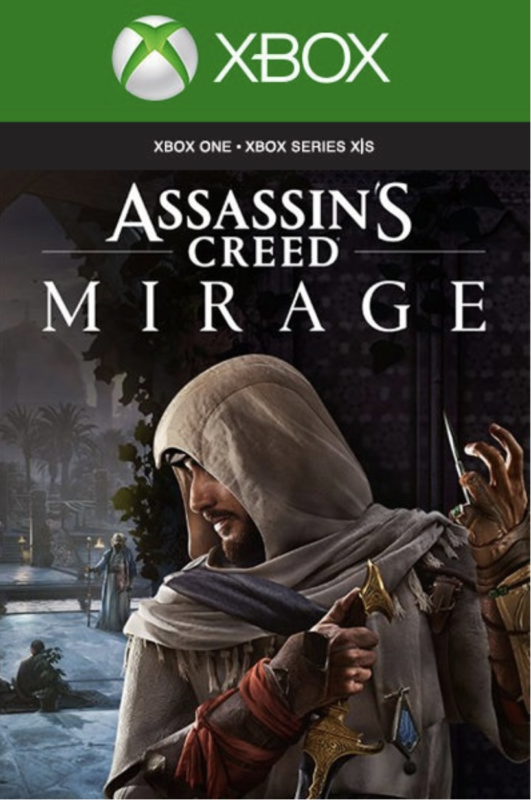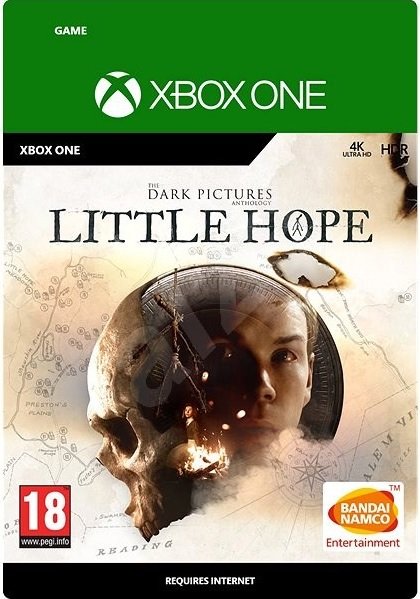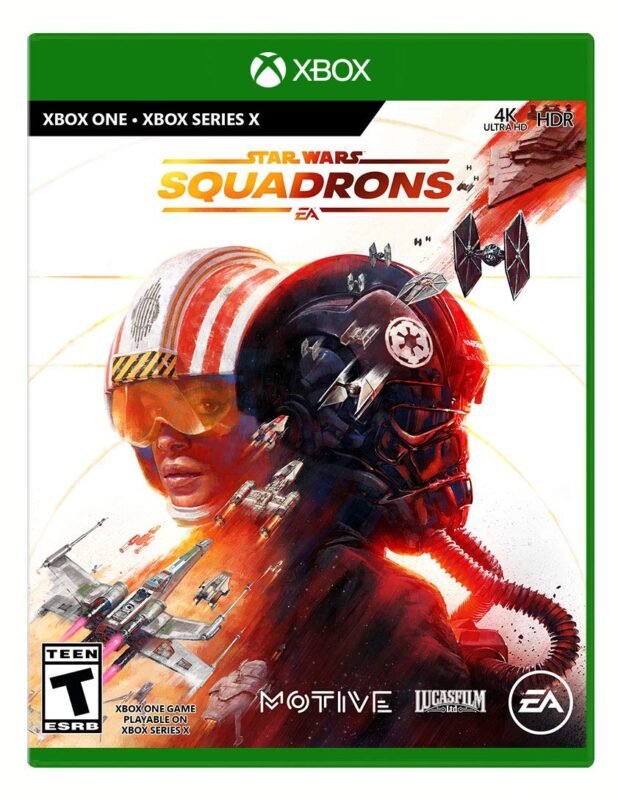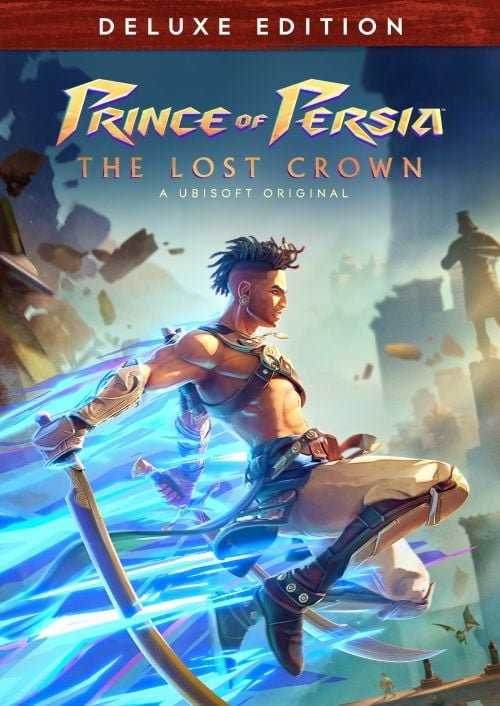PLAYERUNKNOWN’S BATTLEGROUNDS XBOX One (Digital Download)
€ 12,99 inc. Vat
PlayerUnknown’s Battlegrounds (PUBG) stands as a testament to community-driven game development, evolving from modest mods to a standalone title that redefined the battle royale genre. Created by Brendan “PlayerUnknown” Greene and inspired by the 2000 film “Battle Royale”, PUBG offers an intense, survival-based shooting experience. Set on a vast 8×8 km island, the game starts with up to a hundred players parachuting onto the terrain with nothing but their wits to rely on. The objective is straightforward yet challenging: scavenge for weapons and gear, eliminate other players, and survive.
The gameplay is characterized by a shrinking safe zone, a mechanic that continuously condenses the playable area, thereby increasing the game’s intensity and forcing close-quarter encounters among the survivors. This design creates a dynamic, high-stakes environment where strategy and adaptability are key. PUBG’s standout feature is its exceptional realism and detailed graphics, powered by Unreal Engine 4. This attention to visual and tactical realism sets it apart in the realm of realistic combat games. With its combination of strategic gameplay, robust community input, and high-end graphics, PUBG delivers an adrenaline-fueled experience that has captivated players worldwide, making it a cornerstone title in the battle royale genre.
Out of stock
Welcome to the heart-pounding battlegrounds of “PLAYERUNKNOWN’S BATTLEGROUNDS” (PUBG), the ultimate battle royale experience developed by PUBG Corporation. In this adrenaline-fueled multiplayer shooter, players are dropped onto a remote island where they must scavenge for weapons, vehicles, and supplies while battling it out against 99 other players in a fight to be the last one standing.
Survival of the Fittest: In PUBG, the goal is simple: survive. Players parachute onto a sprawling island with nothing but the clothes on their back and must quickly scavenge for weapons, armor, and supplies to defend themselves against other players. With a constantly shrinking play zone forcing players into closer quarters, every match is a tense and thrilling battle for survival where one wrong move can mean instant elimination.
Dynamic Gameplay: PUBG offers a dynamic and ever-evolving gameplay experience thanks to its realistic ballistics, environmental hazards, and unpredictable encounters. From intense firefights in urban environments to strategic ambushes in dense forests, every match is a unique and unpredictable experience that keeps players on their toes.
Solo, Duo, or Squad: Whether you prefer to go it alone in solo mode, team up with a friend in duo mode, or join forces with a squad of up to four players, PUBG offers a variety of game modes to suit every playstyle. Teamwork, communication, and strategy are key to surviving and thriving in the intense battlegrounds of PUBG.
Endless Replayability: With its vast and varied maps, customizable loadouts, and dynamic gameplay, PUBG offers endless replayability for players looking for new challenges and experiences. Whether you’re honing your skills in solo matches, coordinating with teammates in squad battles, or testing your mettle against the best players in the world in competitive tournaments, there’s always something new and exciting to discover in PUBG.
Community and Esports: PUBG has a thriving community of players from around the world, with millions of active players competing in both casual matches and professional esports events. With regular updates, new content, and exciting events, PUBG offers a dynamic and engaging experience for players of all skill levels, from newcomers to seasoned veterans.
Conclusion:
“PLAYERUNKNOWN’S BATTLEGROUNDS” is the ultimate battle royale experience, offering heart-pounding action, intense firefights, and endless opportunities for strategy and skill. With its dynamic gameplay, vast maps, and thriving community, PUBG delivers an adrenaline-fueled experience that keeps players coming back for more. So gear up, drop in, and prepare to fight for survival in the intense battlegrounds of PUBG.
| GTIN / EAN |
00889842271461 |
|---|---|
| Platform |
XBOX ONE |
| Region |
Region free |
All of our products are delivered digitally via email.
Upon purchase, you will obtain a unique product key, a link to download the product, along with guidelines for installation and activation. The delivery of most items occurs swiftly, typically between 1 to 5 minutes. However, certain products necessitate manual processing and may take approximately an hour to reach you.
To access your purchased product, you can follow these steps:
1. Navigate to “My Account” by selecting your name in the top right corner of our website.
2. Click on “Orders” to view your purchases. Locate the specific order ID you need and click “SHOW” under “ACTIONS” to get more details.
3. On the specific order’s page, you will find your product key and a guide for downloading (note: for some items, the download guide is exclusively sent via email).
If you don't see the product key on the order page or in your confirmation email, rest assured it will be emailed to you automatically within one hour of your purchase. Should there be a delay of more than two hours in receiving your product key, please do not hesitate to get in touch with our support team for assistance.
Activate with Xbox

Xbox One
- Sign in to your Xbox One (make sure you’re signed in with the Microsoft account you want to redeem the code with).
- Press the Xbox button to open the guide, then select Home.
- Select Store.
- Select Use a code
- Enter the product key that were delivered to your email. You can also find the product key under "Orders" in your account on GameKeyZone.
Note If you can’t locate Store, scroll down to Add more on the Home screen and select the Store tile. (You may need to select See all suggestions.) Then select Add to Home.
Xbox Series X And Series S
- Sign in to your Xbox One (make sure you’re signed in with the Microsoft account you want to redeem the code with).
- Select the Microsoft Store app from your Home Screen or search for it.
- Scroll down to "Redeem Code" (on the left-hand side (under your account name).)
- Enter the product key that were delivered to your email. You can also find the product key under "Orders" in your account on GameKeyZone.
Note If you can’t locate Store, scroll down to Add more on the Home screen and select the Store tile. (You may need to select See all suggestions.) Then select Add to Home.
Web Browser
- Load a web browser and go to this address: https://redeem.microsoft.com/enter
- Sign in with your Microsoft account credentials.
- Enter the product key that were delivered to your email. You can also find the product key under "Orders" in your account on GameKeyZone.

Windows 10
- Sign in to your PC (make sure you’re signed in with the Microsoft account you want to redeem the code with).
- Press the Start button, type store, then select Microsoft Store.
- Select More … > Redeem a code.
- Select “Redeem Code”
- Enter the product key that were delivered to your email. You can also find the product key under "Orders" in your account on GameKeyZone.
Android/Windows 10 Mobile device
- Open the Xbox mobile app, then sign in (make sure you’re signed in with the Microsoft account you want to redeem the code with).
- Press the Menu button in the upper left corner.
- Select Microsoft Store from this list, then choose Redeem a code.
- Select “Redeem Code”
- Enter the product key that were delivered to your email. You can also find the product key under "Orders" in your account on GameKeyZone.
iOS Mobile device
- Go to https://redeem.microsoft.com.
- Enter the product key that were delivered to your email. You can also find the product key under "Orders" in your account on GameKeyZone.
Xbox Console Companion App on Windows 10
- On your PC, press the Start button , then select Xbox Console Companion from the list of apps.
- Make sure you're signed in with the account that you want to redeem the code with. If you need to sign in with a different account, select the Gamertag picture on the left navigation bar, then select Sign out and sign in with the correct account.
- Select Microsoft Store from the left navigation bar, then select Redeem a code.
- Enter the product key that were delivered to your email. You can also find the product key under "Orders" in your account on GameKeyZone.

Xbox 360
- Sign in to your Xbox 360 (make sure you’re signed in with the Microsoft account you want to redeem the code with).
- Press the Xbox Guide button on your controller
- Select Games & Apps, then choose Redeem Code.
- Enter the product key that were delivered to your email. You can also find the product key under "Orders" in your account on GameKeyZone.