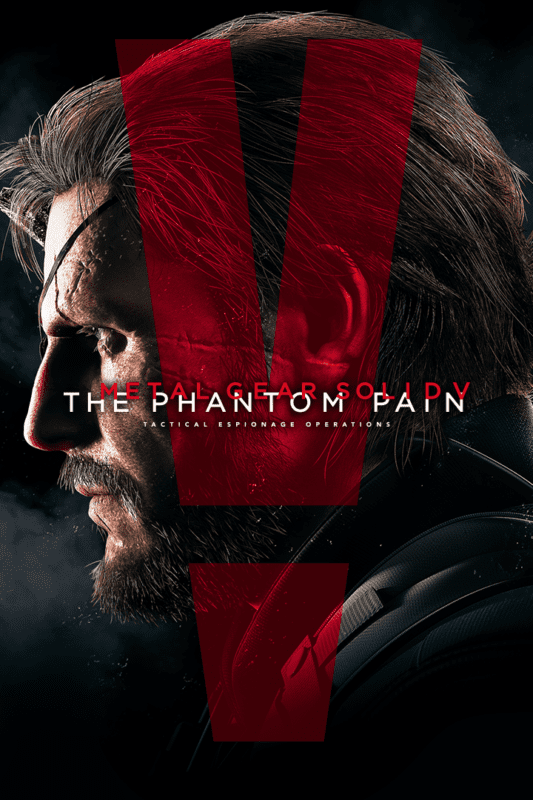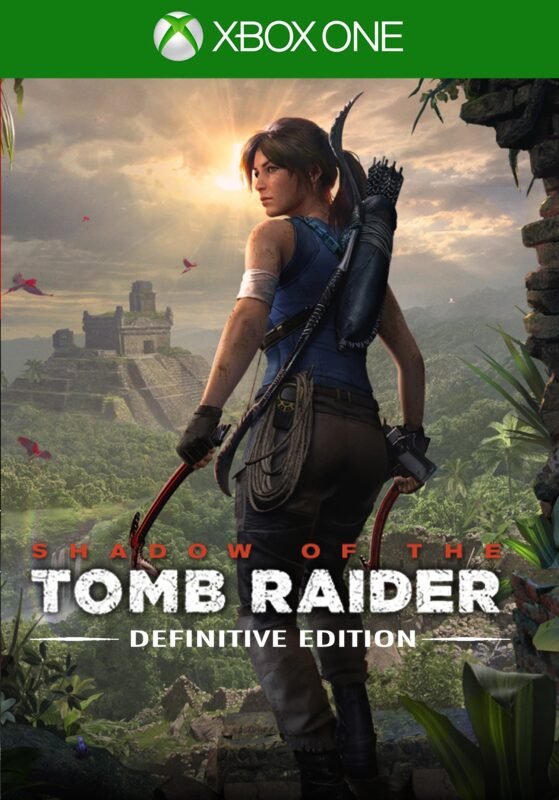Overcooked XBOX One (Digital Download)
€ 26,99 inc. Vat
Overcooked serves up a delightful blend of chaos and cooperation in this couch co-op cooking game, suitable for one to four players. As a team of chefs, players are tasked with preparing, cooking, and serving a plethora of delicious dishes under the pressure of time and the high expectations of their customers. The game injects humor and urgency into the culinary challenges – mistakes can’t afford to mushroom, and the steaks are indeed high in these wildly unpredictable kitchens.
The game is set in the Onion Kingdom, which is under threat from an ancient, edible menace. Players must journey through various kitchens, each more unconventional and challenging than the last, honing their cooking skills to save the kingdom. Overcooked offers both solo play and engaging multiplayer modes, where teamwork is paramount. In these modes, players must coordinate to efficiently manage kitchen tasks – a task that often leads to hilarious and frantic gameplay.
Whether competing or cooperating, Overcooked is more than just a cooking game; it’s a test of communication, coordination, and adaptability. The game’s appeal lies in its ability to transform a simple task – cooking and serving food – into a fun, engaging, and often riotous experience. It’s perfect for players looking for a lighthearted yet challenging party game, combining elements of strategy, time management, and sheer pandemonium that will delight and frustrate in equal measure.
In stock
In stock
Join the chaotic culinary madness in “Overcooked,” the ultimate cooking simulation game developed by Ghost Town Games and published by Team17. Gather your friends, don your chef’s hat, and prepare for a culinary adventure like no other as you work together to cook, serve, and satisfy the hungry masses in a variety of quirky kitchens.
Teamwork Makes the Dream Work: In “Overcooked,” teamwork is essential as players must work together to prepare, cook, and serve a variety of dishes under increasingly frantic conditions. With each level presenting new challenges and obstacles to overcome, communication, coordination, and cooperation are key to success.
Frantic and Fast-Paced Gameplay: With its fast-paced gameplay and hectic kitchen environments, “Overcooked” is a recipe for chaos and hilarity. From chopping ingredients and cooking on the stove to assembling orders and washing dishes, players must multitask and stay organized amidst the culinary chaos to keep their customers happy and their kitchens running smoothly.
Dynamic and Diverse Kitchens: “Overcooked” features a wide variety of kitchens to conquer, each with its own unique layout, obstacles, and hazards. Whether you’re cooking on a moving platform, navigating through a busy restaurant, or battling against the elements in an outdoor kitchen, every level presents a new and exciting challenge to overcome.
Solo or Co-op Play: While “Overcooked” is best enjoyed with friends in local multiplayer, the game also offers a single-player mode for solo chefs looking to test their skills. Whether you’re flying solo or cooking up a storm with friends, “Overcooked” offers endless hours of fun and excitement for players of all skill levels.
Perfect for Parties and Gatherings: With its accessible gameplay, colorful graphics, and addictive co-op action, “Overcooked” is the perfect party game for gatherings and social events. Whether you’re hosting a game night with friends or entertaining family during the holidays, “Overcooked” is sure to bring laughter and fun to any occasion.
Conclusion:
“Overcooked” is a delightful and addictive cooking game that offers endless fun and excitement for players of all ages. With its frantic gameplay, quirky kitchens, and hilarious moments, it’s the perfect game to enjoy with friends and family. So grab your spatula, fire up the stove, and get ready to cook up a storm in “Overcooked.”
| GTIN / EAN |
00812303010880 |
|---|---|
| Platform |
XBOX ONE |
| Region |
Region free |
All of our products are delivered digitally via email.
Upon purchase, you will obtain a unique product key, a link to download the product, along with guidelines for installation and activation. The delivery of most items occurs swiftly, typically between 1 to 5 minutes. However, certain products necessitate manual processing and may take approximately an hour to reach you.
To access your purchased product, you can follow these steps:
1. Navigate to “My Account” by selecting your name in the top right corner of our website.
2. Click on “Orders” to view your purchases. Locate the specific order ID you need and click “SHOW” under “ACTIONS” to get more details.
3. On the specific order’s page, you will find your product key and a guide for downloading (note: for some items, the download guide is exclusively sent via email).
If you don't see the product key on the order page or in your confirmation email, rest assured it will be emailed to you automatically within one hour of your purchase. Should there be a delay of more than two hours in receiving your product key, please do not hesitate to get in touch with our support team for assistance.
Activate with Xbox

Xbox One
- Sign in to your Xbox One (make sure you’re signed in with the Microsoft account you want to redeem the code with).
- Press the Xbox button to open the guide, then select Home.
- Select Store.
- Select Use a code
- Enter the product key that were delivered to your email. You can also find the product key under "Orders" in your account on GameKeyZone.
Note If you can’t locate Store, scroll down to Add more on the Home screen and select the Store tile. (You may need to select See all suggestions.) Then select Add to Home.
Xbox Series X And Series S
- Sign in to your Xbox One (make sure you’re signed in with the Microsoft account you want to redeem the code with).
- Select the Microsoft Store app from your Home Screen or search for it.
- Scroll down to "Redeem Code" (on the left-hand side (under your account name).)
- Enter the product key that were delivered to your email. You can also find the product key under "Orders" in your account on GameKeyZone.
Note If you can’t locate Store, scroll down to Add more on the Home screen and select the Store tile. (You may need to select See all suggestions.) Then select Add to Home.
Web Browser
- Load a web browser and go to this address: https://redeem.microsoft.com/enter
- Sign in with your Microsoft account credentials.
- Enter the product key that were delivered to your email. You can also find the product key under "Orders" in your account on GameKeyZone.

Windows 10
- Sign in to your PC (make sure you’re signed in with the Microsoft account you want to redeem the code with).
- Press the Start button, type store, then select Microsoft Store.
- Select More … > Redeem a code.
- Select “Redeem Code”
- Enter the product key that were delivered to your email. You can also find the product key under "Orders" in your account on GameKeyZone.
Android/Windows 10 Mobile device
- Open the Xbox mobile app, then sign in (make sure you’re signed in with the Microsoft account you want to redeem the code with).
- Press the Menu button in the upper left corner.
- Select Microsoft Store from this list, then choose Redeem a code.
- Select “Redeem Code”
- Enter the product key that were delivered to your email. You can also find the product key under "Orders" in your account on GameKeyZone.
iOS Mobile device
- Go to https://redeem.microsoft.com.
- Enter the product key that were delivered to your email. You can also find the product key under "Orders" in your account on GameKeyZone.
Xbox Console Companion App on Windows 10
- On your PC, press the Start button , then select Xbox Console Companion from the list of apps.
- Make sure you're signed in with the account that you want to redeem the code with. If you need to sign in with a different account, select the Gamertag picture on the left navigation bar, then select Sign out and sign in with the correct account.
- Select Microsoft Store from the left navigation bar, then select Redeem a code.
- Enter the product key that were delivered to your email. You can also find the product key under "Orders" in your account on GameKeyZone.

Xbox 360
- Sign in to your Xbox 360 (make sure you’re signed in with the Microsoft account you want to redeem the code with).
- Press the Xbox Guide button on your controller
- Select Games & Apps, then choose Redeem Code.
- Enter the product key that were delivered to your email. You can also find the product key under "Orders" in your account on GameKeyZone.