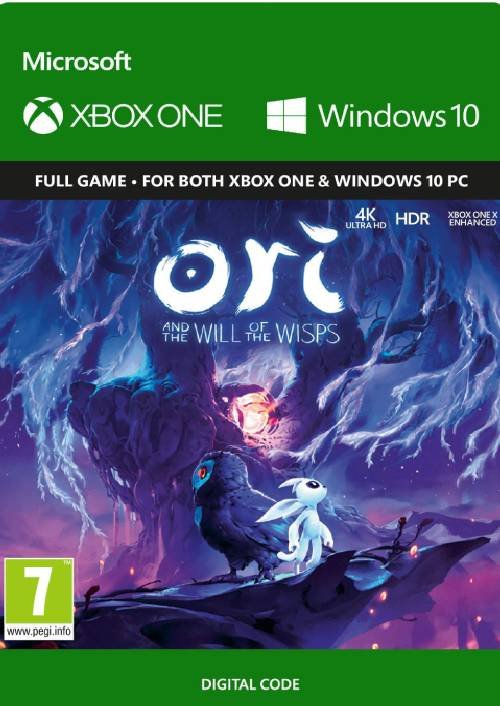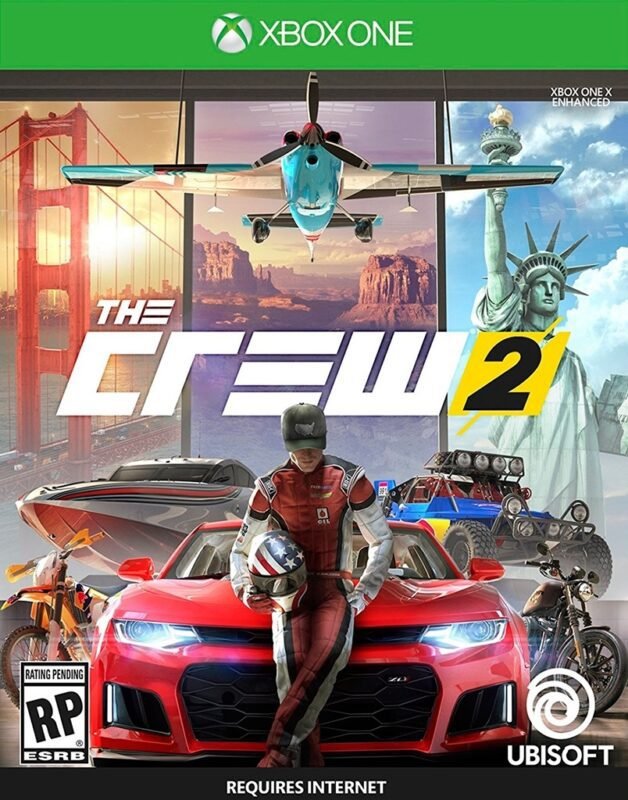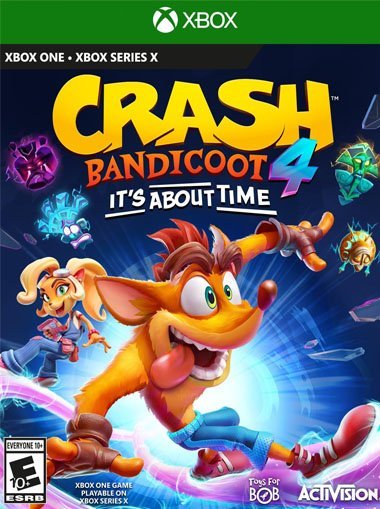

Ori and the Will of the Wisps XBOX/Windows 10 (Digital Download)
€ 25,99 inc. Vat
“Ori and the Will of the Wisps” builds upon the legacy of its predecessor, “Ori and the Blind Forest”, an adventure game celebrated with over 50 awards and nominations. This highly-anticipated sequel invites players into an enchanting, expansive world brimming with new challenges and mysteries. Players once again step into the role of Ori, the brave and agile guardian spirit, embarking on a quest that is not only a journey through a mesmerizing world but also a pursuit of Ori’s true destiny. The game unfolds in an intricately designed world, filled with towering enemies and intricate puzzles that test the player’s skills and wit.
The sequel enhances every aspect of the original game, from its stunning, hand-painted artwork to its emotionally charged narrative and innovative gameplay mechanics. The world of “Ori and the Will of the Wisps” is a vast, exotic landscape that comes to life with breathtaking visuals and an immersive soundtrack. Players must navigate this world, utilizing Ori’s newfound abilities to leap, glide, and fight against daunting foes. This game is not just an adventure; it’s a beautiful, poignant tale that weaves together the thrill of exploration and the depth of storytelling. “Ori and the Will of the Wisps” is a testament to the artistry of video games, offering an experience that is as challenging as it is moving, making it a must-play for fans of the genre and newcomers alike.
In stock
Embark on a breathtaking journey through a lush and magical world in “Ori and the Will of the Wisps,” the highly anticipated sequel to the critically acclaimed platformer developed by Moon Studios. Set in a beautifully handcrafted environment filled with stunning visuals and enchanting music, this emotional tale follows the adventures of Ori, a small guardian spirit, as they embark on a quest to save their forest home and discover their true destiny.
Immerse Yourself in a Stunning World: “Ori and the Will of the Wisps” transports players to a visually stunning world filled with vibrant colors, intricate details, and breathtaking landscapes. From dense forests and shimmering waters to treacherous caverns and ancient ruins, every corner of the game’s world is a work of art, inviting players to explore and discover its secrets.
Masterful Platforming: Building on the foundation laid by its predecessor, “Ori and the Will of the Wisps” offers fluid and responsive platforming gameplay that challenges players to navigate through intricate levels filled with obstacles, puzzles, and enemies. With a variety of abilities and upgrades at their disposal, players can traverse the environment with grace and precision, unleashing their full potential as they uncover hidden paths and unlock new areas.
Heartfelt Storytelling: At its core, “Ori and the Will of the Wisps” is a story about friendship, sacrifice, and the power of hope. As players guide Ori on their journey, they’ll encounter a cast of memorable characters, each with their own hopes, dreams, and struggles. Through beautiful hand-drawn animations, emotive storytelling, and stirring musical compositions, the game weaves a poignant narrative that will tug at the heartstrings of players of all ages.
Discover Hidden Secrets: Throughout their adventure, players will encounter a wealth of hidden secrets, collectibles, and upgrades that encourage exploration and reward curiosity. From hidden passages and secret areas to powerful abilities and upgrades, there’s always something new to discover in the world of “Ori and the Will of the Wisps,” adding depth and replayability to the experience.
Conclusion:
“Ori and the Will of the Wisps” is a masterfully crafted platformer that captivates players with its stunning visuals, engaging gameplay, and heartfelt storytelling. With its breathtaking world, challenging platforming, and emotional narrative, this game is a must-play for fans of the genre and newcomers alike. So prepare to embark on an unforgettable adventure with Ori and discover the true power of friendship and courage in “Ori and the Will of the Wisps.”
| GTIN / EAN |
00889842528510 |
|---|---|
| Platform |
XBOX ONE |
| Region |
Region free |
| Windows minimum requirements |
AMD R7 370DirectX: Version 11Storage: 20 GB available space ,Intel Core i5 4460Memory: 8 GB RAMGraphics: Nvidia GTX 950 ,WindowsOS: Windows 10 Version 18362.0 or higherProcessor: AMD Athlon X4 |
All of our products are delivered digitally via email.
Upon purchase, you will obtain a unique product key, a link to download the product, along with guidelines for installation and activation. The delivery of most items occurs swiftly, typically between 1 to 5 minutes. However, certain products necessitate manual processing and may take approximately an hour to reach you.
To access your purchased product, you can follow these steps:
1. Navigate to “My Account” by selecting your name in the top right corner of our website.
2. Click on “Orders” to view your purchases. Locate the specific order ID you need and click “SHOW” under “ACTIONS” to get more details.
3. On the specific order’s page, you will find your product key and a guide for downloading (note: for some items, the download guide is exclusively sent via email).
If you don't see the product key on the order page or in your confirmation email, rest assured it will be emailed to you automatically within one hour of your purchase. Should there be a delay of more than two hours in receiving your product key, please do not hesitate to get in touch with our support team for assistance.
Activate with Xbox

Xbox One
- Sign in to your Xbox One (make sure you’re signed in with the Microsoft account you want to redeem the code with).
- Press the Xbox button to open the guide, then select Home.
- Select Store.
- Select Use a code
- Enter the product key that were delivered to your email. You can also find the product key under "Orders" in your account on GameKeyZone.
Note If you can’t locate Store, scroll down to Add more on the Home screen and select the Store tile. (You may need to select See all suggestions.) Then select Add to Home.
Xbox Series X And Series S
- Sign in to your Xbox One (make sure you’re signed in with the Microsoft account you want to redeem the code with).
- Select the Microsoft Store app from your Home Screen or search for it.
- Scroll down to "Redeem Code" (on the left-hand side (under your account name).)
- Enter the product key that were delivered to your email. You can also find the product key under "Orders" in your account on GameKeyZone.
Note If you can’t locate Store, scroll down to Add more on the Home screen and select the Store tile. (You may need to select See all suggestions.) Then select Add to Home.
Web Browser
- Load a web browser and go to this address: https://redeem.microsoft.com/enter
- Sign in with your Microsoft account credentials.
- Enter the product key that were delivered to your email. You can also find the product key under "Orders" in your account on GameKeyZone.

Windows 10
- Sign in to your PC (make sure you’re signed in with the Microsoft account you want to redeem the code with).
- Press the Start button, type store, then select Microsoft Store.
- Select More … > Redeem a code.
- Select “Redeem Code”
- Enter the product key that were delivered to your email. You can also find the product key under "Orders" in your account on GameKeyZone.
Android/Windows 10 Mobile device
- Open the Xbox mobile app, then sign in (make sure you’re signed in with the Microsoft account you want to redeem the code with).
- Press the Menu button in the upper left corner.
- Select Microsoft Store from this list, then choose Redeem a code.
- Select “Redeem Code”
- Enter the product key that were delivered to your email. You can also find the product key under "Orders" in your account on GameKeyZone.
iOS Mobile device
- Go to https://redeem.microsoft.com.
- Enter the product key that were delivered to your email. You can also find the product key under "Orders" in your account on GameKeyZone.
Xbox Console Companion App on Windows 10
- On your PC, press the Start button , then select Xbox Console Companion from the list of apps.
- Make sure you're signed in with the account that you want to redeem the code with. If you need to sign in with a different account, select the Gamertag picture on the left navigation bar, then select Sign out and sign in with the correct account.
- Select Microsoft Store from the left navigation bar, then select Redeem a code.
- Enter the product key that were delivered to your email. You can also find the product key under "Orders" in your account on GameKeyZone.

Xbox 360
- Sign in to your Xbox 360 (make sure you’re signed in with the Microsoft account you want to redeem the code with).
- Press the Xbox Guide button on your controller
- Select Games & Apps, then choose Redeem Code.
- Enter the product key that were delivered to your email. You can also find the product key under "Orders" in your account on GameKeyZone.