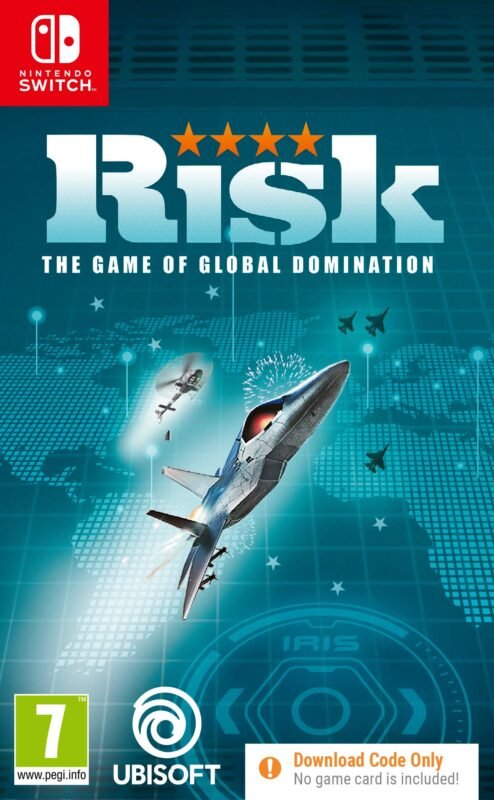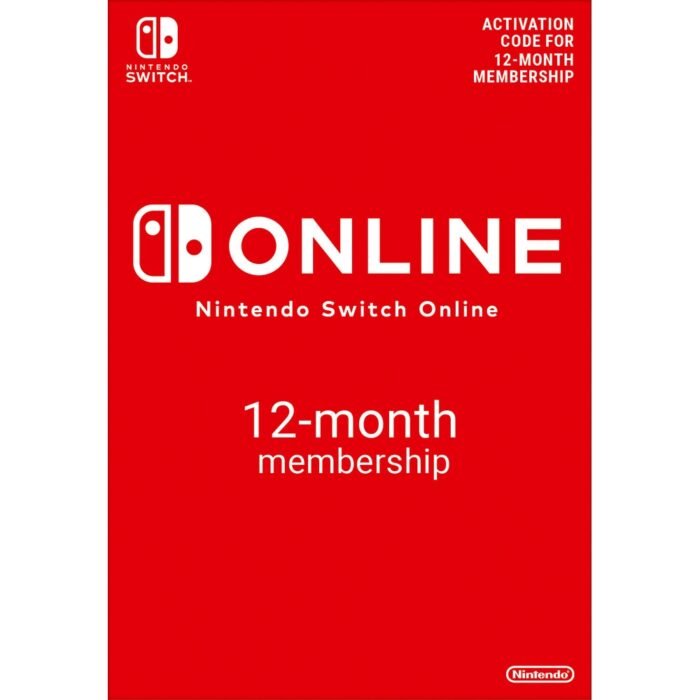

Nintendo Switch Online – 3 Months Individual Membership EU
€ 12,99 inc. Vat
Step into a world of enhanced gaming with the “Nintendo Switch Online – 3 Months (90 Days) Individual Membership EU.” This membership offers a gateway to a richer Nintendo Switch experience, enabling you to dive deeper into your favorite games and discover new ways to play with friends and gamers across the globe.
This 90-day pass unlocks a suite of features designed to elevate your gaming experience. Online Play is at the forefront, allowing you to connect with friends and players worldwide. Battle it out in “Splatoon 2,” race to the finish line in “Mario Kart 8 Deluxe,” or team up in “Animal Crossing: New Horizons” – the possibilities for online fun are endless.
The membership also grants access to a nostalgic collection of classic NES and Super NES games. From timeless favorites like “Super Mario Bros. 3” and “The Legend of Zelda” to hidden gems waiting to be discovered, these retro games are beautifully emulated, offering both a trip down memory lane and an introduction to gaming’s rich history.
Exclusive member-only offers, such as special discounts and promotions on the Nintendo eShop, add additional value. And with the Save Data Cloud backup, your game progress is safely stored, letting you pick up your adventures right where you left off, even if you switch consoles.
Perfect for gamers looking to enhance their Nintendo Switch experience, the 3-month Individual Membership is a flexible, short-term option that fits seamlessly into your gaming lifestyle. Whether you’re a seasoned player or new to the world of Nintendo, this membership unlocks a world of entertainment and connection.
In stock
The Nintendo Switch Online 12-Month Individual Membership offers a variety of features that enhance your gaming experience on the Nintendo Switch. This membership allows you to play games online, access a large library of classic NES, Super NES, and Game Boy games with new online capabilities, and utilize cloud backup for your game saves in compatible games. It also includes additional features for the free Nintendo Switch Online smartphone app, such as voice chat. Additionally, members can enjoy special offers exclusive to Nintendo Switch Online subscribers.
This collection includes popular classics such as “Super Mario Bros.” and “Metroid” among others from the NES and Super NES era (Nintendo eShop) (Nintendo Site) (Best Buy).
The service also supports up to eight different Nintendo accounts under one Family Membership if you choose to upgrade, which can further reduce the cost per person if you’re sharing with others (Nintendo Site) (Nintendo Site).
For more detailed information about what the Nintendo Switch Online service offers, including how to sign up or manage your subscription, you can visit the official Nintendo site here.
| Platform |
Nintendo |
|---|---|
| Region |
EUROPE |
| Platform |
Nintendo Switch |
All of our products are delivered digitally via email.
Upon purchase, you will obtain a unique product key, a link to download the product, along with guidelines for installation and activation. The delivery of most items occurs swiftly, typically between 1 to 5 minutes. However, certain products necessitate manual processing and may take approximately an hour to reach you.
To access your purchased product, you can follow these steps:
1. Navigate to “My Account” by selecting your name in the top right corner of our website.
2. Click on “Orders” to view your purchases. Locate the specific order ID you need and click “SHOW” under “ACTIONS” to get more details.
3. On the specific order’s page, you will find your product key and a guide for downloading (note: for some items, the download guide is exclusively sent via email).
If you don't see the product key on the order page or in your confirmation email, rest assured it will be emailed to you automatically within one hour of your purchase. Should there be a delay of more than two hours in receiving your product key, please do not hesitate to get in touch with our support team for assistance.
Instructions on redeeming a software download code in Nintendo eShop for Nintendo Switch.
Additional Information:
- An internet connection and Nintendo Account are required to access Nintendo eShop for Nintendo Switch.
- For assistance with redeeming a code for a Nintendo Switch Online membership, click here.
Complete These Steps:
- Select “Nintendo eShop” on the HOME Menu to launch Nintendo eShop.
- Select the account you want to use.
- Select “Redeem Code” on the left side of the screen.
- Enter the 16-character download code.
- Some retailer cards for Nintendo Switch software will include both a Control Number and a Download Code. Make sure that you are entering the Download Code (usually begins with a B, no hyphens in the number) and not the Control Number (usually begins with an S, has hyphens).
- Any letters and symbols not used with prepaid codes (i.e. O, I, Z, commas, hyphens, etc.) will be disabled from the on-screen keyboard.
- Select “Confirm”. The software will begin downloading once the code is confirmed.
- The software icon will appear on the HOME Menu, with a download status bar. The status bar will disappear once the game download is complete.