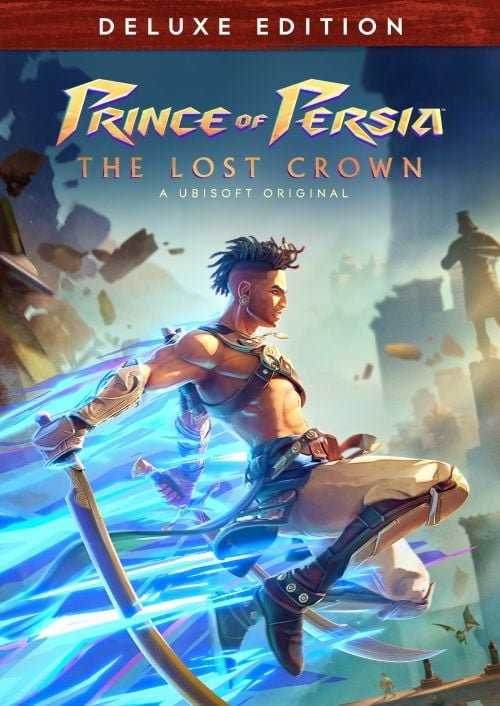Minecraft Starter Collection XBOX One (Digital Download)
€ 20,99 inc. Vat
Minecraft Starter Collection opens a universe of possibilities, allowing players to give free rein to their creativity in a vast, sandbox world. Coded in Java and recognizable by its unique 8-bit graphics style, Minecraft might seem simple at first glance, but its charm lies in the endless fun it offers. Players can create their own worlds and share them online, building anything from small cottages to sprawling cities. The game offers various modes, including Classic Mode for pure creative building, and Survival Mode, where players must endure in a randomly generated world, facing challenges of resource management and environmental hazards.
In Survival Mode, the game transitions from peaceful daytime exploration to perilous nighttime, where monsters emerge, turning the environment into a survival battleground. This shift requires players to use their building skills strategically to create traps and shelters for protection. Resources are key in Minecraft, with players gathering materials from trees, rocks, and hidden chests to craft tools, build structures, and forge their path in the game. The Minecraft Starter Collection is not just a game, but a platform for imagination and ingenuity, allowing players to construct their own adventures and experiences in a world that’s as boundless as their creativity. Whether building, exploring, or surviving, Minecraft offers a captivating and ever-evolving world that appeals to players of all ages and skill levels.
Includes:
- Minecraft base game
- 700 Minecoins
- Starter Pack: Greek Mythology Mash-up, Plastic Texture Pack, Skin Pack 1 and Villains Skin Pack
In stock
In stock
Dive into the blocky world of creativity and adventure with the “Minecraft Starter Collection,” the ultimate package for newcomers and veterans alike, developed by Mojang Studios. Whether you’re building towering castles, exploring vast caverns, or battling hordes of monsters, this collection offers everything you need to jumpstart your journey into the endlessly creative universe of Minecraft.
Build Anything, Anywhere: With “Minecraft Starter Collection,” the only limit is your imagination. Construct towering skyscrapers, intricate redstone contraptions, or sprawling underground fortresses using an array of colorful blocks and materials. From simple wooden huts to elaborate fantasy worlds, the possibilities are endless in the world of Minecraft.
Explore Boundless Worlds: Venture into the unknown and discover new lands, biomes, and creatures in the vast and procedurally generated worlds of Minecraft. From lush forests and sprawling deserts to icy tundras and fiery nether realms, each world is unique and filled with secrets waiting to be uncovered.
Survive and Thrive: Test your survival skills in the challenging survival mode, where you’ll need to gather resources, craft tools, and fend off hostile creatures to survive. Whether you’re building shelters to protect yourself from the elements or hunting for food to keep hunger at bay, every decision you make will impact your chances of survival in the harsh world of Minecraft.
Battle Monsters and Bosses: Journey into the depths of caverns and dungeons to face off against terrifying monsters and powerful bosses. From the iconic creepers and skeletons to the fearsome ender dragon and wither, Minecraft is filled with dangerous adversaries waiting to test your skills and bravery.
Join a Thriving Community: With its vibrant and passionate community of players, Minecraft offers endless opportunities for collaboration, creativity, and camaraderie. Whether you’re teaming up with friends to build epic structures, competing in minigames and challenges, or sharing your creations with the world, there’s always something new and exciting happening in the world of Minecraft.
Conclusion:
The “Minecraft Starter Collection” is the perfect entry point for players looking to experience the endless creativity and adventure of Minecraft. With its expansive worlds, engaging gameplay, and vibrant community, this collection offers countless hours of entertainment and inspiration for players of all ages. So grab your pickaxe, gather your friends, and prepare to embark on an unforgettable journey in the world of Minecraft.
| GTIN / EAN |
00889842394733 |
|---|---|
| Platform |
XBOX ONE |
| Region |
EUROPE |
All of our products are delivered digitally via email.
Upon purchase, you will obtain a unique product key, a link to download the product, along with guidelines for installation and activation. The delivery of most items occurs swiftly, typically between 1 to 5 minutes. However, certain products necessitate manual processing and may take approximately an hour to reach you.
To access your purchased product, you can follow these steps:
1. Navigate to “My Account” by selecting your name in the top right corner of our website.
2. Click on “Orders” to view your purchases. Locate the specific order ID you need and click “SHOW” under “ACTIONS” to get more details.
3. On the specific order’s page, you will find your product key and a guide for downloading (note: for some items, the download guide is exclusively sent via email).
If you don't see the product key on the order page or in your confirmation email, rest assured it will be emailed to you automatically within one hour of your purchase. Should there be a delay of more than two hours in receiving your product key, please do not hesitate to get in touch with our support team for assistance.
Activate with Xbox

Xbox One
- Sign in to your Xbox One (make sure you’re signed in with the Microsoft account you want to redeem the code with).
- Press the Xbox button to open the guide, then select Home.
- Select Store.
- Select Use a code
- Enter the product key that were delivered to your email. You can also find the product key under "Orders" in your account on GameKeyZone.
Note If you can’t locate Store, scroll down to Add more on the Home screen and select the Store tile. (You may need to select See all suggestions.) Then select Add to Home.
Xbox Series X And Series S
- Sign in to your Xbox One (make sure you’re signed in with the Microsoft account you want to redeem the code with).
- Select the Microsoft Store app from your Home Screen or search for it.
- Scroll down to "Redeem Code" (on the left-hand side (under your account name).)
- Enter the product key that were delivered to your email. You can also find the product key under "Orders" in your account on GameKeyZone.
Note If you can’t locate Store, scroll down to Add more on the Home screen and select the Store tile. (You may need to select See all suggestions.) Then select Add to Home.
Web Browser
- Load a web browser and go to this address: https://redeem.microsoft.com/enter
- Sign in with your Microsoft account credentials.
- Enter the product key that were delivered to your email. You can also find the product key under "Orders" in your account on GameKeyZone.

Windows 10
- Sign in to your PC (make sure you’re signed in with the Microsoft account you want to redeem the code with).
- Press the Start button, type store, then select Microsoft Store.
- Select More … > Redeem a code.
- Select “Redeem Code”
- Enter the product key that were delivered to your email. You can also find the product key under "Orders" in your account on GameKeyZone.
Android/Windows 10 Mobile device
- Open the Xbox mobile app, then sign in (make sure you’re signed in with the Microsoft account you want to redeem the code with).
- Press the Menu button in the upper left corner.
- Select Microsoft Store from this list, then choose Redeem a code.
- Select “Redeem Code”
- Enter the product key that were delivered to your email. You can also find the product key under "Orders" in your account on GameKeyZone.
iOS Mobile device
- Go to https://redeem.microsoft.com.
- Enter the product key that were delivered to your email. You can also find the product key under "Orders" in your account on GameKeyZone.
Xbox Console Companion App on Windows 10
- On your PC, press the Start button , then select Xbox Console Companion from the list of apps.
- Make sure you're signed in with the account that you want to redeem the code with. If you need to sign in with a different account, select the Gamertag picture on the left navigation bar, then select Sign out and sign in with the correct account.
- Select Microsoft Store from the left navigation bar, then select Redeem a code.
- Enter the product key that were delivered to your email. You can also find the product key under "Orders" in your account on GameKeyZone.

Xbox 360
- Sign in to your Xbox 360 (make sure you’re signed in with the Microsoft account you want to redeem the code with).
- Press the Xbox Guide button on your controller
- Select Games & Apps, then choose Redeem Code.
- Enter the product key that were delivered to your email. You can also find the product key under "Orders" in your account on GameKeyZone.